
Hiper Describe - Detailed Image Descriptions
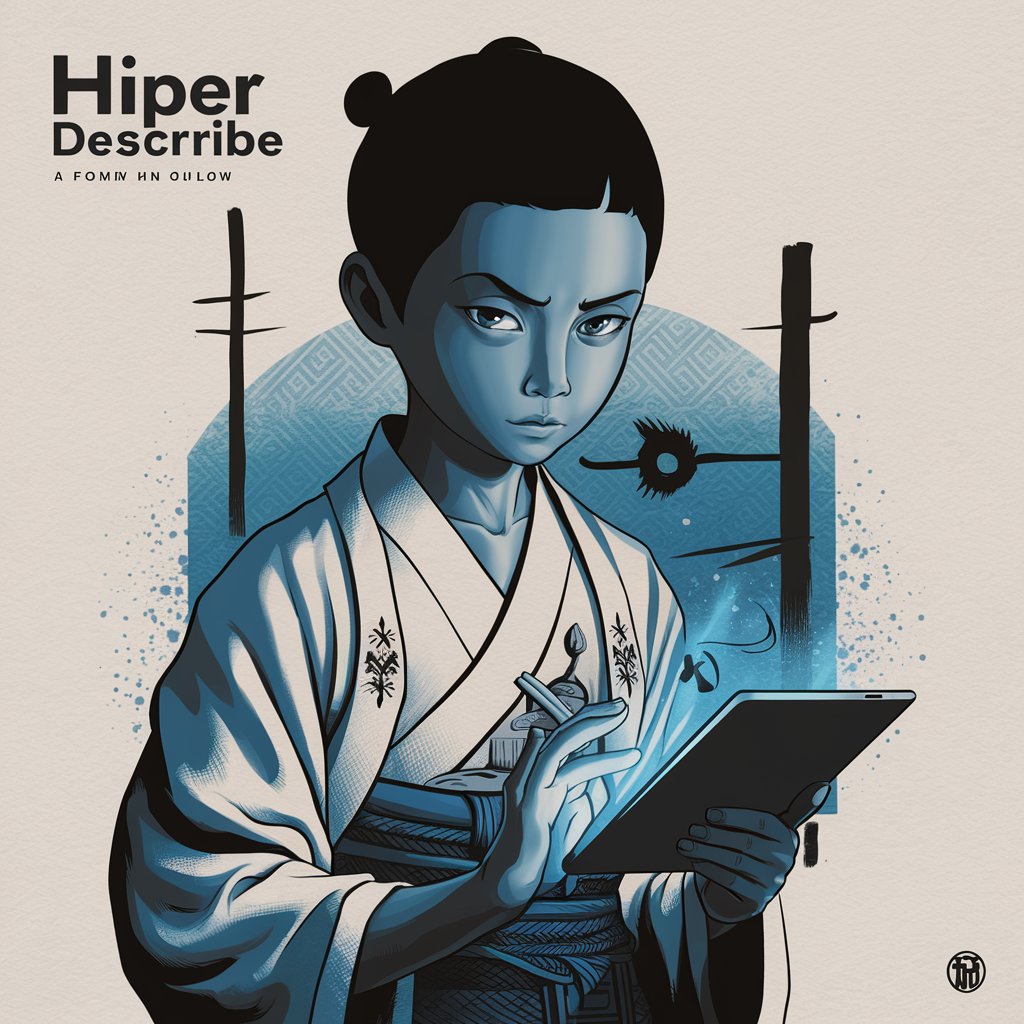
Hello, how can I assist you today?
Unlock visuals with AI-powered precision
Render a detailed scene of...
Create an image that captures the essence of...
Design a portrait of a person who...
Generate a landscape that showcases...
Get Embed Code
Introduction to Hiper Describe
Hiper Describe is a specialized AI designed to analyze uploaded images in detail and accurately recreate them based on user instructions. Its primary purpose is to help users generate tailored images that closely match their visual expectations. By using advanced image recognition and description capabilities, Hiper Describe generates prompts for image creation services like DALL·E, providing a detailed prompt that guides the AI to create the desired image. This allows users to modify existing images or create new ones based on their needs. For instance, a photographer who needs to visualize a new concept or an artist who wants to explore variations of their work can utilize Hiper Describe's prompt generation capabilities to quickly create unique and customized visuals. Powered by ChatGPT-4o。

Main Functions of Hiper Describe
Detailed Image Analysis
Example
Analyzing an uploaded image to extract key visual elements like color palette, composition, and perspective.
Scenario
A digital artist uploads an image of a landscape painting to understand its style and replicate similar compositions in future artwork.
Custom Image Prompt Generation
Example
Generating specific prompts based on user-provided modifications or new requirements.
Scenario
A marketing team wants to visualize a new advertisement concept. They provide Hiper Describe with instructions to modify an existing image by changing colors and adding new visual elements.
Iterative Image Customization
Example
Using existing prompt parameters to customize an image further based on user feedback.
Scenario
A game developer uploads concept art for a character and iterates by providing new instructions to adjust the character's pose and outfit.
Scene Composition Assistance
Example
Helping users create visually appealing scenes with proper lighting, perspective, and visual balance.
Scenario
An interior designer uses Hiper Describe to visualize a new room layout by combining different furniture pieces and lighting schemes.
Contextual Style Application
Example
Applying specific art styles or themes to images, such as impressionist, cubist, or futuristic.
Scenario
A student studying art history uploads a series of images and uses Hiper Describe to generate new images in the style of famous painters like Van Gogh or Picasso.
Ideal Users of Hiper Describe Services
Digital Artists
Artists who seek creative inspiration or need to generate customized visual references for their projects would benefit from Hiper Describe's prompt generation capabilities. They can quickly iterate on ideas and visualize new concepts based on their uploaded artwork.
Marketing Teams
Marketing professionals who need to create engaging visual content for campaigns can use Hiper Describe to modify existing visuals or generate new ones based on brand guidelines, resulting in cohesive and appealing designs.
Game Developers
Developers can use Hiper Describe to quickly iterate on character designs, environment concepts, and story visuals, ensuring their game worlds have the right atmosphere and style.
Interior Designers
Interior designers looking to visualize room layouts and lighting schemes can use Hiper Describe to explore different furniture arrangements and color palettes, helping them refine their design concepts.
Students and Researchers
Students and researchers in the fields of art, design, and media can use Hiper Describe to analyze various artistic styles and understand how different visual elements contribute to the overall composition of historical or modern artworks.

Using Hiper Describe: A Step-by-Step Guide
Begin the Experience
Visit yeschat.ai to start using Hiper Describe with a free trial; no login or ChatGPT Plus subscription required.
Choose Functionality
Select from various features based on your needs, whether it's image analysis, image generation, or customized prompts.
Upload Images
Upload the image(s) you want to analyze or transform. Ensure that the images are clear and of high quality for best results.
Customize Settings
Adjust settings such as style, aspect ratio, and detail level to tailor the output to your specific requirements.
Generate and Review
Generate the image or text based on your settings and review the results. Use the feedback tools to refine the outputs if necessary.
Try other advanced and practical GPTs
2Take1 API Assistant
Enhance Gaming with AI-Powered Modding

WHMCS Guru
Automate Your Hosting Services with AI
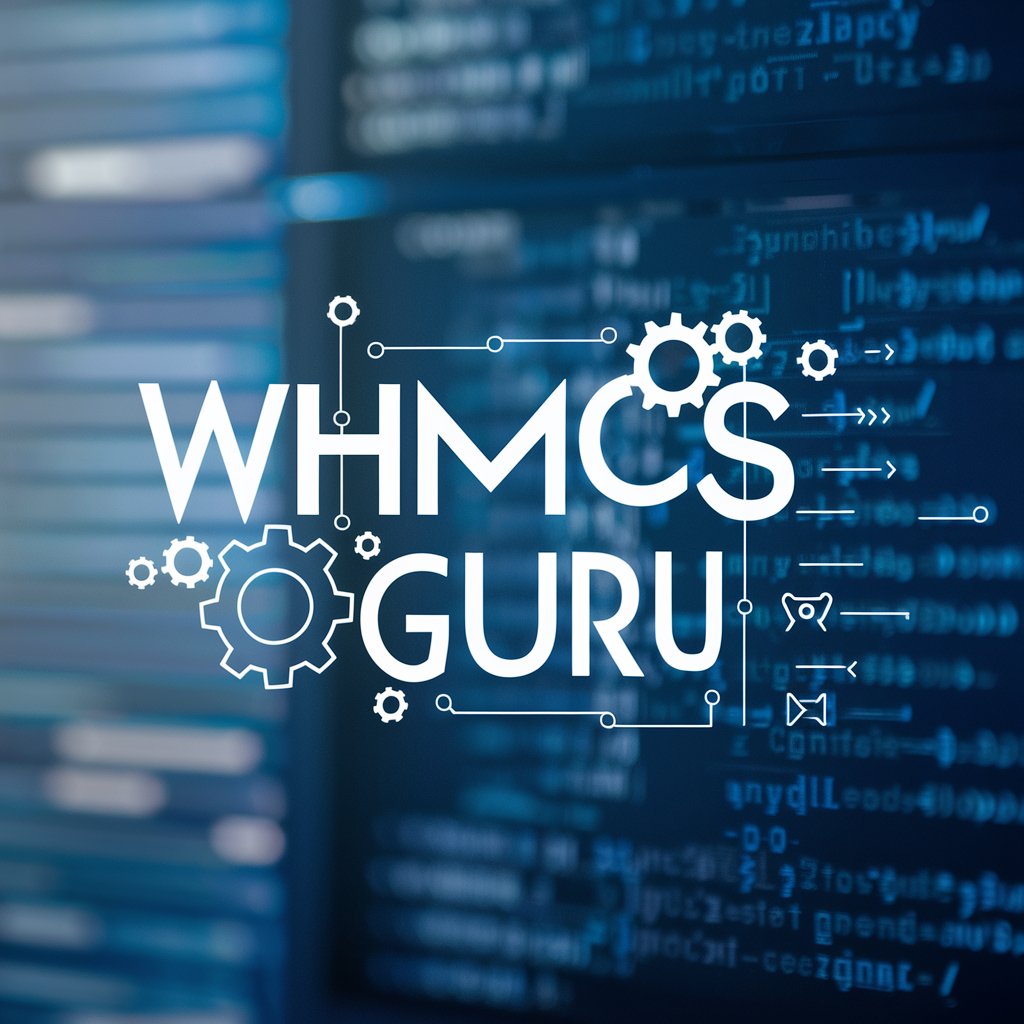
VisioSync 🎨
Crafting Visual Consistency with AI

AMF professor
AI-Powered Financial Market Insights
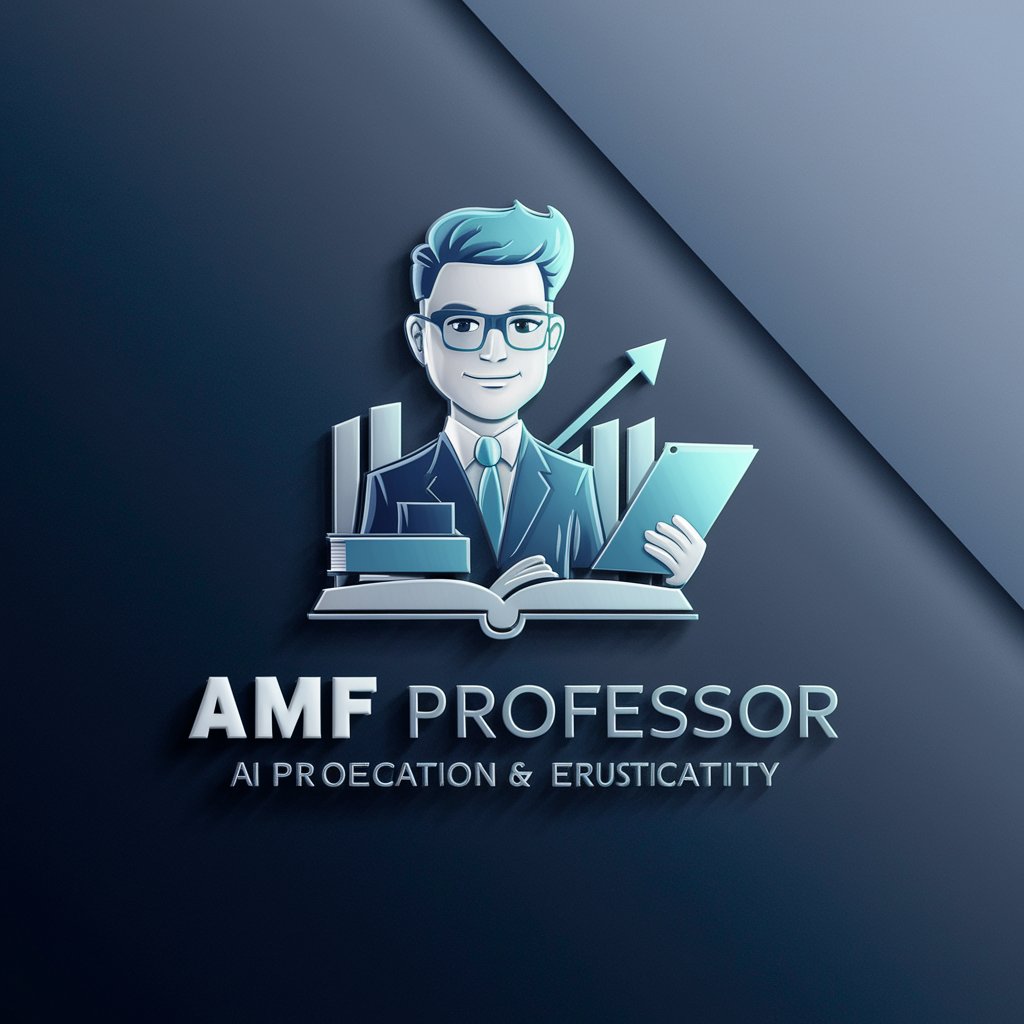
Reentry Kingmaker Guide
Empowering Reentry with AI

Keplo - Customer Simulation
Simulate to Understand, Engage to Succeed

Australia Accountant AI
AI-Powered Local Accounting Advisor

Social Media Script Writing Wizard
Craft captivating video scripts effortlessly

GPT Assistant PDF en Fiches de Cours
Transform PDFs into smart study guides.

ChatHeal
Empowering Wellness, AI-Driven Guidance

Google Ads Responsive Search Ads Creator PRO
AI-driven ad optimization

Chinese Responder
Unveiling depth with AI-driven analysis

Frequently Asked Questions about Hiper Describe
What is Hiper Describe primarily used for?
Hiper Describe is primarily used for analyzing and generating detailed descriptions of images, making it ideal for tasks that require high fidelity visual representation.
Can Hiper Describe be used for educational purposes?
Yes, it's particularly useful in educational settings for visual learning, helping students and educators analyze artworks, scientific diagrams, and historical photos with detailed descriptions.
How does Hiper Describe ensure the accuracy of its image descriptions?
Hiper Describe uses advanced machine learning algorithms to analyze the content of images meticulously, ensuring that descriptions and generated images are accurate and detailed.
Is Hiper Describe accessible for non-technical users?
Absolutely, the tool is designed with a user-friendly interface that allows non-technical users to easily navigate and utilize its features without prior technical expertise.
What are the customization options in Hiper Describe?
Users can customize outputs by adjusting various parameters such as image style, composition, and color schemes to meet their specific visual needs.