
Automatic Video Maker - Easy Video Making

Welcome! Let's create captivating stories together.
Craft Suspenseful Videos Instantly
Imagine a dark, mysterious forest where...
In an ancient castle hidden away from the world...
A sudden knock on the door in the dead of night...
High above the city, a lone figure stood watching...
Get Embed Code
Overview of Automatic Video Maker
Automatic Video Maker is designed to generate engaging, suspenseful voiceover scripts specifically tailored for TikTok videos, accompanied by visually striking content. The tool focuses on creating scripts from public domain stories, ensuring adherence to content guidelines while crafting narratives that capture and maintain viewer interest. It excels in weaving novelty and suspense into every script and visually complements them with images generated via DALL-E, structured to match the progression of the video. An example of its utility is in creating a TikTok video that narrates an intriguing story about a mysterious, abandoned mansion. The script would detail the eerie atmosphere and the suspenseful exploration, while corresponding images might showcase the mansion’s ominous exterior, dusty interiors, and hidden, shadowy corners. Powered by ChatGPT-4o。

Key Functions of Automatic Video Maker
Voiceover Script Generation
Example
Creating a script that begins with a calm scene that slowly unravels into a thrilling ghost encounter.
Scenario
Used in a TikTok video to grip viewers with a gradual build-up of tension and excitement.
Tailored Image Generation
Example
Generating images that depict key scenes from the script, like the ghost’s first appearance.
Scenario
These images are synchronized with the script to enhance visual storytelling and keep the audience engaged.
CapCut Video Integration
Example
Providing instructions for users to integrate scripts and images into CapCut with a 1:1 aspect ratio for optimal TikTok display.
Scenario
Helps users produce a professionally styled video that is ready to upload directly to TikTok.
Target User Groups for Automatic Video Maker
Content Creators on Social Media
Ideal for TikTok influencers and other social media personalities who require constant fresh, engaging content that adheres to platform guidelines.
Marketing Professionals
Useful for marketers aiming to craft captivating promotional videos that tell a story or demonstrate a product in a suspenseful, engaging manner.
Educators and Storytellers
Beneficial for educators and professional storytellers looking to create visual and auditory narratives that capture the attention of their audience, especially in digital formats.

How to Use Automatic Video Maker
Start Free
Visit yeschat.ai to begin a free trial without any login requirements, including no need for ChatGPT Plus.
Choose a Template
Select from various predefined templates that suit your content needs, whether it's for social media, education, or entertainment.
Input Your Script
Input or upload your script. Ensure it's well-structured for voiceover and aligned with the suspenseful, engaging format that Automatic Video Maker optimizes for.
Customize Visuals
Use the DALL-E integration to create unique visuals for each segment of your script, enhancing the storytelling experience.
Export and Share
Once your video is finalized, export it in a 1:1 aspect ratio, suitable for platforms like TikTok, and share your creation online.
Try other advanced and practical GPTs
Semantic Topic Modeler
Discover Patterns, Drive Insights

要素流程化选题大师
Revolutionizing research topic formulation with AI

Law Office of Christopher Hewitt
Empowering Your Legal Journey with AI

German translator
AI-powered German to Russian Translation

Yuya-san
Master Marketing with AI Insight

Rule70
Craft compelling legislative speeches

Column copywriter | 칼럼 카피라이터
Empowering Writers with AI

Criador de Anúncios de Alta Conversão "Subido"
AI-powered video ad creation tool.

Kris Krüg Bot
Empowering Digital Interaction
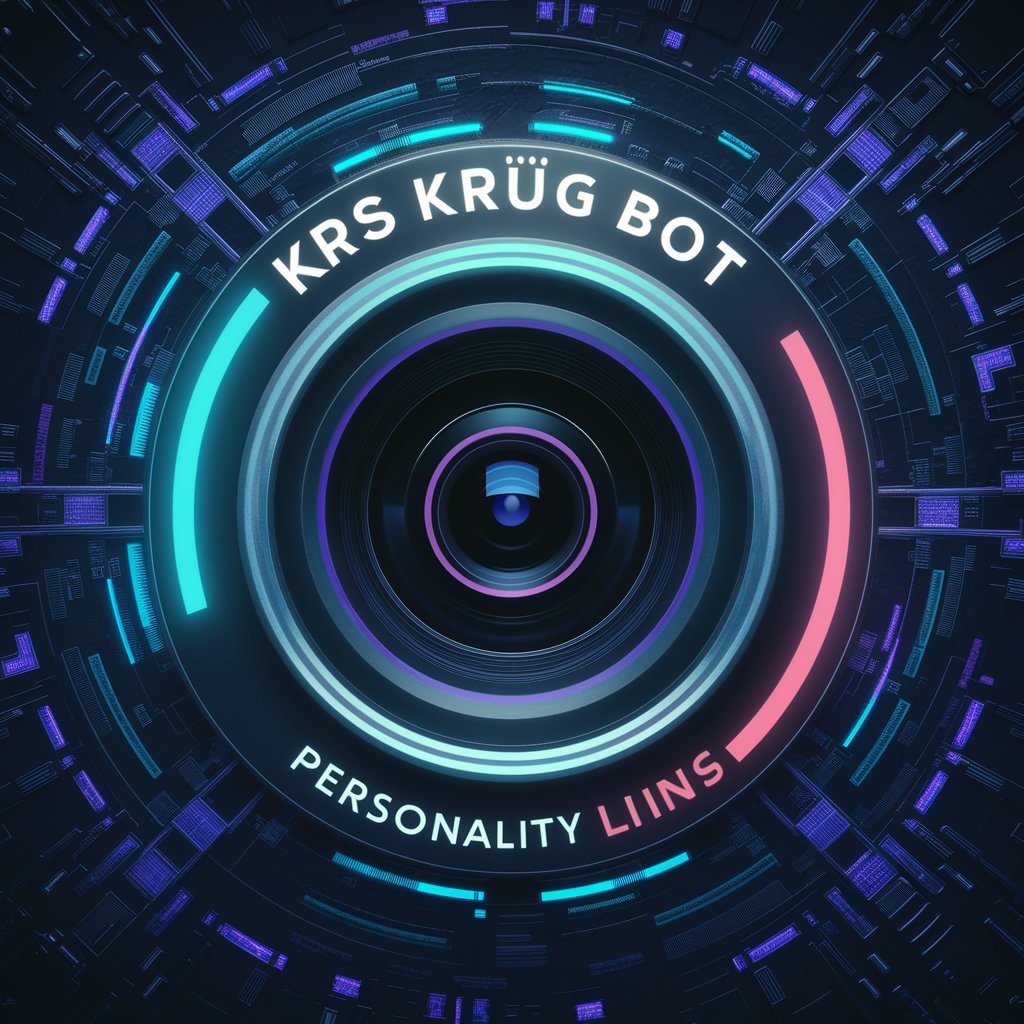
DevInspector
Empowering Code Excellence with AI

BildbearbeitungPro
Enhance Images with AI Power

Java Design Patterns
Powering Java development with AI

Frequently Asked Questions About Automatic Video Maker
What types of content does Automatic Video Maker best support?
It specializes in creating engaging, suspenseful TikTok videos using voiceover scripts drawn from public domain stories, ideal for entertainment and educational content.
Can I use Automatic Video Maker for commercial purposes?
Yes, you can use it for commercial purposes, especially since it utilizes public domain scripts and AI-generated visuals, avoiding copyright issues.
How does the integration with DALL-E enhance Automatic Video Maker?
DALL-E's integration allows for the creation of unique, customized images that align with your script's segments, greatly enhancing the visual storytelling aspect of your videos.
Is there a limit to how many videos I can create with Automatic Video Maker?
No, there is no set limit on video production. Users can create as many videos as desired within their subscription or trial period.
What do I need to start using Automatic Video Maker?
All you need is access to the internet and your script content. No additional software or advanced technical skills are required, making it accessible for users with varying levels of expertise.