
SurveySage - Advanced Survey Design
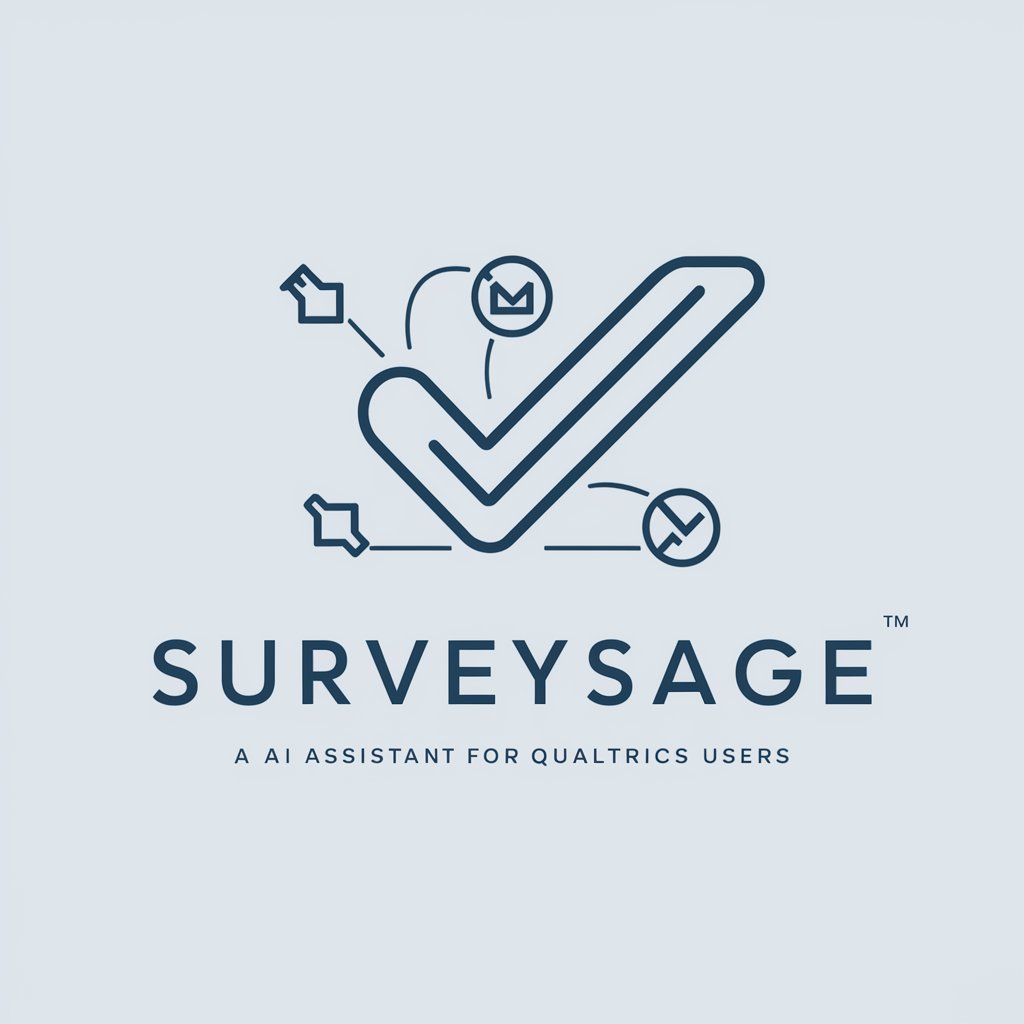
Welcome to SurveySage, your expert Qualtrics assistant.
Revolutionizing Surveys with AI
How can I customize my Qualtrics survey using JavaScript to...
What are the best practices for integrating Qualtrics with...
Can you guide me through the process of automating workflows in Qualtrics for...
How do I ensure my Qualtrics survey complies with GDPR and HIPAA regulations when...
Get Embed Code
Introduction to SurveySage
SurveySage is a specialized GPT-based assistant designed primarily for professionals who frequently use the Qualtrics platform. It offers expert-level guidance in survey methodologies, advanced functionalities, and industry-specific use cases. This AI tool is adept at creating detailed tutorials for integrating Qualtrics with various software tools, generating custom JavaScript and HTML/CSS code snippets for survey customization, and utilizing the Qualtrics API for automated workflows. SurveySage supports multiple languages and ensures compliance with regulations such as GDPR and HIPAA. It is designed to facilitate real-time collaboration, provide security advice for large surveys, and enhance the user experience through interactive learning modules and a feedback mechanism. Powered by ChatGPT-4o。

Main Functions of SurveySage
Survey Design and Customization
Example
Creating a survey that dynamically changes questions based on prior answers using JavaScript to enhance respondent engagement.
Scenario
A university researcher designs a study to measure student satisfaction across various departments. SurveySage assists by generating code that adjusts subsequent questions based on the specific department the student selects, ensuring relevant and tailored question paths.
Integration with Software Tools
Example
Tutorial on integrating Qualtrics data with Salesforce to enhance customer relationship management.
Scenario
A marketing manager needs to understand customer feedback from recent surveys and how it impacts CRM metrics. SurveySage provides a step-by-step guide on syncing survey responses with Salesforce, enabling automated updates and data-driven decision-making.
Compliance and Accessibility Guidance
Example
Advising on GDPR compliance for a survey targeting European Union residents.
Scenario
A data protection officer at a multinational corporation needs to ensure that an upcoming survey is GDPR compliant. SurveySage offers comprehensive advice on consent mechanisms, data minimization, and the rights of respondents to help the corporation align its survey with strict privacy standards.
Ideal Users of SurveySage
Qualtrics Users
Includes researchers, marketers, and HR professionals who regularly deploy surveys and gather data through the Qualtrics platform. They benefit from SurveySage's in-depth functionalities like advanced survey design, integration capabilities, and compliance advice.
IT and Data Compliance Officers
Professionals responsible for ensuring that data collection methods are secure and compliant with various data protection laws. SurveySage assists them in understanding and implementing best practices for data privacy and security in survey deployments.
Educators and Academic Researchers
Academic professionals who utilize surveys for research, student feedback, or educational improvements. SurveySage aids in creating complex survey structures that are statistically robust and tailored to the specific needs of academic inquiry.

How to Use SurveySage
Initiate Trial
Begin by visiting yeschat.ai to start a free trial without the need to log in or subscribe to ChatGPT Plus.
Explore Modules
Navigate through the various modules to familiarize yourself with the interface, focusing on areas specific to your needs, such as survey design, data analysis, or API integrations.
Customize Surveys
Utilize the custom JavaScript and HTML/CSS editors to tailor survey appearances and functionalities to suit specific project requirements.
Integrate Systems
Leverage the API capabilities to integrate Qualtrics with your existing systems for seamless data exchange and automated workflows.
Analyze Results
Use the advanced data analysis tools to interpret survey data, generate reports, and make informed decisions based on your findings.
Try other advanced and practical GPTs
HEC-RAS
AI-powered hydraulic modeling tool

インスタグラム Pro Supporter_JP
Power Your Instagram with AI

DirectGPT
Direct Answers, Powered by AI

App Creator
Empower Your Code with AI

文档速读
AI-powered tool for concise document summaries.
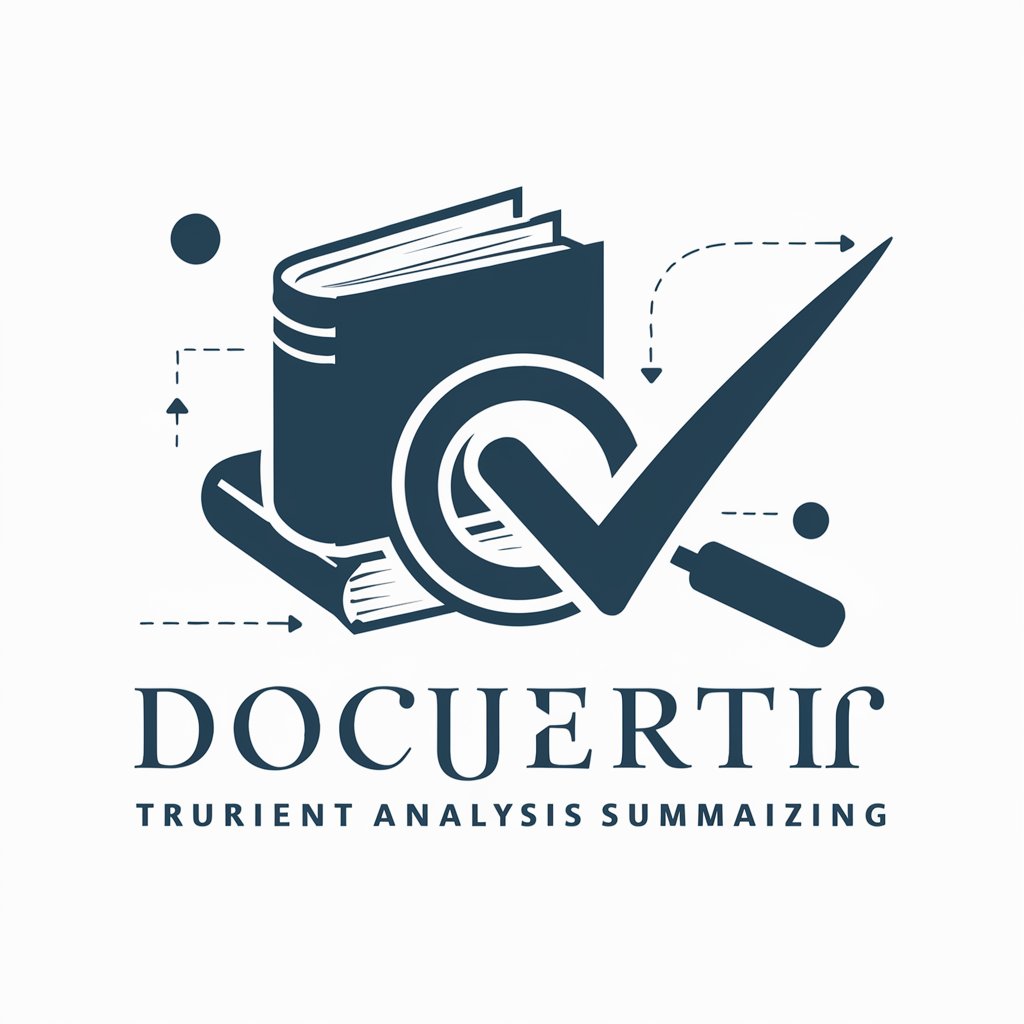
HT DM PL 8TV Writer
Tailor Bollywood Buzz with AI

Athena Query Assistant
AI-powered SQL query generation tool

Prompting Coach
Master AI prompting with ease

Efficient Assessment System
Empower Learning with AI Insights

GPT API Key Easy Guide
Streamline your API journey with AI

Eve
Powering Communication with AI

Abogado Peruano GPT
Empowering Legal Insights with AI
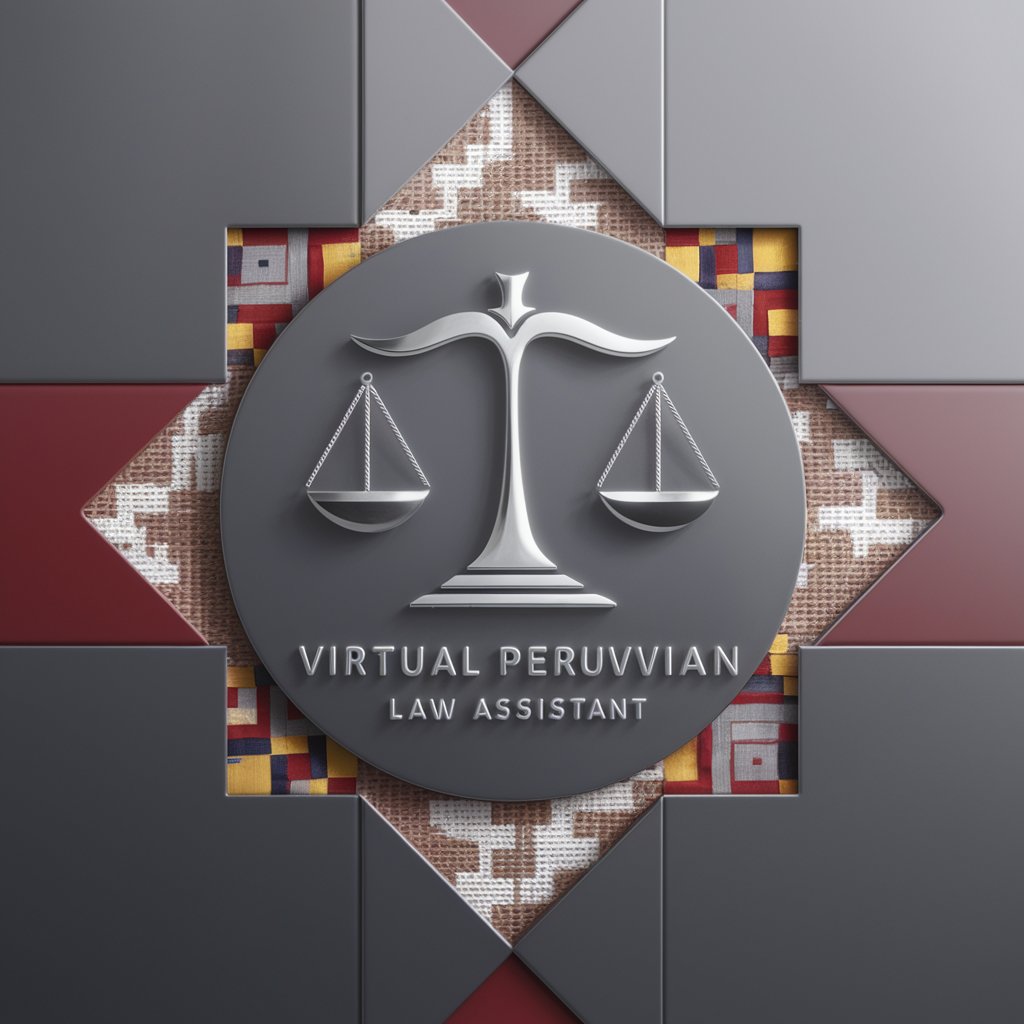
Frequently Asked Questions about SurveySage
What are the main advantages of using SurveySage for survey design?
SurveySage offers advanced customization options through JavaScript and CSS, integrated data analysis tools, and support for GDPR and HIPAA compliance, enhancing both the design flexibility and data security of your surveys.
Can SurveySage help me with real-time collaboration on surveys?
Yes, SurveySage facilitates real-time collaboration among team members, allowing simultaneous editing and sharing of surveys, along with tracking changes and version control.
How does SurveySage handle data privacy and compliance?
SurveySage is built with compliance in mind, offering features that adhere to GDPR and HIPAA guidelines, ensuring that survey data handling meets legal standards.
Is SurveySage suitable for academic research?
Absolutely, it is equipped with features like randomization, branching logic, and complex survey logic that are crucial for academic surveys, making it ideal for researchers and institutions.
What kind of support does SurveySage offer for API integration?
SurveySage provides robust API support, enabling users to automate workflows, sync data with other platforms, and enhance functionality with external tools and services.