
MirrorArt - AI-powered image creation

Welcome to MirrorArt, where your visions become reality.
Bring your visions to life with AI.
Create a highly detailed image of a bustling cityscape at night, featuring...
Generate an intricate fantasy landscape with mythical creatures and...
Design a detailed portrait of a historical figure, capturing their essence with...
Illustrate a serene natural scene, focusing on the vibrant colors and...
Get Embed Code
Introduction to MirrorArt
MirrorArt is designed to function as an advanced image generation tool that leverages AI to create new artistic visuals based on reference images provided by users. The core purpose of MirrorArt is to allow users to explore creative possibilities by transforming their ideas and reference images into unique artworks. It supports artistic experimentation by generating images that adhere to specific styles or elements presented in the reference images. For instance, an artist might upload a photo of a sunset and request a series of paintings that reinterpret this sunset in the styles of various historical art movements. Powered by ChatGPT-4o。

Main Functions of MirrorArt
Reference Image Upload
Example
A user uploads a photograph of a forest landscape.
Scenario
The user requests a digital painting inspired by this photograph but wants it rendered in an impressionist style. MirrorArt processes the image and the request to generate a series of impressionist paintings inspired by the original forest landscape.
Custom Image Generation
Example
A graphic designer uploads an abstract pattern they created.
Scenario
They ask for a series of images that maintain the color scheme and pattern but explore different geometric configurations. MirrorArt uses the abstract pattern to generate variations that maintain the requested colors and general style but alter the geometric structure.
Artistic Style Transformation
Example
An amateur painter uploads their artwork.
Scenario
They wish to see their painting reimagined in the style of Van Gogh. MirrorArt recreates the artwork using the distinct brushstrokes and vibrant color palette characteristic of Van Gogh, providing the user with a unique version of their original painting.
Ideal Users of MirrorArt Services
Artists and Designers
Professional and amateur artists and designers who seek to explore different artistic styles and effects without manually creating each variation. They benefit from being able to rapidly prototype ideas and visually explore creative concepts.
Marketing Professionals
Marketing professionals who need to create compelling and visually diverse content for campaigns. MirrorArt allows them to generate multiple artistic interpretations of a single concept or image, providing rich material for marketing strategies.
Educators and Students in Art
Art educators and students can use MirrorArt to study and compare different art styles, techniques, and the impact of certain elements in artworks. It serves as a practical tool for enhancing visual learning and artistic experimentation in educational settings.

How to Use MirrorArt
Start your free trial
Visit yeschat.ai to start using MirrorArt without any login requirement or need for ChatGPT Plus.
Upload your reference image
Provide an image that will serve as the inspiration for the new images you want to create. This image will guide the AI in generating visuals.
Describe your vision
Provide a detailed description of the type of images you want to generate, ensuring that your vision connects well with the reference image.
Generate images
Use the provided reference and description to generate new images that are inspired by the original. The AI will create several variations for you to choose from.
Review and refine
Evaluate the generated images and request adjustments if needed to better align with your creative vision, enhancing user satisfaction with the final outputs.
Try other advanced and practical GPTs
Deep Industry Knowledge
Powering Insights with AI

Joke Joke Joke😄😂😁😎
Humor at your command, AI-powered!

SEO Text Creator
Enhancing Content with AI-driven SEO

Australian Real Estate GPT
Empowering Real Estate Decisions with AI

Video Transcripter
Transcribe videos effortlessly with AI

Category text writer - Obs/Obs BYGG
Streamlining SEO Content Creation
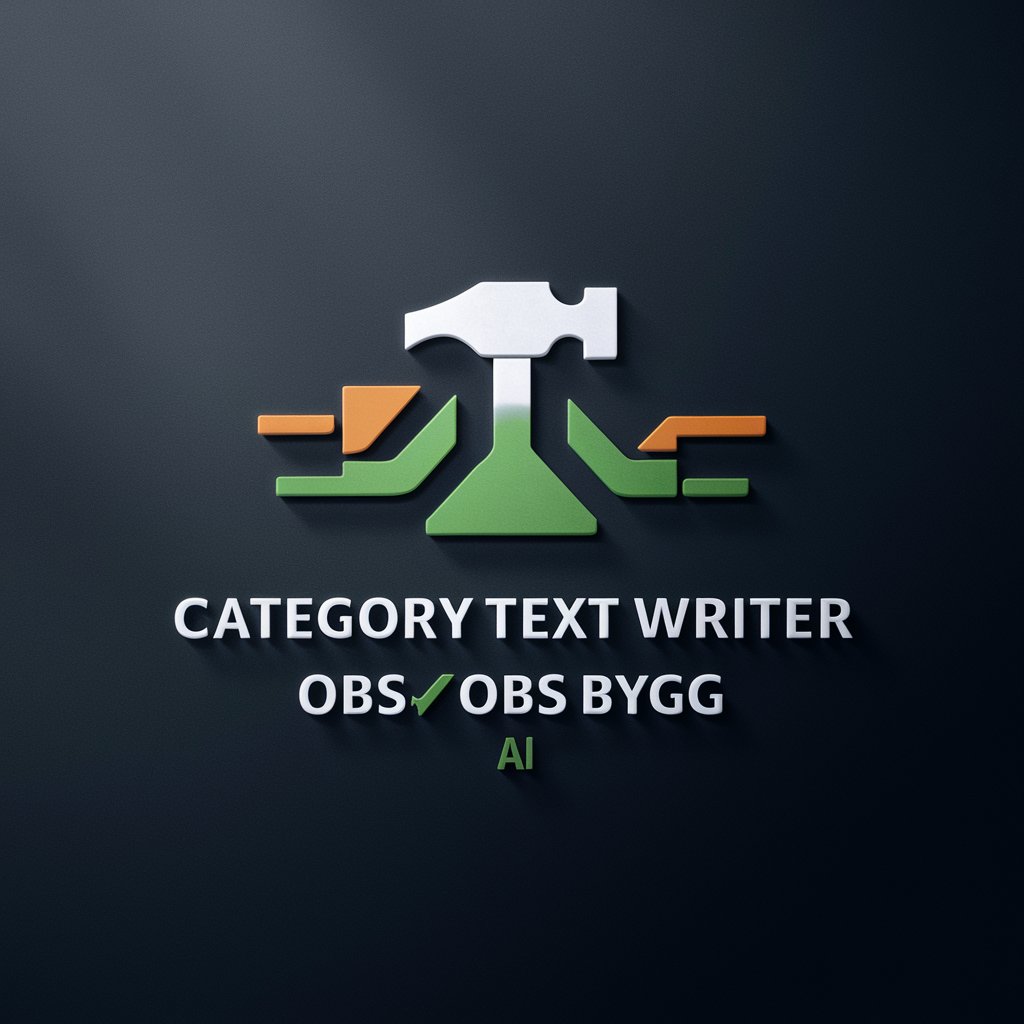
HVAC
Powering HVAC Innovation with AI

Slide
Empowering Presentations with AI

🏆 シュンスケ式 - WBS(目標達成) 🏆
Structuring Goals with AI Precision

Code Mentor David Kim
Your AI-powered code coaching companion

Fabricio
AI-driven solutions for marketing success

IB Math
Empowering IB Students with AI-driven Math Solutions

Frequently Asked Questions about MirrorArt
What is MirrorArt?
MirrorArt is a GPT-powered image generation tool that allows users to create new images based on a reference image and a detailed description provided by the user.
How does MirrorArt ensure the generated images reflect my description?
MirrorArt uses advanced AI algorithms to interpret your description and the style of the reference image to create images that closely align with your specified criteria.
Can I use MirrorArt for commercial purposes?
Yes, images generated by MirrorArt can be used for commercial purposes, making it an excellent tool for designers, marketers, and content creators.
What file types does MirrorArt support for uploads?
MirrorArt supports common image file types such as JPG, PNG, and BMP for uploads, facilitating ease of use across different media formats.
Is there a limit to how many images I can generate with MirrorArt?
While there is no set limit on the number of images you can generate, performance may vary based on server load and user demand at any given time.