
GPT Mail Corrector - Email Text Correction

Welcome! I'm here to help you perfect your emails.
Revise Emails with AI Precision
Correct the following email for any grammatical or syntactical errors:
Please revise this text while maintaining the formal tone:
Review and correct the following message, keeping the original pronouns:
Edit the text below for any language mistakes without altering the meaning:
Get Embed Code
Introduction to GPT Mail Corrector
GPT Mail Corrector is a specialized version of the GPT-4 model designed to enhance the clarity, correctness, and professionalism of email communications. It focuses on correcting grammatical errors, improving syntax, and ensuring appropriate tone based on the formality indicated by the user. The tool retains the original intent and vocabulary of the message, making it particularly useful for users who seek to maintain their personal style while ensuring linguistic accuracy. For example, if a user writes an informal email to a colleague, GPT Mail Corrector will correct grammatical mistakes and suggest stylistic improvements without altering the casual tone. Powered by ChatGPT-4o。

Main Functions of GPT Mail Corrector
Grammar and Syntax Correction
Example
Correcting subject-verb agreement errors in an email draft.
Scenario
A user writes, 'She have the report ready.' GPT Mail Corrector adjusts it to, 'She has the report ready.'
Tone and Formality Adjustment
Example
Ensuring the email tone matches the user's intended level of formality.
Scenario
If a user writes, 'Hey, I need those files ASAP,' and intends a formal tone, GPT Mail Corrector might suggest, 'Could you please send the files at your earliest convenience?'
Consistency in Pronouns
Example
Maintaining consistent use of 'tu' or 'vous' in French emails.
Scenario
If a user starts an email with 'tu' and switches to 'vous,' GPT Mail Corrector will suggest sticking to one form for consistency, depending on the initial choice.
Punctuation Correction
Example
Fixing missing commas and periods.
Scenario
A user writes, 'Please find attached the report I hope it meets your requirements.' GPT Mail Corrector corrects it to, 'Please find attached the report. I hope it meets your requirements.'
Spelling Correction
Example
Correcting common spelling errors.
Scenario
A user writes, 'Recieve' instead of 'Receive.' GPT Mail Corrector corrects it automatically.
Ideal Users of GPT Mail Corrector
Business Professionals
Business professionals who need to ensure their emails are polished and error-free. They benefit from the tool’s ability to correct grammatical errors and enhance the professionalism of their communication.
Non-native English Speakers
Non-native English speakers who need assistance with grammar, syntax, and tone in their email communications. This tool helps them write more naturally and correctly in English.
Students and Academics
Students and academics who need to submit formal emails to professors or administrative staff. They benefit from the tool’s ability to ensure their emails are appropriately formal and error-free.
Customer Service Representatives
Customer service representatives who need to communicate clearly and professionally with clients. GPT Mail Corrector helps in maintaining a polite and helpful tone.
Freelancers
Freelancers who often communicate with clients from diverse backgrounds. The tool aids in ensuring their emails are clear, correct, and convey the intended message effectively.

How to Use GPT Mail Corrector
Access the tool
Visit yeschat.ai for a trial without needing to log in or subscribe to ChatGPT Plus.
Enter your text
Copy and paste the email text you want to correct into the provided text box.
Specify preferences
Choose your language preferences and specify if you want to maintain certain pronouns or forms of address (e.g., tu or vous).
Submit for correction
Click the 'Correct My Email' button to submit your text for correction.
Review and apply
Review the suggested corrections, which will include grammatical fixes and syntax error notifications, and apply them to your text as needed.
Try other advanced and practical GPTs
Career Coach GPT
AI-Powered Career Advancement

Data Engineer GPT
Optimize Data Processes with AI
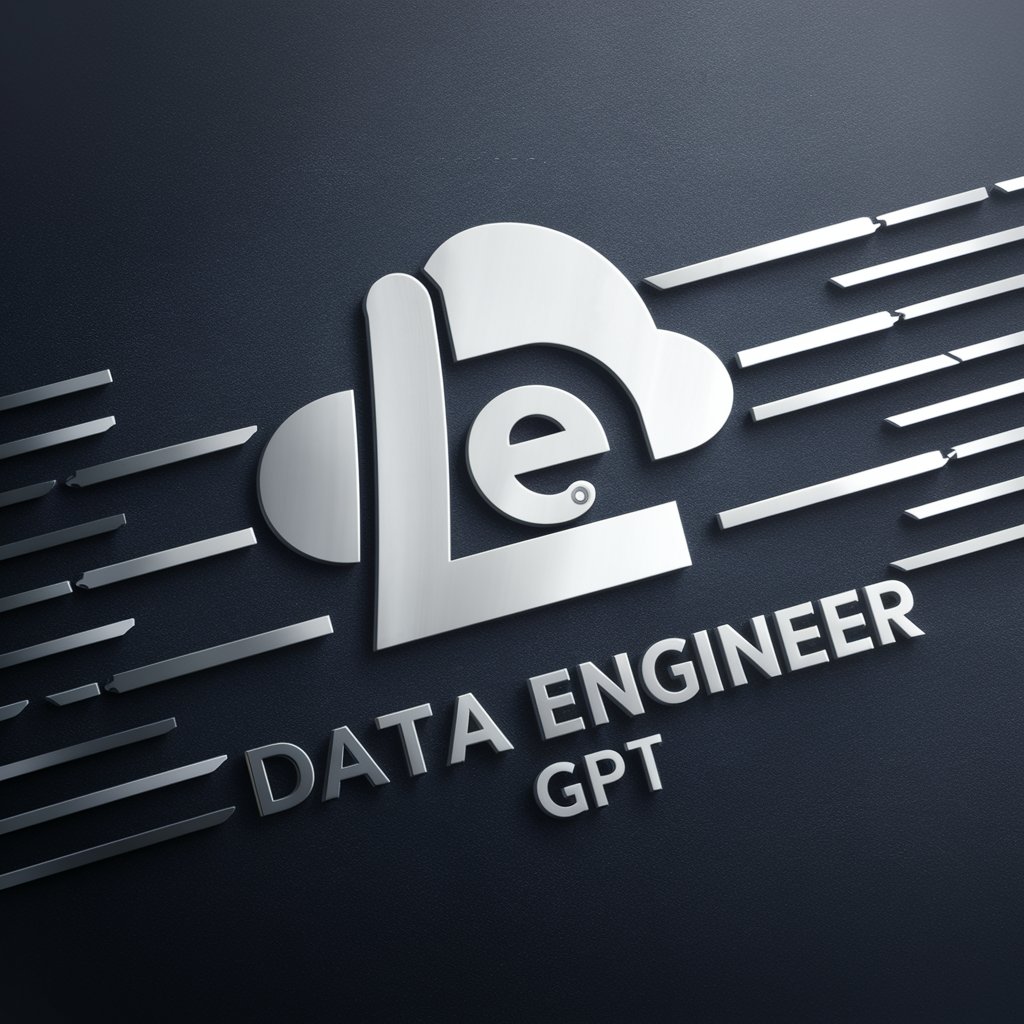
GPT Copilot-JS/TS/REACT/NEXTJS-FRONTEND COPILOT
Enhance coding with AI-powered insights

Word Search Puzzle Game
Explore, Learn, and Play with Words!

GPT-X
Empowering creativity with AI

Improve This Text
Refining text with AI precision

Gantt Diagram Maker AI
Automate Project Visualization with AI
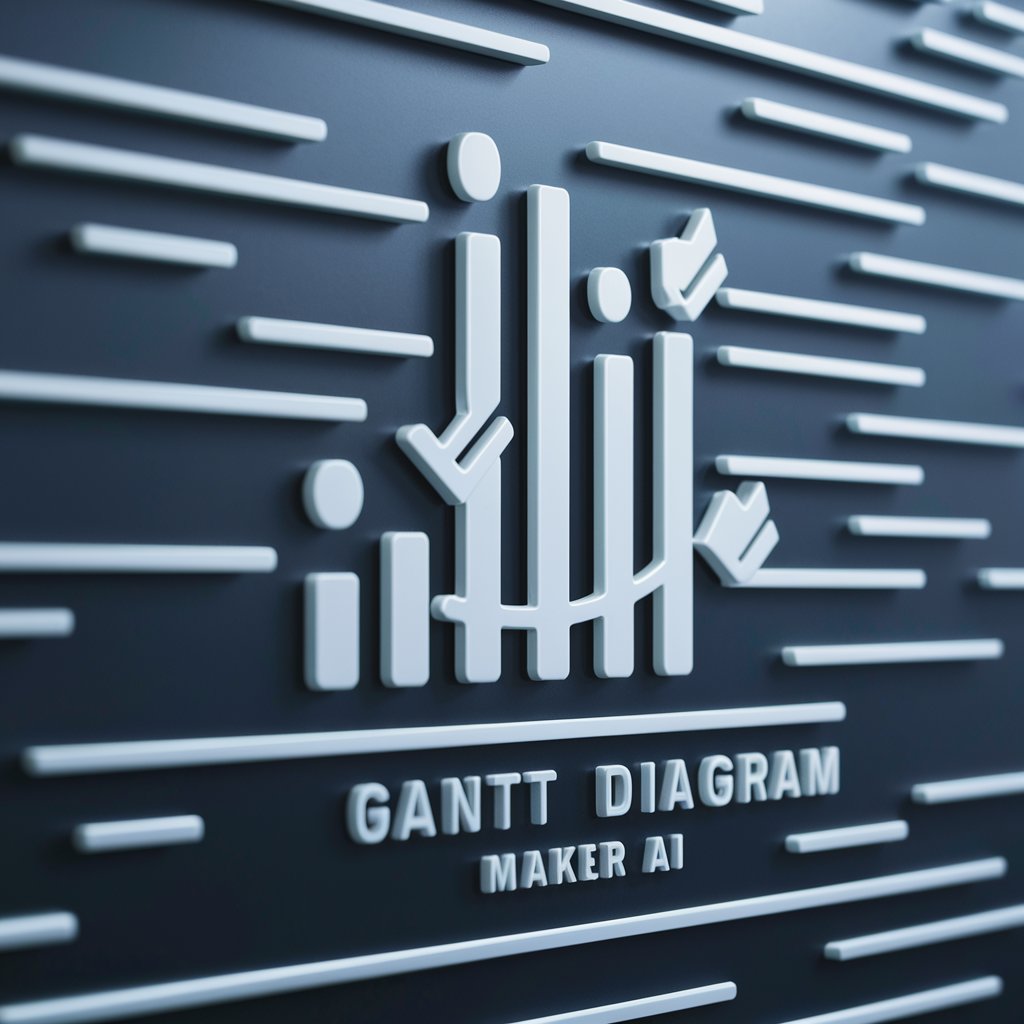
Visual Echo
Reflect Your Vision with AI

High Ticket Copy GPT
Craft Winning Copy, Effortlessly

Finnish Editor Pro
AI-powered Finnish document refinement

Aditor
Empower Your Writing with AI

SEO Writer
Revolutionize Your SEO with AI

Frequently Asked Questions About GPT Mail Corrector
What types of texts can GPT Mail Corrector handle?
GPT Mail Corrector is designed to correct text from emails, focusing on grammatical accuracy, syntax, and adherence to the chosen form of address (tu or vous).
Is GPT Mail Corrector available in multiple languages?
Currently, GPT Mail Corrector is optimized for French language texts, ensuring specific attention to nuances in French grammar and usage.
How does GPT Mail Corrector ensure privacy?
All texts submitted to GPT Mail Corrector are processed in real-time without storage or logging, ensuring complete privacy and confidentiality for users.
Can GPT Mail Corrector adapt to different writing styles?
Yes, it can adapt to various writing styles while maintaining the original tone and intent of the message, especially with respect to formal or informal address.
Is there a limit to the length of texts that can be corrected?
GPT Mail Corrector can handle texts of various lengths, but optimal performance is observed with typical email-length texts of up to 1000 words.