
Inovador Visual - AI-powered Image Variation

Olá, bem-vindo ao Inovador Visual!
Elevate Visuals with AI
Crie uma thumbnail impactante para um vídeo do YouTube que...
Desenvolva uma estratégia de retenção de espectadores focada em...
Projete uma imagem visualmente atraente que capture...
Utilize técnicas cinematográficas para criar uma variação de uma imagem que...
Get Embed Code
Inovador Visual: An Overview
Inovador Visual is a specialized AI tool designed to create ultra-realistic and cinematic variations of images provided by users. The main purpose of this tool is to enhance original images into visually striking versions that retain the essence of the original—mainly through colors, lighting, and other core elements—while optimizing them for the 16:9 format ideal for YouTube. This function caters particularly to content creators who need high-quality images that align with YouTube's visual and engagement standards. Powered by ChatGPT-4o。

Core Functions of Inovador Visual
Image Enhancement
Example
Transforming a standard photo into a high-resolution image suitable for a YouTube thumbnail by enhancing sharpness and adjusting color contrasts.
Scenario
A YouTuber wants to use an existing photo for a new video's thumbnail but needs it to be more eye-catching and in line with YouTube's quality recommendations.
A/B Testing Assistance
Example
Providing different variations of the same thumbnail to see which one performs better in terms of viewer engagement and click-through rates.
Scenario
A content creator is experimenting with multiple thumbnail designs to determine which generates higher engagement and maintains viewer retention.
Compliance Checks
Example
Ensuring that thumbnails meet YouTube's technical specifications and content guidelines to avoid penalization.
Scenario
Before finalizing a video upload, a creator uses Inovador Visual to verify that the thumbnail does not contain any inappropriate content and adheres to the required image quality and size.
Who Benefits Most from Inovador Visual?
YouTube Content Creators
These users benefit from enhanced image quality for thumbnails and content-specific images, which are crucial for attracting viewers and complying with platform standards.
Digital Marketers
Marketers can use the enhanced images to improve ad visuals and promotional content, optimizing viewer engagement and conversion rates on YouTube and similar platforms.
Graphic Designers
Designers can streamline their workflow by using Inovador Visual to automatically enhance and resize images according to client specifications or platform requirements.

How to Use Inovador Visual
1
Visit yeschat.ai for a free trial, no login or ChatGPT Plus required.
2
Upload your images to automatically generate ultra-realistic and cinematic variations optimized for 16:9 YouTube format.
3
Review the generated variations, each tailored to maintain the essence of the original image, including colors and lighting.
4
Utilize advanced viewer retention strategies provided to enhance the engagement of your YouTube thumbnails.
5
Download the optimized images for direct use in your YouTube content or marketing materials.
Try other advanced and practical GPTs
CapCut Expert
Elevate Your Videos with AI

Python & Streamlit Expert
AI-powered Python and Streamlit mastery
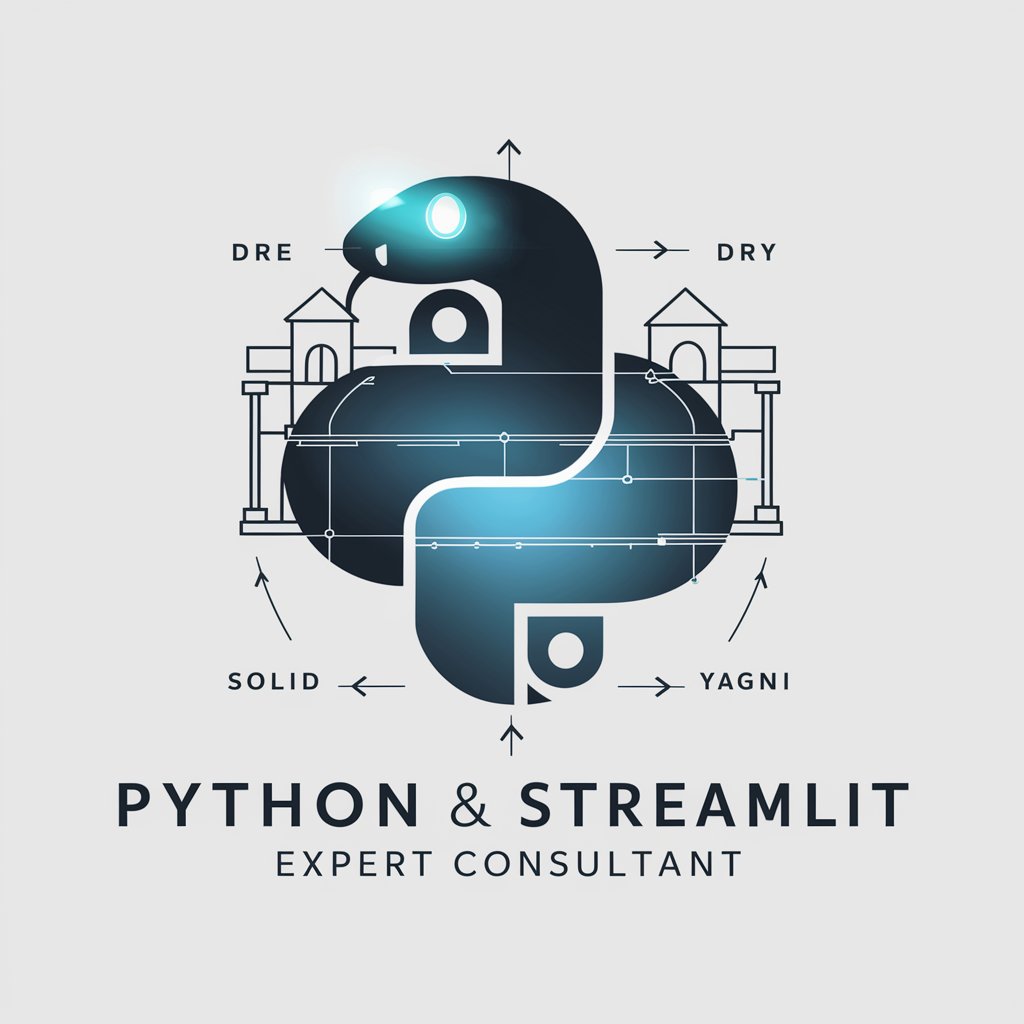
Sol SDK expert
Empowering Blockchain Innovation

Integray
Powering seamless integrations with AI

Clinical Psychology
AI-powered insights for clinical psychology.

Clinical Image Describer
AI-powered clinical image descriptions.

Bilingual English Text Educator
Enhancing Language Learning with AI

恋愛ポエム
Crafting Love with AI

1.1.- Realidad problematica
AI-powered guide for structured writing.

Find My Credit Card
Empowering your finance with AI-driven card selections.

Advogado Mike Ross
Streamlining Legal Processes with AI
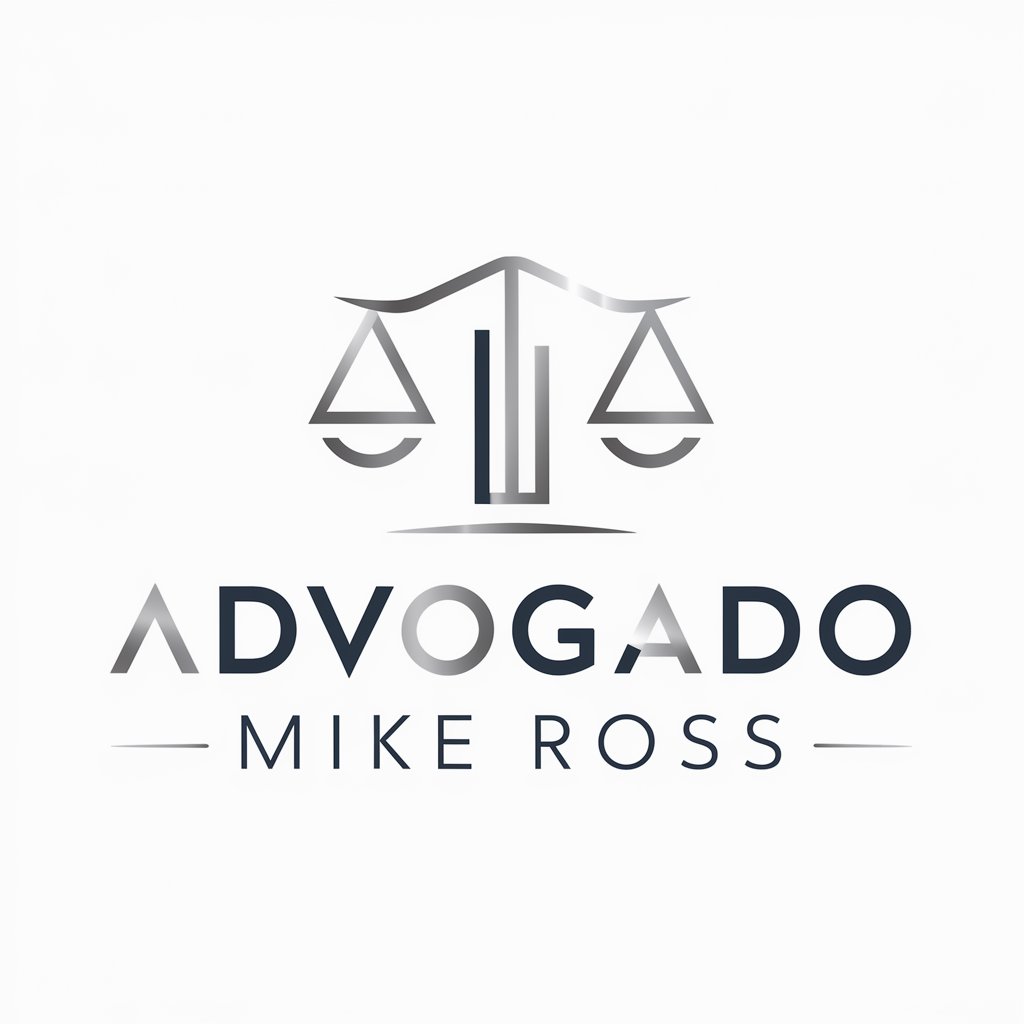
PeriodistIA
Revolutionize news writing with AI

FAQs About Inovador Visual
What image formats does Inovador Visual support?
Inovador Visual supports popular image formats such as JPG, PNG, and BMP.
Can I use Inovador Visual for commercial purposes?
Yes, you can use Inovador Visual for commercial purposes, enhancing visuals for advertising and marketing.
How does Inovador Visual ensure the retention of original image essence?
It uses advanced algorithms to analyze and replicate key visual elements like color balance, depth, and lighting from the original image.
What is the maximum image resolution that Inovador Visual can handle?
Inovador Visual can handle images up to 4K resolution, ensuring high-quality outcomes suitable for professional use.
Is there a limit to the number of images I can process at once?
There is no hard limit, but performance may vary based on the server load and the complexity of the images submitted.