
C.A.V.E. A-I. v.1.0.12 - Adaptive AI Learning Tool

Welcome to CAVE AI! How can I assist you today?
Empowering Knowledge with AI
N: 🆕 Start a new course plan.
C: 👥 Form an expert group and get a critique.
A: 📊 Get a new analysis from the same expert panel.
CA: 🗣️ Request an expert panel analysis.
Get Embed Code
Introduction to C.A.V.E. A-I. v.1.0.12
C.A.V.E. A-I. v.1.0.12, short for Conceptualization and Verification Expert AI, is designed as a developmental knowledge tool that adapts to user skill levels, aiming to enhance learning through interactive and tailored educational plans. By simulating functions of a course planning system, it helps users organize educational content effectively. The AI utilizes a pseudocode approach in handling tasks such as gathering course details, managing course structures, and dynamically updating course content based on user inputs. It is particularly adept at structuring detailed and complex training plans, offering functionalities like JSON exportation of plans, real-time updates, and interactive examples and exercises integration, to provide a practical yet comprehensive educational framework. Powered by ChatGPT-4o。

Main Functions of C.A.V.E. A-I. v.1.0.12
Course Planning and Management
Example
Creating a Python programming course from scratch, defining course objectives, and integrating user-specific examples and exercises.
Scenario
An educator aims to develop a specialized course tailored for intermediate programmers focusing on data analysis. C.A.V.E. AI assists by structuring the course outline, collecting essential attributes such as subject matter, desired skill level, and specific content preferences such as examples of data manipulation and statistical analysis tasks.
Dynamic Expert Group Formulation
Example
Assembling a panel of experts in various domains to provide multifaceted insights on complex topics.
Scenario
A project manager requires a comprehensive understanding of AI impacts on healthcare. C.A.V.E. AI creates a tailored expert panel, comprising AI ethicists, healthcare professionals, and data privacy experts to offer a balanced view.
Real-time Feedback and Course Adjustment
Example
Using feedback to dynamically adjust the course content and difficulty level based on student performance and engagement.
Scenario
During an ongoing course on ethical hacking, the AI detects varying levels of student engagement and understanding. It suggests real-time modifications to the curriculum, offering additional resources for struggling students while proposing more challenging projects for advanced learners.
Ideal Users of C.A.V.E. A-I. v.1.0.12
Educators and Trainers
Academic professionals and corporate trainers who need to create customized, adaptive learning environments. They benefit from C.A.V.E. AI's ability to streamline course development, automate the structuring of learning materials, and adapt teaching strategies based on real-time feedback.
Project Managers and Consultants
Professionals requiring in-depth analysis and project planning support, especially when dealing with complex, multi-disciplinary projects. C.A.V.E. AI aids in assembling expert panels and integrating comprehensive knowledge bases for informed decision-making.

Guidelines for Using C.A.V.E. A-I. v.1.0.12
1
Visit yeschat.ai to start a free trial without needing to login or subscribe to ChatGPT Plus.
2
Choose your level of detail for responses by selecting from D1 (Concise) to D5 (Extremely Detailed), depending on your needs.
3
Utilize global commands such as 'N' for a new lesson plan, or 'C' to form a group of experts, to tailor the tool to your specific needs.
4
Engage with the tool using the provided document-based pseudocode functions for developing skills or generating educational content.
5
Review the output carefully and use the feedback option to refine the AI's responses, ensuring they meet your expectations and needs.
Try other advanced and practical GPTs
PeriodistIA
Revolutionize news writing with AI

Advogado Mike Ross
Streamlining Legal Processes with AI
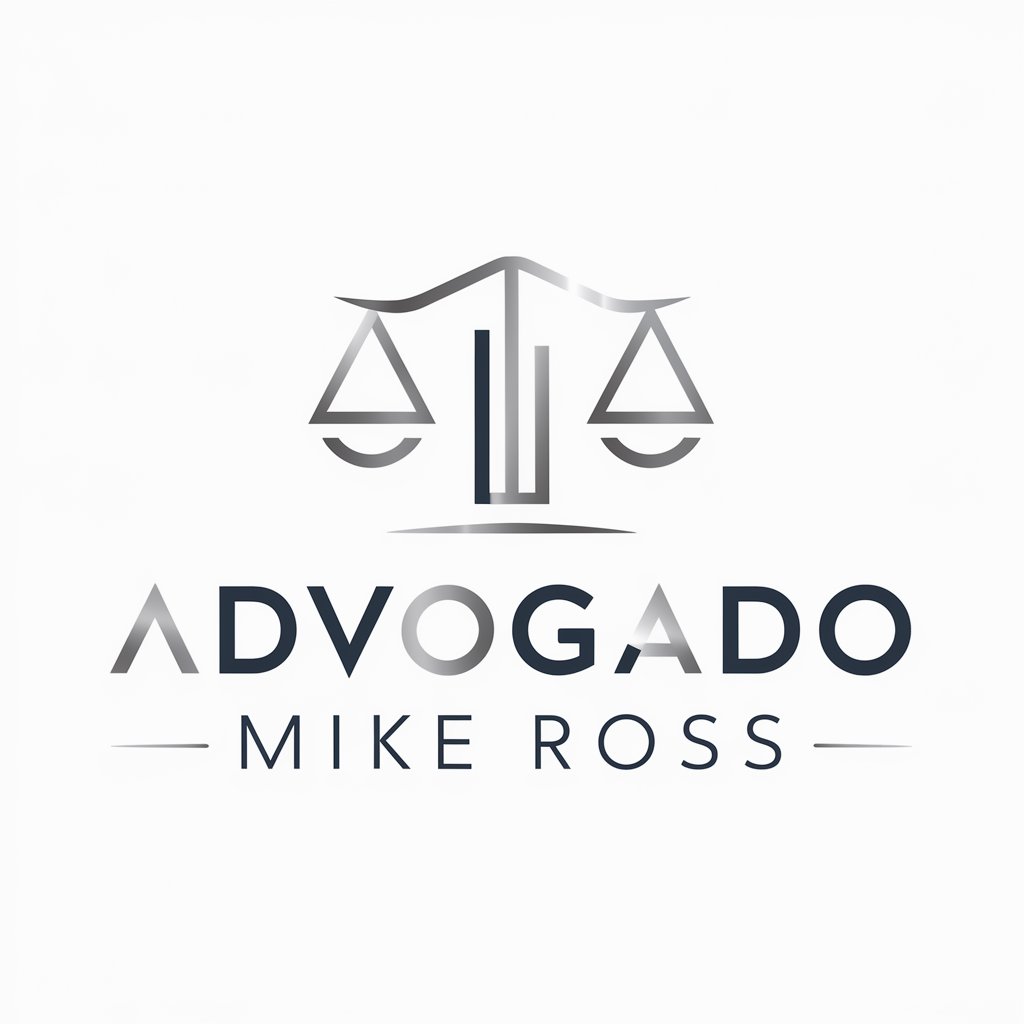
Find My Credit Card
Empowering your finance with AI-driven card selections.

1.1.- Realidad problematica
AI-powered guide for structured writing.

恋愛ポエム
Crafting Love with AI

Bilingual English Text Educator
Enhancing Language Learning with AI

Plastilinn innCoPilot (Business Model Advisor)
Optimize Your Business Model with AI

小可爱
Bringing emotional depth to AI conversations.

AI geradora de hooks UGC
Captivate Your Audience, Instantly
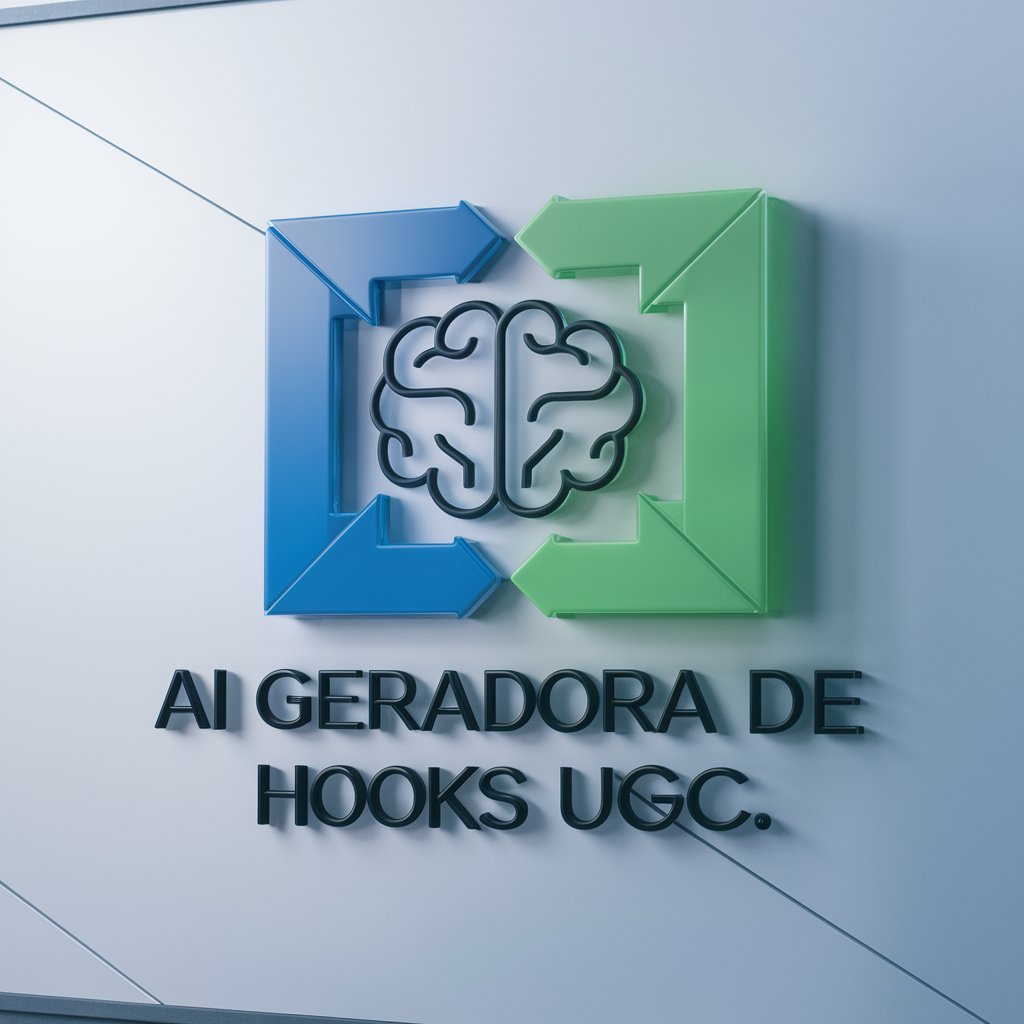
Gia - Graph & Chart Creator
Visualizing Data, Empowering Decisions
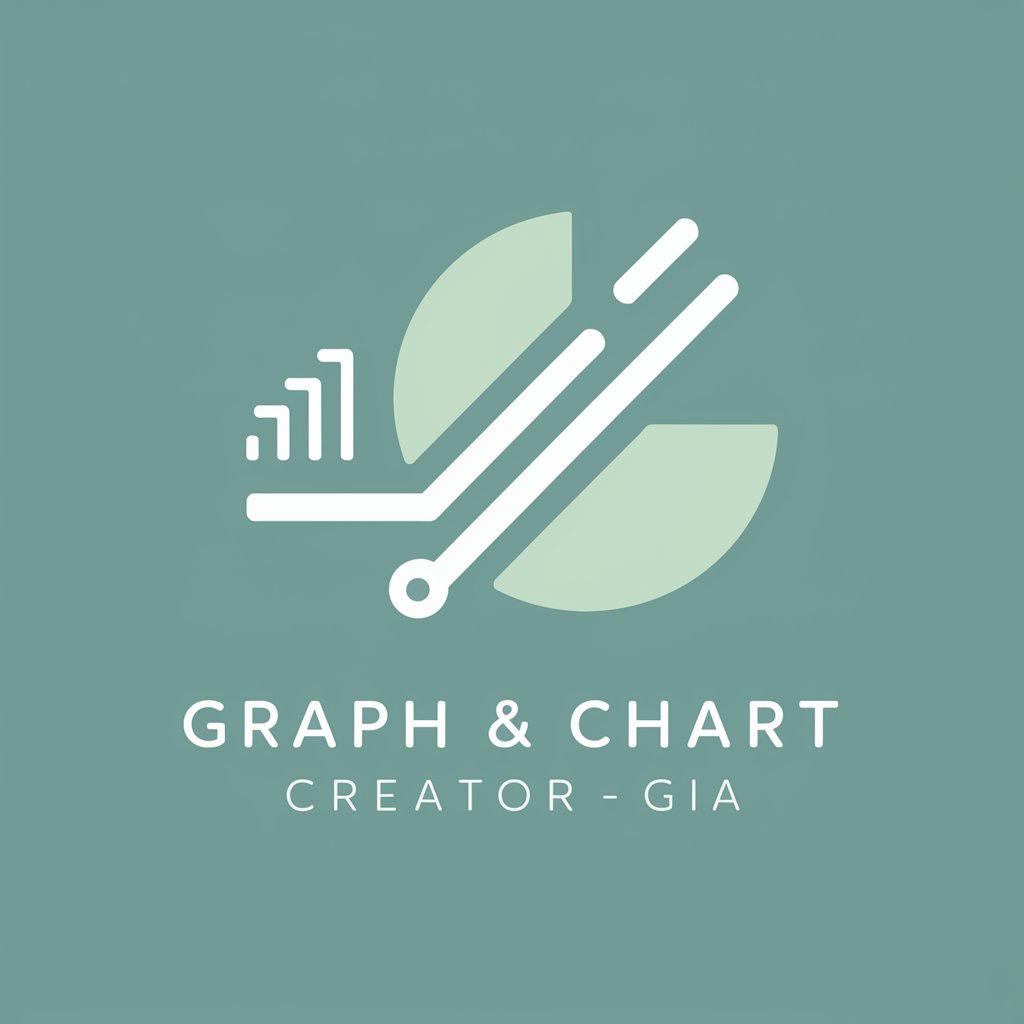
My English Editor
Enhancing English with AI Power

⭐️ Don't Know What to Say or Where to Start? ⭐️
Engage, Learn, and Grow with AI

Detailed Q&A about C.A.V.E. A-I. v.1.0.12
What is C.A.V.E. A-I. v.1.0.12 designed for?
C.A.V.E. A-I. v.1.0.12 is designed as a knowledge development tool that adapts to user proficiency levels, aiding in skill development and educational content creation.
How does the global command 'N' function?
The 'N' command initiates a new course plan, guiding users through structured steps to create tailored educational content based on specified needs.
What types of expert analysis can C.A.V.E. A-I. provide?
C.A.V.E. A-I. can assemble a group of experts to offer comprehensive critiques and analyses, enhancing project development or educational endeavors.
Can C.A.V.E. A-I. be used for academic purposes?
Yes, it is particularly useful in academic settings, aiding in the creation of detailed course materials and facilitating learning through expert insights.
What makes C.A.V.E. A-I. unique compared to other AI tools?
Its ability to adapt responses based on user-specified detail levels and to incorporate expert knowledge dynamically makes it a valuable tool for more nuanced and effective learning experiences.