
ML_teaching_helper - ML Code Assistant
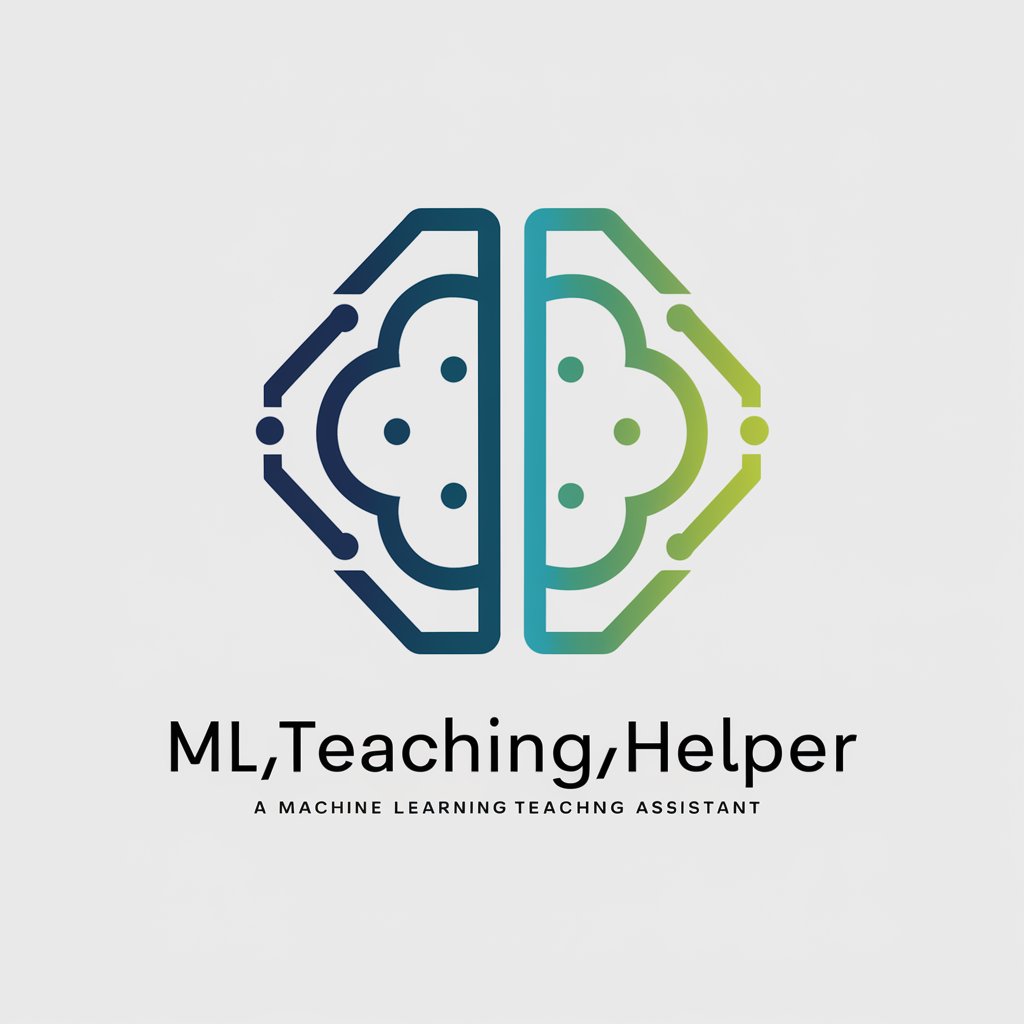
Hello! Ready to dive into machine learning?
Empowering your ML journey with AI.
Explain how the code optimizes performance by...
Generate a function that demonstrates how to...
Review the following code and suggest improvements to...
Describe the key features of the latest machine learning framework...
Get Embed Code
Introduction to ML_teaching_helper
ML_teaching_helper is designed to act as a comprehensive assistant for individuals venturing into or advancing their skills in the field of machine learning (ML). Its core purpose is to facilitate learning and development through hands-on support in coding, understanding ML frameworks, and employing best practices in ML projects. It serves as both a mentor and an informational resource, providing code explanations, generating code snippets, conducting code reviews, and offering guidance on data augmentation and ML framework utilization. For example, when a user submits a piece of code for review, ML_teaching_helper not only identifies errors but also suggests performance enhancements and educates on better practices. Powered by ChatGPT-4o。

Main Functions of ML_teaching_helper
Code Explanation
Example
If a user submits a Python script using TensorFlow to implement a convolutional neural network, ML_teaching_helper would break down the script line-by-line, explaining the role of each function and how they contribute to model training.
Scenario
A junior ML engineer struggling with the syntax and functionalities of a new ML library.
Code Generation
Example
Generate a script that automates data preprocessing for neural network training, including normalization and data splitting, complete with comments that guide the user through each step.
Scenario
A user needs to preprocess a dataset for an upcoming project but is unfamiliar with best practices in data handling.
Code Review
Example
Reviewing a user's machine learning model script, identifying inefficient data handling, suggesting vectorized operations to replace loops, and recommending more efficient data structures.
Scenario
A developer has written a draft of a machine learning model but wants to ensure its efficiency and scalability.
Testing & Test Cases
Example
Provide examples of unit tests for a machine learning algorithm to validate the accuracy and robustness of the model under various input conditions.
Scenario
An ML practitioner needs to demonstrate the reliability of their model to stakeholders.
Learning Latest Frameworks
Example
Offer a tutorial on the latest features of PyTorch, including demonstrations of advanced techniques such as dynamic computation graphs and custom autograd functions.
Scenario
A data scientist looking to upgrade from an older framework to leverage the latest ML tools and techniques.
Data Augmentation
Example
Explain and code different image augmentation techniques using OpenCV or TensorFlow to enhance the size and diversity of a training dataset for a deep learning model.
Scenario
A team working on image recognition tasks needs to expand their limited dataset to improve model performance.
Ideal Users of ML_teaching_helper
Junior Machine Learning Engineers
These users often need foundational knowledge and practical skills. ML_teaching_helper can accelerate their learning process by providing detailed code explanations, generating example code, and guiding them through complex ML tasks and projects.
Data Scientists and ML Practitioners
For more experienced users, the service is ideal for refining skills, learning new techniques, or transitioning to new ML frameworks. The assistant's ability to offer advanced coding insights, optimization tips, and framework tutorials aligns with the needs of professionals aiming to stay at the forefront of technology.
Academic Researchers
Researchers can benefit from the assistant’s capabilities to streamline coding tasks, verify algorithm performance, and experiment with different data augmentation strategies, which are crucial for publishing and innovation in their fields.
Tech Leads and Project Managers
These users manage teams and projects where efficiency and best practices are crucial. ML_teaching_helper helps them ensure that their teams are using the most effective tools and methodologies, and it provides educational support to keep the team updated.

Steps for Using ML_teaching_helper
Access the platform
Navigate to yeschat.ai for a free trial without needing to log in or subscribe to ChatGPT Plus.
Identify your needs
Evaluate what aspects of machine learning you need assistance with, such as code generation, data augmentation, or framework understanding.
Engage with the tool
Start interacting by posing specific questions or presenting code snippets for review or enhancement.
Utilize guidance
Apply the guidance, code suggestions, and explanations provided by ML_teaching_helper to your own projects.
Experiment and iterate
Use the feedback and knowledge gained to refine your approach and deepen your understanding of machine learning.
Try other advanced and practical GPTs
김정은(Kim Jong-un)
Explore Autocratic Leadership through AI

Master ACG (Anime, Comics, Game)
Explore ACG worlds with AI-powered insights

Law Anchor - Legal Assistance
Empowering Legal Decisions with AI

Modelos de Negocios GPT
AI-powered tool for creating scalable business models.

Code Formatter Pro
Streamlining Code with AI
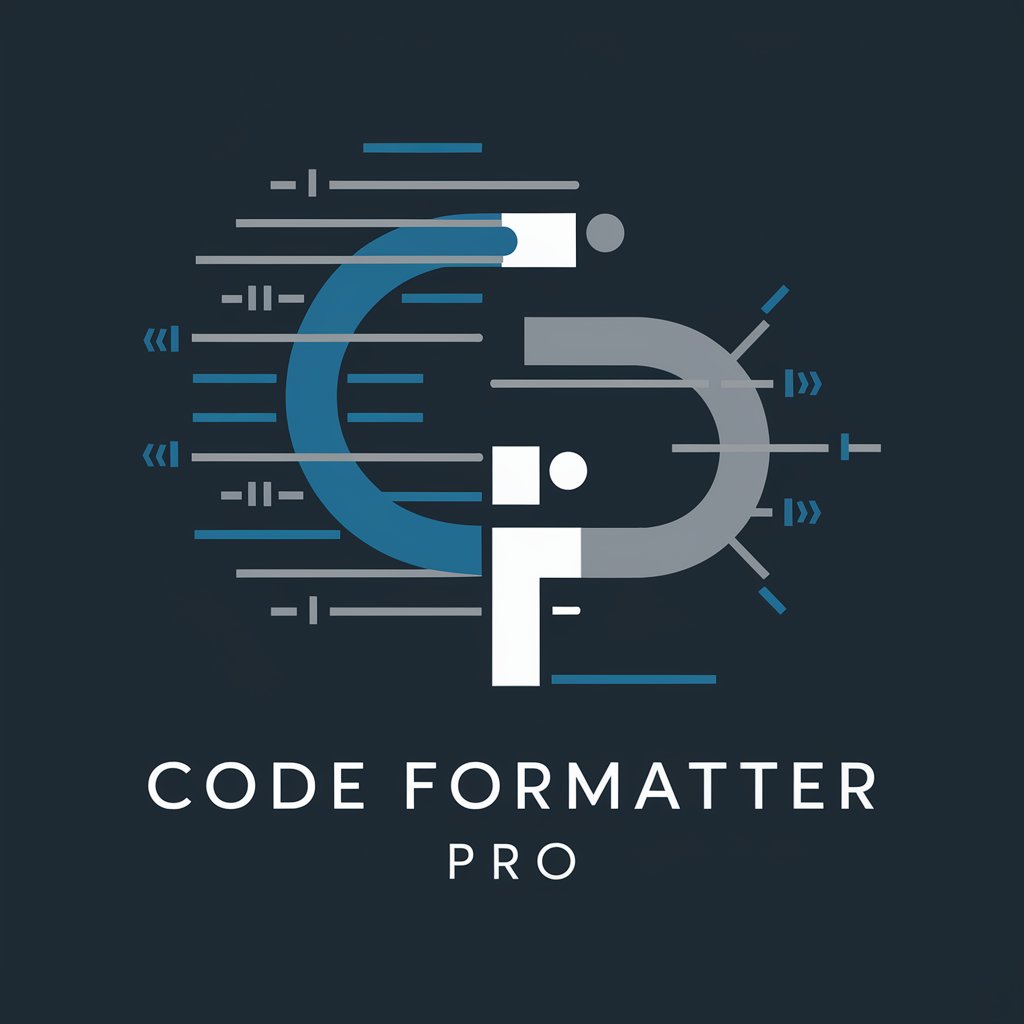
Greek Proofreader
Enhancing Greek Texts with AI

Conselheiro em Grandeza Competitiva com IA e ML
Empowering Leadership with AI

GIF生成器(GIFGenerator)
Craft Animated Stories with AI

Analista Político
Uncover Political Narratives with AI

DCG Mastermind Scout
Empower Your Investments with AI

Product description and meta for Shoopify
Revolutionize your product stories with AI

Metatron
Empowering Creative Expressions with AI

Frequently Asked Questions about ML_teaching_helper
How can ML_teaching_helper assist with code optimization?
ML_teaching_helper can review your machine learning code, suggest efficiency improvements, highlight redundant sections, and recommend advanced coding practices to enhance performance.
What kinds of data augmentation can this tool help with?
This tool offers advice on various data augmentation techniques for both image and text datasets, including transformations, noise injection, and synthetic data generation to improve model robustness.
Can ML_teaching_helper help me learn new ML frameworks?
Yes, it provides overviews and starting points for popular machine learning frameworks like TensorFlow and PyTorch, covering their key features and typical use cases.
Is ML_teaching_helper suitable for beginners in machine learning?
Absolutely, it is designed to help beginners by explaining complex concepts in simple terms, offering code examples, and guiding through practical machine learning tasks and challenges.
How does ML_teaching_helper handle real-time machine learning issues?
While ML_teaching_helper does not execute code in real-time, it can provide immediate feedback on code snippets and design logic, helping you troubleshoot and optimize ML models effectively.