
( Lisp Prompt Compressor ) - Lisp Notation Conversion Tool

Welcome to Lisp Prompt Compressor!
Transform Prompts with AI-Powered Precision
Explain the benefits of using Lisp for...
Describe the process of compressing prompts in...
What are the key features of a Lisp-based...
How can Lisp be used to optimize...
Get Embed Code
Understanding the Lisp Prompt Compressor
The Lisp Prompt Compressor is a specialized AI model designed to transform user inputs into the Lisp format. This transformation aids in the syntactic representation of complex structures in a nested, list-oriented format that is characteristic of the Lisp programming language. For example, if provided with a sentence like 'methods for practicing baseball pitching,' the compressor would output it in Lisp format as (((pitching baseball) practicing) methods). This is particularly useful for tasks involving hierarchical data processing or programming in Lisp, where data is often handled in nested lists. Powered by ChatGPT-4o。

Core Functions of the Lisp Prompt Compressor
Converting English sentences into Lisp syntax
Example
For the input 'strategies for effective communication,' the output would be (((communication effective) strategies)).
Scenario
This function can be utilized in software development environments where developers are working with Lisp-based systems, aiding them to conceptualize and manage data structure designs or algorithms in a native Lisp format.
Decompressing Lisp syntax into plain English
Example
If given Lisp syntax like (((communication strategies) improving)), it would be decompressed to 'improving strategies for communication.'
Scenario
This can be helpful in educational settings or documentation tasks where there is a need to translate code into more accessible language for understanding or instructional purposes.
Ideal Users for Lisp Prompt Compressor
Lisp Programmers and Developers
This group benefits most as they can easily convert programming problem statements into Lisp syntax for direct use in coding or algorithm design, enhancing their workflow efficiency.
Educational Institutions and Tutors
Educators teaching programming concepts can use this tool to show how different programming languages handle data structuring, especially in courses focusing on functional programming with Lisp.

How to Use Lisp Prompt Compressor
Step 1
Visit yeschat.ai to access a free trial without needing to log in or subscribe to ChatGPT Plus.
Step 2
Select the 'Lisp Prompt Compressor' tool from the list of available services to begin.
Step 3
Input your prompt in natural language into the provided text box.
Step 4
Use the 'Compress' button to convert your prompt into Lisp notation, or the 'Decompress' button to revert Lisp notation into readable text.
Step 5
Review the transformed output, use the tool to adjust your prompts as needed to fit your specific requirements.
Try other advanced and practical GPTs
Prompt Evaluator
Enhance AI interactions with expert guidance

How old am I?
Discover Your Exact Age Instantly

Minifig Coloring Page Storyteller
Craft your story, color your world.

Legal Eagle
Your AI-powered Legal Assistant

HoundDog AI 4.0 Pro Stock Options Assistant
Optimize trading with AI-driven insights

Claude 3 Opus v5.0.2
Empowering intelligence, enhancing potential.
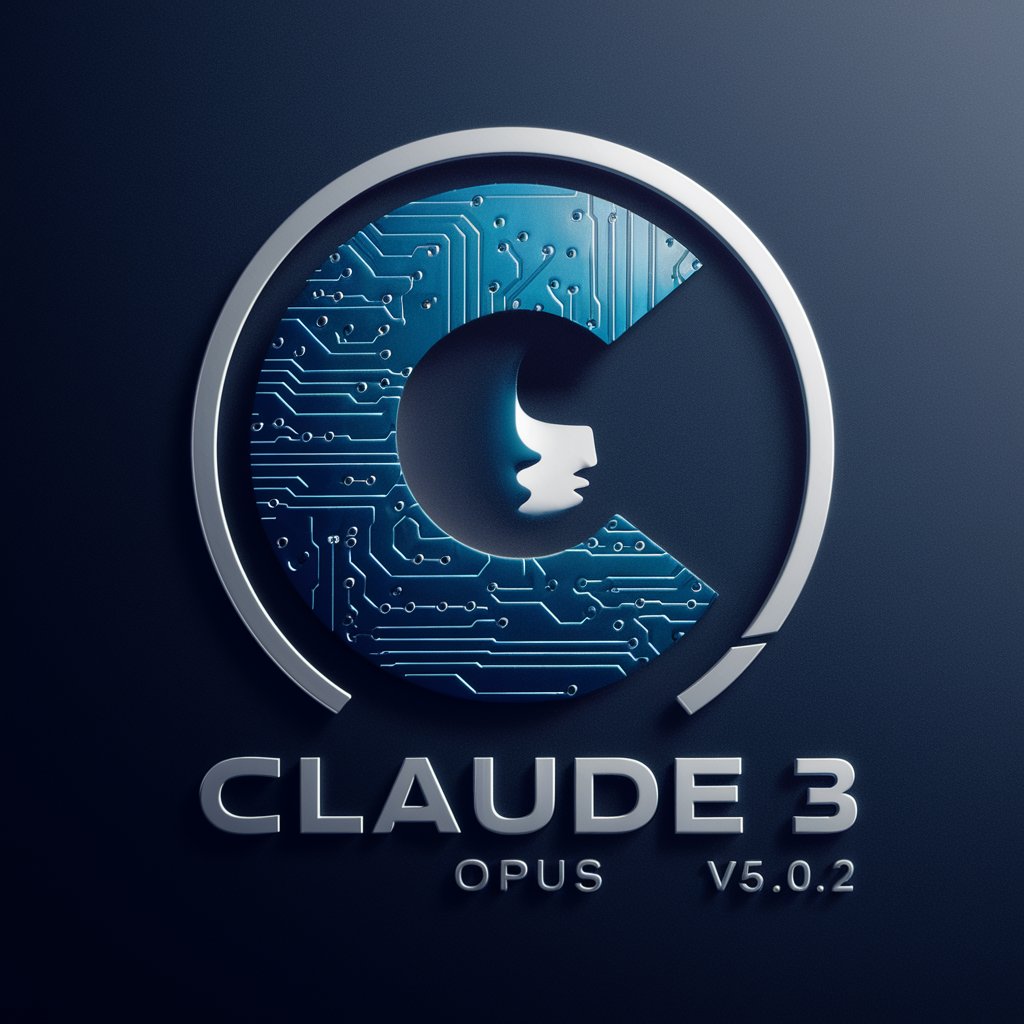
PromptPerfect-GPT
Craft Your Perfect Prompt with AI

Video Prompt Generator
Craft videos easily with AI guidance

Prompt Writer
Crafting AI-driven prompts with precision.
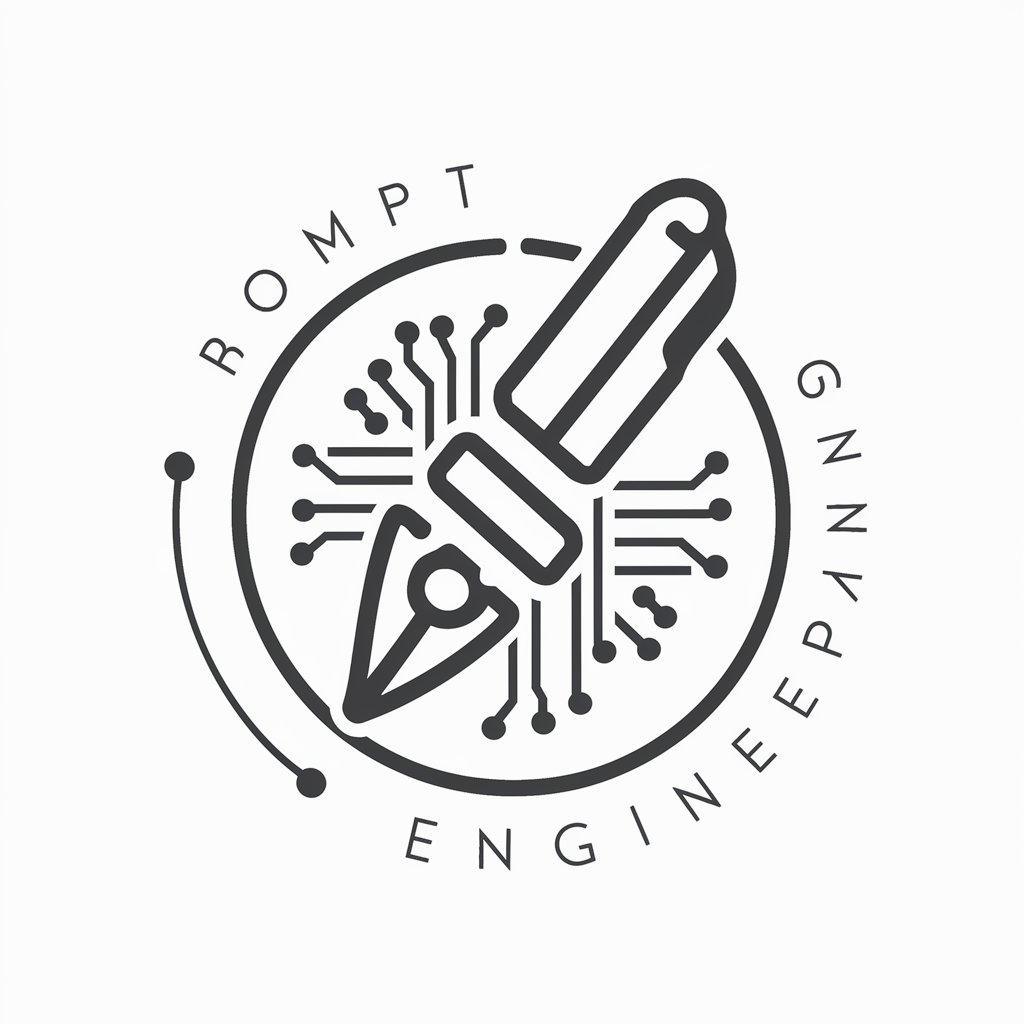
Gantt Genius
Streamlining Project Management with AI

Anab Class SEO Blog V 3.2 :: 블로그 수익화 전용
Enhancing Blogs with AI-Driven SEO
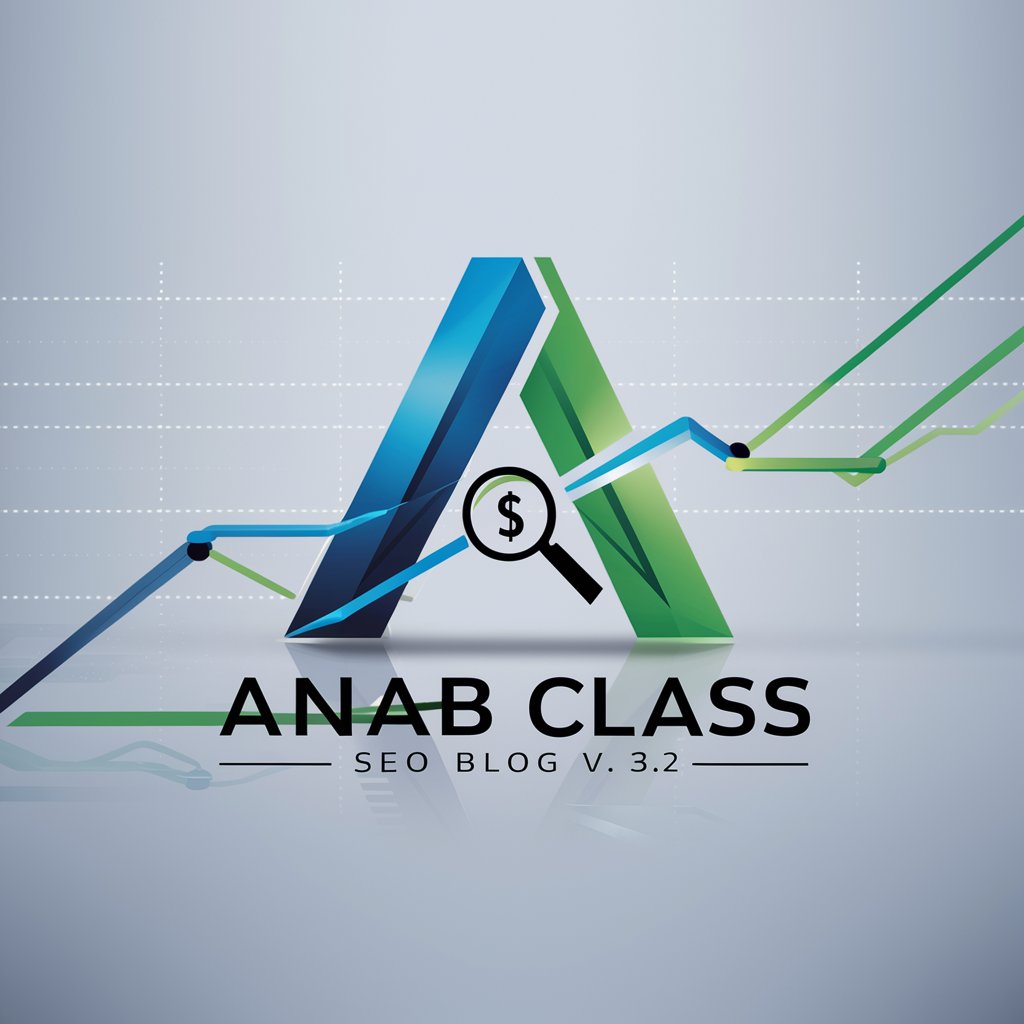
CloudflareGPT
Empowering your workflows with AI

FAQs about Lisp Prompt Compressor
What is Lisp Prompt Compressor?
Lisp Prompt Compressor is a tool designed to convert natural language prompts into Lisp notation, and vice versa, helping developers and researchers manage and manipulate data more efficiently.
Who can benefit from using Lisp Prompt Compressor?
This tool is particularly useful for software developers, data scientists, AI researchers, and anyone involved in developing or utilizing Lisp-based applications.
Can Lisp Prompt Compressor handle complex prompts?
Yes, the tool is designed to handle both simple and complex natural language inputs, accurately translating them into structured Lisp notation.
Is there a limit to the size of prompts Lisp Prompt Compressor can process?
While there is no fixed limit, extremely large prompts may require additional processing time. It is optimized for efficiency and accuracy with typical prompt lengths encountered in development environments.
How does Lisp Prompt Compressor ensure the accuracy of conversions?
The tool uses advanced algorithms and machine learning techniques to ensure that translations maintain the semantic integrity of the original input, providing users with reliable and accurate notation conversions.