
PyCharm Expert - AI-powered PyCharm coding assistant.

A virtual assistant for coding in PyCharm, providing guidance and troubleshooting help.
Enhance your coding with AI-powered insights.
Debug a Python script error
Configure PyCharm for Django
Improve code efficiency
Resolve version control issue
Get Embed Code
Introduction to PyCharm Expert
PyCharm Expert is designed to be an advanced assistant within the PyCharm Integrated Development Environment (IDE), tailored specifically for Python developers. Its primary function is to enhance the experience of coding in Python, by providing contextual help, improving code quality, assisting in debugging, and offering support for various PyCharm features. By integrating with PyCharm, PyCharm Expert leverages the rich functionality of the IDE to streamline development processes, making it easier for developers to write, test, and manage Python projects. PyCharm Expert assists developers in navigating and utilizing the advanced features of the IDE such as version control, environment management, and database tools, while promoting best practices in coding. For example, if a developer is unsure how to use a feature like the integrated database tool for querying a local PostgreSQL database, PyCharm Expert can guide them step by step, from setting up the connection to writing and executing queries within the PyCharm environment. Similarly, when refactoring a large codebase, PyCharm Expert helps by suggesting efficient approaches, using tools like PyCharm’s built-in refactoring capabilities and linting tools. Powered by ChatGPT-4o。

Key Functions of PyCharm Expert
Code Assistance and Debugging
Example
Providing step-by-step guidance to debug a Python application using PyCharm’s built-in debugger.
Scenario
A developer is encountering an issue where a function in their code is producing unexpected output. PyCharm Expert assists by showing how to set breakpoints, inspect variables, and step through the code, ensuring the developer can isolate and resolve the issue efficiently.
Code Quality and Refactoring Support
Example
Guiding developers through the process of refactoring Python code to improve readability and performance using PyCharm’s refactor tools.
Scenario
When working on a legacy codebase, a developer needs to restructure a large function into smaller, reusable components. PyCharm Expert shows how to use PyCharm’s Extract Method and Rename refactoring options, ensuring the changes do not introduce bugs.
Environment Setup and Management
Example
Helping users configure virtual environments and manage dependencies within PyCharm using the integrated tools.
Scenario
A developer wants to ensure their project uses a specific version of a library and is contained within a virtual environment. PyCharm Expert guides them through creating and managing a virtual environment in PyCharm, using the terminal and settings menu for dependency management.
Version Control Integration
Example
Assisting with Git integration within PyCharm, including committing changes, merging branches, and resolving conflicts.
Scenario
A developer needs to resolve a Git merge conflict. PyCharm Expert walks them through how to view the conflict, compare changes side-by-side, and choose which changes to keep, all within PyCharm’s Git interface.
Database Tools and Query Assistance
Example
Providing guidance on setting up database connections and running queries directly from PyCharm.
Scenario
A developer needs to connect their application to a MySQL database and run queries to test their data models. PyCharm Expert assists in configuring the database connection and demonstrates how to run and test SQL queries from within the PyCharm IDE.
Ideal Users of PyCharm Expert
Beginner Python Developers
New developers who are still learning Python and software development concepts will benefit from PyCharm Expert’s ability to guide them through debugging, refactoring, and using advanced features like Git integration and virtual environments. This support helps them avoid common pitfalls and improve their coding skills while becoming more familiar with PyCharm’s functionalities.
Intermediate Python Developers
Developers with a foundational knowledge of Python but who are not yet experts will find PyCharm Expert valuable for more complex tasks like environment management, advanced debugging, and code optimization. PyCharm Expert can provide insights into PyCharm’s deeper features that are often underutilized, helping these users level up their productivity and code quality.
Experienced Developers and Teams
Professional developers and teams working on large-scale Python projects can use PyCharm Expert to streamline processes like version control, database management, and automated testing. By integrating into the development workflow, PyCharm Expert ensures these users take full advantage of PyCharm’s tools, improving project management and collaboration within teams.
Data Scientists and Machine Learning Engineers
Data scientists and ML engineers who work extensively with Python for data analysis, model building, and deployment can use PyCharm Expert to manage virtual environments, integrate with databases, and streamline version control. The assistance with database connections and query running within the IDE is particularly useful for professionals working with large datasets.

How to Use PyCharm Expert
Step 1
Visit yeschat.ai for a free trial without login, no need for ChatGPT Plus.
Step 2
Explore available tools and features specifically tailored for coding assistance in PyCharm, including debugging help, code optimization tips, and syntax correction.
Step 3
Utilize the Q&A feature to ask detailed questions about code issues, PyCharm settings, or best practices directly related to your project needs.
Step 4
Experiment with the advanced troubleshooting options, including resolving common errors, version control guidance, and environment configurations in PyCharm.
Step 5
Leverage the AI-powered insights to optimize your coding workflow, making your development process faster, cleaner, and more efficient with PyCharm.
Try other advanced and practical GPTs
VINGE - Value Investing Next GEneration
AI-Powered Value Investing Analysis

Narrator
AI-powered tool for immersive storytelling

Informatik Mentor
AI-powered academic mentor for students.

Fashion Designer
AI-powered fashion design at your fingertips

KDP Assistant
AI-powered book publishing assistant

EconGuru
AI-Powered Insights for Economics Mastery

Professor Wordsmith
AI-powered tool for mastering English
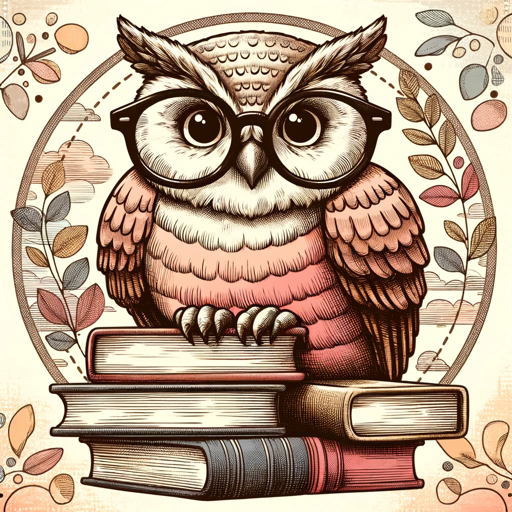
学习算法的
Master algorithms and coding effortlessly with AI

Comprehendo Grammar Guide
AI-powered grammar and comprehension guide

Code: Java, C/C++, Python, C#, JS, PHP, HTML,VB/VC
AI-powered coding made simple.

US History GPT
AI-powered tool for U.S. history insights

ReportEdge 레포트 작성
AI-driven report creation and enhancement
PyCharm Expert Q&A
What is PyCharm Expert used for?
PyCharm Expert assists developers with coding in PyCharm by providing tailored guidance on syntax, error troubleshooting, code optimization, and environment setup, enhancing productivity and code quality.
How does PyCharm Expert improve coding efficiency?
PyCharm Expert streamlines coding by offering instant solutions to common errors, suggestions for code improvements, refactoring advice, and personalized tips for using PyCharm's integrated tools effectively.
Can PyCharm Expert help with version control integration?
Yes, PyCharm Expert provides detailed guidance on setting up version control in PyCharm, including Git commands, conflict resolution, and best practices for managing code changes.
Does PyCharm Expert offer support for environment configurations?
PyCharm Expert assists with setting up virtual environments, configuring interpreters, and managing dependencies to ensure a seamless and consistent development experience in PyCharm.
Is PyCharm Expert suitable for beginners?
Absolutely. PyCharm Expert caters to all skill levels, providing easy-to-understand explanations and step-by-step guidance, making it a valuable tool for both new and experienced developers.