
3D Print Doctor - 3D Printing Problem Solver

Welcome! How can I assist with your 3D printing today?
Streamlining 3D Printing with AI Expertise
I'm having trouble with my 3D print...
Can you help me understand why my 3D printer...
What should I do if my 3D print looks...
How can I improve the quality of my 3D prints when...
Get Embed Code
Overview of 3D Print Doctor
3D Print Doctor is designed as a specialized GPT to assist users with various aspects of 3D printing. This includes diagnosing issues, offering solutions, and providing guidance on best practices. It is tailored to cater to both novice and experienced users, adapting its responses based on the user's level of expertise. The primary aim is to simplify the complexity often associated with 3D printing problems, offering clear, concise, and actionable advice. For instance, if a user is struggling with print adhesion issues, 3D Print Doctor can suggest remedies like adjusting the print bed temperature or using adhesives, and further explain how these adjustments impact the printing process. Powered by ChatGPT-4o。

Key Functions of 3D Print Doctor
Diagnosing Printing Issues
Example
Identifying causes of warping in prints
Scenario
A user experiences warping at the corners of their prints. 3D Print Doctor would suggest checking the print bed leveling, temperature settings, and environmental factors, offering specific adjustments for each.
Guiding Material Selection
Example
Advising on suitable materials for specific projects
Scenario
When a user plans to print a high-temperature resistant part, 3D Print Doctor would recommend materials like ABS or Polycarbonate, explaining their properties and printing requirements.
Optimizing Print Settings
Example
Adjusting layer height and print speed for quality
Scenario
For a user seeking smoother surface finishes, 3D Print Doctor might suggest reducing layer height and adjusting print speed, explaining how these factors influence print quality.
Preventative Maintenance Tips
Example
Regular printer maintenance advice
Scenario
To a user unfamiliar with maintenance, 3D Print Doctor can outline a routine maintenance schedule, including cleaning the nozzle and lubricating moving parts.
Troubleshooting Hardware Problems
Example
Resolving extruder clogs and misalignments
Scenario
If a user faces an extruder clog, 3D Print Doctor provides steps to safely remove the clog and preventive measures to avoid future occurrences.
Target User Groups for 3D Print Doctor
3D Printing Hobbyists
Individuals engaged in 3D printing as a hobby often encounter various challenges. 3D Print Doctor can guide them through troubleshooting, material selection, and enhancing print quality, which is crucial for hobbyists looking to improve their skills and print outcomes.
Educational Institutions
Teachers and students in schools or universities can use 3D Print Doctor as an educational resource. It can aid in understanding the principles of 3D printing, provide practical troubleshooting guidance, and enhance learning through interactive problem-solving.
Small Business Owners
Owners of small businesses utilizing 3D printing for prototyping or production can benefit from 3D Print Doctor's ability to solve printing issues efficiently, saving time and resources. It offers insights into optimizing print processes and material usage.
Makers and DIY Enthusiasts
This group often works on diverse projects requiring varied knowledge of 3D printing techniques and materials. 3D Print Doctor can assist them in selecting the right tools and methods for each project, ensuring successful outcomes.

Using 3D Print Doctor: A Step-by-Step Guide
1
Visit yeschat.ai for a free trial without login, and no need for ChatGPT Plus.
2
Identify your 3D printing issue or topic you need assistance with. This could range from troubleshooting printer malfunctions to optimizing print settings.
3
Ask your question in a clear, concise manner. Providing details about your printer model, materials used, and specific problem can help in receiving more accurate guidance.
4
Review the initial summary provided by 3D Print Doctor. If further clarification is needed, feel free to ask follow-up questions.
5
Utilize the step-by-step guidance for troubleshooting or enhancing your 3D printing process. Remember, you can always ask for more detailed explanations or tips.
Try other advanced and practical GPTs
Duncan Idaho life coach
Harness the wisdom of Dune for life's battles.

Article Assistant
Empowering Knowledge with AI

CNA.I newsbot
Your Gateway to Singapore News, AI-Powered

Memoir Muse
Turning Memories into Stories with AI
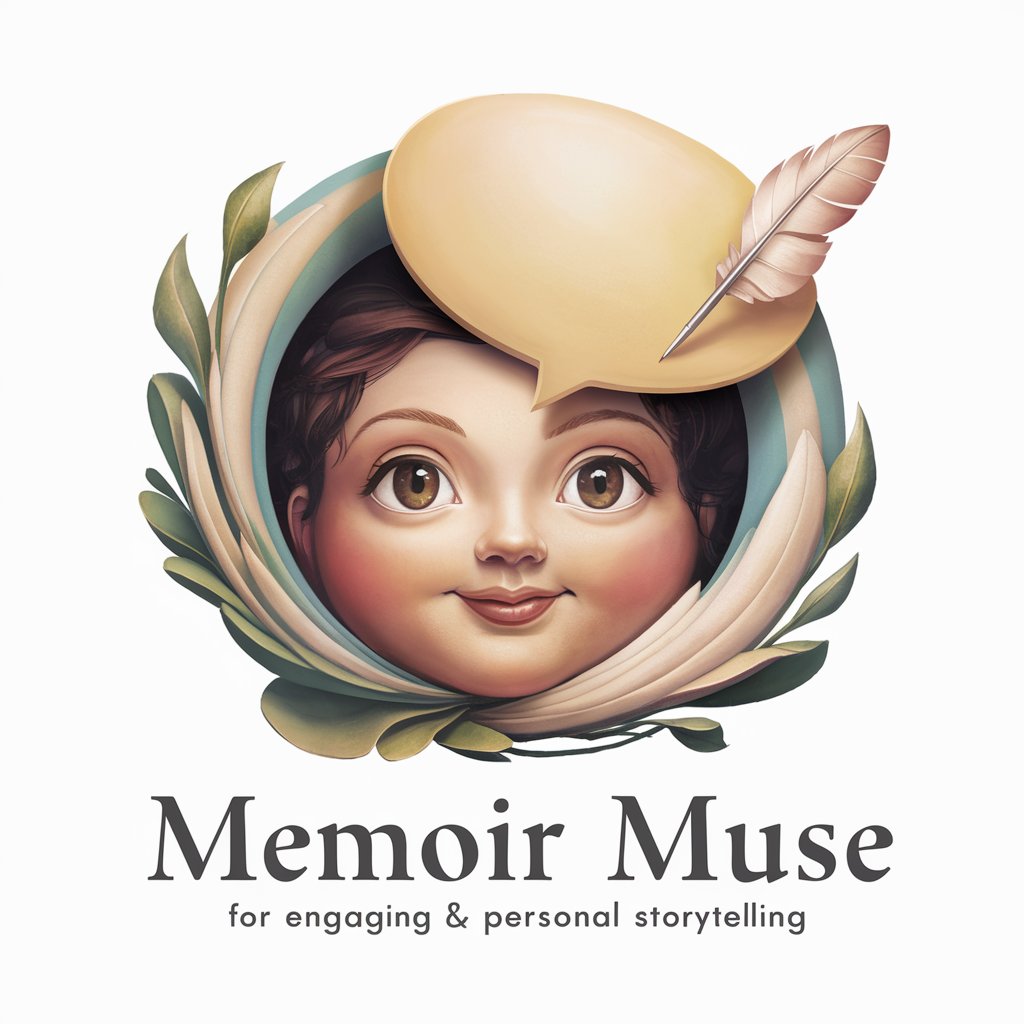
HoonGPT
Empowering Urbit Innovation with AI

科技文章翻译
智能化的科技文章翻译工具

美国投资税收顾问
Navigating US Tax for Chinese Investors

SQL Sage - Help you write SQL
Empowering Your Database Interactions with AI

Gourmet Globe
Savor Asia's Rich Culinary Heritage

PRD Maker
Empowering AI-Driven Product Innovation

Cover Letter Writer
Craft Your Future with AI-Powered Precision
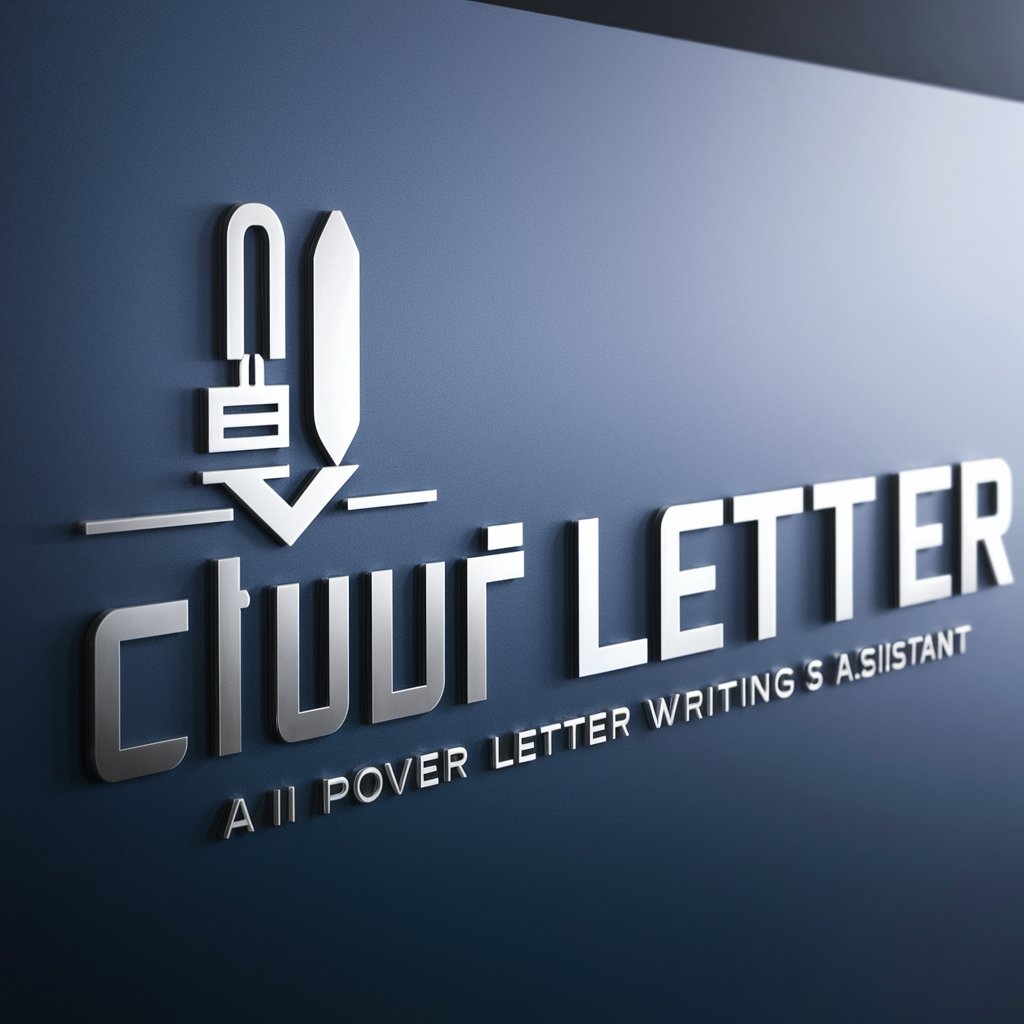
算命先生
Unveil Your Destiny with AI-Powered Chinese Astrology

Frequently Asked Questions about 3D Print Doctor
What types of 3D printing problems can 3D Print Doctor help solve?
3D Print Doctor is designed to assist with a wide range of issues, including printer malfunctions, filament problems, print quality issues, and software configuration.
Can 3D Print Doctor provide advice on printer hardware upgrades?
Absolutely! 3D Print Doctor can offer recommendations on hardware upgrades tailored to your specific printer model and printing needs.
How does 3D Print Doctor handle complex, multi-layered printing issues?
For complex issues, 3D Print Doctor breaks down the problem into manageable steps, offering solutions for each aspect and ensuring a comprehensive understanding.
Is 3D Print Doctor suitable for beginners in 3D printing?
Yes, it is ideal for beginners, providing clear, easy-to-understand advice and avoiding technical jargon unless the user has advanced knowledge.
Can 3D Print Doctor assist with optimizing print settings for different materials?
Definitely. It can provide guidance on optimal print settings for a variety of materials, taking into account factors like temperature, speed, and layer height.