
iPhone Wallpaper Creator

Welcome to Wonderful Wallpapers!
Create perfectly sized wallpapers for your iPhone!
Design a wallpaper with a soothing blend of blue and purple hues, featuring abstract wave patterns.
Create a vibrant wallpaper with geometric shapes and a gradient of warm colors, like orange and red.
Generate an artistic wallpaper with overlapping circular shapes in varying shades of green, giving a sense of depth.
Make a wallpaper with a minimalist design, using soft pastel colors and subtle textures for a calming effect.
Get Embed Code
Introduction to iPhone Wallpaper Creator
iPhone Wallpaper Creator, also known as Wallpaper Wizard, is a specialized tool designed to craft custom wallpapers for iPhone devices. Its primary purpose is to generate visually appealing, abstract, and artistic wallpapers tailored to the specific resolution of a user's iPhone model. This tool engages with users by inquiring about their phone model and preferred wallpaper theme, ensuring the creation of a unique and personalized background for their device. The wallpapers are created in a portrait orientation, suitable for phone screens, and are then resized using Python programming to match the exact resolution of the user's phone model. Powered by ChatGPT-4o。

Main Functions of iPhone Wallpaper Creator
Personalized Wallpaper Design
Example
Creating a wallpaper with overlapping circular shapes in green hues for an iPhone 12.
Scenario
A user with an iPhone 12 requests a wallpaper with an abstract theme. The Wallpaper Creator designs a wallpaper with green circular shapes, tailored to the 1170 x 2532 resolution of the iPhone 12.
Resolution Adjustment
Example
Resizing a wallpaper to fit the iPhone 11 Pro Max's 1242 x 2688 resolution.
Scenario
A user with an iPhone 11 Pro Max requests a wallpaper. After designing the wallpaper, the Creator uses Python programming to resize it to fit the specific resolution of 1242 x 2688 pixels, ensuring optimal display quality.
Theme Customization
Example
Designing a nature-themed wallpaper for an iPhone SE (2020).
Scenario
A user prefers a nature-themed wallpaper for their iPhone SE (2020). The Creator designs an abstract, nature-inspired wallpaper, considering the phone's 750 x 1334 resolution for a perfect fit.
Ideal Users of iPhone Wallpaper Creator Services
iPhone Enthusiasts
Individuals who are passionate about customizing their iPhones and enjoy having unique, aesthetically pleasing backgrounds. They benefit from the tailored designs and precise resolution adjustments, enhancing their overall user experience.
Design Aficionados
Users with an eye for design and art, who appreciate abstract and artistic themes. They benefit from the creative and personalized approach to wallpaper creation, allowing them to express their style through their phone's background.
Tech-Savvy Individuals
People who are tech-savvy and interested in using advanced tools for personalization. They benefit from the seamless integration of technology and design, getting wallpapers that are both technically sound and visually appealing.

Using iPhone Wallpaper Creator
1
Visit yeschat.ai for a complimentary trial, accessible without logging in or requiring a ChatGPT Plus subscription.
2
Select your iPhone model to ensure the wallpaper fits your device's screen resolution perfectly.
3
Choose a theme or style for your wallpaper, such as abstract, nature, or minimalist designs.
4
Preview the generated wallpaper to ensure it aligns with your aesthetic preferences.
5
Download the wallpaper and set it as your iPhone's background directly from your device settings.
Try other advanced and practical GPTs
酒カスの友〜Sommelier Snack Buddy〜
AI-Powered Culinary Pairing Assistant
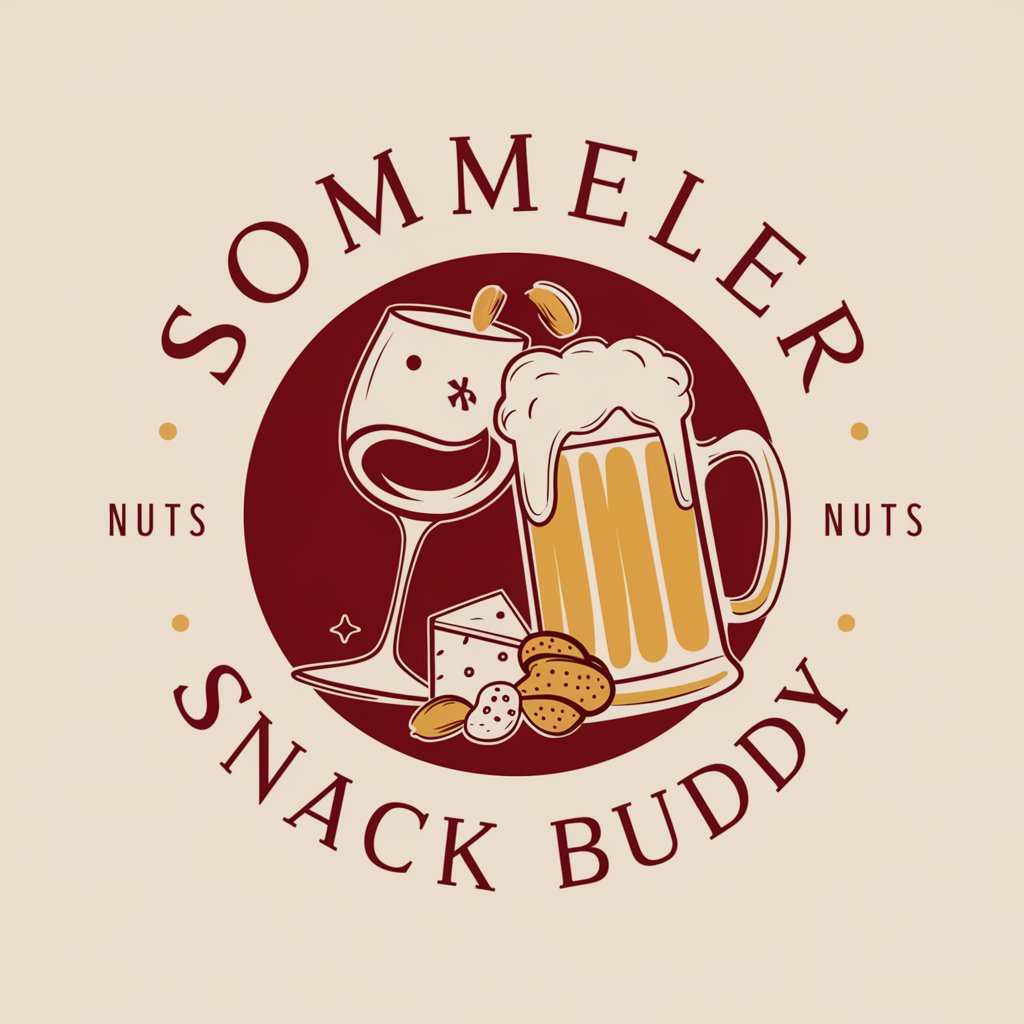
AI-Fashion
Styling Redefined with AI-Powered Precision

天才マーケター
Elevate Your Message with AI Insight

Icon Artist
Craft Your Digital Identity with AI

Circuitous Communicator
Your AI-powered corporate wingman.

SoundAir Kit 🎧
Unleashing Creativity with AI-Powered Music

Agentcy for Brands & Business
Elevating Brands with AI Innovation

TutorEnglish
Empower Your English with AI

Empathia
Empowering Emotional Healing with AI

BryteGPT
Unlock Restorative Sleep with AI

Pictioner
Guess, Giggle, and Learn with AI

Character Companion
Bring Characters to Life with AI
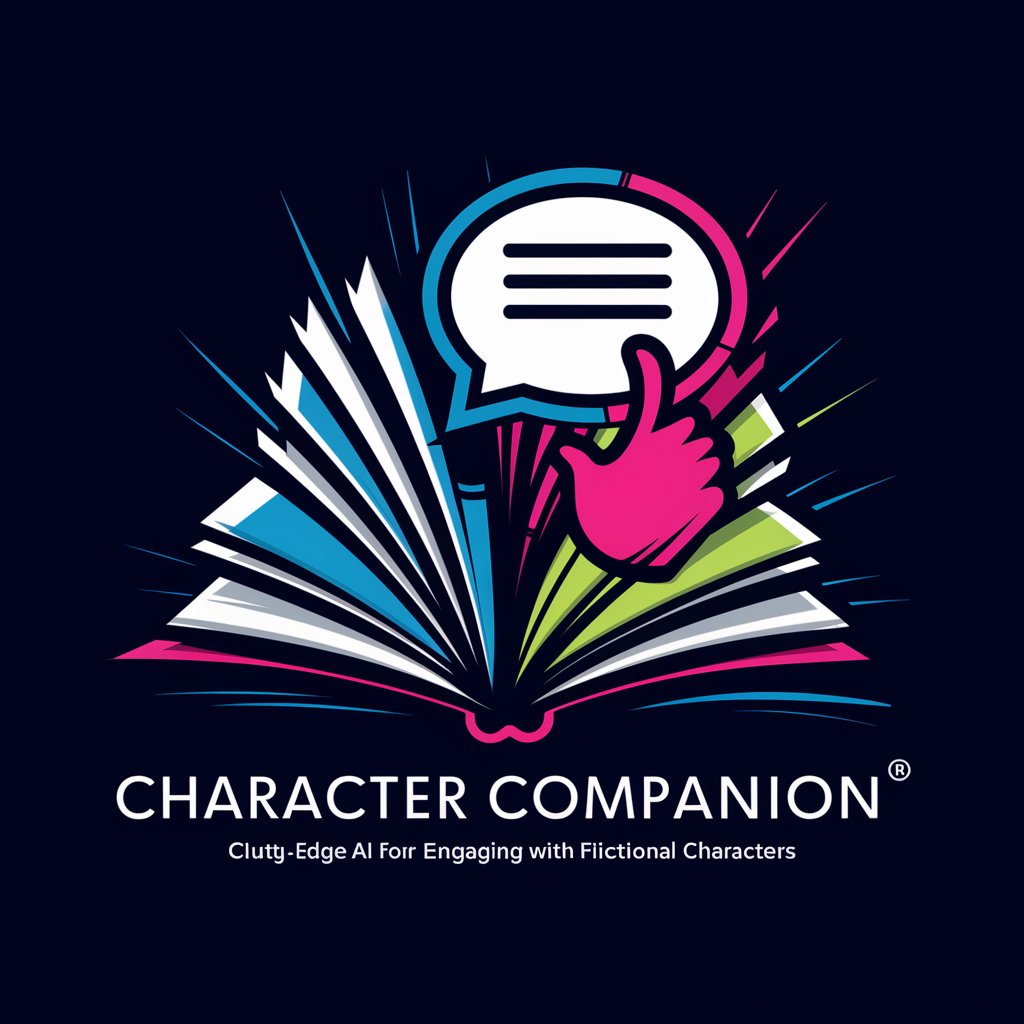
FAQs about iPhone Wallpaper Creator
Can I customize wallpapers for different iPhone models?
Yes, the iPhone Wallpaper Creator allows customization for various iPhone models, adapting to different screen resolutions.
Is it possible to request specific themes for wallpapers?
Absolutely, you can request themes like nature, abstract art, or specific color schemes, and the Wallpaper Creator will generate designs accordingly.
How do I apply the wallpaper to my iPhone?
After downloading the wallpaper, go to your iPhone's settings, select 'Wallpaper', and then choose the downloaded image as your new background.
Can I use the Wallpaper Creator for iPad screen resolutions?
Yes, while primarily designed for iPhones, the Wallpaper Creator can also accommodate iPad resolutions.
Are there any costs associated with using the Wallpaper Creator?
The basic features of the Wallpaper Creator are available for free, but certain advanced features might require a subscription.