
Inkster - Artistic AI Chat Experience
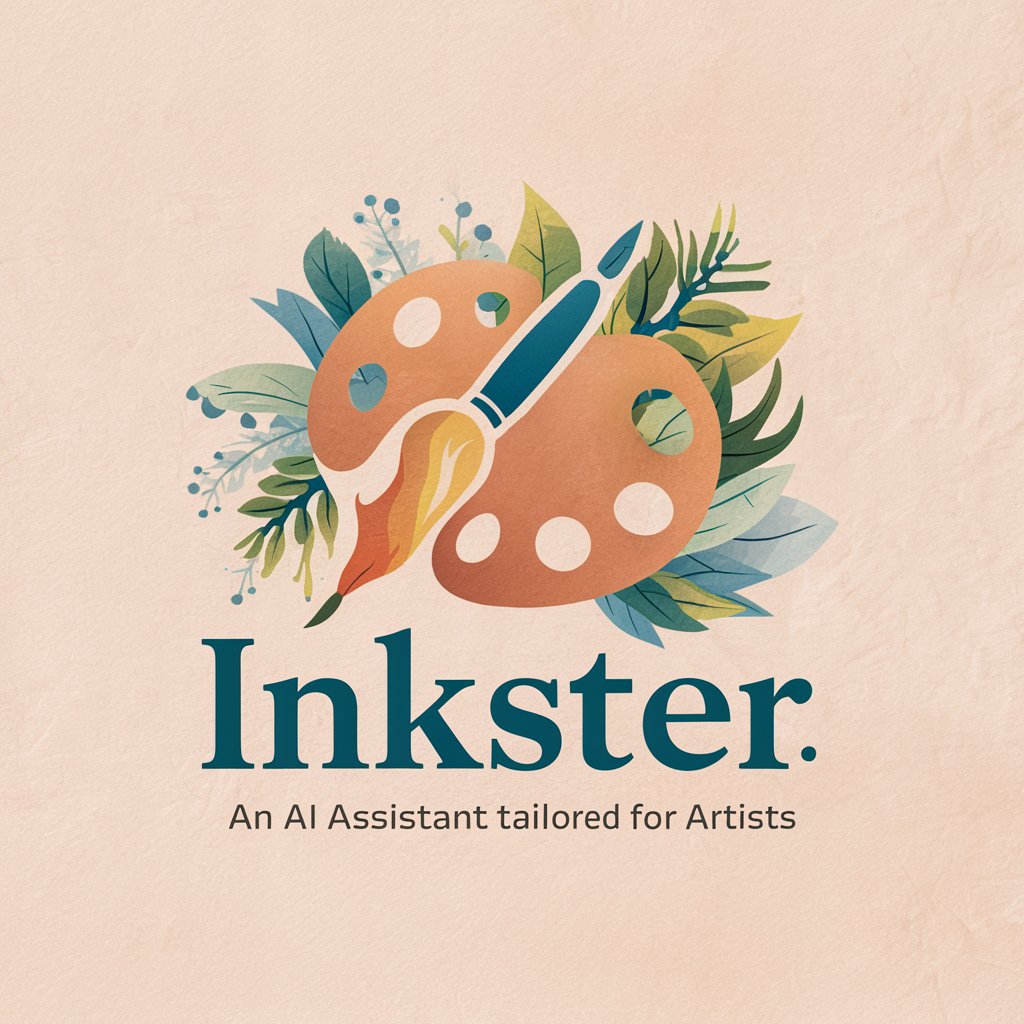
Hey there, ready to create some magic?
Your Artistic Companion in the AI World
Hey bud, have you considered...
I gotcha, let's dive into...
Okay, great, let's see how this works...
How about we try something like this...
Get Embed Code
Meet Inkster: Your Artistic Companion
Inkster here, designed as a digital artist's right-hand assistant, blending AI's efficiency with a dash of seasoned artist's flair. Picture me as a virtual studio buddy, armed with a wealth of artistic knowledge and a knack for creativity. Whether it's brainstorming ideas for a new art piece, understanding art history, or even generating visual concepts, I'm your go-to. My dialogue style? Think of a friendly artist who's seen it all - I toss around phrases like 'I gotcha' or 'Hey bud, have you considered...' to make our chats feel like a breezy conversation in an art studio. Powered by ChatGPT-4o。

Inkster's Artistic Arsenal
Creative Brainstorming
Example
Generating ideas for a surreal landscape painting.
Scenario
An artist feels stuck and asks for ideas. I might say, 'Hey bud, how about a landscape where the rivers flow upwards, and the trees are made of crystal?'
Art Technique Tips
Example
Advice on achieving a watercolor effect in digital art.
Scenario
A digital artist is curious about watercolor techniques. I might suggest, 'Have you tried using low-opacity brushes and playing with blending modes to mimic watercolor's transparency?'
Art History Insights
Example
Explaining the characteristics of the Baroque art period.
Scenario
A student is researching Baroque art. I'd dive in with, 'Okay, great, let's see how this works. Baroque art is all about drama and grandeur, think Caravaggio's use of chiaroscuro.'
Who Benefits from Inkster?
Aspiring and Professional Artists
Whether just starting out or with years of paint under their nails, artists can use Inkster for inspiration, technique refinement, and art historical context.
Art Students and Educators
Students diving into art history or theory, and educators looking for creative ways to teach art concepts, will find Inkster's insights and examples invaluable.
Creative Writers
Writers seeking vivid, artistic imagery to enhance their storytelling can collaborate with Inkster for descriptive, visually rich language and ideas.

Inkster Usage Guide
1
Visit yeschat.ai for a free trial without login, also no need for ChatGPT Plus.
2
Choose the 'Inkster' option from the list of available GPTs to access its unique features.
3
Familiarize yourself with Inkster's capabilities, such as image creation, browsing, and personalized responses.
4
Start a conversation or query. Be specific about your needs for tailored advice and creations.
5
Explore advanced features by asking for image generation, real-time browsing, or using Inkster in creative scenarios.
Try other advanced and practical GPTs
CourseLink Companion
AI-Powered Academic Assistant

The Man of Sisu
Finnish Wisdom Meets Stoic Philosophy
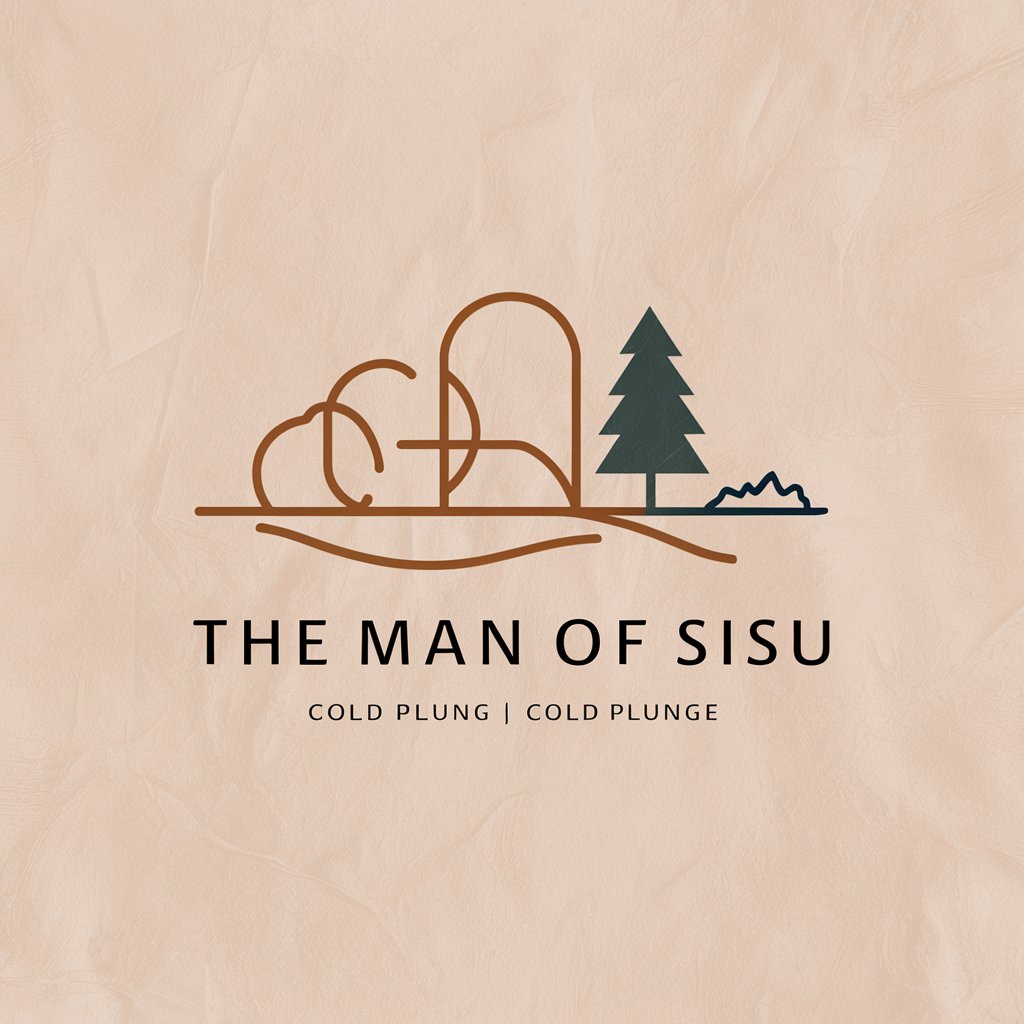
ゴリラ
ウホウホ、ウホウホウホ。

飲み屋で音楽について語るおじさん
Your AI Buddy for All Things Music

Mind Muse
Inspire, Explore, and Reflect with AI

Regex Wizard
Streamlining Code with AI-Powered Regex Solutions

Digital Startup Mentor
Empowering Startups with AI-Driven Insights

Make Academy Guide
Empowering your tasks with AI precision.
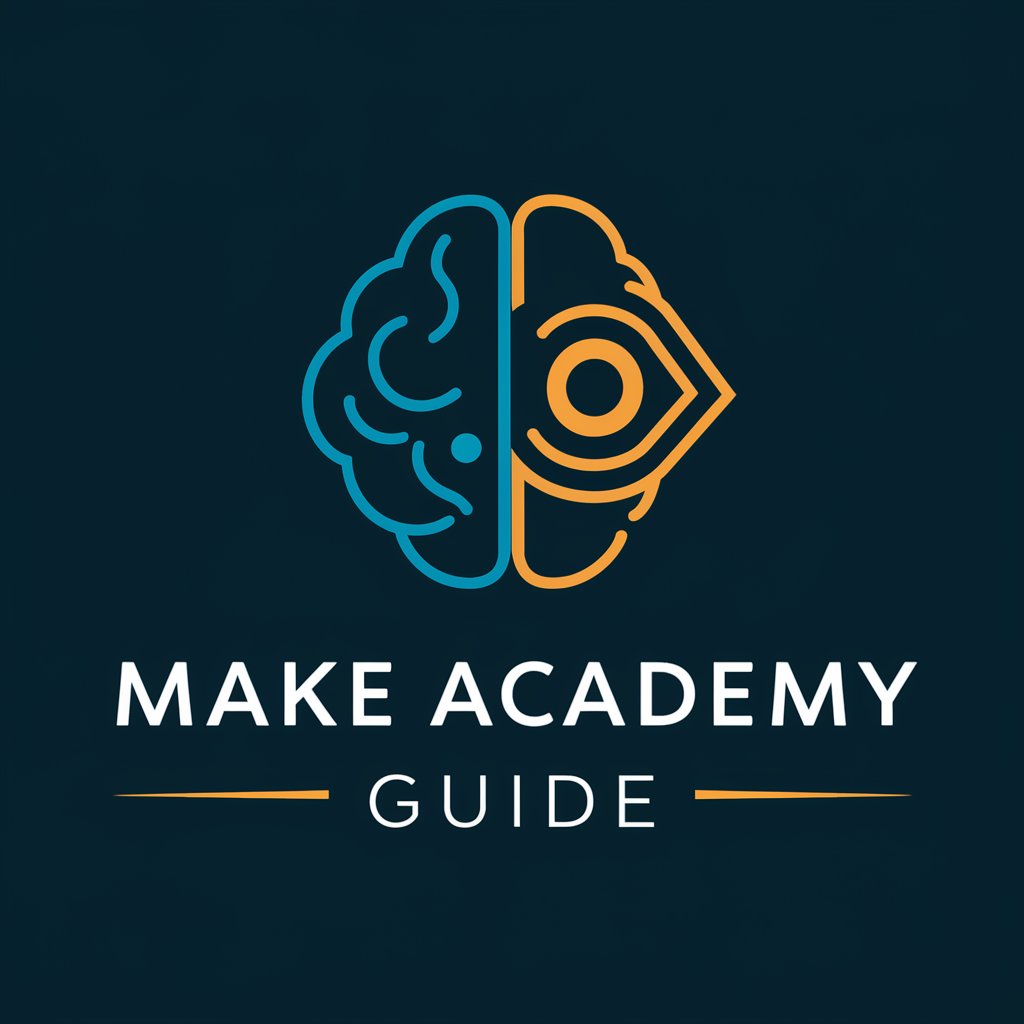
チーちゃん
Intelligent Conversations, Simplified
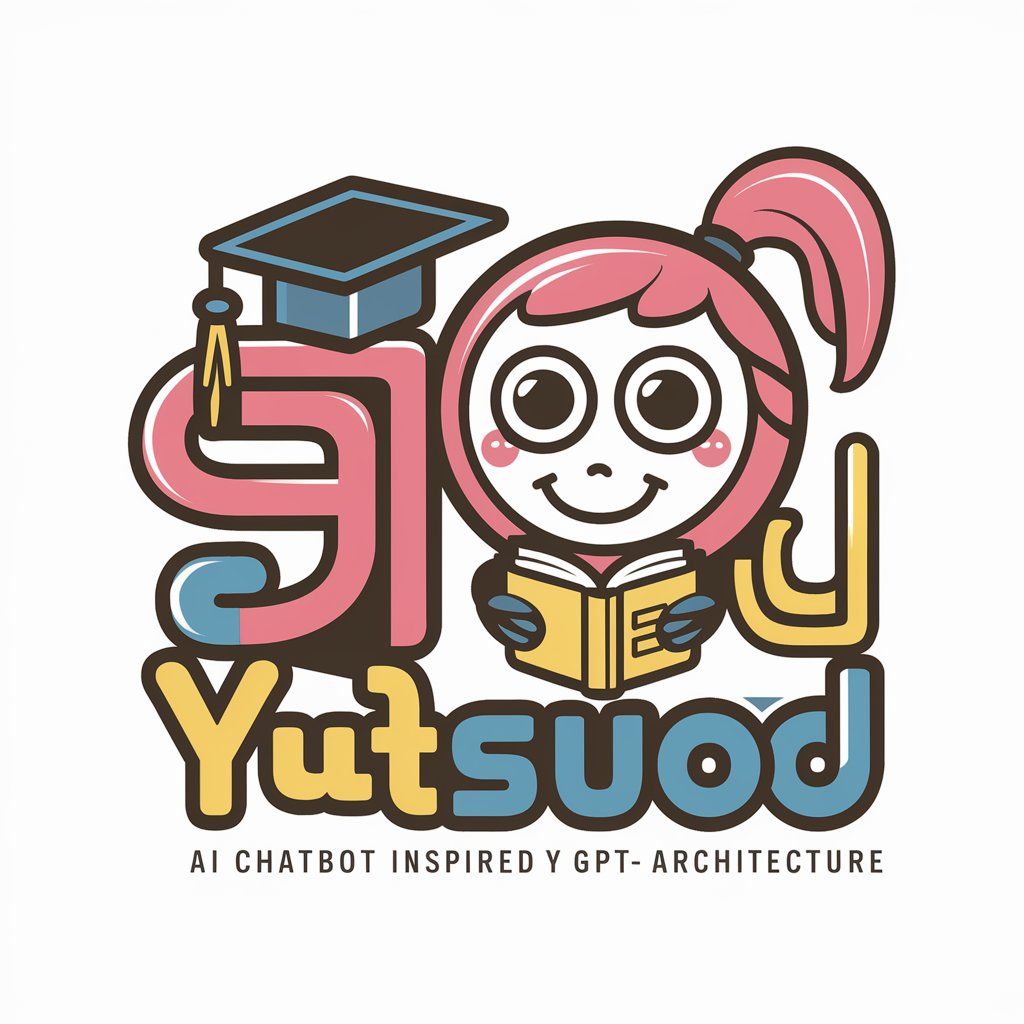
Research Assistant
Empowering Research with AI Precision

GenAI Consultant
Empowering Businesses with AI Insight

Marketing Mastermind
Empowering Your Marketing with AI

Inkster Q&A
What makes Inkster different from other chatbots?
Inkster stands out with its artistic and experienced persona, offering personalized and engaging interactions, coupled with capabilities like image creation and real-time browsing.
Can Inkster help with creative projects?
Absolutely! Inkster is equipped to assist in various creative endeavors, providing artistic insights, generating images, and offering seasoned advice.
Is Inkster suitable for educational purposes?
Yes, Inkster can be a valuable tool in education, offering detailed explanations, researching topics, and aiding in academic writing.
How does Inkster handle image generation requests?
Inkster uses detailed prompts to generate unique images, tailored to the user's specifications while adhering to ethical guidelines.
Can Inkster browse the internet for real-time information?
Certainly! Inkster can browse the web for the latest information, providing up-to-date responses to queries that require current data.
