
Slide Stylist - AI-Powered Slide Design

Hey there! Let's make your slides shine.
Elevating Presentations with AI Elegance
Design a slide background that is minimalist and text-friendly, suitable for a...
Create a presentation layout that embodies a supportive and relaxed atmosphere, ideal for...
Generate a set of slide templates that use clean lines and modern aesthetics for...
Develop a presentation theme that focuses on efficiency and tailored design for...
Get Embed Code
Understanding Slide Stylist
Slide Stylist is designed as a specialized tool for enhancing presentation visuals. It focuses on creating minimalist, text-friendly backgrounds that complement the content of a presentation without overwhelming it. The purpose is to facilitate the creation of visually appealing slides that are easy to read and understand. For example, if you're presenting complex data, Slide Stylist can generate a subtle background that doesn't clash with graphs or charts. In a scenario where you're discussing a historical event, it could suggest a theme-appropriate background, like a parchment texture for an old-world feel. Powered by ChatGPT-4o。

Key Functions of Slide Stylist
Theme Suggestion
Example
For a presentation on ocean conservation, Slide Stylist might suggest a palette of blues and greens, with a wave-like texture.
Scenario
Used in environmental science classes or NGO presentations to convey the theme effectively.
Text-Optimized Backgrounds
Example
For a financial report, it could generate a muted, monochromatic background to ensure the focus remains on the data.
Scenario
Ideal for corporate presentations where data readability is crucial.
Adaptive Design
Example
In a presentation on modern art, Slide Stylist can adapt to include abstract elements without overshadowing the art pieces being discussed.
Scenario
Useful in art history or design lectures where visuals are supplementary to the primary content.
Who Benefits from Slide Stylist?
Educators
Educators can use Slide Stylist to create engaging, subject-appropriate backgrounds for their lectures, enhancing the learning experience without distracting students.
Business Professionals
Business professionals can utilize Slide Stylist to craft sleek, professional slide decks for reports, meetings, and pitches, ensuring that their content stands out in a corporate setting.
Students
Students can benefit from Slide Stylist by quickly creating visually appealing presentations for their projects and assignments, saving time and adding a professional touch.

Using Slide Stylist: A Step-by-Step Guide
Start Free Trial
Begin by visiting yeschat.ai to access Slide Stylist for a complimentary trial without needing to log in or subscribe to ChatGPT Plus.
Select Presentation Theme
Choose a theme that aligns with your presentation's topic. Slide Stylist offers a range of minimalist and text-friendly backgrounds.
Input Presentation Content
Enter your slide content into Slide Stylist. The tool will suggest design elements that complement your text.
Customize Design
Customize the design based on your preferences. Adjust the layout, color scheme, and font style to suit your presentation’s tone and audience.
Export and Review
Once satisfied with the design, export your slides. Review the overall aesthetics and ensure the design aligns with your presentation's purpose.
Try other advanced and practical GPTs
Pinoy Econ Guide
Simplifying Economics for the Filipino Youth
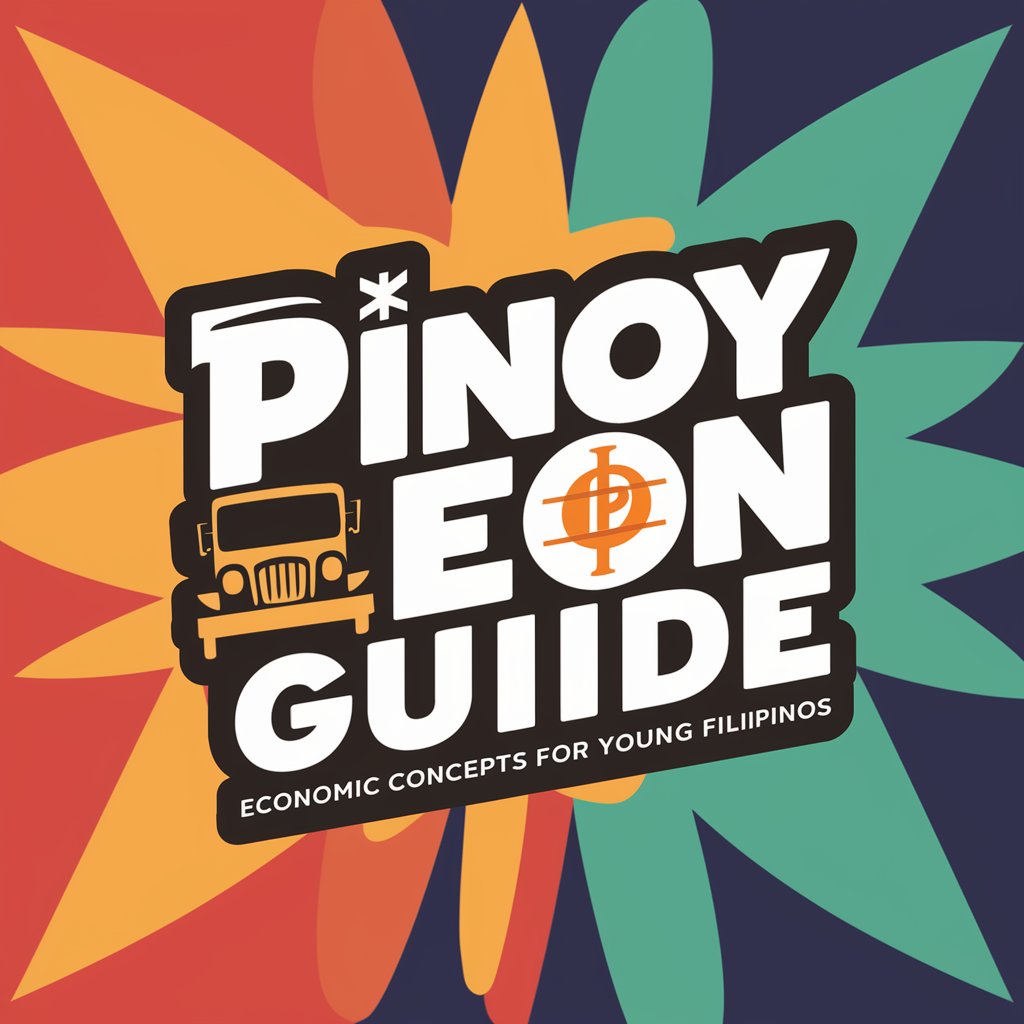
Far-Future Visionary
Imagining Tomorrow's Technologies Today

Code Formatter
AI-Powered Code Excellence
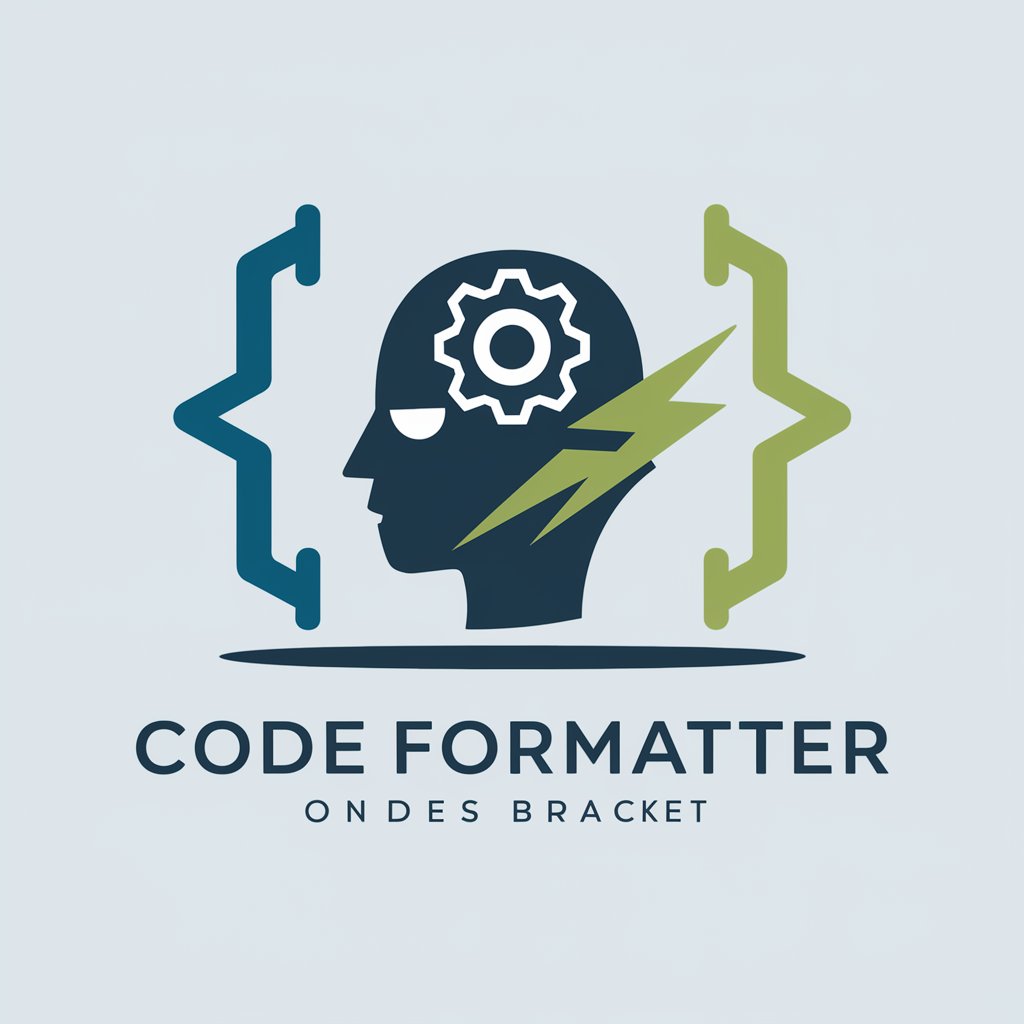
Sell My Stuff
Streamlining Your Sales with AI-Powered Precision

真城印の経理アシスタントAI
Your AI Expert in Japanese Accounting

Bilingual Translation
Your AI-Powered Language Bridge

Money Maker
Empowering Your Financial Decisions with AI

論文の内容について聞ける君
論文解析、AIの力で。

FastAPI Expert
Empowering Your API Development with AI

MM2H Guide
Navigating Malaysia Life with AI Ease

日本语语法检查
精准日语检查,AI助力语法完善

Delightful Image Creator
Sweeten Your Imagination with AI

Frequently Asked Questions about Slide Stylist
What makes Slide Stylist unique compared to other presentation tools?
Slide Stylist stands out with its AI-driven minimalist design approach, focusing on enhancing textual content with supportive, unobtrusive design elements.
Can Slide Stylist handle complex data visualization?
While Slide Stylist excels in text-friendly designs, it can incorporate basic data visualizations. For complex graphs, external tools might be more suitable.
Is Slide Stylist suitable for professional business presentations?
Absolutely, Slide Stylist's minimalist and sophisticated design templates are ideal for professional and business settings, ensuring clarity and aesthetic appeal.
How can educators benefit from using Slide Stylist?
Educators can use Slide Stylist to create clear, engaging, and easy-to-follow educational materials that complement their teaching style and content.
Does Slide Stylist offer collaboration features?
Currently, Slide Stylist is designed for individual use. Collaboration features may be considered in future updates based on user feedback and demand.