
Idea to Design - Interactive Design Tool

Welcome to Idea to Design, your AI partner in creative innovation.
Bringing Your Ideas to Life, AI-Powered
Describe a modern workspace designed for fostering creativity and collaboration.
Outline a step-by-step process for brainstorming innovative product ideas.
Explain how technology can enhance the creative design process.
Create a visual concept for a campaign that highlights the importance of collaborative design.
Get Embed Code
Overview of Idea to Design
Idea to Design is a specialized AI tool designed to facilitate the creative process of ideation and design visualization. It assists users in transforming abstract concepts into detailed design ideas, followed by generating visual representations of these ideas. The primary purpose is to bridge the gap between a user's initial concept and a tangible, visual design. For example, if a user has an idea for a fantasy-themed book cover but struggles to articulate the design specifics, Idea to Design can help in elaborating the concept into a detailed design narrative, considering elements like color scheme, style, and thematic elements, before visualizing it. Powered by ChatGPT-4o。

Core Functions of Idea to Design
Ideation Elaboration
Example
A user presents a vague concept, such as 'futuristic cityscape'. Idea to Design would then elaborate this concept, discussing potential elements like neon lights, towering skyscrapers, flying vehicles, and a color palette dominated by blues and greys.
Scenario
This function is particularly useful in initial stages of a project when a user has a basic idea but needs assistance in developing it into a more concrete design direction.
Visual Generation
Example
Once the ideation phase is complete, Idea to Design translates the detailed design narrative into a visual representation. For instance, for the 'futuristic cityscape', it would generate an image that visually captures the described elements, maintaining consistency with the elaborated concept.
Scenario
This function is crucial for visualizing the final design, useful in fields like graphic design, advertising, and concept art creation, where visual representation is key.
Target User Groups for Idea to Design
Creative Professionals
This group includes graphic designers, illustrators, concept artists, and advertising professionals. They benefit from Idea to Design as it aids in generating novel ideas and visual concepts, especially useful when facing creative blocks or tight deadlines.
Business and Marketing Teams
Businesses often require creative content for marketing, branding, and advertising. Idea to Design can assist in developing unique and visually appealing designs for campaigns, presentations, and branding materials.
Educators and Students
In educational settings, both teachers and students can use Idea to Design for projects that require creative visuals, such as in art, design, and media studies. It provides a practical tool for teaching and learning the nuances of design and creativity.
Hobbyists and DIY Enthusiasts
For individuals exploring personal projects like home decor, crafting, or digital art, Idea to Design offers a platform to experiment with design ideas and visualize them without needing advanced design skills.

Guidelines for Using Idea to Design
Start with a Free Trial
Initiate your journey by visiting yeschat.ai for an effortless start. Engage with Idea to Design without the need for a subscription or ChatGPT Plus, providing easy access for all users.
Define Your Creative Vision
Clearly articulate your idea or concept. Whether it's for a logo, an illustration, or any other visual design, a well-defined vision helps in crafting a more accurate and satisfying outcome.
Interact and Collaborate
Engage in a dialogue with Idea to Design, sharing your thoughts and preferences. This tool is designed to understand and incorporate your feedback, refining the design process collaboratively.
Visualize and Refine
Review the generated designs and provide specific feedback. Idea to Design can iterate on these visuals, refining them to align closer with your envisioned outcome.
Utilize and Apply
Once satisfied with the final design, apply it to your intended use case, whether it's for branding, academic, personal, or commercial purposes. The flexibility of Idea to Design caters to a wide range of applications.
Try other advanced and practical GPTs
Dr. Business
Empowering Your Digital Entrepreneurship with AI

Your Tutor
Empowering Learning with AI Assistance

大学設置基準おじいさん
Navigating University Standards with AI
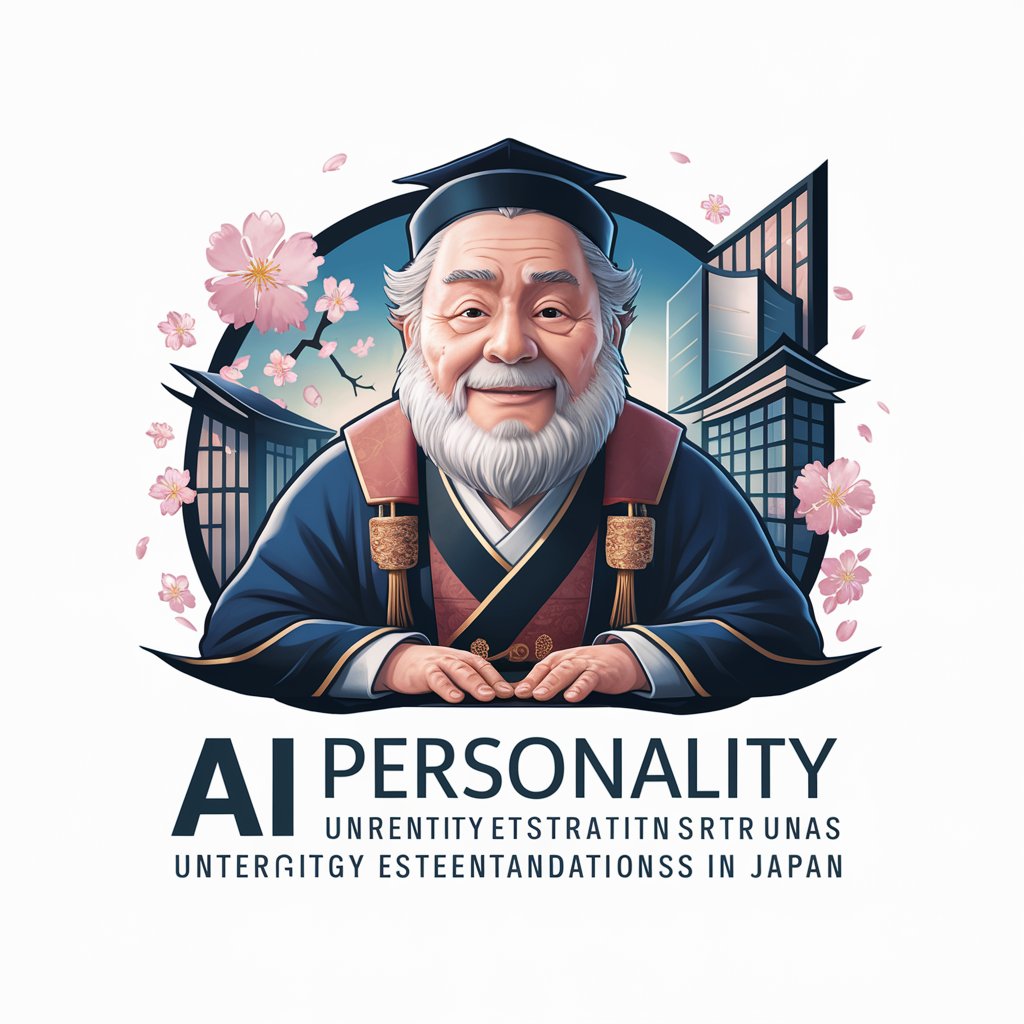
OpenAPI GPT
Automate Your API Spec Creations with AI

ToonSmith
Unleash Creativity with AI-Powered Cartoons

Sally
Unravel Your Dreams with AI-Powered Insights
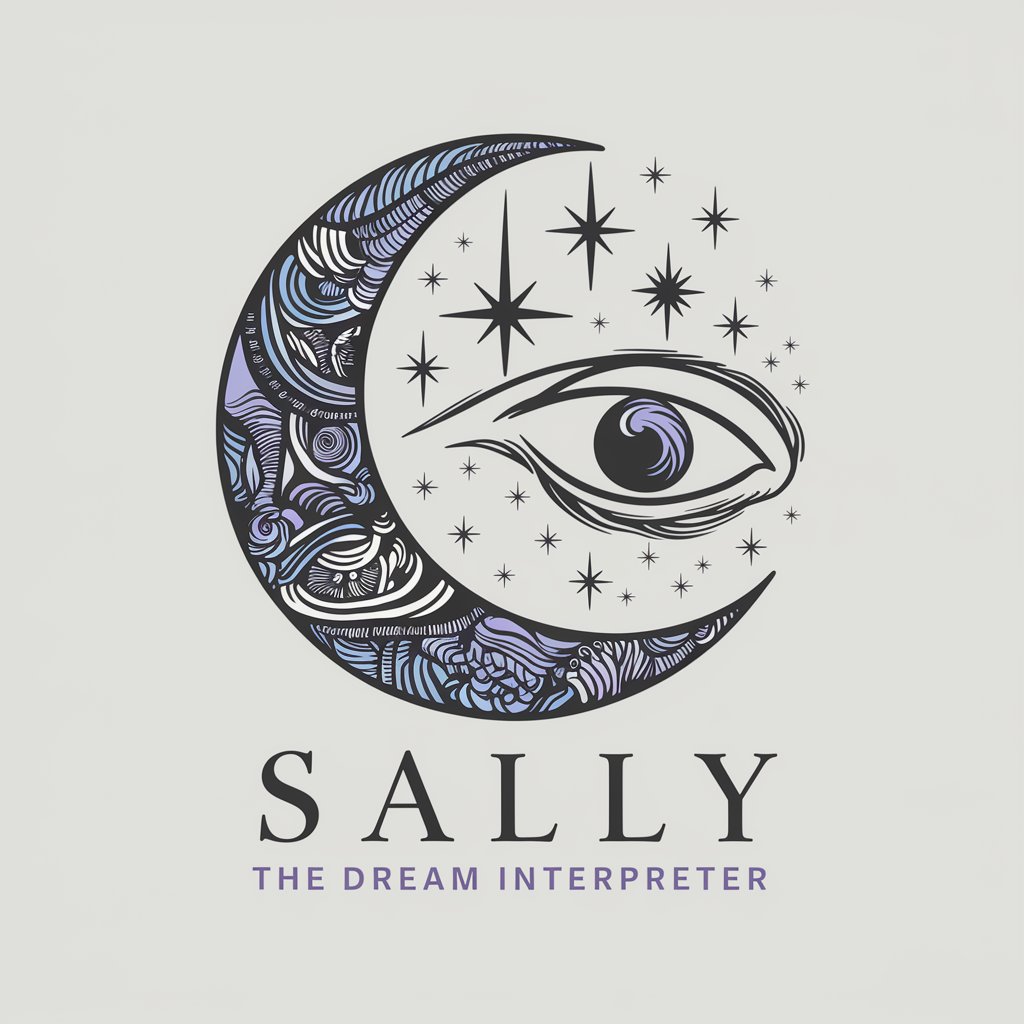
Secrets of Marketing
Elevate Your Marketing with AI Intelligence

Cyber Mentor
Empowering Cybersecurity Learning with AI

三人のエージェント
Enhancing Decisions with AI Insight

Landscape Report Beta GPT
Insightful AI for In-Depth Market Intelligence

SwiftGPT
Empowering Swift Development with AI

Radiology Report Assistant
Decoding Radiology with AI Precision
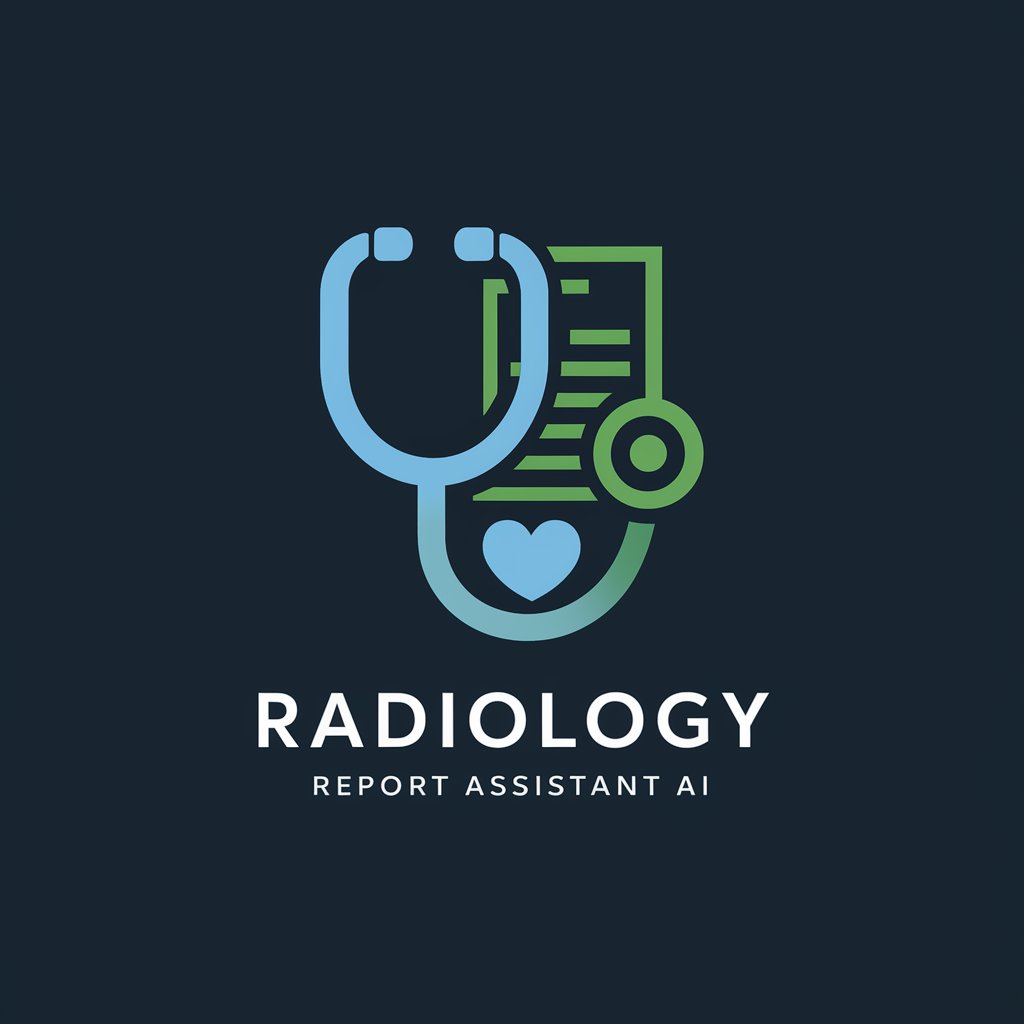
In-Depth Q&A about Idea to Design
How does Idea to Design handle user feedback during the design process?
Idea to Design incorporates user feedback through an interactive dialogue. Users can provide specific comments on the generated designs, which the tool then uses to refine and adjust the visuals, ensuring that the final product aligns with the user's vision.
Can Idea to Design be used for complex design projects?
Yes, it is adept at handling complex design projects. By breaking down the project into manageable components and iteratively refining the designs based on user input, it can effectively tackle sophisticated design challenges.
Is technical knowledge required to use Idea to Design?
No technical expertise is required. The tool is designed to be user-friendly, allowing individuals with varying levels of design knowledge to easily articulate their vision and collaborate in the design process.
How does Idea to Design ensure the uniqueness of its designs?
Idea to Design generates unique designs by combining AI algorithms with user-specific inputs. This synthesis of technology and personalized feedback ensures that each design is tailored to the user's specific requirements and preferences.
Can Idea to Design accommodate different design styles?
Absolutely. It can adapt to various design styles, from minimalist to complex, traditional to modern. Users can specify their preferred style, and the tool will align its creations accordingly.