
Presentation Pro - AI-Powered Presentation Tool

Welcome to Presentation Pro! Let's create stunning presentations together.
Empowering Your Ideas with AI
Create a slide that explains the importance of...
Generate a visual representation of...
Develop a summary slide on the topic of...
Design a layout for presenting data on...
Get Embed Code
Understanding Presentation Pro
Presentation Pro is a specialized AI tool designed to assist users in creating effective PowerPoint presentations. Its primary goal is to ensure presentations are clear, visually appealing, and convey messages effectively. It provides tailored support in designing slide titles, bullet points, and image ideas, and now includes links for additional information on each slide topic. Presentation Pro excels in transforming complex data and ideas into easily digestible formats, making it ideal for educational, business, or personal presentation needs. For example, if a user is preparing a presentation on climate change, Presentation Pro could suggest a slide titled 'Impact of Climate Change on Biodiversity', with bullet points highlighting key impacts, an image idea of affected ecosystems, and a link to a relevant research article. Powered by ChatGPT-4o。

Core Functions of Presentation Pro
Slide Design Assistance
Example
Suggesting visually engaging slide layouts for a marketing strategy presentation.
Scenario
A user preparing a business presentation requires slides that are both informative and visually engaging. Presentation Pro can recommend layouts that balance text, images, and graphics effectively.
Content Organization
Example
Structuring a complex topic into digestible bullet points for educational presentations.
Scenario
An educator needs to present a complex scientific concept. Presentation Pro assists in breaking down the topic into clear, concise bullet points, making it easier for students to understand.
Image Suggestion and Generation
Example
Providing ideas or generating images suitable for a presentation on technological innovation.
Scenario
A tech conference speaker needs images that reflect cutting-edge technology. Presentation Pro can suggest or generate images that visually represent the topic, enhancing the presentation's impact.
Speaker Notes Preparation
Example
Drafting detailed notes for each slide to guide the presenter through the talk.
Scenario
A first-time presenter needs assistance in what to say during each slide. Presentation Pro can draft speaker notes that provide a clear guide, boosting the presenter’s confidence.
Who Benefits from Presentation Pro?
Business Professionals
Business professionals, including marketers, managers, and entrepreneurs, can leverage Presentation Pro for creating compelling presentations for pitches, reports, or team meetings. The tool's ability to transform complex data into accessible formats is particularly valuable in the business context.
Educators and Students
Educators and students can use Presentation Pro to create educational content. For educators, it helps in designing engaging lesson presentations. Students can benefit by using it to structure and present their research or project work in a clear, understandable manner.
Conference Speakers and Trainers
Individuals who frequently speak at conferences or conduct training sessions can use Presentation Pro to create impactful presentations that communicate their ideas clearly, keep the audience engaged, and provide a visually stimulating experience.

Guidelines for Using Presentation Pro
1
Visit yeschat.ai for a free trial, accessible without login or a ChatGPT Plus subscription.
2
Define the objective of your presentation to align the tool's capabilities with your specific needs, such as creating a business proposal or an educational lecture.
3
Utilize the 'Create Slide' feature to input your main points, allowing Presentation Pro to suggest titles, bullet points, image ideas, and speaker notes.
4
Refine the automatically generated content, tailoring it to your audience and topic for greater impact and clarity.
5
Leverage the browser tool within Presentation Pro to include relevant links for additional information on each slide, enhancing the resourcefulness of your presentation.
Try other advanced and practical GPTs
Professional Coach
Empowering Your Career with AI Insight

Brand Crafter
Craft Your Brand with AI Expertise

ハーモス勤怠 お問い合わせBOT
AI-Powered, Effortless Attendance Management

Feature Ticket Generator
Streamlining Project Management with AI

SQL Scribe
Transform Your Words into SQL Commands

Land any job
Empowering Your Career Journey with AI

Chef Creativo
Your AI-Powered Culinary Companion

POPO from IPPO
Master Japanese with AI-Powered Conversations
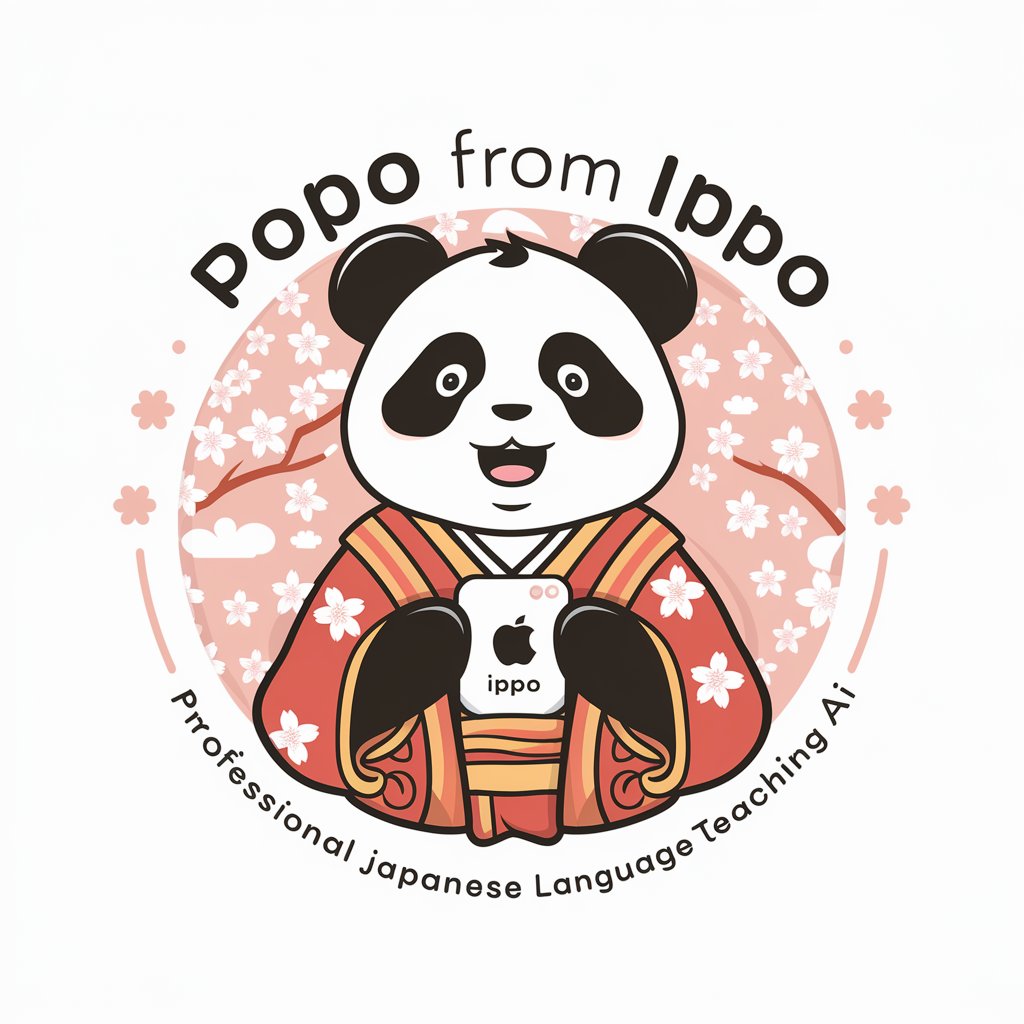
JimGPT
Nourishing Your Fitness Journey with AI

爹味言论打分器
Transforming Communication with AI Insight

Creative Entrepreneur
Innovating Entrepreneurship with AI

ExtractTableGPT
Revolutionize Data Handling with AI-Driven Table Extraction

Frequently Asked Questions about Presentation Pro
What makes Presentation Pro unique in presentation creation?
Presentation Pro stands out with its AI-driven capabilities to generate slide elements, including titles, bullet points, image ideas, and speaker notes, tailored to the user's content. It also provides external links for deeper understanding.
Can Presentation Pro assist with presentations in different fields?
Yes, it is versatile and can be used across various fields like business, academia, technology, and more, by adapting to the specific context and content of each field.
How does Presentation Pro ensure the relevance of its content?
It analyzes the user's input to generate contextually relevant and engaging content for each slide, focusing on clarity and visual appeal.
Is technical expertise required to use Presentation Pro effectively?
No, it is designed for easy usability regardless of the user's technical background. Simple instructions guide users through the process of creating professional presentations.
How does Presentation Pro incorporate current information trends into presentations?
Through its browser tool, Presentation Pro can access and integrate the latest information and data relevant to the presentation's topic, ensuring up-to-date content.