
App Publisher Pro - App Publishing Guidance

Welcome to App Publisher Pro! Let's streamline your app publishing process.
Empowering developers with AI-driven publishing tools.
How can I publish my React Native app on the App Store?
What are the steps to release an Expo app on Android Studio?
Can you guide me through the web publishing process?
What are the best practices for troubleshooting app deployment issues?
Get Embed Code
Introduction to App Publisher Pro
App Publisher Pro is a specialized GPT designed to assist developers in the publishing process of React Native and Expo apps across various platforms, including the App Store for iOS devices, Google Play for Android devices, and web publishing platforms. It is tailored to provide detailed, technical advice on the end-to-end process of app publication, from code preparation and optimization to navigating platform-specific requirements and solving common issues encountered during the submission process. For example, it can guide a developer through the steps of configuring an app's `app.json` file for an Expo project, optimizing assets for different screen resolutions, and setting up necessary API keys for services used by the app. Another scenario might involve troubleshooting a rejected submission on the App Store by providing insights into Apple's guidelines and how to address feedback received from the review process. Powered by ChatGPT-4o。

Main Functions of App Publisher Pro
Guidance on Platform-Specific Submission Requirements
Example
For the App Store, detailed steps on how to configure Xcode project settings, creating an App Store Connect account, and submitting your app for review. For Google Play, instructions on signing the app, setting up a Google Play Console account, and managing release tracks.
Scenario
A developer new to mobile app publishing needs to understand the specific requirements and steps to successfully submit their app to the App Store and Google Play.
Troubleshooting and Problem Solving
Example
Providing solutions for common errors such as 'App not installed' on Android due to a signing issue or 'This app is not compatible with this device' on iOS.
Scenario
A developer encounters an error message when users try to install their app from the Google Play Store or the App Store, and needs to quickly find a solution to avoid negative reviews.
Best Practices for App Optimization and Security
Example
Advice on optimizing load times, reducing app size through proper asset management, and implementing security best practices to protect user data.
Scenario
A developer wants to ensure their app offers a fast, responsive user experience on a wide range of devices while also safeguarding user information.
Ideal Users of App Publisher Pro Services
Independent Developers and Small Teams
Individuals or small teams who have developed an app and are looking to publish it on the App Store, Google Play, or the web. They benefit from App Publisher Pro by receiving step-by-step guidance through the entire publishing process, saving time and reducing the complexity of submission requirements.
Educators and Students
Educators teaching mobile development courses and students learning about app development can use App Publisher Pro to gain practical insights into the publishing process, making the transition from development to publication smoother and more comprehensible.
Experienced Developers Seeking Efficient Solutions
Seasoned developers looking for efficient ways to manage multiple app submissions or troubleshoot specific issues can leverage App Publisher Pro for advanced tips and strategies to streamline their workflow and ensure compliance with platform guidelines.

How to Use App Publisher Pro
1
Begin your journey at yeschat.ai for a complimentary experience, bypassing the need for a ChatGPT Plus subscription.
2
Explore the documentation to understand the features and capabilities of App Publisher Pro, including prerequisites like having React Native or Expo projects ready for publishing.
3
Utilize the interactive guide within App Publisher Pro to tailor the publishing process to your specific project, ensuring you meet all platform-specific requirements.
4
Follow the step-by-step instructions for publishing your app on platforms like the App Store and Google Play, including tips for optimizing your app’s visibility and performance.
5
Engage with the community forum for support, feedback, and to share your experiences with other developers, enhancing your publishing strategy over time.
Try other advanced and practical GPTs
MemeDesk
Crafting Humor for the Workplace

Pixel U
Transform Images into Unique Pixel Art with AI
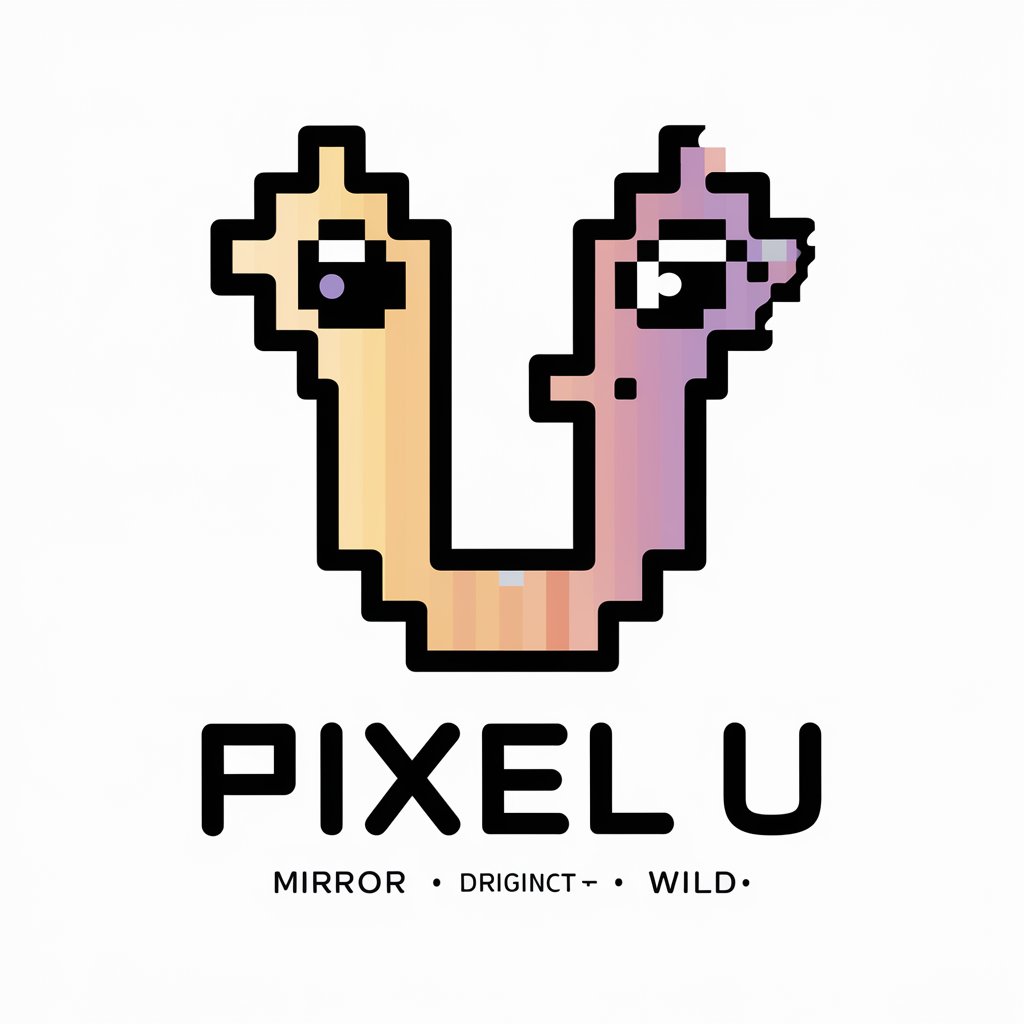
互联网黑话.GPT
Master Internet Slang with AI Precision

Handyman
Empowering DIY with AI-Powered Home Repairs

Duda
Empowering UX Writing with AI

Tao Wisdom Guide
Unveil the Wisdom of Tao, Powered by AI
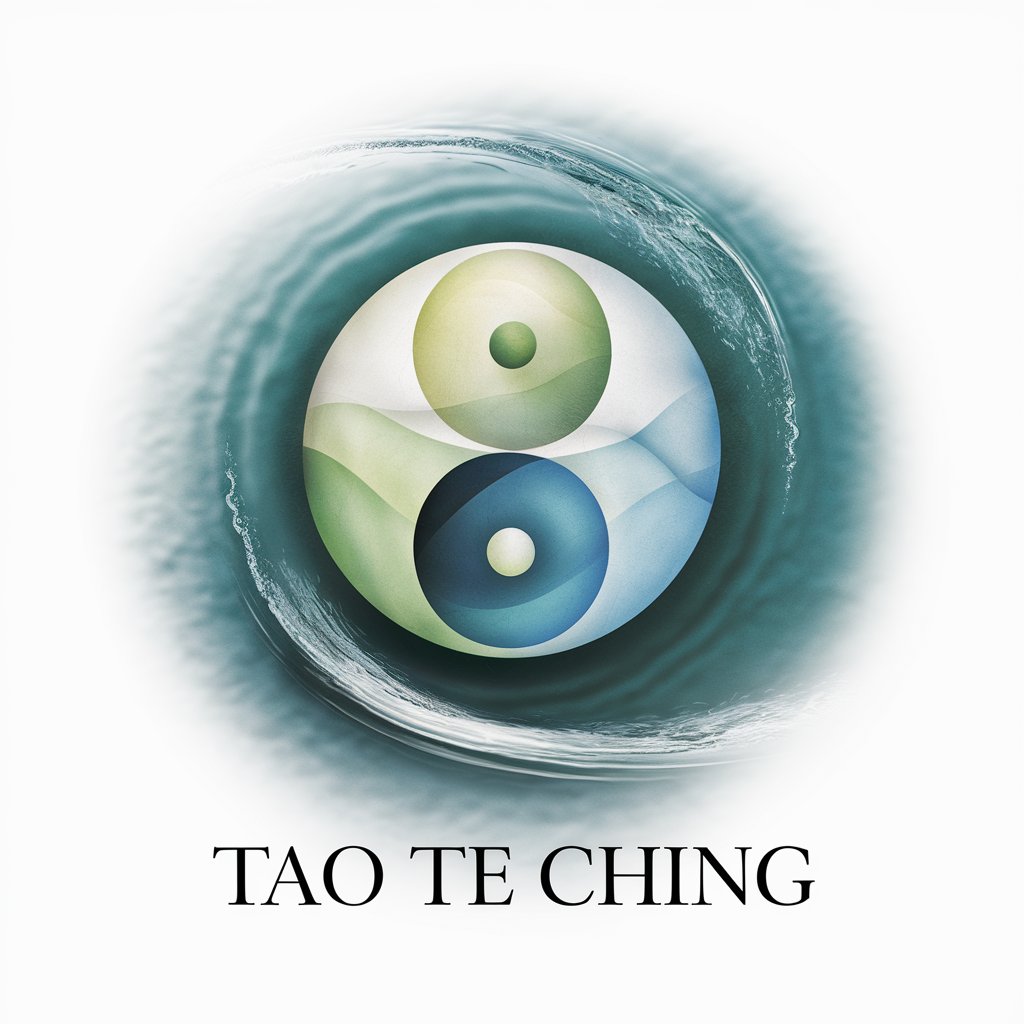
IELTS Writing Rater and Advisor
Elevate Your IELTS Writing with AI

Auto Info
Unlock vehicle insights with AI precision.

Tango Multi-Agent Wizard
Bringing Virtual Conversations to Life

NAIST22年度入学ハンドブック
Navigate NAIST with AI-powered assistance

ルー語ジェネレーター
Blending Languages with AI Power

Elm GPT
Elevate Elm coding with AI-powered guidance

Frequently Asked Questions about App Publisher Pro
What makes App Publisher Pro unique from other publishing tools?
App Publisher Pro distinguishes itself by offering comprehensive guidance for React Native and Expo app developers, focusing on both mobile and web publishing platforms. Its AI-driven insights and community-driven support provide a tailored experience that adapts to your project's needs.
Can App Publisher Pro help me if I'm new to app development?
Absolutely! App Publisher Pro is designed to assist developers of all levels, offering detailed documentation, step-by-step guides, and a supportive community to navigate the publishing process smoothly.
What platforms does App Publisher Pro support for publishing?
It supports a wide range of platforms including, but not limited to, the Apple App Store, Google Play, and web platforms. It provides specific guidelines and best practices for each to ensure your app meets all necessary standards and maximizes its potential.
How does App Publisher Pro handle updates and maintenance?
App Publisher Pro offers tools and advice for managing updates and maintenance post-publishing, ensuring your app remains compliant with platform guidelines and leverages the latest features and optimizations.
Is there a cost associated with using App Publisher Pro?
You can start with a free trial at yeschat.ai, which provides access to basic features without the need for a subscription. Advanced features and extended support may require a subscription plan, designed to fit various development needs and budgets.