
Font Finder - Font Pairing Expertise

Welcome! Let's find the perfect font pairing for your brand.
AI-Powered Precision in Font Pairing
Suggest complementary body copy fonts for a headline font in an ad campaign:
Recommend font pairings that enhance a brand's message for digital usage:
Find a body copy font that harmonizes with this headline font for a cohesive design:
Select fonts that balance readability and aesthetic coherence for branding materials:
Get Embed Code
Overview of Font Finder
Font Finder is a specialized tool designed to assist in selecting complementary fonts, particularly focusing on the harmonization of headline and body copy fonts for branding and advertising purposes. It assesses factors like readability, font family similarity, and aesthetic coherence to ensure the font pairings enhance the brand's message and visual appeal in a design context. For example, if a brand chooses a bold, modern headline font for an advertising campaign, Font Finder would suggest a body copy font that is legible, complementary in style, and maintains the campaign's contemporary feel without overshadowing the headline. Powered by ChatGPT-4o。

Key Functions of Font Finder
Complementary Font Pairing
Example
Pairing a serif headline font like 'Times New Roman' with a sans-serif body font like 'Arial' for a traditional yet readable look.
Scenario
Used in formal reports or traditional editorial content where readability and a touch of elegance are required.
Brand Message Enhancement Through Fonts
Example
Selecting 'Futura' for headlines and 'Helvetica' for body text in a tech company’s website, reflecting modernity and simplicity.
Scenario
Applied in tech startups' branding materials to convey a sense of innovation and clarity.
Aesthetic Coherence Assessment
Example
Choosing 'Playfair Display' for headings and 'Roboto' for body text in a fashion magazine layout.
Scenario
Utilized in the fashion industry where a blend of sophistication (serif) and readability (sans-serif) is crucial.
Target User Groups for Font Finder
Graphic Designers
Professionals who require a variety of font pairings for diverse projects, ensuring both aesthetic appeal and brand alignment.
Marketing and Branding Agencies
Agencies seeking effective font pairings that enhance and align with the messaging of different advertising campaigns.
Web Designers and Developers
Individuals focused on creating visually appealing and readable online content, requiring harmonious headline and body text fonts.
Editorial Teams
Teams working on magazines, newspapers, or online publications who need legible and attractive font combinations for various content styles.

Guidelines for Using Font Finder
Initiate a Free Trial
Visit yeschat.ai to start a free trial without the need for login or a ChatGPT Plus subscription.
Select a Headline Font
Choose a headline font for your project. Consider the brand's personality and the design's context.
Describe Your Project
Provide details about your project, including its nature, target audience, and any specific requirements for the font.
Receive Font Pairing Suggestions
Font Finder will suggest body copy fonts that complement your chosen headline font, focusing on readability and aesthetic harmony.
Review and Apply
Review the suggestions, consider how they align with your brand message, and apply the chosen font pair to your project.
Try other advanced and practical GPTs
Manga Concierge
Discover Your Next Manga Adventure, AI-Powered

Anime AI Art Prompter
Unleash Creativity with AI-Powered Anime Art Prompts

Ebook Writer & Designer GPT
Crafting Your Story with AI Intelligence
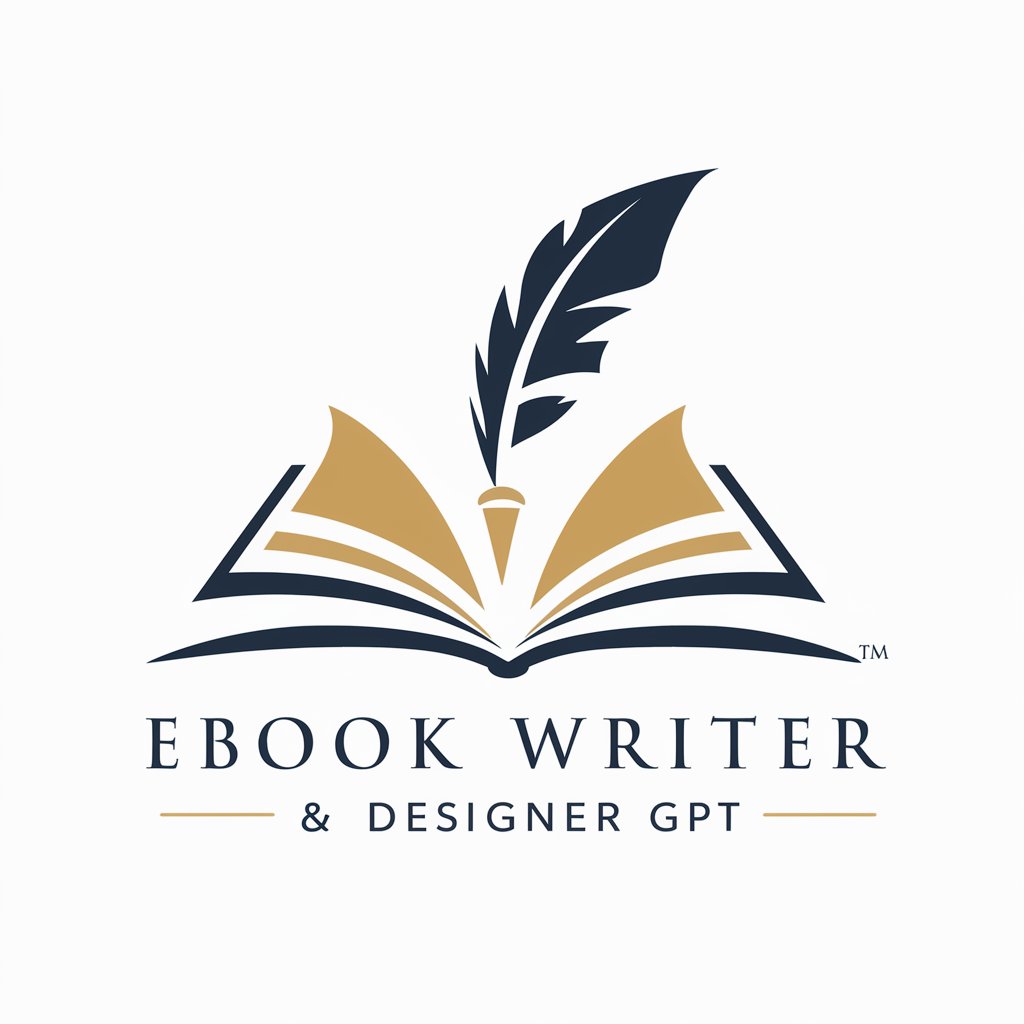
Bard's Banquet
Engage with Shakespeare's Legacy through AI
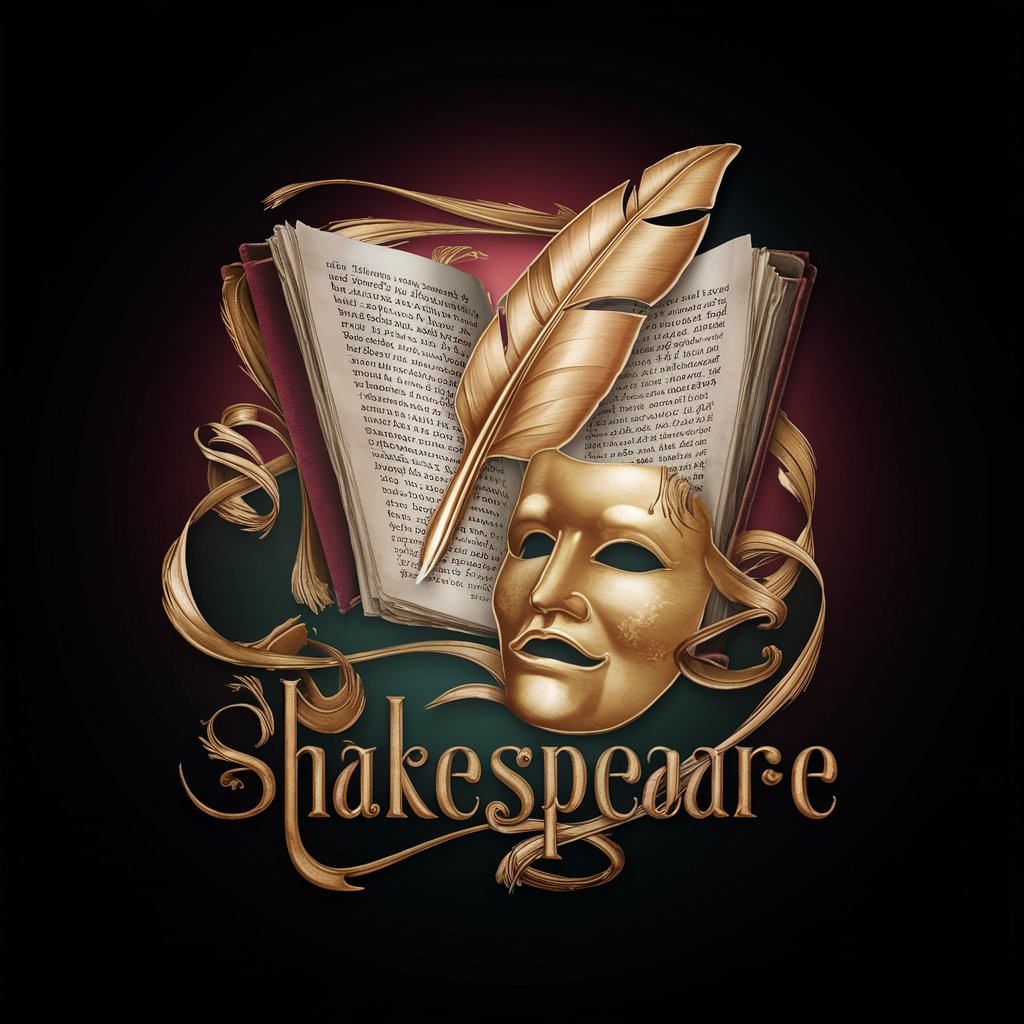
Improv Comedy Audience
Experience AI-Powered Comedy Audience Interactions
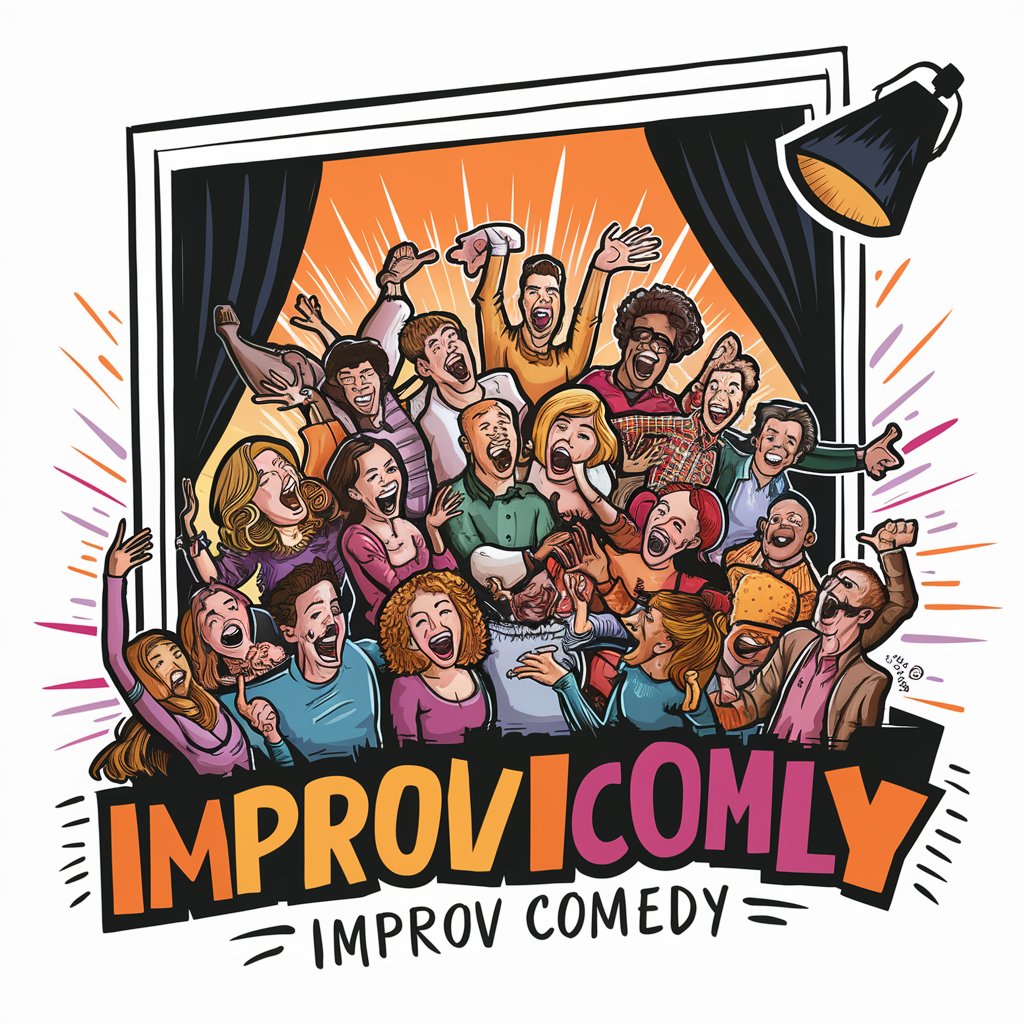
Slingshot
Custom Swag Ideas, Powered by AI

SNS クリエイター「タイトル・サムネ作るん」
AIが生み出す魅力的なサムネイルで視聴率アップ

电影台词专家
让电影台词触手可及,智能助您深入电影世界。

TradingView indicator & stratagy developer
Empowering Traders with AI-Driven Insights

Osaka Oba-han
Bringing Osaka's warmth to language learning.

Luottamusmies GPT, Sivista, Business College
Empowering Trust Representatives with AI-Driven Insights

F1运动规则解释器
Demystifying F1 Rules with AI

Font Finder Q&A
Can Font Finder suggest fonts for a specific industry?
Yes, Font Finder can provide font pairings tailored to specific industries by considering industry standards and the unique tone of the business sector.
Is Font Finder suitable for non-English projects?
Absolutely. Font Finder can recommend fonts that support various language scripts and are suitable for international projects.
How does Font Finder ensure readability in its font pairings?
Font Finder prioritizes legibility by selecting body copy fonts that are clear and easy to read, complementing the chosen headline font's style.
Can I use Font Finder for logo design?
While Font Finder specializes in font pairings for body and headline text, it can also suggest fonts that might be suitable for logos and branding elements.
Does Font Finder account for web and print compatibility?
Yes, Font Finder considers the medium of the project, ensuring the recommended fonts are optimized for either web or print usage.