
App String Translator - Instant Language Conversion

Welcome! Let's translate your app strings accurately.
AI-Powered Precision in Every Translation
Translate the following string value for an Xcode iOS app:
Please provide the translation for this string value in the format 'string_key' = 'string_value';:
Can you convert this iOS app string value into another language:
I need help translating this Xcode string value:
Get Embed Code
Overview of App String Translator
App String Translator is a specialized tool designed for translating the textual elements within software applications, particularly those with a user interface. Its primary purpose is to facilitate the localization process of software, making it accessible and usable in multiple languages. This tool scans the app's source code to identify all strings – text elements such as menu labels, buttons, error messages, and instructional content – and provides translations for them. An essential aspect of its design is to maintain the context and meaning of the original text while adapting it to different languages. This ensures that the user interface remains intuitive and relevant in various linguistic settings. For instance, a message box in an English app displaying 'File not found' would be accurately translated to 'Datei nicht gefunden' in German, considering both the language and the context. Powered by ChatGPT-4o。

Key Functions of App String Translator
Contextual Translation
Example
Translating 'Save' in English to 'Guardar' in Spanish for a button.
Scenario
In a photo editing app, ensuring that the 'Save' button is translated correctly, considering its use in the context of saving an image.
Multi-language Support
Example
Supporting translations from English to languages like French, Japanese, and Arabic.
Scenario
A mobile game developed in English is prepared for a global launch, requiring translations into multiple languages to reach a wider audience.
Integration with Development Environments
Example
Seamlessly working with platforms like Android Studio or Xcode.
Scenario
During app development, developers can integrate the translator to automate string translations, speeding up the localization process.
Handling Plurals and Gender
Example
Translating 'his/her files' to gender-neutral terms in languages where applicable.
Scenario
An office application adapts its language to respect cultural and linguistic gender differences in different regions.
Customization and Exclusion
Example
Excluding brand names or technical terms from translation.
Scenario
A tech app retains specific terminology in English across all language versions for consistency.
Ideal User Groups for App String Translator
Software Developers
Developers benefit by easily localizing their applications for global markets, improving user experience across different linguistic regions.
Localization Teams
These teams use the tool to streamline the translation process, ensuring accuracy and contextual relevance in multiple languages.
Project Managers in Tech Companies
They can oversee and manage the localization process more efficiently, ensuring timely releases of multi-lingual versions of their products.
Freelance App Developers
Individual developers can expand the reach of their apps to a global audience without extensive linguistic expertise.
Educational Content Developers
Creators of educational software can use the tool to make their content accessible and understandable to a diverse, international student base.

How to Use App String Translator
Step 1
Navigate to yeschat.ai for a complimentary trial, bypassing the need for login or ChatGPT Plus subscription.
Step 2
Select the source and target languages from the provided list to ensure the app understands the language you are translating from and to.
Step 3
Input or paste the strings of text you want to translate into the designated field.
Step 4
Review the translated output, utilizing the built-in glossary feature to ensure consistency in terminology, especially for technical or domain-specific texts.
Step 5
Utilize the feedback tool to report any inaccuracies or to suggest improvements, enhancing the learning curve of the AI and ensuring more accurate translations over time.
Try other advanced and practical GPTs
Wisdom from Bhagavad Gita
Elevate Life with Ancient Wisdom

現象図鑑
Decoding Workplace Dynamics with AI
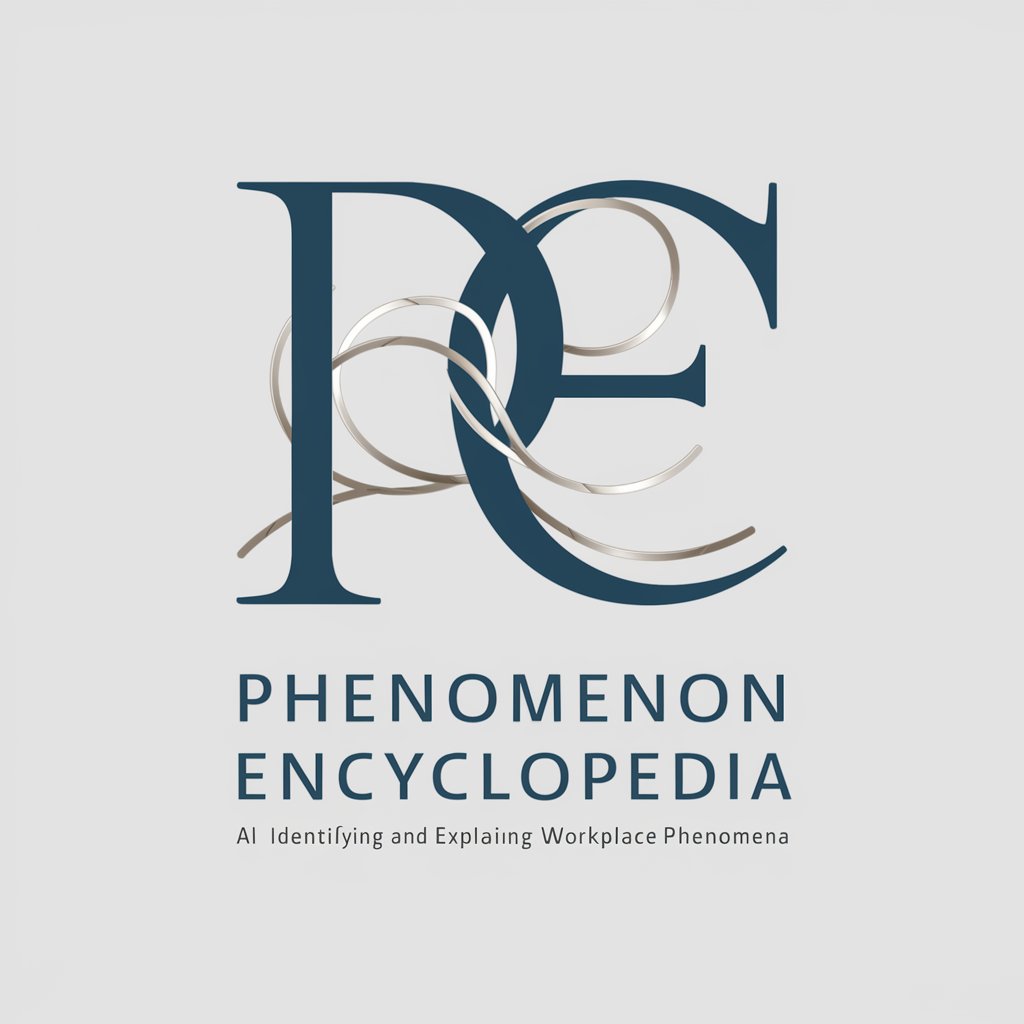
kiyosick
Empowering Business Decisions with AI

王兴
Empowering Conversations with AI

GPT Exams
Enhancing Learning with AI-Driven Exams
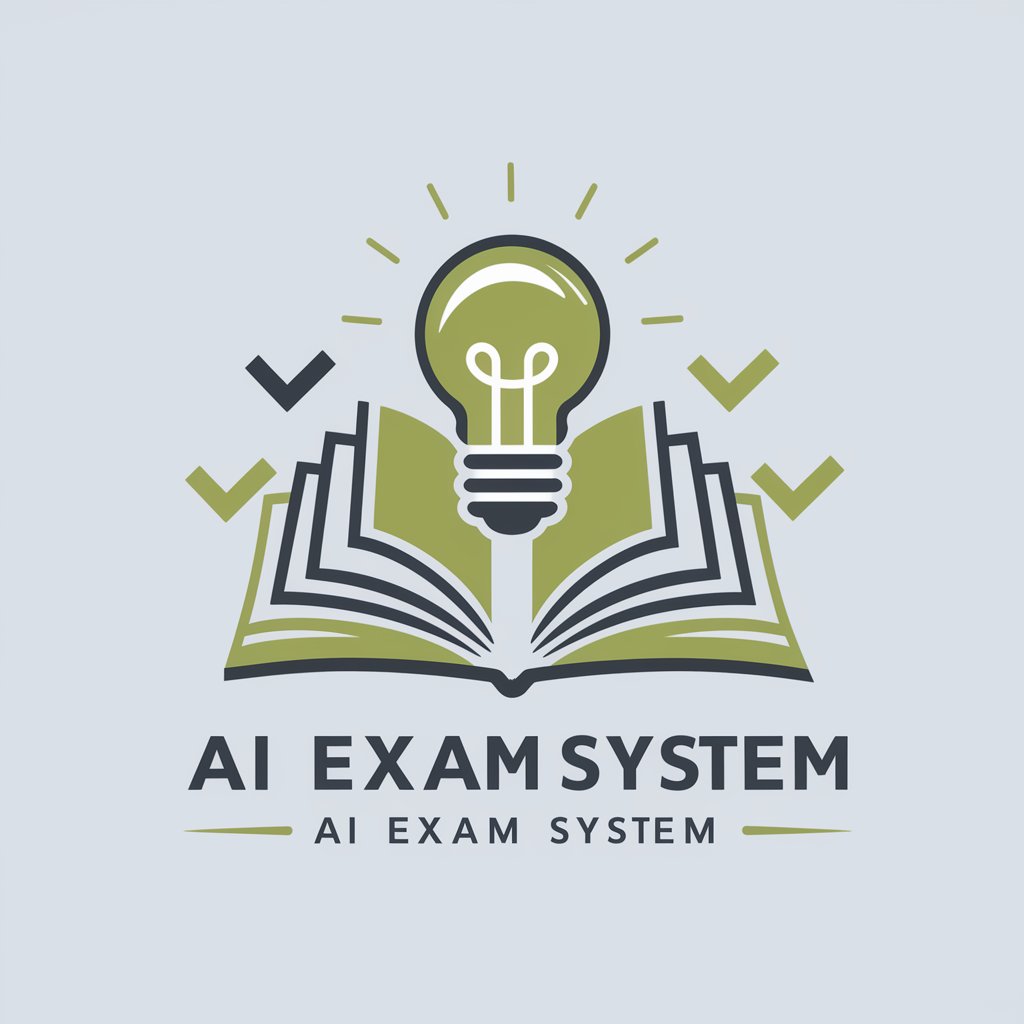
Calvino’s Cartographer
Unveiling Insights with AI Power
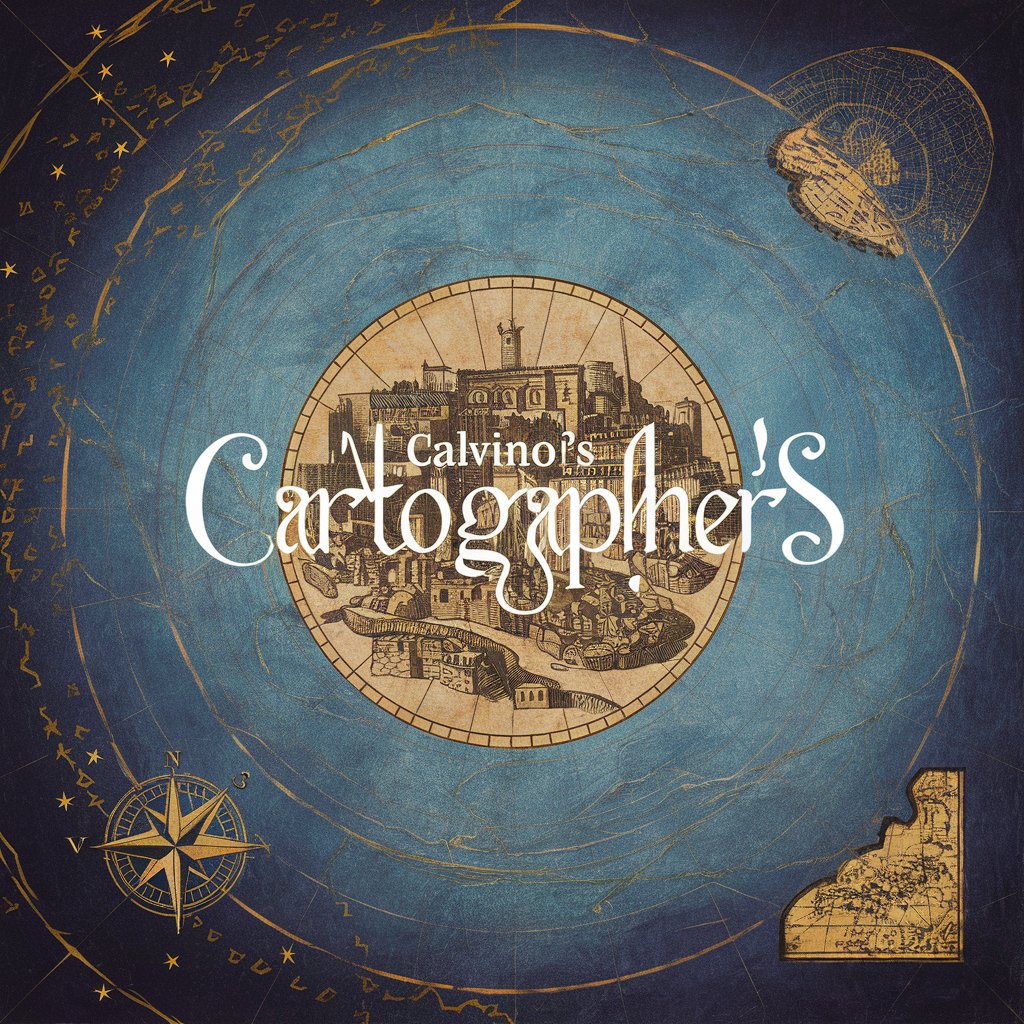
ChaoGPT
Empower Your Words with AI

ENS Appraiser Pro
Discover Your Domain's True Value with AI

Offer Negotiator by CoverDoc
Empowering Negotiations with AI Intelligence

TechStackGPT
Empowering Conversations with AI Mastery

VizSynthGPT
Empower Your Queries with AI Insight

El profe GPT
Empowering Creativity and Knowledge with AI
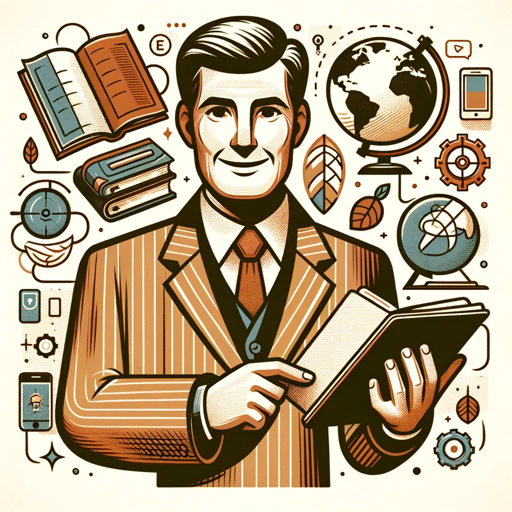
FAQs about App String Translator
Can App String Translator handle large volumes of text?
Yes, the tool is designed to efficiently process large batches of text, making it suitable for extensive documents or ongoing projects.
How does the tool ensure translation accuracy for technical documents?
The tool incorporates a glossary feature that maintains consistency in domain-specific terminology, ensuring that technical documents are translated accurately.
Is user input required to improve the translation quality?
While the AI provides high-quality translations, user feedback is invaluable for refining the output, especially for nuanced phrases or industry-specific terminology.
Can the App String Translator maintain the formatting of my original document?
Yes, the tool strives to preserve the original formatting of your document, ensuring that the translation aligns with the source content's layout and style.
Is there support for translating content directly within software development environments?
Yes, App String Translator integrates with various development environments, streamlining the translation process for software strings and UI elements.