
The Design System Guide - Comprehensive Design Tool

Hello! I'm here to help you with all things design systems.
Empowering Design with AI-Driven Guidance
Which questions should I start with?
Can you explain design tokens?
The best design system videos
Which metrics should I choose?
Get Embed Code
Overview of The Design System Guide
The Design System Guide is a comprehensive framework or set of guidelines used for creating and maintaining a cohesive design language across a product or a suite of products. Its primary purpose is to ensure consistency in design, optimize the design and development process, and facilitate scalability. The guide typically includes standardized UI components, design patterns, style guidelines (like color palettes, typography), and best practices for usability and accessibility. An example scenario is a large tech company using the Design System Guide to maintain brand consistency across its various apps and platforms. The guide ensures that all products share common design elements, making them instantly recognizable as part of the brand's ecosystem. Powered by ChatGPT-4o。

Key Functions of The Design System Guide
Standardization of UI Components
Example
Reusable UI libraries
Scenario
A team rapidly prototypes a new app, utilizing pre-designed UI components from the guide, ensuring fast development and a consistent look and feel with existing products.
Style Guidelines
Example
Color schemes, typography
Scenario
Designers consult the guide to use the predefined color palette and typography, ensuring all marketing materials align with the brand's visual identity.
Best Practices for Usability
Example
Accessibility standards
Scenario
Developers refer to the guide to implement accessible design features, such as sufficient color contrast and keyboard navigation, making products inclusive.
Facilitate Scalability
Example
Modular design elements
Scenario
As the company grows, new products are easily integrated into the existing ecosystem, using modular design elements from the guide to maintain a cohesive user experience.
Target User Groups for The Design System Guide
UI/UX Designers
Designers benefit by having a set of predefined guidelines and components, allowing for a streamlined design process and ensuring consistency across projects.
Developers
Developers use the guide to quickly implement UI elements and adhere to best coding practices, reducing the time spent on front-end development.
Product Managers
Product managers utilize the guide to ensure that the product development aligns with the company's branding and design ethos, aiding in efficient project management.
Marketing Teams
Marketing teams rely on the guide for creating brand-consistent promotional materials, ensuring a uniform brand identity across all channels.

Utilizing The Design System Guide
Initiate Trial
Start by visiting yeschat.ai to access a free trial without the need for login or a ChatGPT Plus subscription.
Explore Features
Familiarize yourself with the guide's interface and features. Explore different templates, styles, and design elements available.
Apply to Projects
Use the guide to assist in your design projects. Apply templates and styles to create consistent and visually appealing designs.
Customization
Customize design elements to fit the specific needs of your project. Utilize the guide's flexibility to create unique designs.
Feedback and Iteration
Regularly seek feedback on your designs and use the guide to iterate and improve upon them. Take advantage of the guide's resources to refine your design skills.
Try other advanced and practical GPTs
AI Secretary with Memory
Empowering Efficiency with AI Intelligence

JingleBot - Unwrap the Joy of Gift-Finding!
Unleashing Joy with AI-Powered Gifting

React GPT
Powering Web Interactions with AI Intelligence
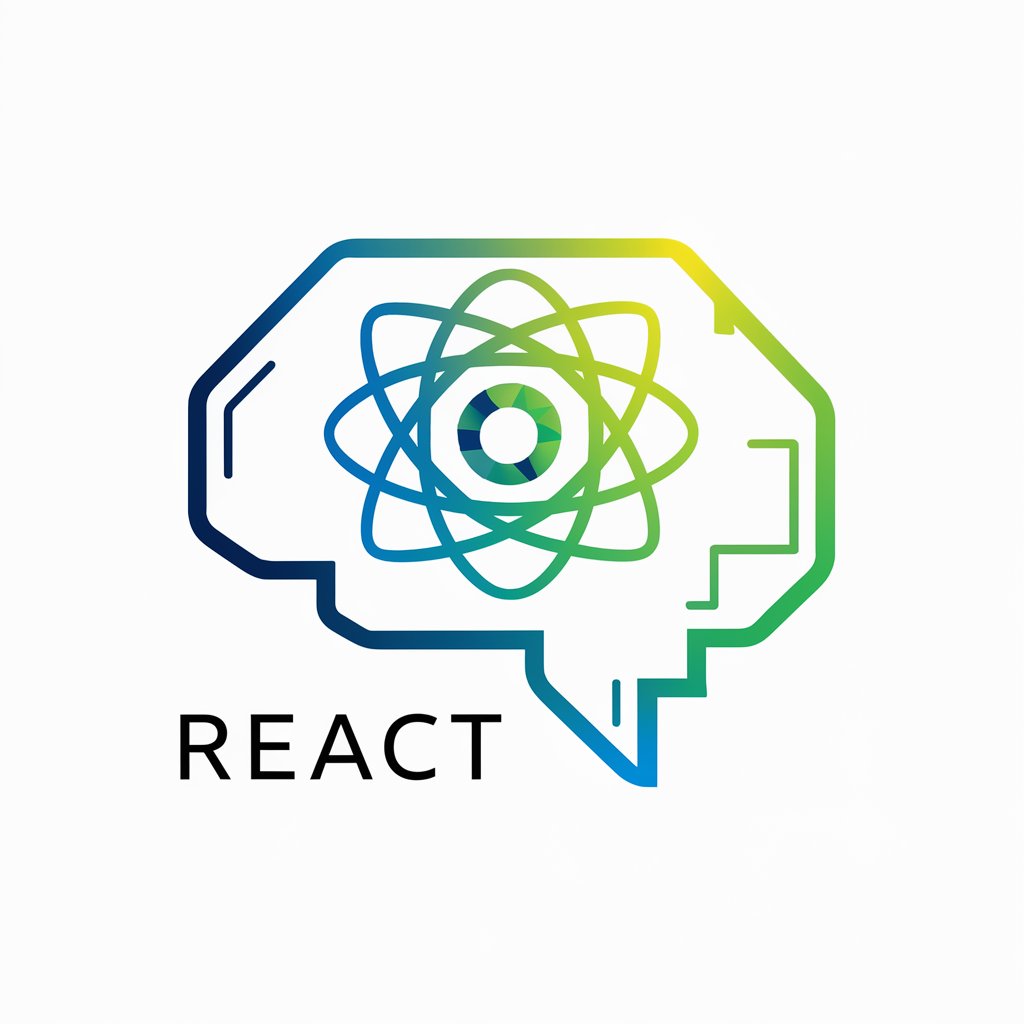
Beetle Transformer
Empower Conversations with AI Intelligence

Chat Remote Jobs
Empowering Your Remote Career with AI

SOL Code Guru
Elevate Your Code with AI Insights
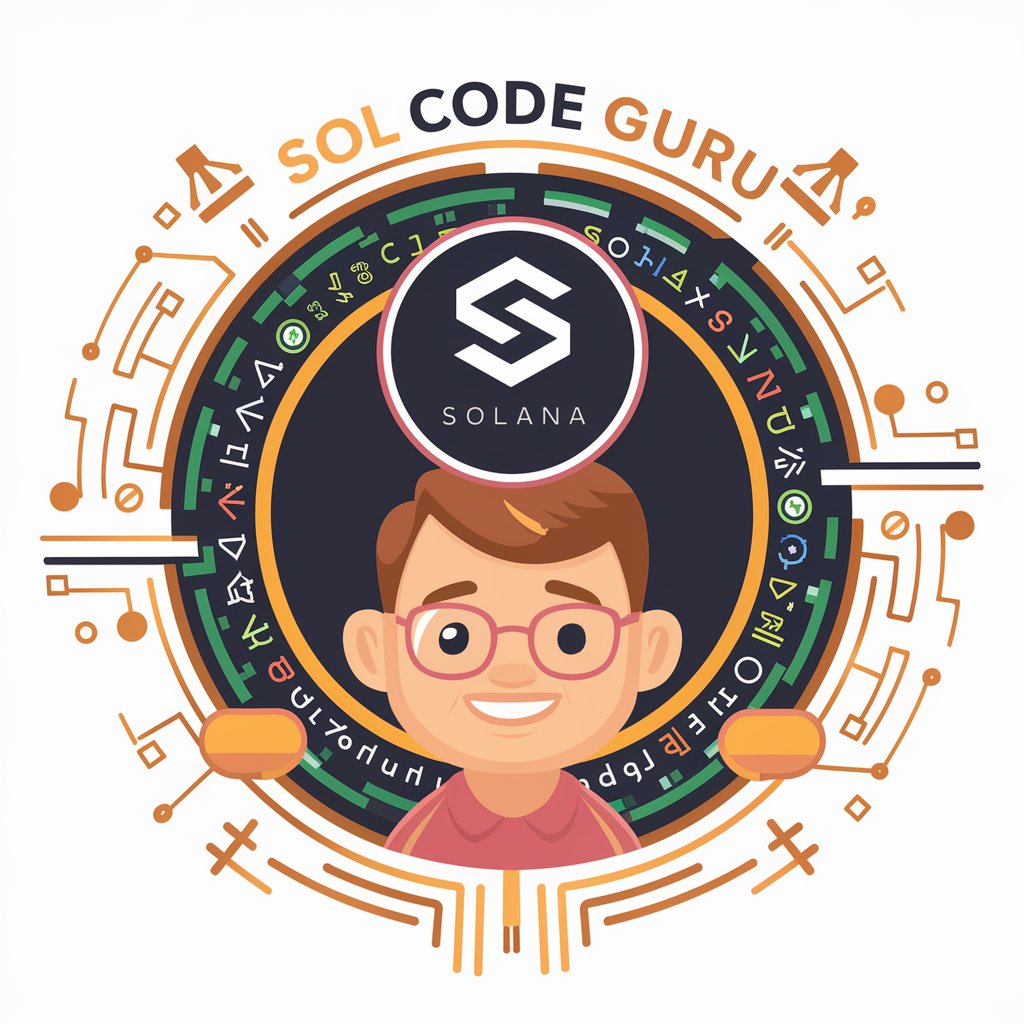
ゲームアイデア by Siv3D
Empower Your Game Ideas with AI

Cinephile Buddy
Discover Movies and Series, Tailored by AI

Combat Veteran Advisor
Empowering Veterans with AI-Powered Support

Pun Daddy
Bringing AI Wit to Every Chat
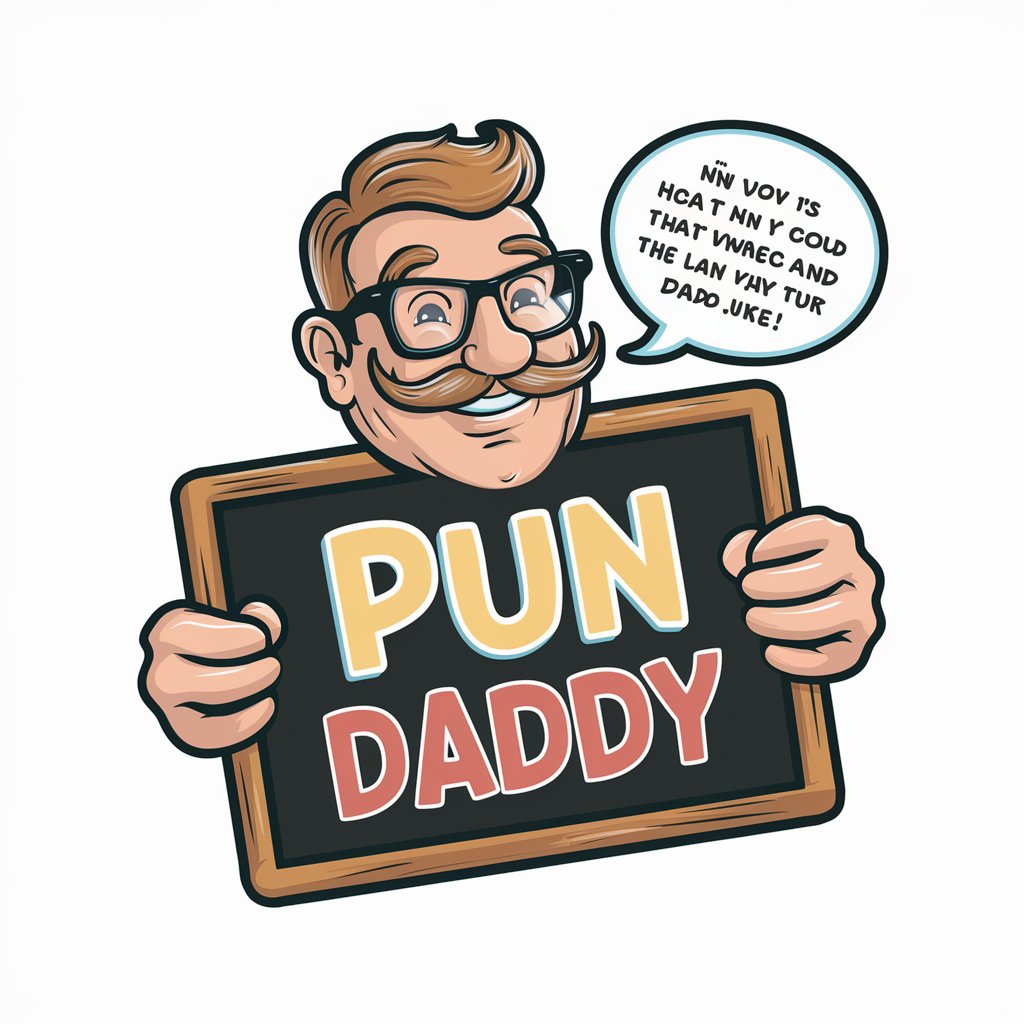
Pet Nutrition Advisor
Tailored Nutrition for Your Furry Friends, Powered by AI

Oracle of Delphi
Empowering creativity and intelligence with AI

Frequently Asked Questions about The Design System Guide
What is The Design System Guide?
The Design System Guide is a comprehensive tool that provides templates, styles, and design elements to assist in creating consistent and visually appealing designs.
Who can benefit from using this guide?
Designers, developers, and project managers can greatly benefit from this guide, especially those seeking to maintain consistency in branding and design across various projects.
Can The Design System Guide be customized?
Yes, the guide offers extensive customization options allowing users to tailor design elements to fit the specific needs of their projects.
How does The Design System Guide assist in project management?
The guide helps in maintaining a uniform design language across projects, making it easier to manage design consistency and team collaboration.
Is prior design experience required to use this guide effectively?
No, the guide is user-friendly and can be utilized by individuals with varying levels of design experience, offering resources to refine design skills.