
Init Wizard - Emacs Setup Assistant

Welcome! Let's create your perfect Emacs setup together.
Tailor Emacs with AI Efficiency
How can I customize the Emacs interface to suit my preferences?
What themes would you recommend for a modern, light interface?
Can you help me install additional packages for Emacs?
What are some best practices to speed up Emacs loading times?
Get Embed Code
Overview of Init Wizard
Init Wizard is a specialized tool designed to assist beginners in setting up and customizing Emacs, a powerful and extensible text editor. Its primary goal is to simplify the initial configuration process, making Emacs more accessible to new users. The wizard asks users about their interface preferences, such as the visibility of the menu-bar, scroll-bar, and tool-bar, and adjusts settings accordingly. It also guides users in selecting themes based on their aesthetic preferences like 'dark or light', 'modern or retro', and 'moody or happy', providing a tailored experience. An essential aspect of Init Wizard is its focus on optimizing Emacs for faster loading, using current best practices. It generates 'use-package' statements for easy package installation and offers helpful tips and resources for further Emacs exploration. Powered by ChatGPT-4o。

Key Functions of Init Wizard
Customizing Interface Elements
Example
A user prefers a minimalistic interface. Init Wizard can configure Emacs to hide the menu-bar, tool-bar, and scroll-bar, creating a cleaner workspace.
Scenario
A beginner who is overwhelmed by too many visual elements in the interface.
Theme Selection Assistance
Example
A user indicates a preference for a 'dark, modern, and moody' theme. Init Wizard suggests themes like 'doom-one' or 'gruvbox-dark', describing each theme's visual style.
Scenario
A user new to Emacs who wants a visually appealing environment but is unsure where to start.
Optimized Package Management
Example
A user wants to install 'org-mode' and 'magit'. Init Wizard generates efficient 'use-package' statements for these packages to ensure quick loading.
Scenario
A user looking to extend Emacs functionality with additional packages but concerned about performance.
Providing Learning Resources
Example
After setup, Init Wizard offers a curated list of resources like tutorials and documentation, tailored to the user's chosen features and packages.
Scenario
A user who has configured Emacs but needs guidance on how to use and further customize it.
Target User Groups for Init Wizard
Emacs Beginners
Individuals new to Emacs who may find the initial setup and customization process daunting. Init Wizard simplifies this, providing a more approachable starting point.
Users Seeking Efficient Setups
Experienced users who are aware of Emacs' capabilities but are looking to optimize their environment for better performance and efficiency.
Learners and Explorers
Users who are eager to learn more about Emacs and its extensive features, looking for guidance and resources to deepen their understanding.

How to Use Init Wizard
Start for Free
Access Init Wizard on yeschat.ai without needing to sign up or subscribe to ChatGPT Plus, offering a seamless start.
Define Preferences
Upon starting, Init Wizard will ask you about your Emacs environment preferences such as interface elements (menu-bar, scroll-bar, tool-bar) and desired themes.
Select Packages
Specify additional Emacs packages you wish to install. Init Wizard will guide you through choosing packages based on your needs, providing 'use-package' statements for easy installation.
Customization
Based on your preferences, Init Wizard customizes your Emacs setup, focusing on an efficient and fast-loading environment tailored to your specifications.
Download and Apply
After customization, Init Wizard provides a downloadable Emacs configuration file. Apply this file to your Emacs setup to enjoy a personalized and optimized experience.
Try other advanced and practical GPTs
Bedtime Story Maker
Craft Enchanting Tales with AI Magic

Brief
Harness AI for Smarter, Faster Insights
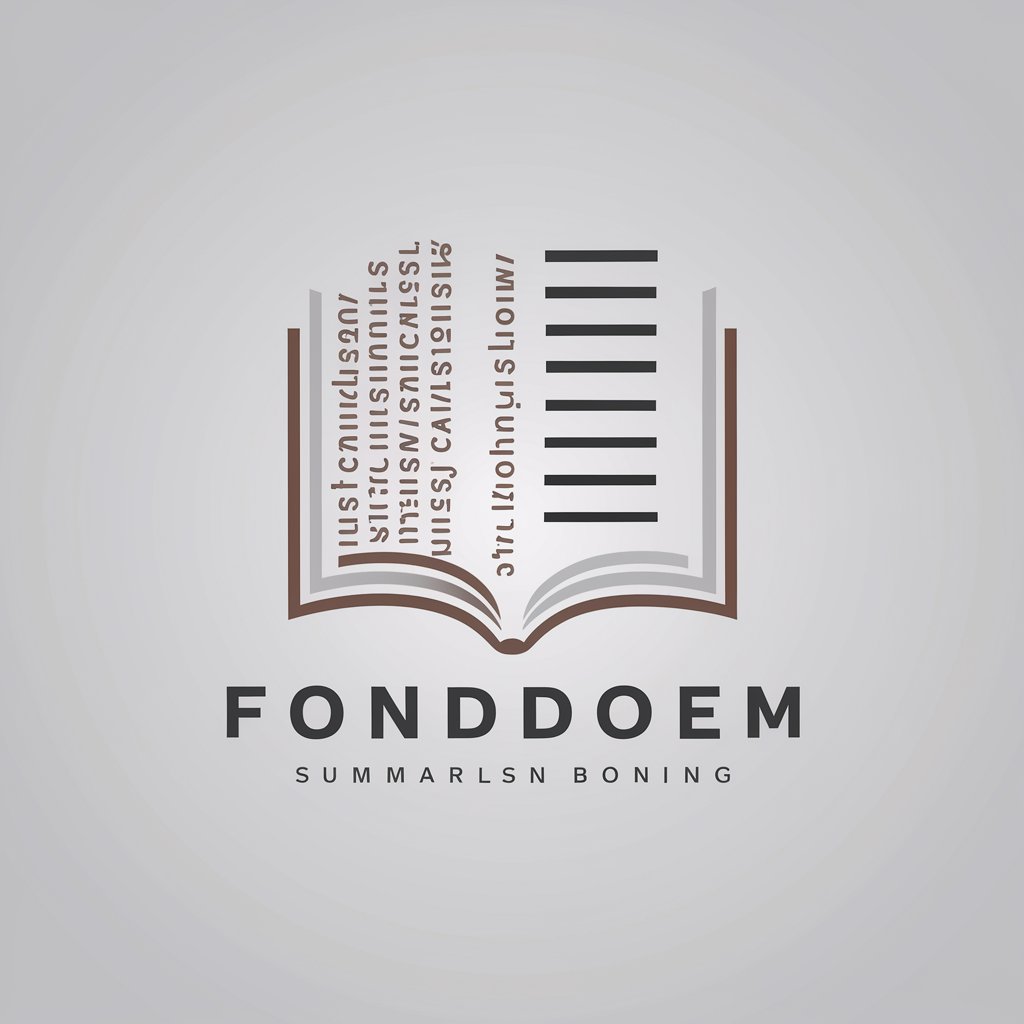
GPTea
Immerse in Authentic Tea Experiences
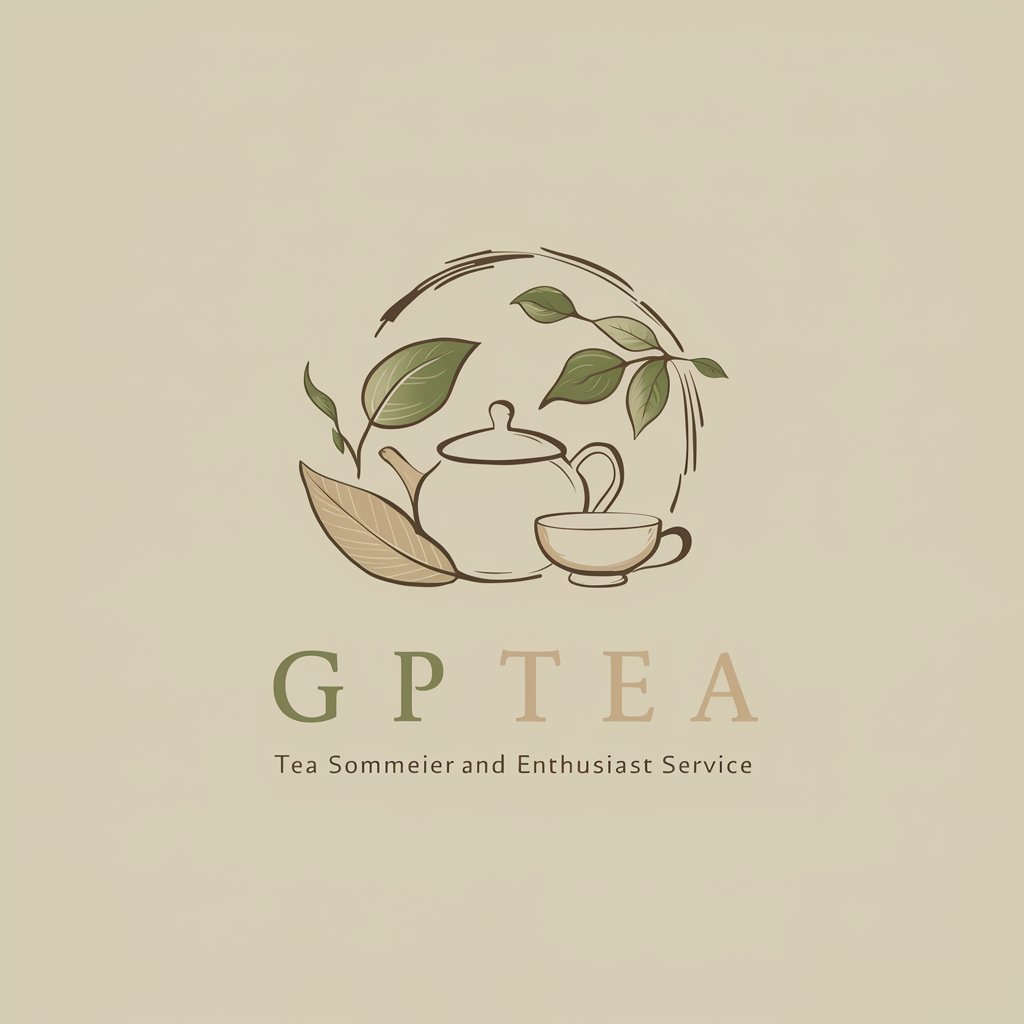
Solo Sidekick Studio
Empowering Creativity with AI

T2
Your AI-Powered Virtual Genius

Artistic Insights with Enhanced Knowledge
Empowering Creativity with AI Insight

雑に3Dダンジョンシナリオ作成
Craft Your Fantasy World Seamlessly

App Builder
Empower Your Ideas with AI-Driven App Design

Fit Buddy
Your Personal AI Fitness Coach
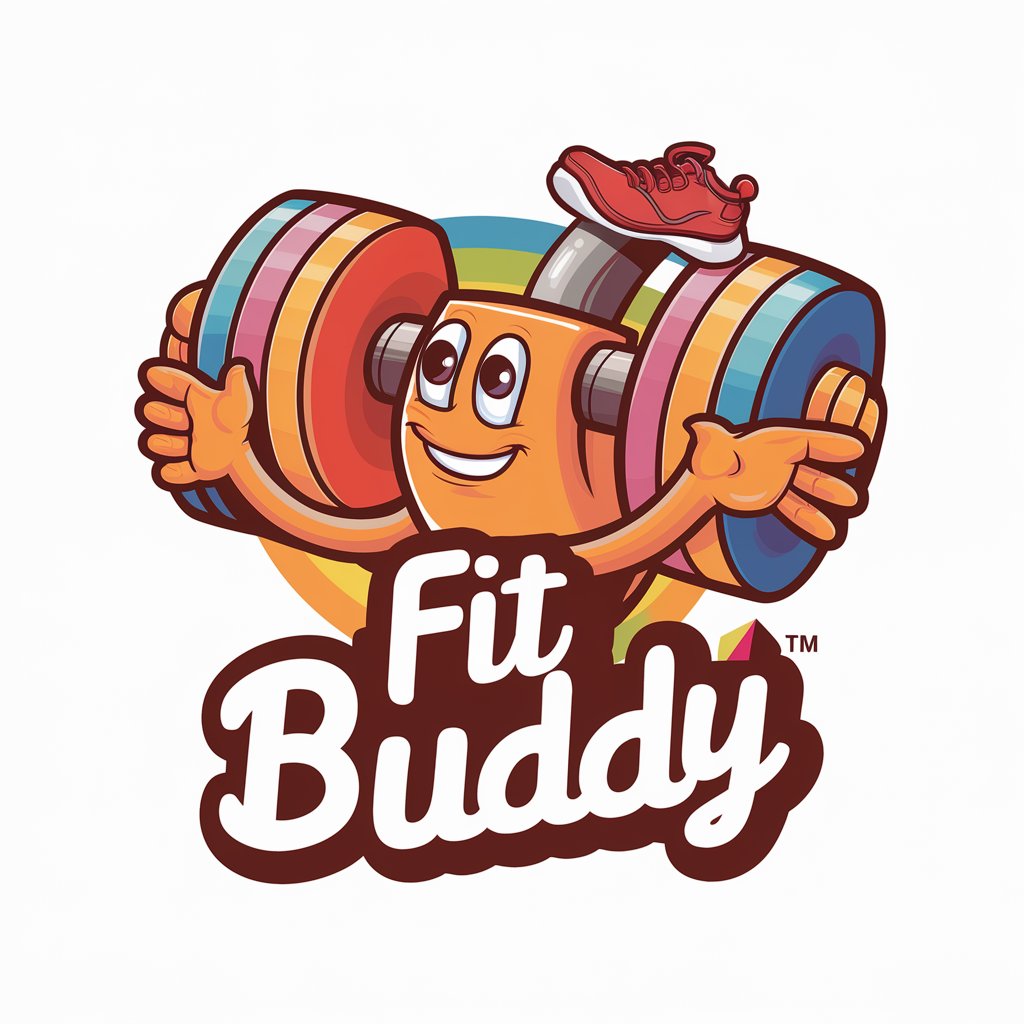
CatGPT
Empowering Conversations with AI Intelligence

あかり
Empathetic AI Friend with Visual Expression

Coach Tough
Empowering action through no-nonsense coaching.

Init Wizard FAQs
What is Init Wizard?
Init Wizard is an AI-powered tool designed to assist new Emacs users in creating a customized and efficient environment by setting up interface elements, themes, and packages.
How does Init Wizard improve Emacs loading times?
Init Wizard employs best practices to enhance Emacs loading times, such as efficient 'use-package' statements and minimizing heavy configurations, ensuring a swift and responsive user experience.
Can Init Wizard recommend themes based on my preferences?
Yes, Init Wizard asks about your theme preferences, such as 'dark or light' and 'modern or retro', to suggest themes that match your taste, providing detailed descriptions for each.
How does Init Wizard handle package installation?
Init Wizard inquires about the additional functionalities you require and writes 'use-package' statements for those Emacs packages, streamlining the installation process.
Are there any resources for further learning provided by Init Wizard?
Yes, Init Wizard offers tips and resources for further learning about Emacs, guiding you to enhance your skills and knowledge of the editor.