
codeIt - Multi-Language Coding Aid

Welcome to codeIt, your expert assistant in web development and cloud services.
Empowering Creativity with AI-Driven Coding
How do I set up a development environment for a new JavaScript project?
What's the best way to implement version control with Git for my project?
Can you guide me through deploying a web application using Docker?
What are some best practices for using AWS services in a full-stack project?
Get Embed Code
Introduction to CodeIt
CodeIt, a feature within ChatGPT, is designed as an interactive coding environment. It allows users to write, run, and debug code in a conversational format. The primary purpose is to facilitate code-related discussions, offering a hands-on approach to coding problems. This feature supports various programming languages and is capable of executing code snippets, enabling real-time collaboration and learning. It's especially useful in scenarios like educational settings for teaching programming, debugging code, or exploring data science tasks. For example, a user can input a Python code snippet to analyze a dataset, and CodeIt will execute the code, displaying the results within the conversation. Powered by ChatGPT-4o。

Main Functions of CodeIt
Code Execution
Example
Running Python scripts for data analysis.
Scenario
A data scientist can use CodeIt to quickly test and visualize data processing scripts.
Debugging
Example
Identifying and fixing errors in a given code snippet.
Scenario
A programmer can input a buggy code snippet and use CodeIt to step through the code, identify, and correct errors.
Educational Tool
Example
Teaching coding concepts through interactive examples.
Scenario
Educators can use CodeIt to demonstrate coding principles, allowing students to see the immediate outcome of code changes.
Data Visualization
Example
Creating graphs and charts from datasets.
Scenario
Analysts can use CodeIt to quickly generate visualizations from datasets to support data-driven decision-making.
Ideal Users of CodeIt
Programmers and Developers
These users benefit from the ability to quickly test and debug code snippets, facilitating a more efficient coding process.
Educators and Students
CodeIt serves as a valuable teaching and learning tool, making programming more accessible and interactive for students of all levels.
Data Scientists and Analysts
They can leverage CodeIt for data exploration, analysis, and visualization, streamlining their workflow.

Guidelines for Using codeIt
Initial Access
Visit yeschat.ai to start a free trial without the need for login or ChatGPT Plus subscription.
Understanding Functionality
Familiarize yourself with the tool's features, which include code generation, error debugging, and language translation.
Setting Preferences
Configure your settings to suit your coding language preferences and any specific project requirements.
Starting a Project
Begin by outlining your project requirements or coding issues in the tool's input field to receive customized code suggestions.
Feedback and Iteration
Use the feedback feature to refine the tool’s responses, ensuring the provided code aligns more closely with your specific needs.
Try other advanced and practical GPTs
New Parent
Empowering Parenthood with AI

Podcast Promoter
Amplify Your Voice with AI-Powered Promotion

AI ML Toolkit Guru
Harness AI for Smarter Solutions

VRニュース解説くん
AI-powered insights into VR news

Ivey's Insight
Unlock Insights with AI Intelligence

Brain Feeder
Empower Your Thoughts with AI Insights
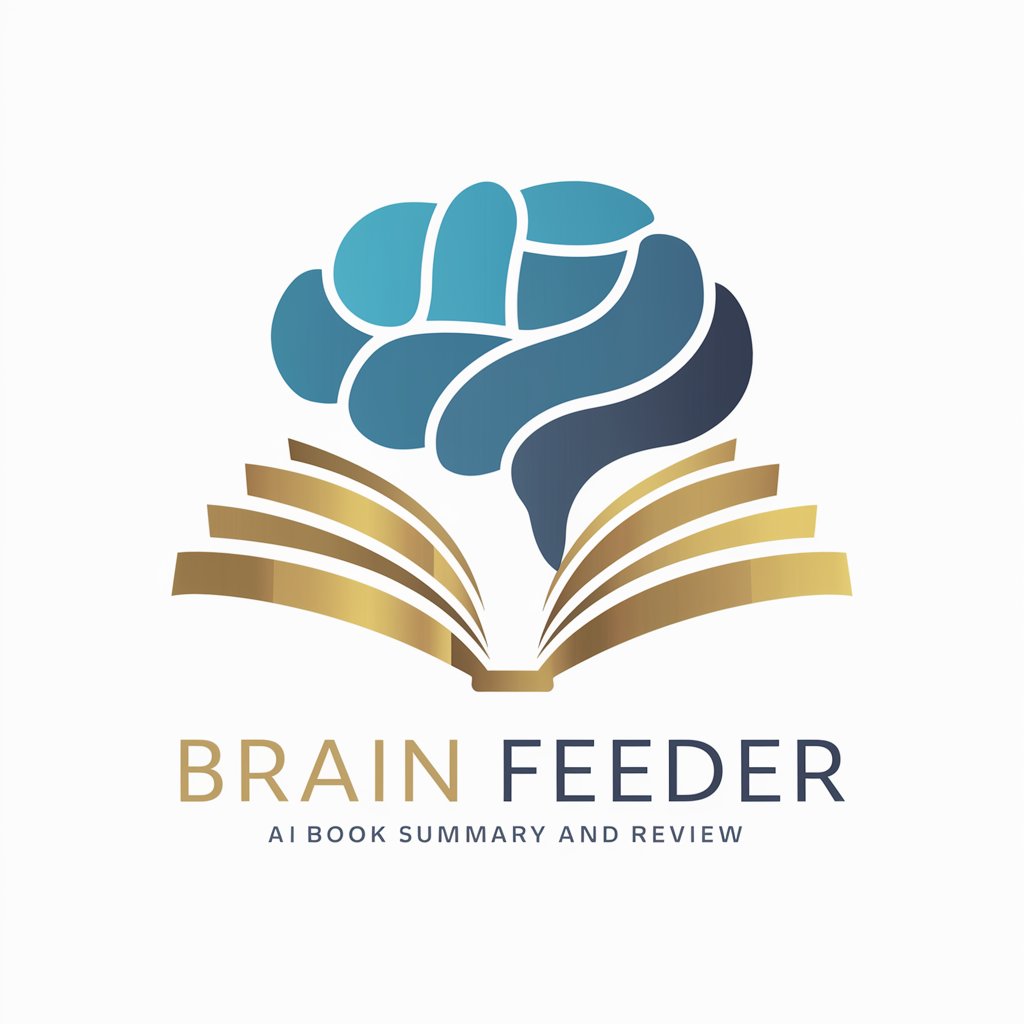
Design Mentor
Crafting Designs with AI Ingenuity

Byte Boss
Elevate Your Code with AI-Powered Reviews

South Park Townsfolk
Converse Smartly with AI-Driven Insights

Decision Helper
Empowering Choices with AI Insight

SOC Copilot
Empower Your Work with AI

Ultra-Processed Analyzer
Deciphering Food Labels with AI

Frequently Asked Questions about codeIt
Can codeIt help with coding in multiple languages?
Yes, codeIt supports a variety of programming languages, enabling users to generate, analyze, and translate code across different platforms.
Is codeIt suitable for beginners in programming?
Absolutely, codeIt is designed to assist users of all skill levels, providing intuitive guidance and suggestions that can help beginners learn and improve.
How does codeIt handle complex coding problems?
codeIt employs advanced AI algorithms to analyze and offer solutions for complex coding issues, making it a valuable tool for more intricate programming tasks.
Can I integrate codeIt with my existing development environment?
Yes, codeIt is designed to be compatible with various development environments, allowing for seamless integration and enhanced workflow efficiency.
Does codeIt offer real-time coding assistance?
Yes, one of the key features of codeIt is its ability to provide real-time feedback and suggestions, enhancing the coding process significantly.