
img2img - Advanced AI-Driven Image Editing
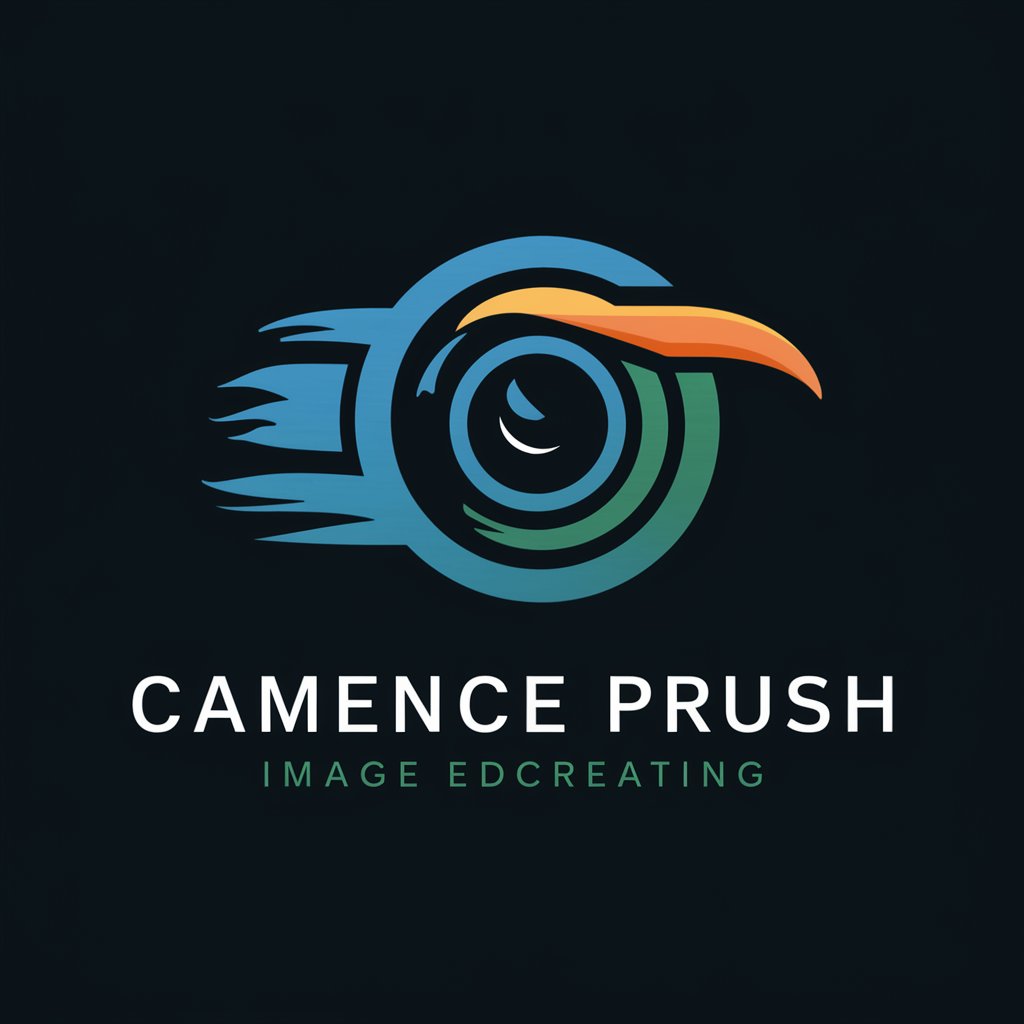
Hi! Ready to transform your images?
Revolutionizing Image Editing with AI
Create an image merging two different scenes into one seamless, surreal composition,
Generate a film grain photo of a cityscape at night, with neon lights reflecting off wet streets,
Transform this photo into a vibrant anime-style illustration, maintaining the original colors and details,
Edit the given image by replacing the car with a futuristic hovercraft, while preserving the background elements,
Get Embed Code
Overview of img2img Functionality
Img2img, short for 'image-to-image', is a technology primarily designed for transforming an existing image into a new one while retaining some aspects of the original. This technology is often based on advanced AI algorithms, particularly those using Generative Adversarial Networks (GANs). The primary purpose of img2img is to modify or enhance images while keeping certain features intact, such as structure, layout, or theme. It finds applications in various fields, ranging from artistic image transformation to practical photo editing. For instance, img2img can be used to alter the style of a photograph to resemble a painting, or to change day scenes into night scenes while keeping the original scene composition. Powered by ChatGPT-4o。

Key Functions of img2img
Style Transfer
Example
Transforming a standard photo into the style of a famous painter like Van Gogh.
Scenario
An artist wishes to experiment with different artistic styles on their digital artwork.
Object Transformation
Example
Changing a car in an image into a bicycle.
Scenario
A car advertisement agency wants to showcase how their new vehicle model compares to conventional transportation methods in urban settings.
Scene Modification
Example
Altering a daytime cityscape to a nighttime setting.
Scenario
A film production team needs to create a night scene from existing daytime footage for a movie.
Realism Enhancement
Example
Improving the photorealism of a CGI-generated image.
Scenario
A video game developer wants to enhance the realism of their game's environmental assets.
Target User Groups for img2img Services
Digital Artists and Photographers
These users leverage img2img for creative endeavors, such as experimenting with different artistic styles or enhancing their photographs for unique effects.
Advertising and Marketing Professionals
These professionals use img2img to create varied visual content for campaigns, including transforming product images to match different themes or concepts.
Film and Video Production Teams
Such teams utilize img2img to modify scenes, create special effects, or generate consistent visual styles across different shots.
Game Developers
Developers use img2img to enhance the realism and visual appeal of game environments, characters, and assets.

Guidelines for Using Img2Img
Initial Step
Visit yeschat.ai for a free trial without login, also no need for ChatGPT Plus.
Choose Image
Select an existing image that you wish to modify or enhance. This can be any digital image that meets the platform's upload criteria.
Define Edits
Specify the desired changes or enhancements to the image. This can range from color adjustments to adding or removing elements within the image.
Process Image
Use the img2img feature to apply the specified edits. The tool will process the image based on the given instructions, using AI algorithms.
Review & Download
Review the output image. If it meets your expectations, download it. You can also make further adjustments if necessary.
Try other advanced and practical GPTs
Truc de Comptable
Simplifying Accounting with AI Expertise

Travel Buddy
Your AI-Powered Journey Awaits

After Effects Animation & Expression Builder
Animating Made Easy with AI-Powered Guidance
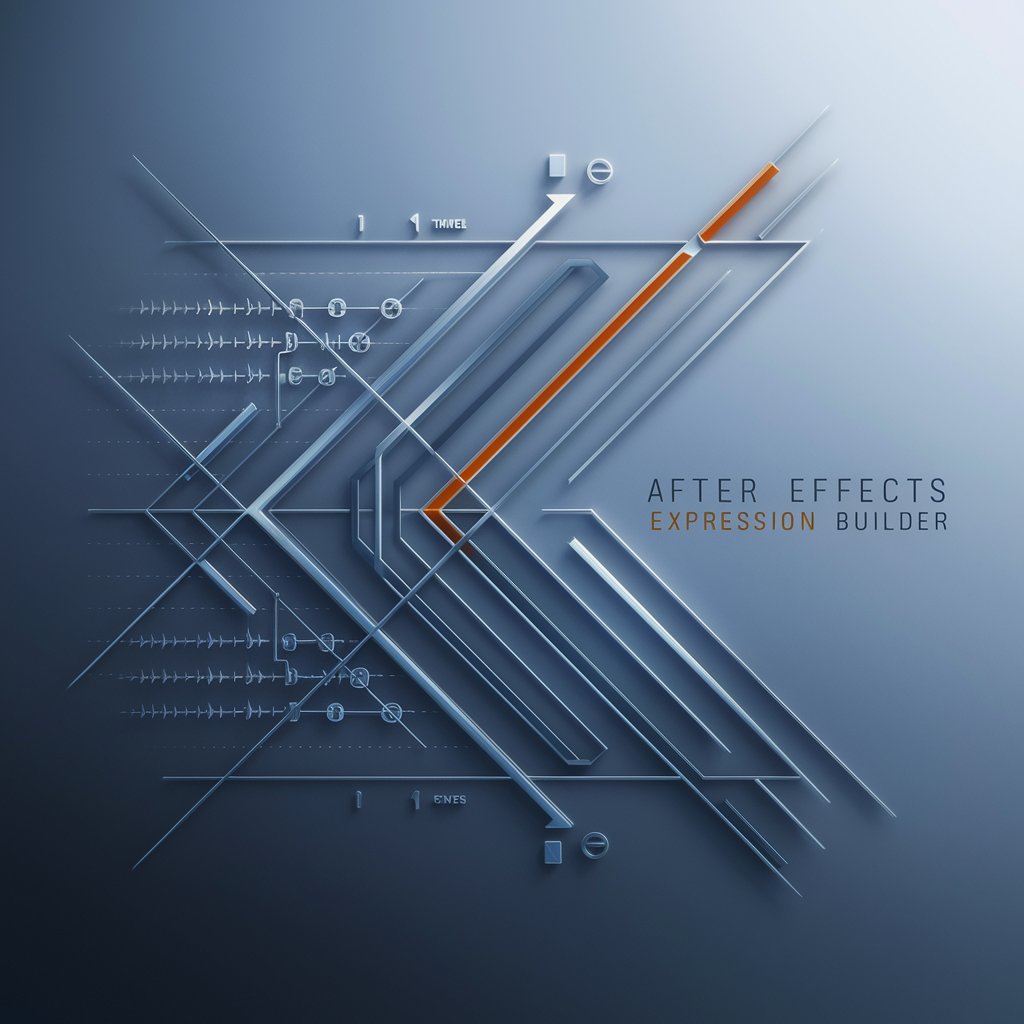
Python GPT
Empowering Your Python Journey with AI

YC Mock Interviewer
Refine Your Pitch with AI

Xavier Pescado 1.0
Craft Your Message with AI
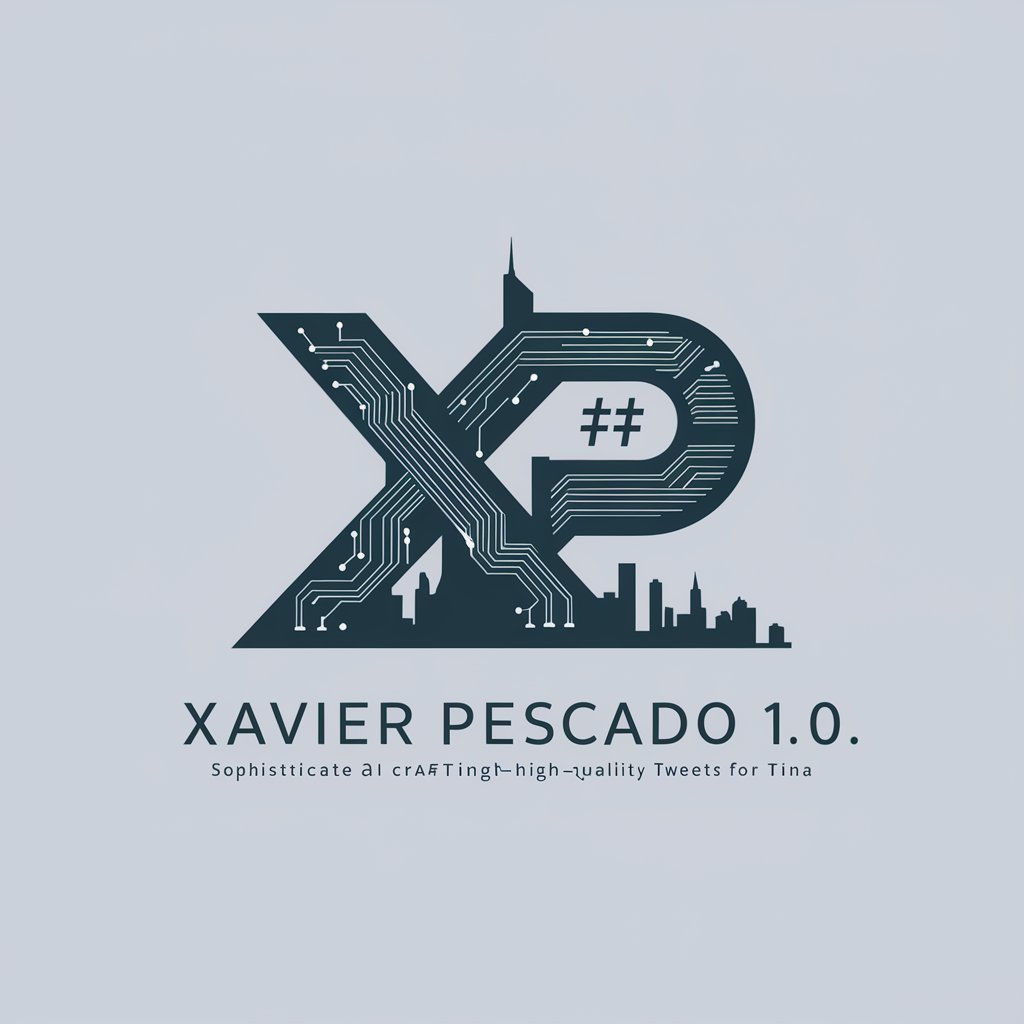
Visual Note Mapper
Transform Texts into Structured Insights

SPEC WRITER
Transform Ideas into Testable Specs

The Token Goliath
Empowering Token Creation with AI

MedSplorer
Revolutionizing Medical Exam Preparation with AI

Arzgebirg Rezepte GPT
Explore Erzgebirge culinary traditions with AI

Emoji Oracle
Unveil Your Path with AI-Powered Tarot

Img2Img FAQ
What is img2img?
Img2img is an AI-powered tool that allows users to edit and transform existing images. It uses advanced algorithms to interpret and apply user-defined modifications to an image.
Can img2img create realistic images?
Yes, img2img can generate highly realistic images. It's capable of detailed image manipulation that can blend seamlessly with the original photo's style.
Is img2img suitable for beginners?
Absolutely. Img2img is user-friendly and designed for both beginners and professionals. Its intuitive interface makes it easy to apply complex edits without extensive technical knowledge.
How does img2img differ from traditional photo editing tools?
Unlike traditional tools that require manual adjustments, img2img uses AI to automatically apply edits, often with more nuanced and realistic results.
Can img2img be used for professional purposes?
Yes, img2img is suitable for professional use. Its advanced editing capabilities make it a valuable tool for graphic designers, photographers, and digital artists.