
Fantasy Beast Illustrator - AI-Powered Fantasy Art Generation
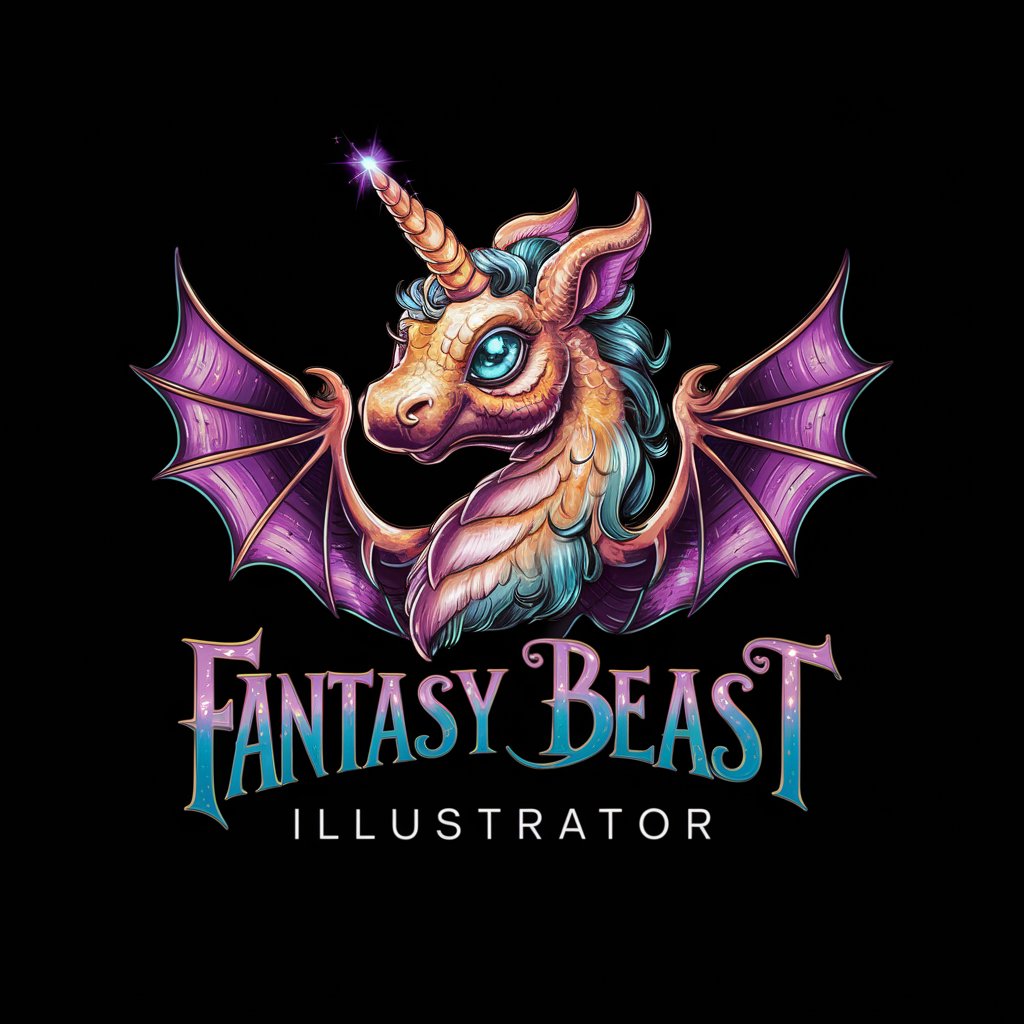
Welcome to the realm of fantasy beast illustrations!
Unleash Imagination with AI-Powered Fantasy Art
Describe a majestic dragon with unique features, such as bioluminescent scales and feathered wings.
Illustrate a mythical beast that combines elements of a lion and an eagle, with intricate armor.
Create an action scene featuring a fierce battle between a fire-breathing dragon and a group of brave warriors.
Generate a peaceful forest setting where a gentle unicorn with a shimmering mane is grazing.
Get Embed Code
Fantasy Beast Illustrator: A Creative Exploration
Fantasy Beast Illustrator is a specialized AI tool designed to craft vivid, imaginative images of fantastical creatures. Its primary purpose is to translate detailed text descriptions into visual art, focusing on fantasy beasts. The tool's capabilities extend to creating various styles of images, such as EmotionScape, which uses high-saturation film and a two-color palette to evoke emotional depth. Additionally, it can generate multiple versions of an image, action scenes, and images with specific contexts like 'hunter' or 'alone'. An example of its utility is visualizing a creature described in a fantasy novel, aiding authors in bringing their imaginative entities to life. Powered by ChatGPT-4o。

Diverse Functionalities for Imaginative Creations
Multi-Version Image Generation
Example
Generating two distinct images of a dragon, one in a serene forest setting and another in a volcanic landscape.
Scenario
Used by authors or game designers needing varied visual interpretations of a single concept.
EmotionScape Style
Example
Creating an image of a phoenix with a backdrop that uses high-saturation colors to evoke a sense of rebirth and intensity.
Scenario
Useful for artists seeking to convey strong emotions through color and ambiance in their fantasy artwork.
Action Scene Creation
Example
Depicting a dynamic battle scene between a mythical beast and a group of warriors, highlighting movement and conflict.
Scenario
Ideal for graphic novel creators or storyboard artists needing detailed, dynamic scenes.
Context-Specific Imagery
Example
Illustrating a lone unicorn in a mystical forest, emphasizing solitude and mystery.
Scenario
Beneficial for creating mood-specific artwork for book covers, posters, or themed events.
A Spectrum of Creative Enthusiasts and Professionals
Fantasy Writers and Authors
These users benefit from visualizing characters or creatures from their narratives, aiding in description accuracy and inspiring further creativity in their writing.
Game Developers and Designers
They can use the tool for conceptualizing and presenting visual ideas for characters or environments, enhancing the development process of fantasy-themed games.
Artists and Illustrators
Particularly those specializing in fantasy art, can explore new creature designs, experiment with color schemes, or gain inspiration for complex scenes.
Educators in Creative Fields
They can utilize the tool as a teaching aid to demonstrate the transformation of textual descriptions into visual art, particularly in courses related to creative writing, art, and design.

Using Fantasy Beast Illustrator
Step 1
Begin by visiting yeschat.ai for an effortless start with a free trial, requiring no login or subscription to ChatGPT Plus.
Step 2
Describe your desired fantasy beast or scene in detail, specifying characteristics such as size, color, environment, and any special features.
Step 3
Choose a specific style or context for your illustration, like 'EmotionScape', 'action scene', or 'ink', to guide the image generation.
Step 4
If you desire multiple variations, include '2' in your request. For further customization, use commands like 'more', 'different', or 'less'.
Step 5
Review the generated image and accompanying scene description, and feel free to request adjustments or additional iterations for refinement.
Try other advanced and practical GPTs
Mystery Maestro
Unravel mysteries with AI-driven narratives
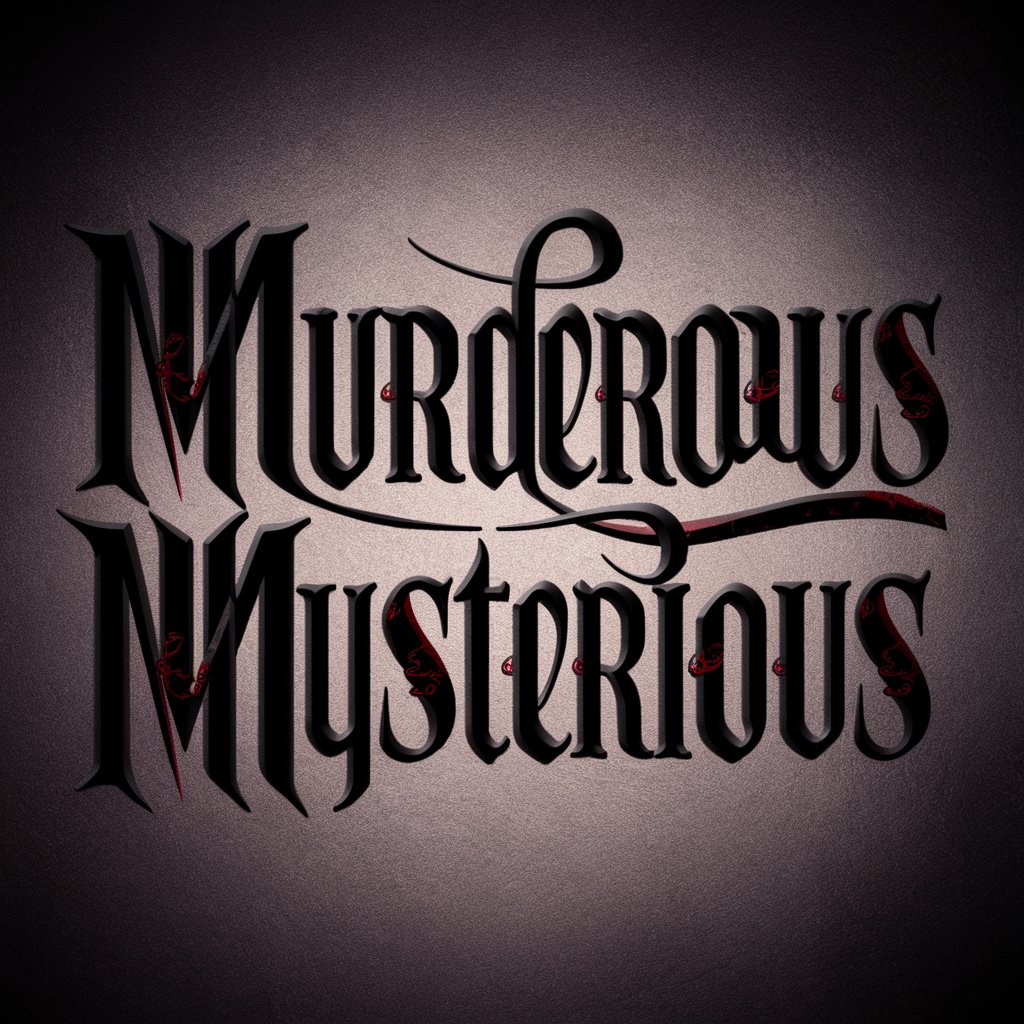
Savitri
Explore Spiritual Depths with AI
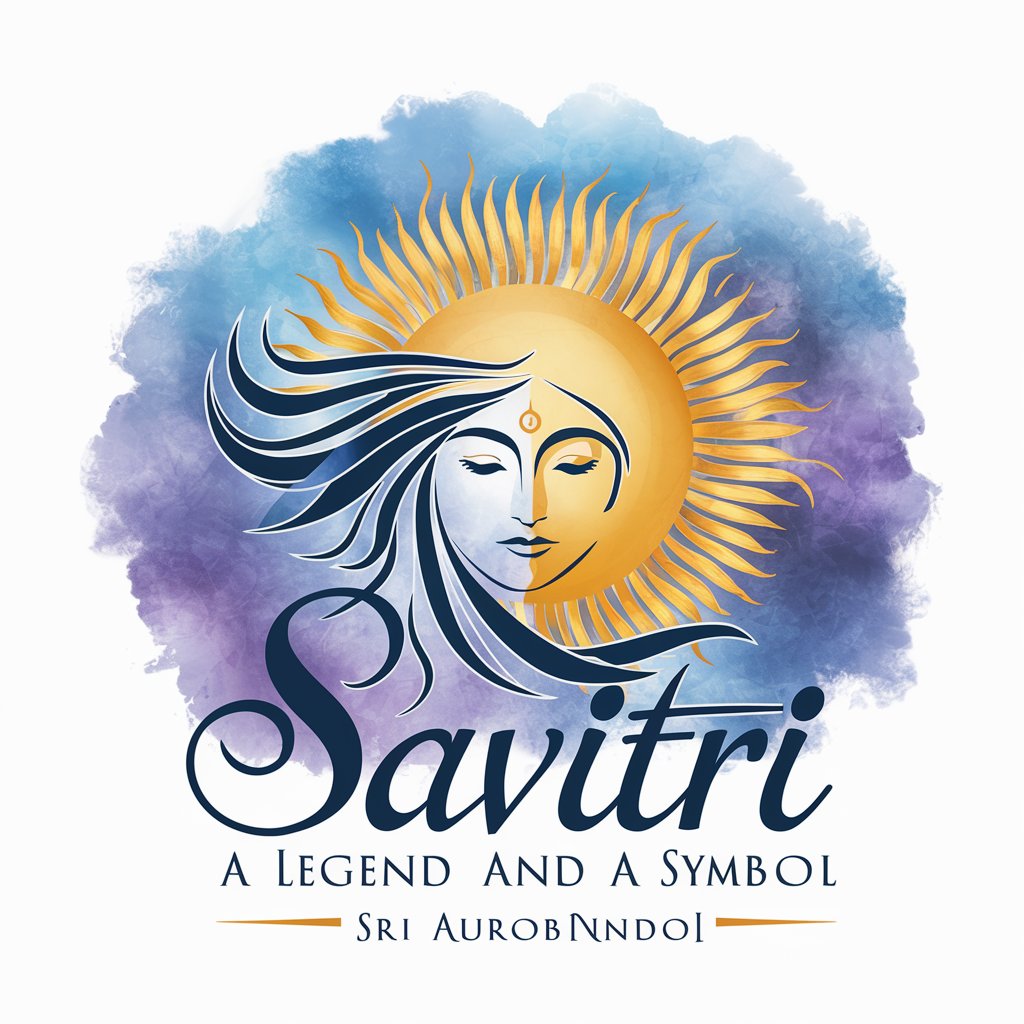
Beautifully GPT'd Letters and Notes
Crafting Personalized AI-Enhanced Letters & Notes

Snack Guardian
Revolutionize Your Snack Choices with AI

Swift Scarlett
Elevate your iOS projects with AI-powered expertise.

Academic Insight
Empowering Academic Excellence with AI

Krog
Explore history with AI-powered caveman conversations.

Workout Builder
AI-Powered Personalized Fitness

Vegan Richa Recipes
AI-Powered Vegan Culinary Guide

Tinder Profile Pic Advisor
Empower Your Profile with AI-Powered Photo Insights

Essay Architect
Crafting Essays with AI Excellence
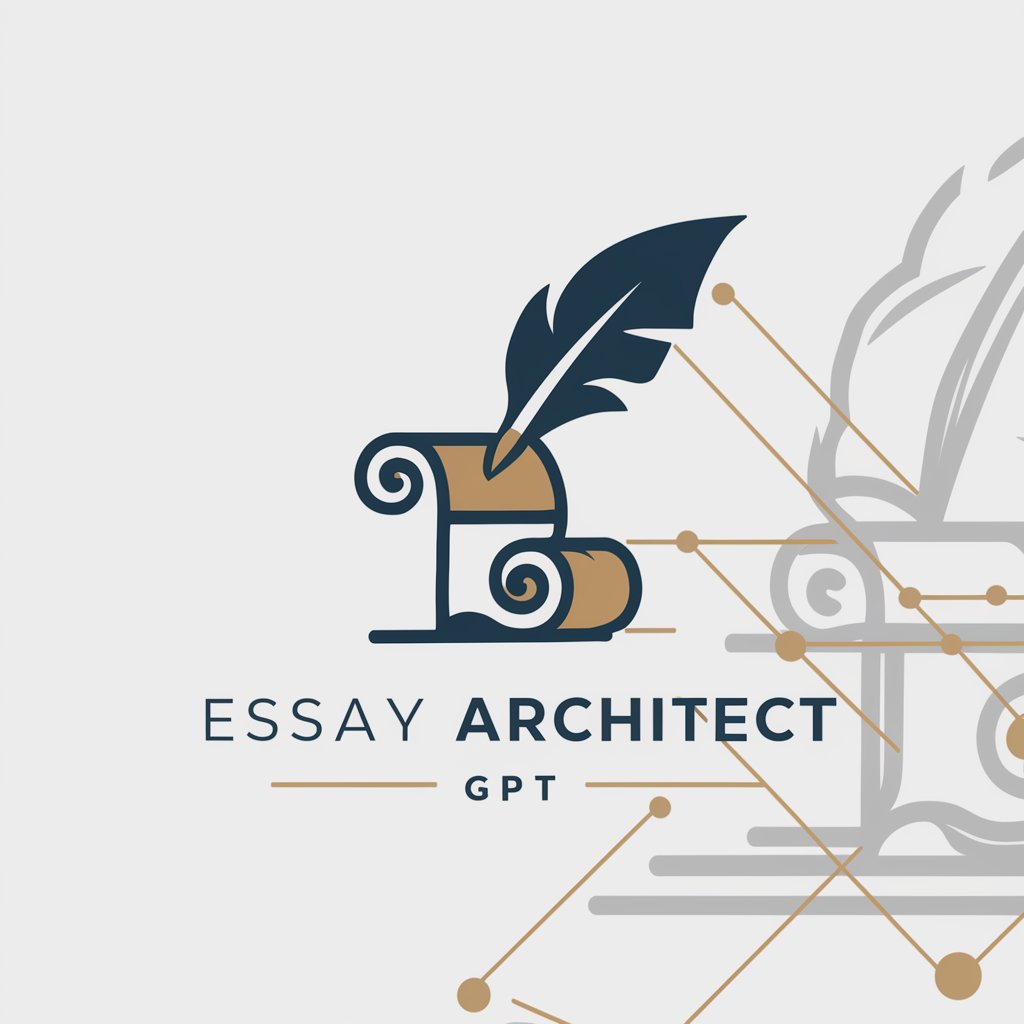
Rebuttal Pro
Empowering Your Research Responses with AI

Fantasy Beast Illustrator FAQs
What is the EmotionScape style in Fantasy Beast Illustrator?
EmotionScape is a unique style characterized by high-saturation film and a two-color palette, adding emotional depth and vibrancy to fantasy beast images.
Can Fantasy Beast Illustrator create dynamic scenes?
Yes, by using the command 'action' or 'action scene', the tool generates dynamic battle scenes or lively scenarios featuring fantasy beasts.
How do I get multiple versions of the same fantasy beast?
Simply include '2' in your request to receive two distinct versions of the image based on your description.
Is it possible to refine or adjust an image after its initial creation?
Absolutely. Commands like 'more', 'different', 'less', or specific feedback can be used to refine or adjust the image until it meets your expectations.
What are some common uses for Fantasy Beast Illustrator?
Common uses include conceptual art for games and stories, creative inspiration for writers and artists, and educational purposes in mythology and fantasy studies.