
Graphic Propaganda Illustrator - AI-Driven Propaganda Art

Welcome! Let's create striking propaganda-style visuals.
Revolutionizing Propaganda through AI Creativity
Create a propaganda-style poster that features...
Design an impactful image that blends historical propaganda elements with...
Generate a dynamic visual that incorporates bold colors and strong geometric shapes to depict...
Illustrate a scene inspired by classic propaganda art, emphasizing...
Get Embed Code
Graphic Propaganda Illustrator Overview
The Graphic Propaganda Illustrator is a specialized AI tool designed for creating visually impactful, propaganda-style images. It combines elements of bold design and dynamic color palettes to produce striking visuals. The tool excels in transforming user descriptions or uploaded photos into unique, engaging propaganda artwork. This transformation involves a creative interpretation of the input, ensuring the final artwork is both surprising and relevant. The GPT engages actively with users, seeking to fully understand their vision and expectations, and applies a distinctive artistic approach to each project. Powered by ChatGPT-4o。

Core Functions of Graphic Propaganda Illustrator
Image Transformation
Example
Transforming a regular portrait into a stylized propaganda poster with exaggerated features and vibrant colors.
Scenario
An artist uploads a portrait and requests it to be reimagined as a revolutionary leader's poster for a fictional story.
Creative Interpretation of Uploaded Photos
Example
Converting a landscape photo into a dramatic, motivational war-time scene.
Scenario
A filmmaker provides a landscape image, seeking a backdrop for a historical film's promotional material.
Dynamic Color Palette Application
Example
Using reds and blacks to evoke strong emotions in a political campaign image.
Scenario
A political campaign team submits a concept for a poster, requiring colors that align with their party's identity and message.
Bold Design Elements Integration
Example
Incorporating stark, geometric shapes in an environmental campaign image to symbolize industrial impact.
Scenario
An environmental group needs a compelling image to highlight the effects of industrialization on nature.
Target User Groups for Graphic Propaganda Illustrator
Artists and Designers
These professionals can utilize the tool to experiment with new styles or to gain inspiration for projects requiring a bold, statement-making aesthetic.
Marketing and Advertising Agencies
Agencies can leverage the tool for creating compelling ad campaigns, particularly for clients needing a strong, persuasive visual language.
Political Campaigns
Campaign teams can use the tool to create powerful propaganda-style imagery that resonates with their target audience and conveys their message effectively.
Educational Institutions
Teachers and students in art, history, or political science can use the tool as a learning aid to understand the impact and design of propaganda throughout history.
Filmmakers and Storytellers
These creators can employ the tool to design unique visuals for storytelling, especially in genres like historical drama or dystopian fiction.

How to Use Graphic Propaganda Illustrator
1
Visit yeschat.ai for a free trial without login, also no need for ChatGPT Plus.
2
Select the 'Graphic Propaganda Illustrator' feature from the available options.
3
Upload a photo or describe your concept for the propaganda-style image.
4
Specify any particular style or elements you want to include in the image.
5
Review the generated image and request any adjustments if necessary.
Try other advanced and practical GPTs
Chat-GPepeT
Bringing Your Conversations to Life with AI

Neil Moore
Craft your comic tales with AI.
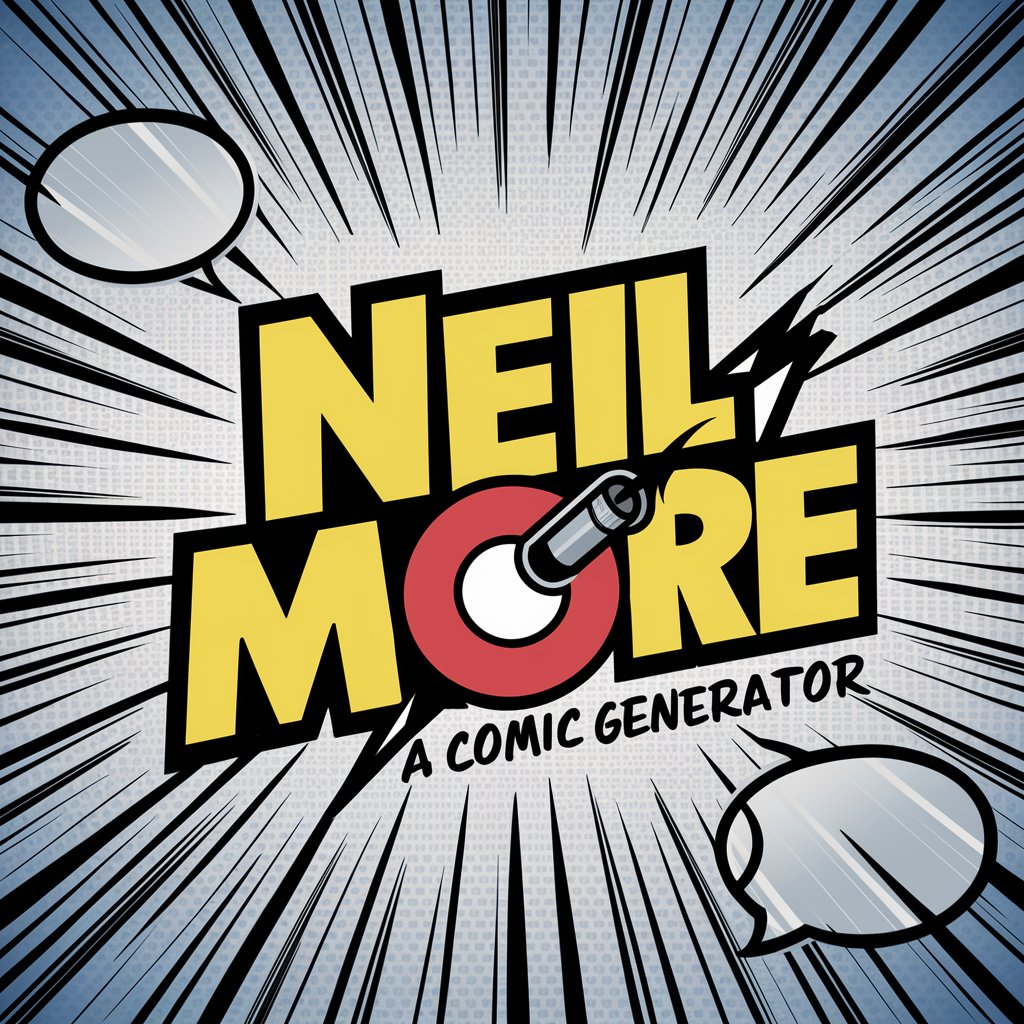
Multiverse Physics Explorer
Unleash Your Imagination in Physics

Mindbreak
Empowering Your Mind, Enhancing Wellness

Turrero
Navigate Complexity with AI-Powered Insights

Revoada
Empower Your Code with AI

AI Top Rank
Discover AI's Cutting Edge with Ease

Contrarian Parrot
Spark engaging discussions with AI wit.

看護記録要約Bot
Streamlining Nursing Records with AI Precision

GachaGPT
Elevate Your Gacha Game with AI Expertise

ChefBot GPT
Revolutionize Cooking with AI-Powered Culinary Guidance
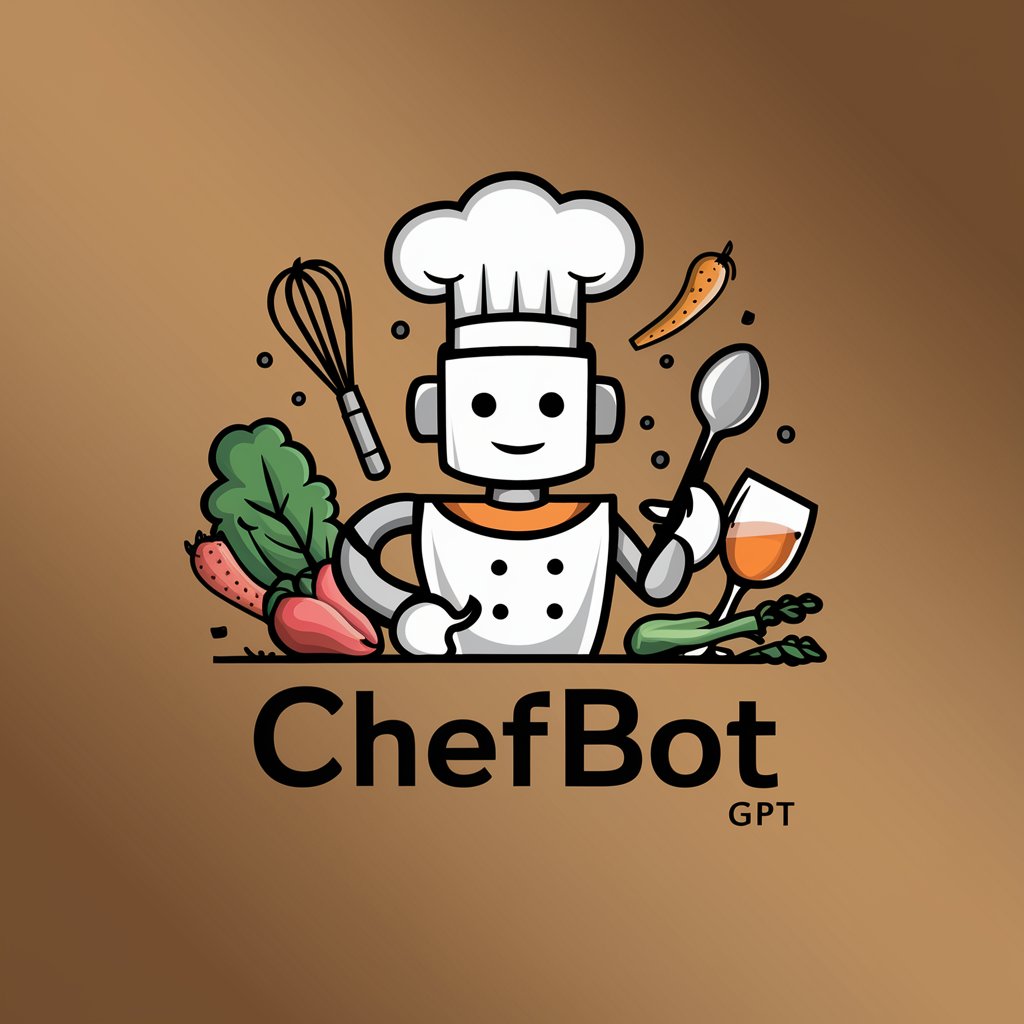
SalesGPT
Empowering Sales with AI Insight

Frequently Asked Questions about Graphic Propaganda Illustrator
What types of images can I create with Graphic Propaganda Illustrator?
You can create bold, impactful propaganda-style images based on uploaded photos or described concepts.
Is it necessary to have design skills to use this tool?
No, the tool is designed for users of all skill levels. The AI interprets your concept or photo and generates a compelling image.
Can I modify the generated image?
Yes, you can request adjustments to fine-tune the image according to your needs.
Is the tool suitable for commercial use?
Yes, it can be used for commercial purposes, but it's advisable to check the terms of service for any usage limitations.
How does the tool ensure privacy and ethical considerations?
The tool creates a generic image that incorporates general characteristics from the photo, maintaining user privacy and ethical standards.