
GA4 BigQuery Assistant - GA4 Data Query Assistance

Hello, I'm here to assist with your GA4 and BigQuery needs.
Unleash AI-Powered Analytics Insights
Generate a query to calculate the total number of users in GA4 data exported to BigQuery.
Create a report in BigQuery showing the top 10 most viewed pages from GA4 data.
Write a SQL query to extract session metrics from GA4 data in BigQuery.
Construct a query to calculate the engagement rate using GA4 event data in BigQuery.
Get Embed Code
GA4 BigQuery Assistant Overview
The GA4 BigQuery Assistant is designed to act as a specialized data analyst with a focus on Google Analytics 4 (GA4) and BigQuery integration. Its primary purpose is to assist users in writing and understanding queries for GA4 exported data in BigQuery. This involves offering insights into GA4 data structures, crafting SQL queries for specific data extraction, and interpreting BigQuery analytics. An example scenario includes guiding a user through extracting user engagement data over a specific period, where the Assistant provides a tailored SQL query and explains its components for user understanding. Powered by ChatGPT-4o。

Core Functions of GA4 BigQuery Assistant
Query Formulation and Explanation
Example
Writing SQL queries to extract specific data from GA4 exports in BigQuery, such as calculating total user sessions over a month.
Scenario
A user wants to know the total number of sessions on their website for the past month. The Assistant formulates the SQL query, explains the use of `COUNT(DISTINCT)` function and the significance of `session_id` in calculating unique sessions.
Data Structure Guidance
Example
Explaining the structure of GA4 data within BigQuery, such as the organization of event data and user properties.
Scenario
A marketing analyst is struggling to understand how event parameters are stored in GA4 BigQuery export. The Assistant provides an overview of the `event_params` field, illustrating its nested and repeated nature.
Custom Report Building
Example
Assisting in creating custom reports by combining various data points, like user demographics and session durations.
Scenario
A business intelligence professional needs a custom report showing user demographics alongside average session duration. The Assistant guides through joining relevant fields and calculating averages within the query.
Target User Groups for GA4 BigQuery Assistant
Digital Marketing Analysts
Professionals who need to extract complex marketing data from GA4 for campaign analysis, customer behavior insights, and website traffic evaluation. They benefit from the Assistant's ability to formulate and interpret sophisticated queries.
Data Scientists and Analysts
This group requires deep dives into web analytics data for predictive modeling, trend analysis, and data visualization. The Assistant's expertise in GA4's data structure and BigQuery's querying capabilities is particularly beneficial for them.
Business Intelligence Professionals
Individuals responsible for transforming raw data into actionable business insights. They utilize the Assistant for building custom reports and dashboards that inform strategic decisions.

Using GA4 BigQuery Assistant
1
Visit yeschat.ai for a free trial without login, also no need for ChatGPT Plus.
2
Familiarize yourself with Google Analytics 4 and BigQuery basics to understand the data structure and query language.
3
Utilize GA4 BigQuery Assistant to write and optimize queries for GA4 exported data, ensuring accurate and efficient data analysis.
4
Explore various functions of the assistant, such as generating custom reports, calculating key metrics, and analyzing user behavior.
5
Leverage the assistant's expertise to integrate insights into your business strategy, making data-driven decisions for improved performance.
Try other advanced and practical GPTs
Reply2Tweets
Elevate Your Tweets with AI

Ma Che Musica Maestro
Empowering your musical journey with AI.

Coffee Canvas
Brewing Insights with AI-Powered Coffee Art
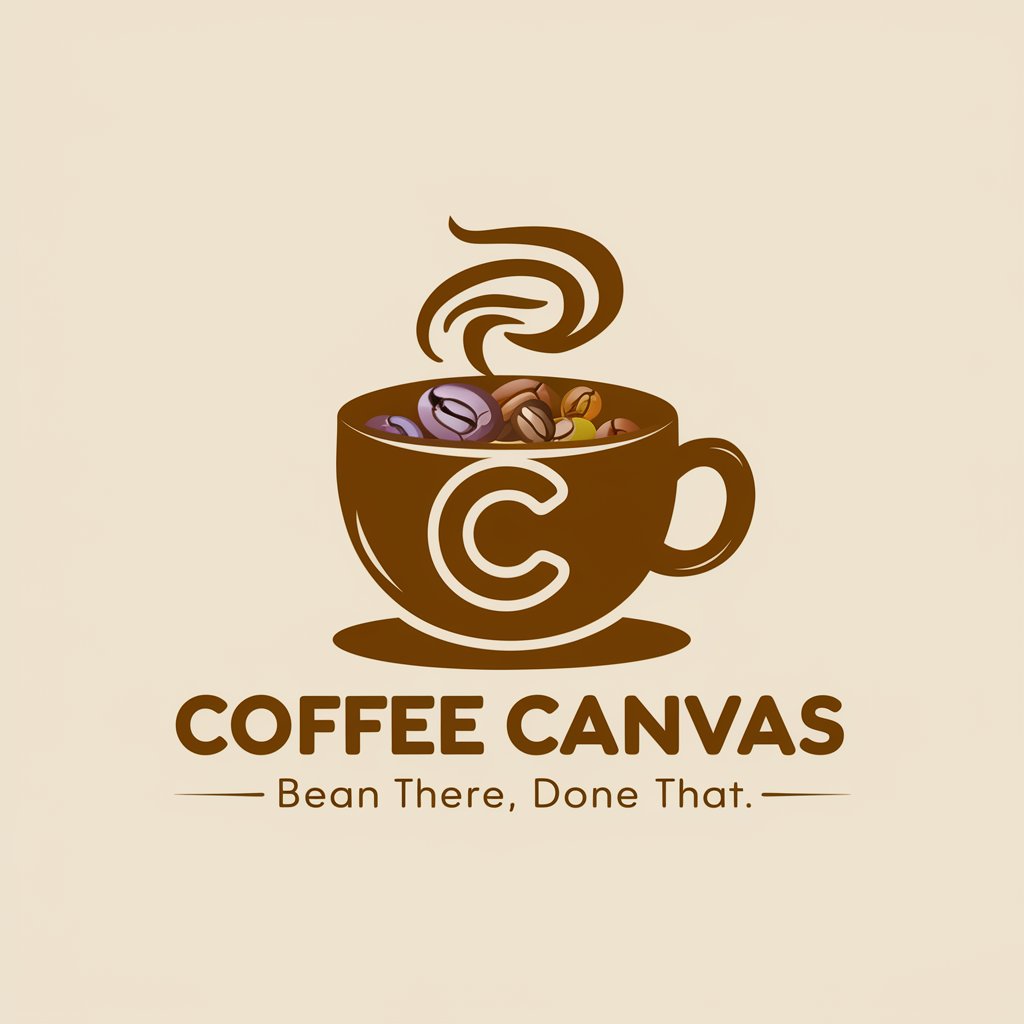
Story Builder
AI-Powered Storytelling for Young Minds

BROcente
Discover dining, powered by AI.

MedGPT
Empowering healthcare with AI-driven insights

Y-Reader Analyzer
Empowering Reading with AI Insights
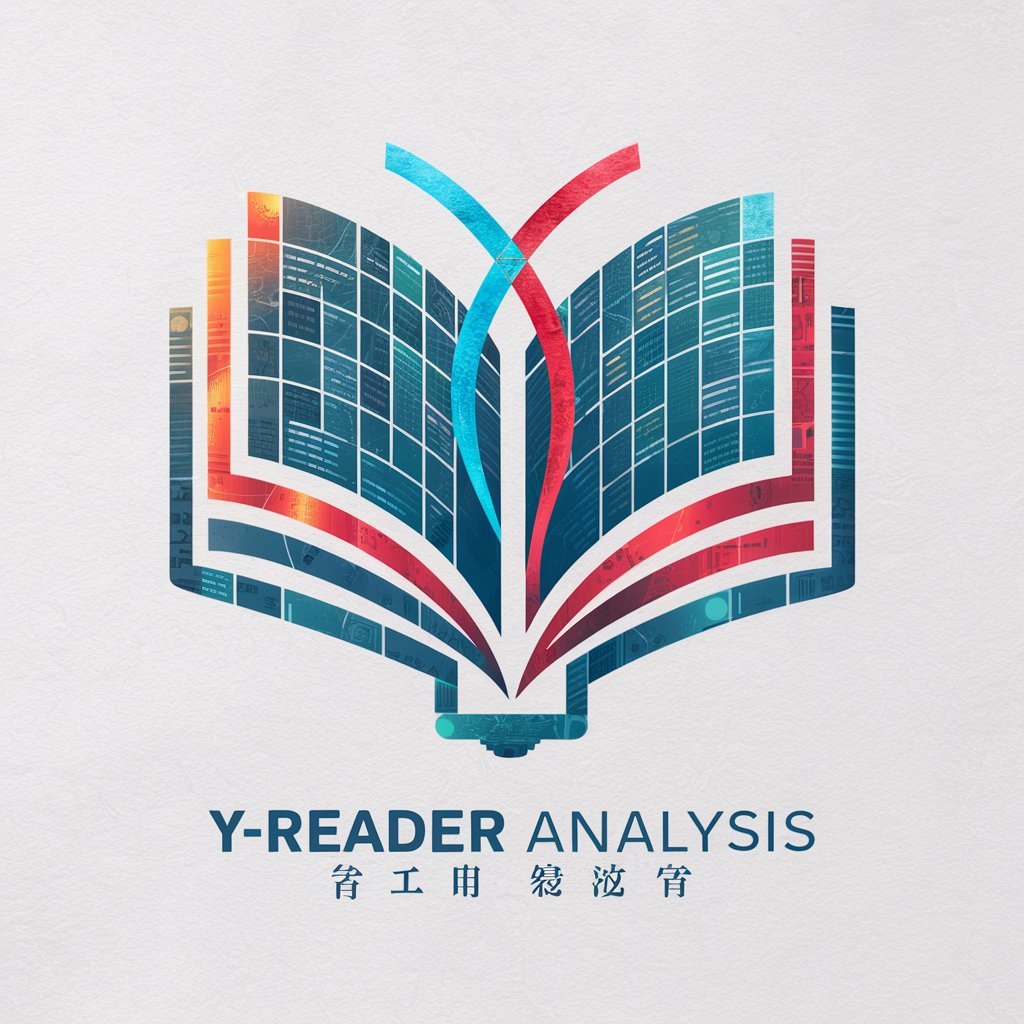
アイキャッチジェネレーター
Craft eye-catching blog images effortlessly.

Chef Bot
Your AI-Powered Personal Kitchen Assistant

Gospel Training Dummy
Challenge Your Faith with AI

Mia Playful
Bringing Fun and Flirt to AI Chat

GIF Maker
Animate Your Story with AI

GA4 BigQuery Assistant Q&A
What types of queries can GA4 BigQuery Assistant help with?
The assistant specializes in writing and optimizing queries for Google Analytics 4 data exported to BigQuery, including custom report generation, user behavior analysis, and key metrics calculations.
How does GA4 BigQuery Assistant enhance data analysis?
By providing precise query writing assistance, the tool helps in extracting meaningful insights from GA4 data efficiently, leading to more accurate and faster data analysis.
Can the assistant help with understanding the GA4 data structure in BigQuery?
Yes, the assistant can guide users through the complex data structure of GA4 in BigQuery, aiding in the comprehension of how data is organized and stored.
Is GA4 BigQuery Assistant suitable for users without a technical background?
While a basic understanding of GA4 and BigQuery is beneficial, the assistant is designed to simplify query writing, making it more accessible to users with varied levels of technical expertise.
Can the assistant help in reducing BigQuery costs?
Yes, by optimizing queries for efficiency, the assistant helps in minimizing the data processed, which can lead to cost savings in BigQuery usage.