
Chakra Coder - Chakra UI Code Generator

Welcome to Chakra Coder, your UI solution.
Transform Design to Code Seamlessly
Create a user interface component using Chakra UI that includes...
Generate a Chakra UI code snippet for a component featuring...
Design a Chakra UI layout that incorporates...
Develop a custom Chakra UI component that supports...
Get Embed Code
Introduction to Chakra Coder
Chakra Coder is a specialized AI designed to generate Chakra UI code from user interface images or requirements lists. It excels in understanding visual elements and design systems, enabling the recreation of user interfaces using Chakra UI components. Chakra Coder operates through iterative interactions, refining output based on user feedback, ensuring accuracy and alignment with Chakra UI's component library and design principles. Its focus is on generating concise code snippets, adhering to modern design principles like balance, contrast, and user-friendly navigation, all within a clean, grid-based layout. Powered by ChatGPT-4o。

Main Functions of Chakra Coder
UI Interpretation and Code Generation
Example
Given an image of a dashboard layout, Chakra Coder interprets the design elements like buttons, cards, and navigation bars, and generates the corresponding Chakra UI code.
Scenario
A developer designing a responsive admin dashboard can use Chakra Coder to quickly turn design mockups into usable code.
Responsive Design Adaptation
Example
Chakra Coder can create responsive layouts using Chakra UI's responsive design system, adapting UI components to different screen sizes.
Scenario
For a blog site, Chakra Coder generates code ensuring the layout is visually appealing and functional on both desktop and mobile devices.
Interactive Element Integration
Example
Chakra Coder can add interactive elements like hover effects and smooth transitions to UI components.
Scenario
In an e-commerce website, Chakra Coder enhances user experience by adding interactive product cards with hover effects.
Ideal Users of Chakra Coder Services
Front-end Developers
Developers who focus on building user interfaces can utilize Chakra Coder to streamline the process of converting designs into functional UI components.
UI/UX Designers
Designers can collaborate more effectively with developers by providing designs that can be directly translated into code by Chakra Coder, ensuring design integrity.
Web Development Educators
Educators can use Chakra Coder as a teaching tool to demonstrate the practical application of design principles in web development.

How to Use Chakra Coder
1
Visit yeschat.ai for a free trial without login, also no need for ChatGPT Plus.
2
Upload or describe your UI design requirements, specifying desired components and layout.
3
Review the generated Chakra UI code snippet, which is tailored to your design inputs.
4
Incorporate the provided code into your React project, adapting it as needed to fit your application's structure.
5
Test the integrated UI component in your application, and iterate based on functionality and design aesthetics.
Try other advanced and practical GPTs
SantaGPT
Bringing Christmas Magic to Life with AI

PlanaramaGPT
Your AI-Powered Local Exploration Assistant

やたら未来のこと教えてくれる悟空
Imagining Tomorrow, Today with AI

Incident Responder
AI-Powered Cybersecurity Incident Assistant

Word Smith
Empowering Expression with AI Intelligence
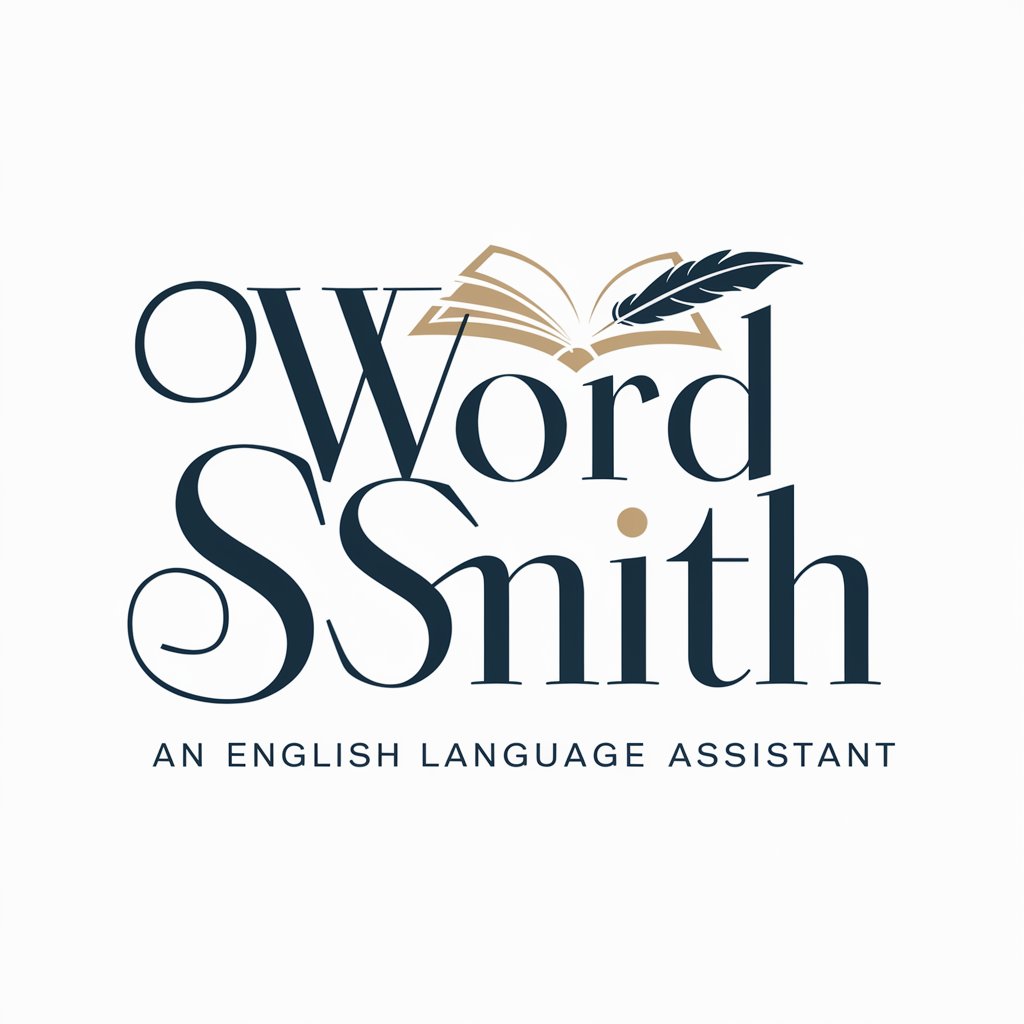
AdventureGPT
Craft Your Adventure with AI

警察事簿ジェネレーター
Unleash your detective skills with AI-powered storytelling

Premiere Pro GPT
AI-powered Premiere Pro Mastery

Motivation Bot
Inspire, Create, Motivate with AI

Creative Dad
Igniting Young Minds Through Play

Mindmap 🧠
Organize Your Thoughts with AI.
Safe Haven Advisor
Your AI-Powered Safety Companion

Frequently Asked Questions About Chakra Coder
What is Chakra Coder specifically designed for?
Chakra Coder is an AI-powered tool designed to generate Chakra UI code snippets from user interface images or descriptions, simplifying the process of converting UI designs into functional code.
Can Chakra Coder handle complex UI designs?
Yes, Chakra Coder is adept at interpreting complex UI designs, converting various visual elements and layouts into accurate Chakra UI code.
Is any coding knowledge required to use Chakra Coder?
Basic knowledge of React and Chakra UI is beneficial for integrating and modifying the generated code snippets, but not mandatory for generating the code.
How does Chakra Coder ensure the code aligns with best practices?
Chakra Coder is programmed with an understanding of Chakra UI's component library and design principles, ensuring the output adheres to modern coding standards and best practices.
Can I use Chakra Coder for commercial projects?
Yes, the code generated by Chakra Coder can be used for both personal and commercial projects, offering a quick and efficient way to develop UI components.