
Android Dev Helper - Android Development Aid

Hi there! Need help with Android development?
Streamlining Android Development with AI
How can I optimize my Jetpack Compose app's performance?
What's the best way to manage state in Kotlin?
Can you help me with dependency injection in Android development?
What's the latest update in Jetpack Compose?
Get Embed Code
Overview of Android Dev Helper
Android Dev Helper is a specialized AI tool designed to assist in Android application development, with a focus on modern Android practices such as Jetpack Compose and Kotlin programming. This tool is tailored to provide guidance on these platforms, troubleshoot common and complex issues, and recommend best practices. It's equipped to offer advice based on the latest standards in Android development, ensuring that the information provided is up-to-date and relevant. For instance, if a developer is struggling with implementing a RecyclerView in Jetpack Compose, Android Dev Helper can provide a step-by-step guide and code snippets to illustrate the process. Powered by ChatGPT-4o。

Key Functions of Android Dev Helper
Jetpack Compose Assistance
Example
Guiding through the creation of a Composable function for a custom UI component.
Scenario
A developer is trying to build a custom animated button but is unsure how to integrate animations in Compose. Android Dev Helper can provide a sample Composable function with animation logic.
Kotlin Programming Support
Example
Offering solutions for Kotlin-specific issues like null safety or coroutines.
Scenario
A developer is facing difficulties in managing asynchronous tasks with Kotlin Coroutines. Android Dev Helper can offer insights into best practices for using Coroutines effectively.
Library Versioning Guidance
Example
Assisting in the selection and updating of Android libraries.
Scenario
When a developer needs to update their app's dependencies to the latest versions, Android Dev Helper can provide the latest stable version numbers and migration tips.
Target Users of Android Dev Helper
Android App Developers
Both novice and experienced developers working on Android apps can benefit from this tool. It offers a range of support from basic guidance to advanced troubleshooting, making it suitable for all skill levels.
Educators and Students
Educators in the field of computer science or software engineering, and students learning Android app development, can use this tool to enhance their understanding and teaching of Android development concepts.
Tech Enthusiasts and Hobbyists
Individuals exploring Android development as a hobby or out of personal interest can find this tool particularly useful for self-learning and experimenting with different aspects of Android app creation.

Using Android Dev Helper: A Step-by-Step Guide
Start Your Free Trial
Visit yeschat.ai to begin a free trial of Android Dev Helper without the need for login or subscribing to ChatGPT Plus.
Explore Documentation
Familiarize yourself with Android Dev Helper's features and capabilities by reviewing the available documentation and user guides.
Set Up Your Development Environment
Ensure you have a suitable Android development environment set up, including Android Studio, Kotlin, and an understanding of Jetpack Compose.
Ask Specific Questions
Utilize Android Dev Helper for targeted inquiries related to Android app development, troubleshooting, and best practices in Kotlin and Jetpack Compose.
Apply Solutions and Learn
Incorporate the solutions and advice provided into your development projects, using them as learning opportunities to enhance your skills.
Try other advanced and practical GPTs
Virtual Confessor
AI-powered Spiritual Companion
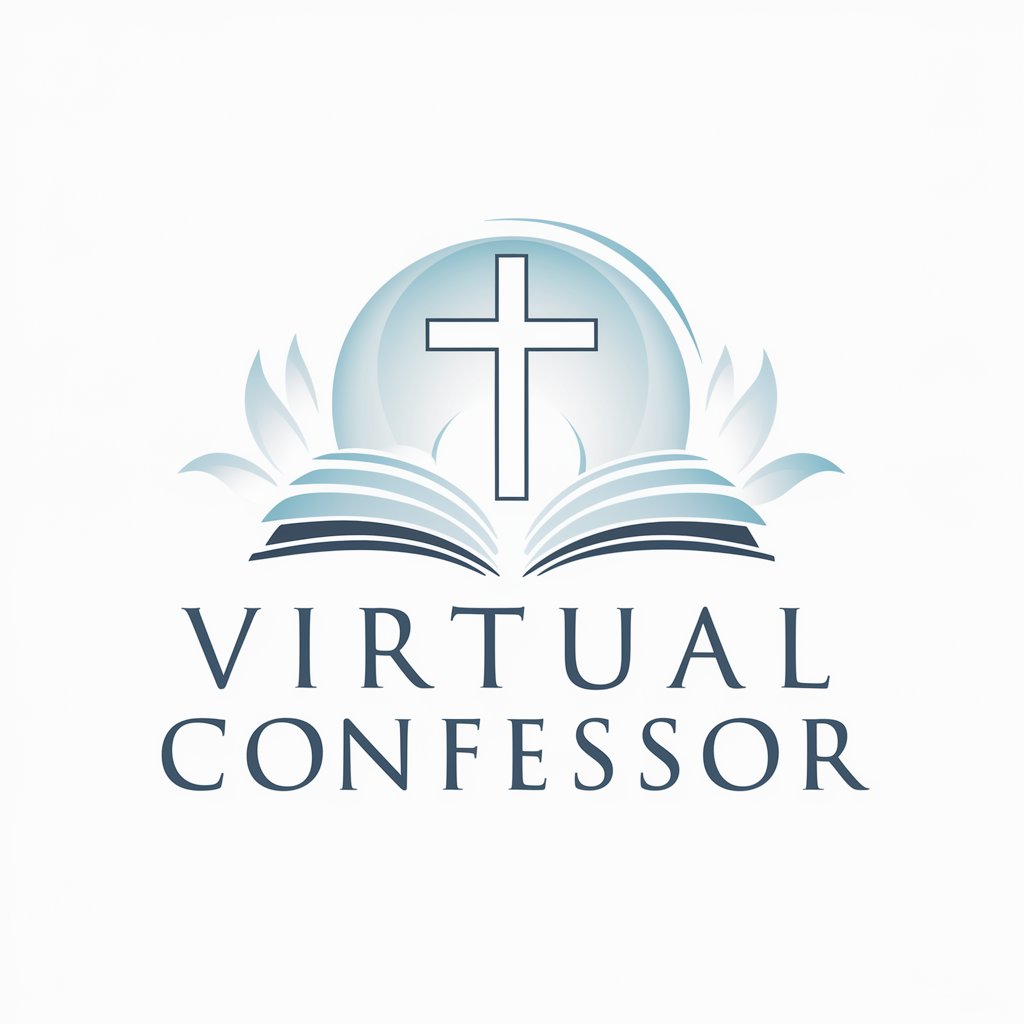
Pixel Crafter
Bringing Characters to Life with AI-Powered Pixel Art

NavalGPT
Empowering Insights with AI Wisdom

Capital Coach
Empowering Decisions with AI

Viral Video Scribe
Elevate Your TikTok Game with AI-Powered Scriptwriting

NeRF Excavator
Empowering NeRF Innovation with AI

Paper Interpreter
Unlocking Knowledge in Research Papers
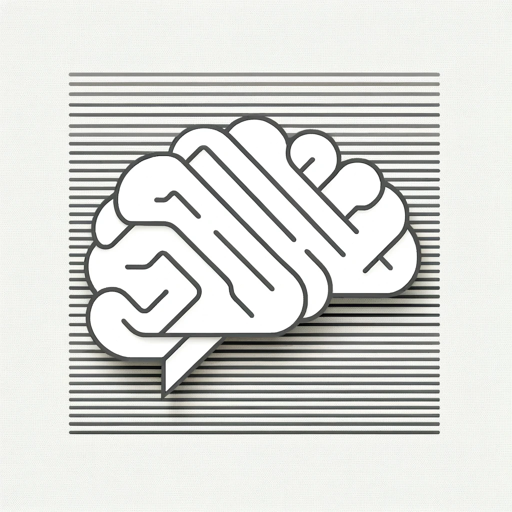
Universal Psychologist (UPC-10-L)
Empowering Minds with AI-Powered Psychology

保育ナビ
Empowering Childcare with AI Insight

Essay GPT
Empowering Your Words with AI
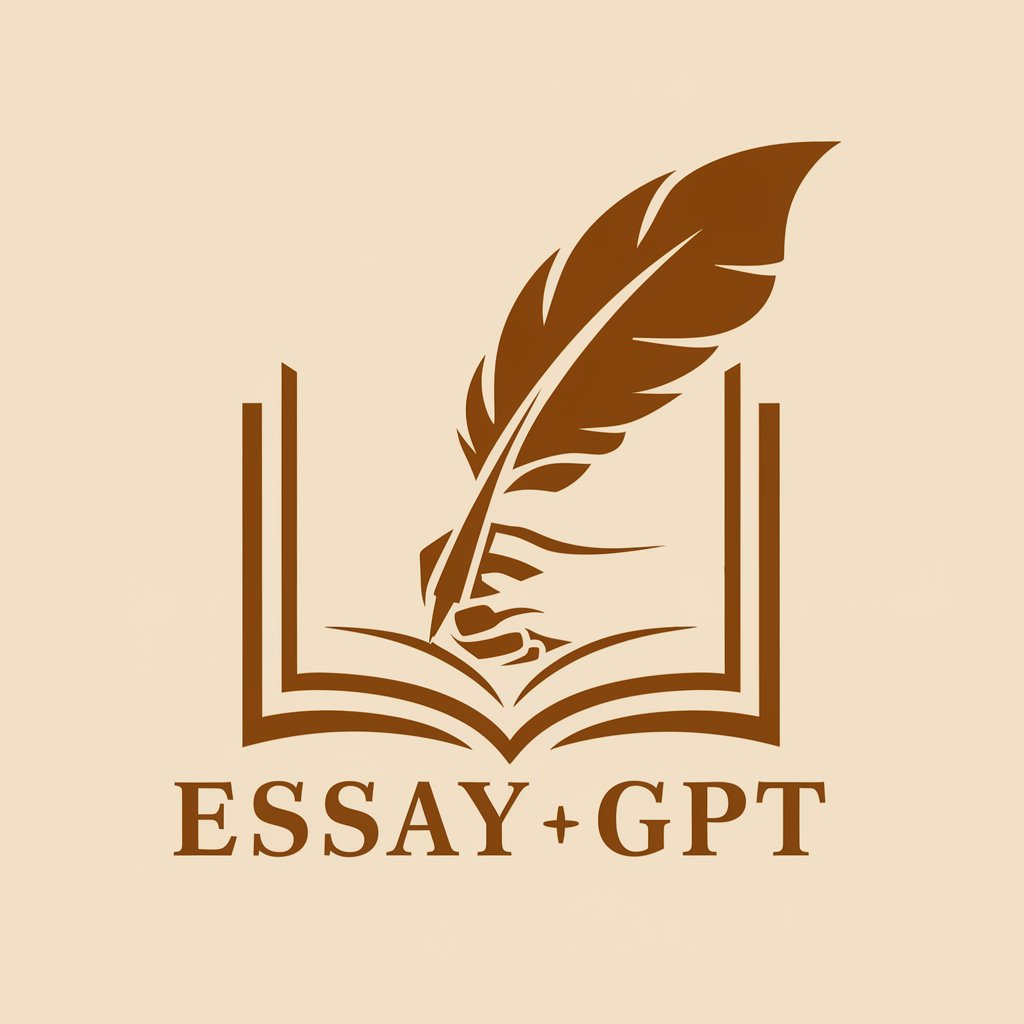
SubgraphGPT [by Chainstack]
Optimize Subgraphs with AI Precision
![SubgraphGPT [by Chainstack]](https://r2.erweima.ai/i/2_RHzKhaTw2Vr42SJDj_Pw.png)
Midlife Mentor
Navigating Midlife Career Changes with AI

Frequently Asked Questions about Android Dev Helper
Can Android Dev Helper assist with debugging Jetpack Compose layouts?
Yes, Android Dev Helper can offer guidance on troubleshooting layout issues in Jetpack Compose, including common pitfalls and best practices for debugging.
Is Android Dev Helper suitable for beginners in Kotlin?
Absolutely, Android Dev Helper is designed to be accessible to beginners, providing explanations and code examples in Kotlin that are easy to understand and implement.
How can I keep my libraries up-to-date using Android Dev Helper?
Android Dev Helper can inform you about the latest stable versions of popular libraries and suggest ways to ensure your project dependencies are up-to-date.
Does Android Dev Helper provide custom code snippets?
Yes, you can request specific Kotlin or Jetpack Compose code snippets tailored to your project's needs, which Android Dev Helper will generate for you.
Can I learn best practices in Android development with this tool?
Definitely, Android Dev Helper shares best practices in Android app development, focusing on efficient, clean, and maintainable code using Kotlin and Jetpack Compose.