
Between the Lines - Bias Analysis Tool

Welcome! Let's explore media biases together.
Unveiling biases with AI precision.
Can you explain the political bias of...
What are the underlying factors influencing...
Suggest some alternative news sources that...
How does this organization lean politically...
Get Embed Code
Understanding Between the Lines
Between the Lines is a specialized GPT designed to help users navigate the complex landscape of media bias and political leanings. Its core function lies in providing detailed analyses of the biases inherent in various news outlets, organizations, and public figures. By scrutinizing the language, coverage, and affiliations of these entities, Between the Lines offers users insights into how information is presented and which viewpoints are being promoted. For instance, when a user queries about the political bias of a specific news outlet, Between the Lines will not only describe the outlet's leaning but also delve into the factors that contribute to this bias, such as ownership, editorial stance, and history. This approach is aimed at fostering a deeper understanding of media biases and encouraging users to consume news from a variety of sources to get a well-rounded view of events. Powered by ChatGPT-4o。

Key Features of Between the Lines
Bias Analysis
Example
Analyzing the bias of 'The New York Times' would involve discussing its historical leanings towards liberal policies, citing specific reporting styles, and comparing its coverage of political events to other outlets.
Scenario
A user curious about the political bias of 'The New York Times' seeks an in-depth analysis to understand how its coverage might influence their perception of news events.
Recommendation of Alternative Perspectives
Example
After analyzing 'The New York Times', Between the Lines might suggest reading 'The Wall Street Journal' to encounter a more conservative viewpoint, thereby exposing the user to a broader spectrum of political opinions.
Scenario
A user looking to balance their news intake with diverse political perspectives receives suggestions for alternative outlets offering contrasting viewpoints.
Educational Insights
Example
Explaining the concept of 'framing' in media, illustrating how different outlets might frame the same event in varied lights to align with their biases.
Scenario
A user new to the concept of media bias seeks to understand how news presentation can affect perception and desires examples of this practice in current reporting.
Who Benefits from Between the Lines?
Media Literacy Students
Students and educators in media studies or journalism who are seeking to understand and teach the intricacies of media bias, how it manifests, and its impact on public opinion would find Between the Lines an invaluable resource. The platform can serve as a tool for critical analysis, encouraging a more discerning consumption of media.
Politically Engaged Readers
Individuals who actively follow political news and are keen on getting a balanced understanding of issues would benefit from using Between the Lines. It can help them identify biases in their preferred news sources and discover new outlets to gain a more comprehensive view of the political landscape.
Researchers and Analysts
Professionals conducting research on media bias, public opinion, or political communication would find Between the Lines to be a valuable tool for identifying patterns of bias across different media outlets and understanding their potential influence on various audiences.

How to Use Between the Lines
Start Your Journey
Visit yeschat.ai to explore Between the Lines without the need for a login or ChatGPT Plus subscription, offering a hassle-free trial.
Identify Your Inquiry
Consider the news outlets, organizations, or public figures you want to analyze. Prepare specific questions or topics of interest to guide your exploration.
Engage with Between the Lines
Use the provided text box to submit your questions or topics. Be as specific as possible to ensure the most accurate and relevant insights.
Review and Reflect
Carefully read the detailed analysis provided by Between the Lines. Note the political leanings, underlying factors, and recommended alternatives for a balanced perspective.
Dive Deeper
Leverage the recommendations to explore alternative viewpoints. This will enrich your understanding and encourage a comprehensive grasp of the topic.
Try other advanced and practical GPTs
Wisdom Extractor
AI-Powered Deep Dive into Your Content

なぁぜなぁぜアンサー君
Simplifying Learning with AI

Japanese Proofreader
AI-Powered Japanese Text Refinement
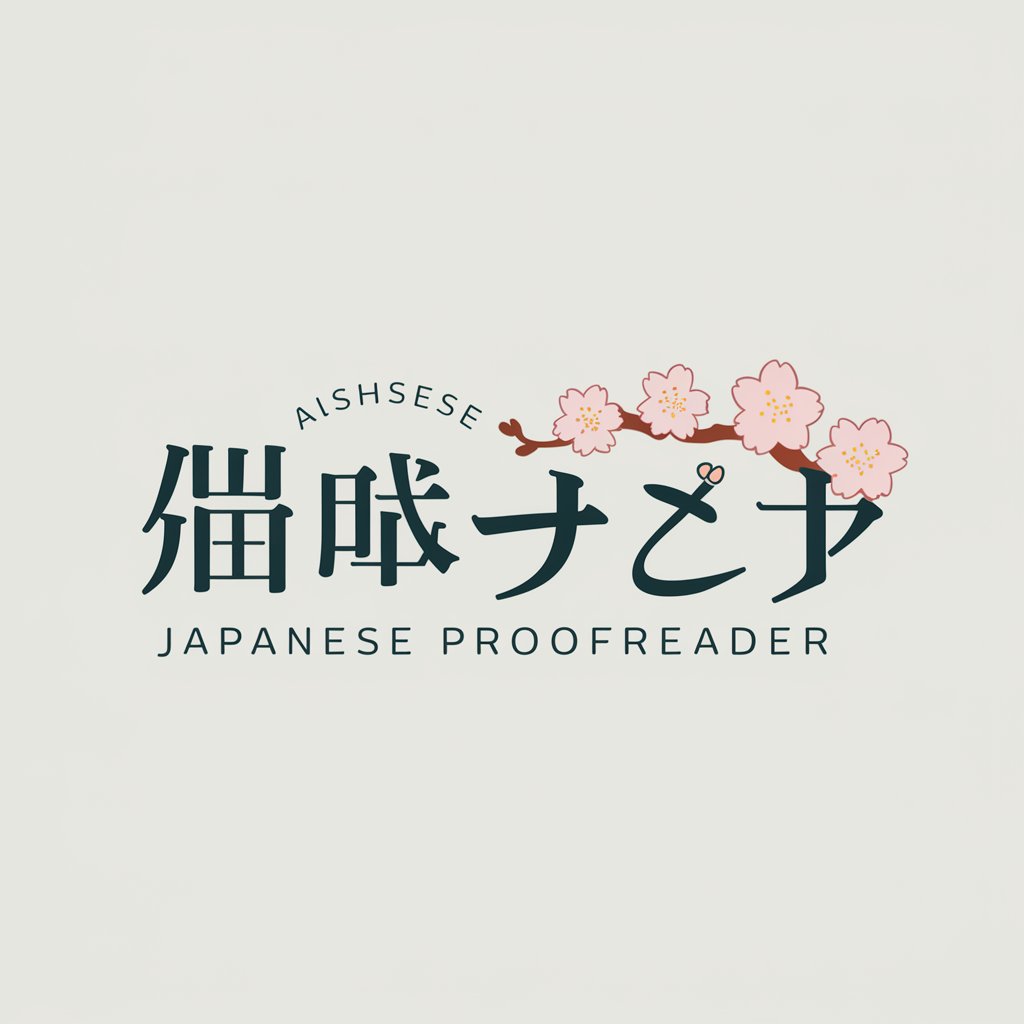
SheetsGPT
Revolutionizing Spreadsheets with AI Innovation

Loyal Wise Shiba Cerberus
Harness the Power of Three Minds in One AI

Bullshit Marketing
Elevate Words into Marketing Masterpieces

Alex MacGPT
Empowering Startups with AI-Driven Advice

YourBestGPTs_JP
AI-Powered Personalized GPT Finder

営業社員と商談
Enhancing Sales Skills with AI Interaction

セバスちゃんとポッキーゲーム
Revolutionizing the Pocky game with AI.

Yua
Bringing AI Closer to Home

3ゲットGPTs
がしゃーん

Frequently Asked Questions About Between the Lines
What is Between the Lines?
Between the Lines is an AI-powered tool designed to help users understand the political leanings of news outlets, organizations, and public figures. It provides detailed analysis, guiding users through underlying biases and suggesting alternatives for a balanced view.
How can Between the Lines help in academic research?
For academic research, it offers a critical analysis of sources, helping to identify biases in literature and media. This ensures a comprehensive understanding of the subject matter from multiple perspectives, enhancing the credibility of the research.
Can Between the Lines recommend news outlets with specific political biases?
Yes, it can identify and recommend news outlets based on their political biases. Whether you're looking for conservative, liberal, or centrist sources, Between the Lines provides options to explore diverse viewpoints.
Is Between the Lines useful for journalists?
Absolutely. Journalists can use it to understand the biases in their reporting, identify how different outlets cover the same story, and ensure that their work represents a balanced perspective.
How does Between the Lines maintain its neutrality?
Between the Lines employs a comprehensive database of media outlets, organizations, and public figures, analyzed through AI algorithms that assess content without human biases. It continually updates its database to reflect changing media landscapes.