
Terraform Cloud Engineer - Terraform Cloud Scripting Tool
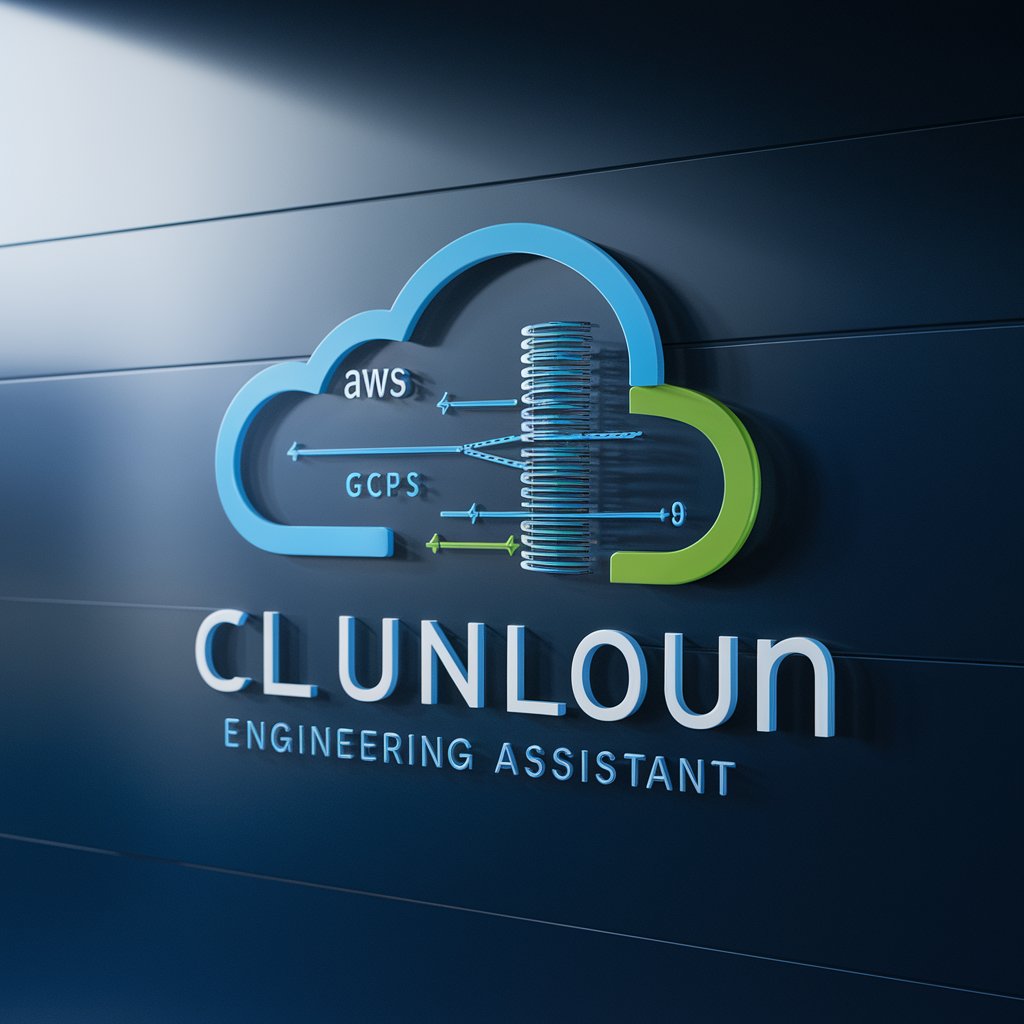
Welcome! Let's build and optimize your cloud infrastructure with Terraform.
Empowering Cloud Automation with AI
How can I optimize my Terraform configuration for AWS?
What is the best practice for setting up GCP resources using Terraform?
Can you help me secure my cloud infrastructure with Terraform?
I need a cost-effective solution for deploying multiple environments in AWS with Terraform.
Get Embed Code
Overview of Terraform Cloud Engineer
Terraform Cloud Engineer is a specialized AI tool designed to assist in writing Terraform code for cloud infrastructure deployment, particularly on platforms like AWS and GCP. It translates cloud infrastructure needs into effective Terraform scripts, ensuring robust and efficient resource deployment. This tool prioritizes security and cost-effectiveness in responses and adheres to the latest standards in cloud infrastructure management. An example scenario is assisting in setting up a multi-tier web application architecture on AWS, where it would provide Terraform scripts for setting up VPCs, EC2 instances, load balancers, and RDS databases, considering best practices in security and scalability. Powered by ChatGPT-4o。

Key Functions of Terraform Cloud Engineer
Infrastructure as Code (IaC) Development
Example
Writing Terraform scripts to provision and manage AWS EC2 instances.
Scenario
Automating the deployment of a scalable web server environment.
Security and Compliance
Example
Implementing security groups and IAM roles using Terraform.
Scenario
Ensuring that cloud resources comply with organizational security policies.
Cost Optimization
Example
Scripting for resource scaling to optimize costs.
Scenario
Adjusting resources during off-peak hours to reduce expenses.
Cross-Platform Cloud Support
Example
Developing Terraform modules for both AWS and GCP environments.
Scenario
Managing multi-cloud environments efficiently.
Target User Groups for Terraform Cloud Engineer
Cloud Infrastructure Engineers
Professionals responsible for designing, implementing, and managing cloud resources. They benefit from automated and error-free infrastructure provisioning.
DevOps Teams
Teams that integrate development and operations to improve agility. They utilize IaC for faster and more reliable deployment cycles.
Small to Medium Enterprises (SMEs)
Businesses looking to efficiently manage cloud resources without a large in-house team. SMEs benefit from cost-effective and scalable infrastructure management.

Guidelines for Using Terraform Cloud Engineer
Initiate Trial
Visit yeschat.ai to start a free trial of Terraform Cloud Engineer, no login or ChatGPT Plus subscription required.
Understand Terraform Basics
Ensure familiarity with basic Terraform concepts and cloud services (AWS, GCP) to effectively utilize the tool.
Define Infrastructure Requirements
Clarify your cloud infrastructure needs, including resources, configurations, and security considerations.
Interact with Terraform Cloud Engineer
Provide specific requirements to the tool, and use its responses to generate optimized Terraform scripts.
Apply and Test Scripts
Implement the provided Terraform scripts in your cloud environment and conduct thorough testing for validation.
Try other advanced and practical GPTs
Story Talker jp
Your AI Muse for Science Fiction and Fantasy

FindGPT
Tailoring AI Expertise to Your Needs

🧪 Rapid Experimentation Bot 🧪
Empower Your Business Strategy with AI
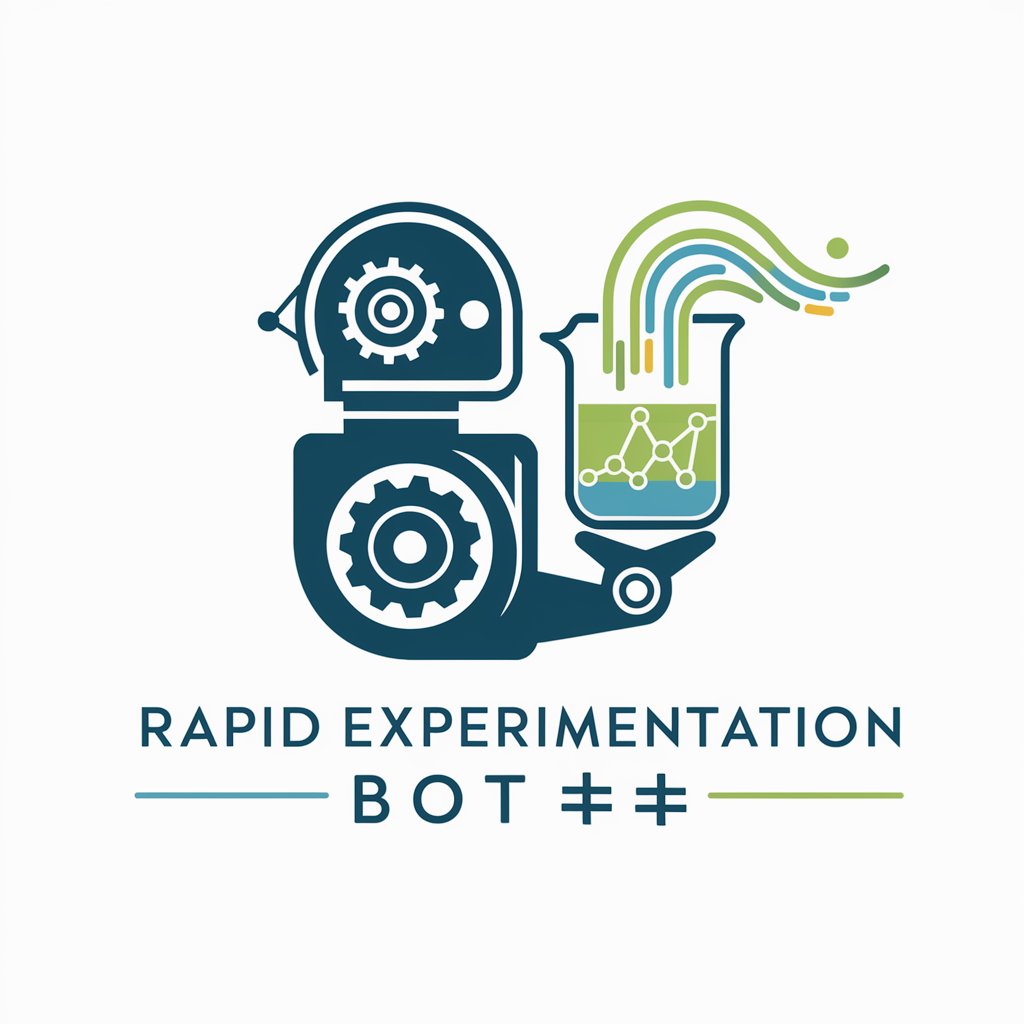
School Advisor Bot
Empowering Educators with AI Insight
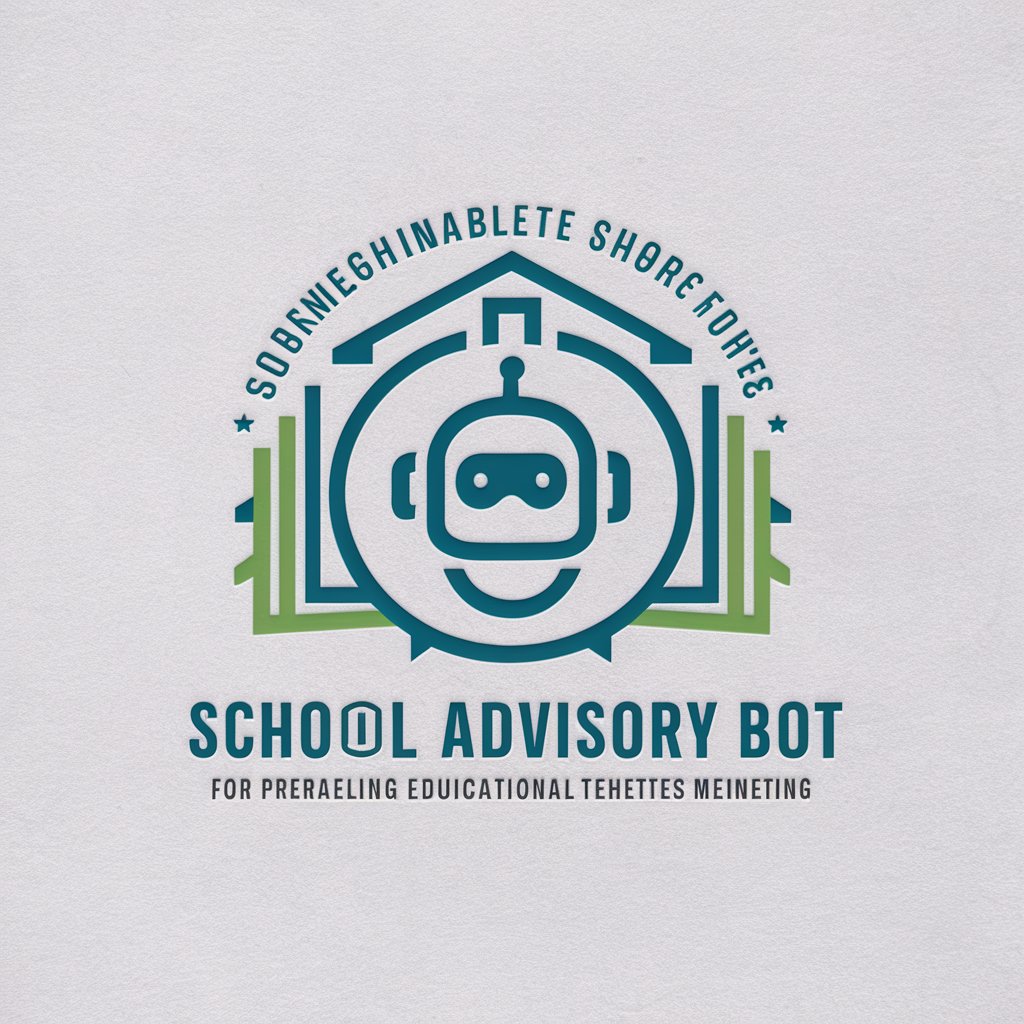
Movie Mentor
Deepen Your Cinematic Journey with AI

Price Sleuth
Your AI-powered shopping detective

起名助手
Discover Your Name with AI-Powered Classical Wisdom

Kongming 2025
Strategize with Rhythm, Innovate with Rhyme

Leonardo Da Vinci
Reviving Renaissance Art with AI

ぷゆ
Engage with a Joyful, Simple AI

DOVU Carbon Advisor
AI-Powered Carbon Advisory at Your Fingertips

Bridge Membrane Expert
Streamlining Bridge Membrane Insights with AI
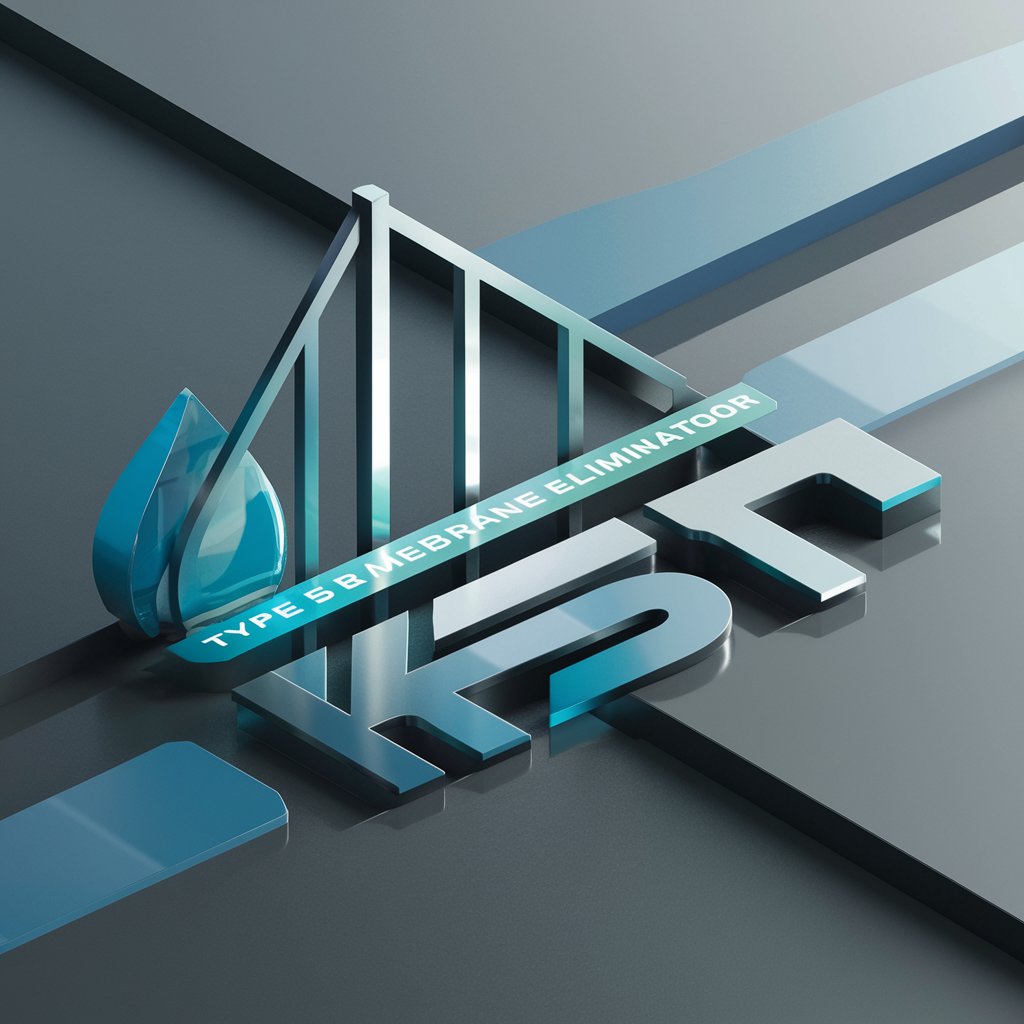
Terraform Cloud Engineer Q&A
What cloud platforms does Terraform Cloud Engineer support?
It specializes in creating Terraform scripts for major platforms like AWS and GCP.
Can Terraform Cloud Engineer handle complex multi-cloud setups?
Yes, it can design solutions for intricate environments, integrating multiple cloud services.
How does Terraform Cloud Engineer ensure security in its scripts?
It adheres to security best practices, focusing on secure configurations and compliance standards.
Is Terraform Cloud Engineer suitable for beginners?
Yes, it provides explanations and annotations in scripts, aiding understanding for all skill levels.
Does Terraform Cloud Engineer offer cost optimization advice?
Absolutely, it includes cost-effective resource management strategies in its Terraform solutions.