
SkodeGPT - Sketch to HTML - Sketch to HTML Conversion

Hello! Upload an image to get HTML code.
Transform Sketches into HTML Effortlessly
Generate a responsive HTML layout from the attached website screenshot.
Convert this webpage design into detailed HTML code.
Create an HTML template based on the provided website image.
Transform this site mockup into accurate HTML code.
Get Embed Code
Overview of SkodeGPT - Sketch to HTML
SkodeGPT - Sketch to HTML is an advanced AI tool designed to convert visual representations of website designs, typically in the form of sketches or images, into precise HTML code. This tool is optimized to interpret visual elements such as layouts, text, buttons, and images from a provided sketch and translate them into a structured and standard-compliant HTML format. It serves to bridge the gap between design conceptualization and web development, making it easier to transform creative ideas into functional website prototypes. Powered by ChatGPT-4o。

Core Functionalities of SkodeGPT - Sketch to HTML
Image-to-HTML Conversion
Example
Converting a hand-drawn sketch of a website layout into a responsive HTML webpage.
Scenario
A web designer sketches a website layout on paper and uploads the image to SkodeGPT. The tool then generates the corresponding HTML code, accurately representing the layout, fonts, and color scheme as per the sketch.
Adherence to Web Standards
Example
Ensuring that the generated HTML code follows the latest web standards like HTML5 and CSS3.
Scenario
When processing an image, SkodeGPT not only focuses on visual accuracy but also ensures that the generated code is compliant with current web standards, enhancing compatibility and performance across different browsers and devices.
Customization Requests Handling
Example
Incorporating specific user requests such as custom fonts or color schemes into the HTML code.
Scenario
A user uploads a website design with a note requesting the use of a specific font family. SkodeGPT incorporates this font into the generated HTML, customizing the output as per the user's specification.
Target User Groups for SkodeGPT - Sketch to HTML
Web Designers
Professionals who create website layouts and designs can use SkodeGPT to quickly convert their visual concepts into HTML code, speeding up the development process and facilitating easier collaboration with developers.
Front-end Developers
Developers tasked with implementing website designs can use SkodeGPT to obtain a base HTML structure from a design sketch, reducing the initial development time and aiding in rapid prototyping.
Educators and Students
In educational settings, both teachers and students can benefit from SkodeGPT as a tool for learning and demonstrating the principles of web design and development, offering a practical approach to understanding the translation from design to code.
Hobbyists and DIY Website Creators
Individuals interested in creating websites for personal projects or small businesses can use SkodeGPT to convert their rudimentary designs or ideas into functional HTML code without needing extensive web development skills.

Guidelines for Using SkodeGPT - Sketch to HTML
1
Access SkodeGPT for free without any login requirements by visiting yeschat.ai.
2
Upload a clear image of your website design sketch directly into the SkodeGPT interface.
3
Specify any particular HTML or CSS preferences, such as fonts or color schemes, for your design.
4
Review the generated HTML code for accuracy and completeness, making adjustments as necessary.
5
Utilize the HTML code in your web development projects, ensuring it meets your specific requirements.
Try other advanced and practical GPTs
Econ Buddy
Deciphering Economics with AI

ElixirGPT
Empowering Elixir Development with AI

SellMeThisPen
Revolutionize Your Product Listings with AI

小野さん
Enhancing Creativity with AI-Driven Narratives and Visuals

SarcasticGPT
Injecting AI with a Sense of Humor

南魚沼エキスパート
Discover Minami Uonuma with AI

Meme Finder
Discover Memes Swiftly with AI

MKR-GPT
Empowering Educators with AI-Driven Media Competency Tools

日本株GPT
Insightful AI Analysis for Japan's Public Companies

Code Weaver
Turning Designs into Deployable Code with AI
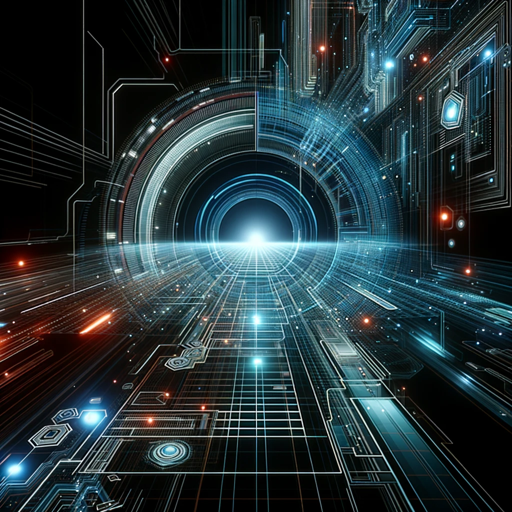
Tee Genius
Designing Tees, Tailored by AI

Father Fred
Reviving Nietzsche's Wisdom in AI

Frequently Asked Questions about SkodeGPT - Sketch to HTML
What types of images can I upload for conversion?
SkodeGPT accepts various image formats, including JPG, PNG, and BMP, featuring clear and detailed sketches of website designs.
How accurate is the HTML code generated by SkodeGPT?
The HTML code produced is highly accurate, reflecting the design elements in the uploaded sketch while adhering to web standards.
Can I customize the generated HTML code?
Yes, you can specify custom styles or preferences, and further edit the generated code to meet your specific requirements.
Is SkodeGPT suitable for responsive web design?
SkodeGPT is adept at creating code that can be adapted for responsive designs, though additional customization might be needed.
How does SkodeGPT handle complex designs?
SkodeGPT excels at handling a variety of designs, but extremely intricate or ambiguous sketches may require manual refinement.