
Turn me Into a Cartoon - AI Cartoon Transformation

Welcome! Ready to turn your photo into a unique cartoon?
Your Photo, AI-Powered Cartoon Magic
Transform my photo into a cartoon using the Classic style.
Can you turn this picture into a Modern cartoon?
I'd love to see my image in a Comic cartoon style.
Create a Fantasy-style cartoon from this photo.
Get Embed Code
Introduction to Turn me Into a Cartoon
Turn me Into a Cartoon is a specialized AI-driven service designed to transform user-uploaded photographs into cartoon-style images. This service offers a unique blend of artistic creativity and AI technology, allowing users to see themselves or their surroundings in various imaginative, cartoon-inspired styles. The primary purpose of this service is to provide a fun, engaging, and creative way for users to reimagine their photographs in a range of artistic styles, ranging from classic to modern interpretations. For instance, a user can upload a family photo and see it re-envisioned as a scene from a classic animation, or an individual's portrait turned into a dynamic comic book style illustration. This transformation not only adds an element of whimsy but also allows for artistic exploration and personalization. Powered by ChatGPT-4o。

Main Functions of Turn me Into a Cartoon
Style Selection
Example
A user uploads a photo of their pet and selects the 'Anime' style.
Scenario
This function allows users to choose from 12 distinct cartoon styles, enabling personalization and artistic exploration. The Anime style, for example, would transform the pet's photo into an image resembling popular Japanese animations.
Photo-to-Cartoon Conversion
Example
Converting a user's graduation photo into a Pencil Sketch style.
Scenario
This core function takes the uploaded photo and applies the chosen cartoon style, effectively turning the original image into a stylized, cartoon-like version. In this scenario, the graduation photo is artistically reinterpreted with the delicate and detailed lines characteristic of pencil sketches.
Fixed Image Resolution
Example
Delivering a cartoon version of a group selfie in a 1024x1024 pixel format.
Scenario
Regardless of the original photo's size or resolution, the cartoon transformation is standardized to a 1024x1024 pixel resolution. This ensures consistency in quality and format, making it ideal for sharing on various digital platforms.
Ideal Users of Turn me Into a Cartoon Services
Social Media Enthusiasts
Individuals who are active on social media platforms and enjoy sharing creative, personalized content. They would find value in transforming their photos into unique cartoon styles, adding a fun and distinctive element to their social media posts.
Art and Design Aficionados
People with an interest in art and design, including professionals, hobbyists, and students. They can use this service to explore different artistic styles and see how their photographs would look in various cartoon aesthetics.
Families and Friend Groups
Groups looking for a novel way to capture memories or create personalized gifts. Turning family portraits or group photos into cartoons can offer a charming and unique way to preserve special moments.

How to Use Turn me Into a Cartoon
1
Access a free trial at yeschat.ai without needing to log in or subscribe to ChatGPT Plus.
2
Upload a clear, well-lit photo of yourself or any subject you wish to turn into a cartoon.
3
Choose from the list of 12 cartoon styles, such as Classic, Anime, or Graffiti, to define the artistic approach for your cartoon.
4
Confirm your selection and wait for the AI to process and generate your cartoon image.
5
Download the generated cartoon image, which will be in a 1024x1024 pixel format, for personal use or sharing.
Try other advanced and practical GPTs
Film Finder
Discover Movies, Your Way: AI-Powered Film Finder

CV Bulder
AI-Powered Precision for Professional Resumes

EnergyPlus Guru
Empowering Energy Efficiency with AI

栄養はええよー
Discover Your Meal's Nutritional Story

Miree Lyric Creator
Crafting Your Anime, Series, and Game-Inspired Lyrics with AI

W3C Spec Assistant
Empowering Code with AI-Powered Standards

Zhou Gong's Dream Interpreter
Unlock the Secrets of Your Dreams with AI
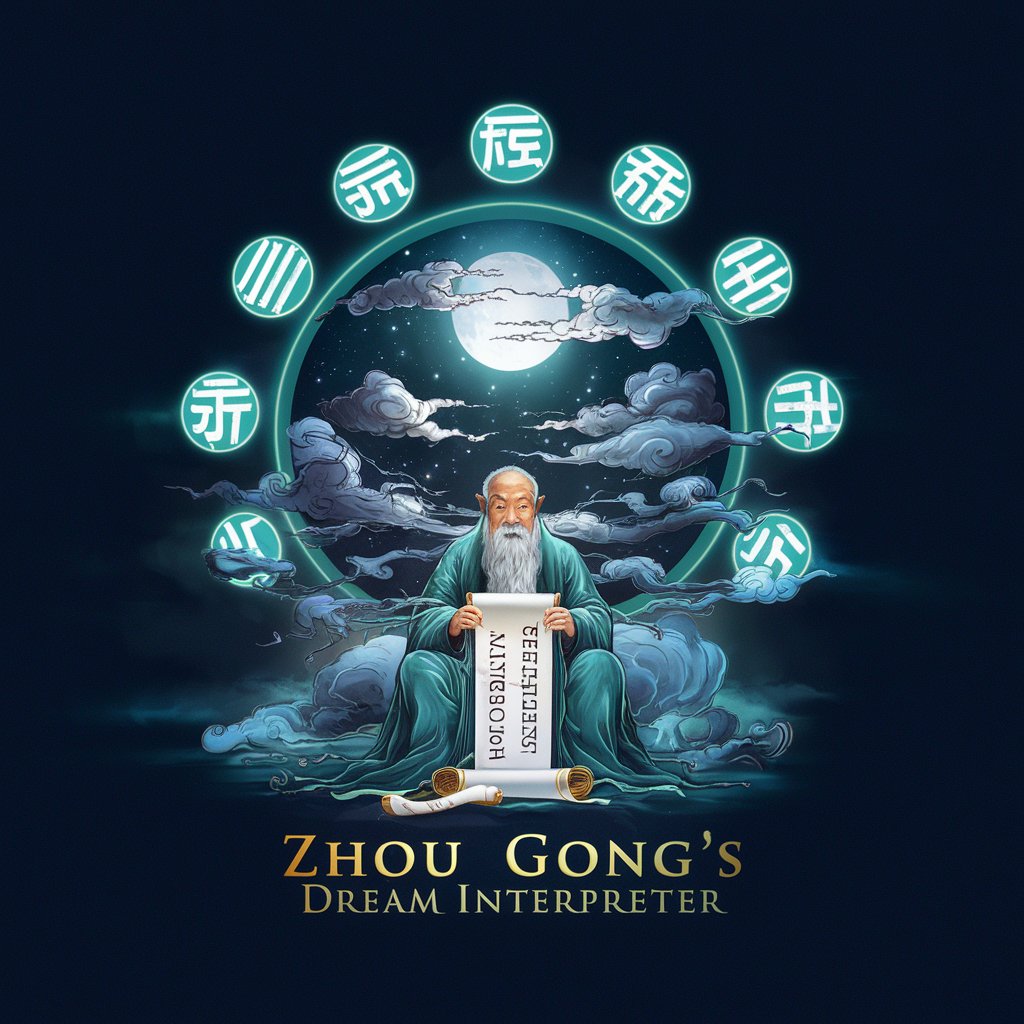
AI Product Management Mentor
Your AI-Driven Product Management Advisor

Word Roots Explorer
Explore Words, Uncover Roots with AI
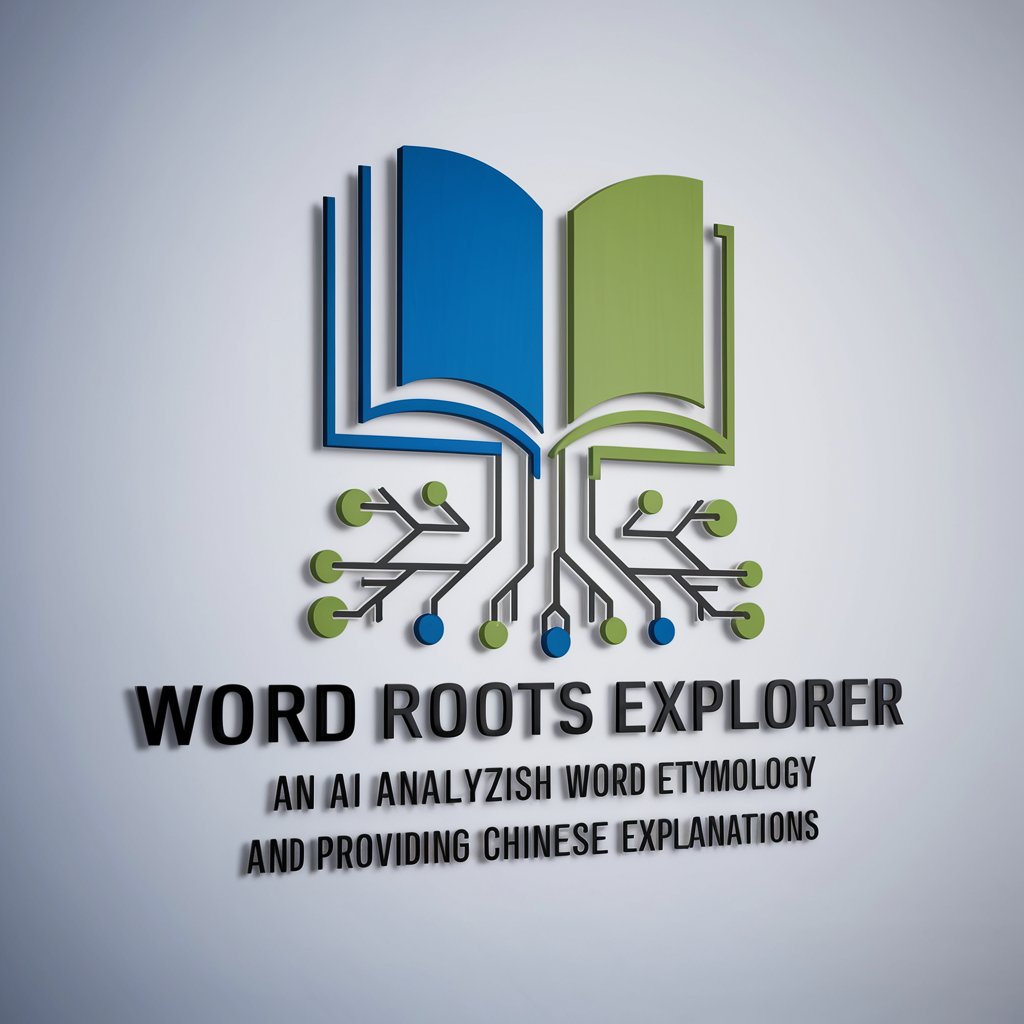
Grammar Guardian
Enhancing Writing with AI Precision

Java & Spring Mentor
Empowering Java Development with AI Expertise

LegalGPT
Empowering Legal Insight with AI

Frequently Asked Questions about Turn me Into a Cartoon
Can I use any photo for cartoon conversion?
Yes, you can use any photo, but for best results, choose a clear, well-lit one without heavy shadows or blurriness.
Are there any costs involved in using Turn me Into a Cartoon?
No, you can start with a free trial at yeschat.ai without needing a subscription.
How long does it take to generate a cartoon image?
The processing time is usually swift, depending on server load. You should receive your cartoon image within a few minutes.
Can I use the cartoon image commercially?
The generated images are primarily for personal use. Check the terms of service on yeschat.ai for details on commercial usage.
Is my privacy protected when using Turn me Into a Cartoon?
Yes, user privacy is a priority. Uploaded photos are used solely for the cartoon conversion and aren't stored or used for any other purposes.