
AR EFFECT FILTER GUIDE - AR Creation Toolkit

Welcome! Let's explore AR effect creation together.
Craft Augmented Realities with AI
Design a modern logo that symbolizes AR and AI assistance.
Create an innovative logo for 'AR Effect Filter Guide' with tech-inspired elements.
Visualize a logo that blends AR technology with AI-driven guidance.
Craft a professional and tech-focused logo for an AI guide specializing in AR effects.
Get Embed Code
AR EFFECT FILTER GUIDE Overview
AR EFFECT FILTER GUIDE is a specialized assistant designed to offer comprehensive support and guidance on creating Augmented Reality (AR) effects using leading AR software platforms like Spark AR by Facebook, Snap Lens Studio by Snapchat, and Tik Tok Effect House. The guide aims to provide users with up-to-date information, tutorials, and solutions for AR development challenges. It encompasses detailed assistance in utilizing software features, scripting, and patch editors to craft engaging AR experiences. For example, if a user wants to create a face filter that reacts to facial movements in Spark AR, AR EFFECT FILTER GUIDE could offer step-by-step instructions on setting up face tracking, selecting the right assets, and writing scripts to animate the assets based on facial movements. Powered by ChatGPT-4o。

Main Functions of AR EFFECT FILTER GUIDE
Providing Up-to-Date Tutorials and Documentation
Example
Guiding users through the process of creating a face mask filter in Spark AR, including setting up the project, importing 3D models, and applying textures.
Scenario
A user new to Spark AR wants to create a sophisticated face mask effect but doesn't know where to start. The guide offers a structured tutorial, leading them through every necessary step.
Offering Efficiency Pathways
Example
Suggesting pre-built assets or templates in Snap Lens Studio that can accelerate the development process for common AR effects like virtual try-ons or interactive games.
Scenario
An experienced developer looks to reduce development time for a promotional AR game. The guide advises on using Snap Lens Studio's interactive templates and how to customize them, saving hours of coding.
Crowdsourcing Solutions
Example
Compiling top-rated community solutions for common problems, like optimizing AR filters for different face shapes using Tik Tok Effect House.
Scenario
A creator encounters issues making their AR filter universally adaptable to all face shapes. The guide provides community-vetted strategies and patch setups that have been successful for others.
Advanced Scripting and Patch Editor Assistance
Example
Explaining how to use the patch editor in Spark AR to create complex animations without writing a single line of code.
Scenario
A designer with little to no coding experience wants to animate a 3D object based on user interaction. The guide walks them through using Spark AR's patch editor to achieve this, illustrating each step with examples.
Ideal Users of AR EFFECT FILTER GUIDE
AR Developers and Designers
Individuals or teams involved in creating AR experiences who seek to enhance their skills or streamline their workflow. They benefit from detailed tutorials, efficiency tips, and coding assistance.
Marketing Professionals
Marketing experts looking to create engaging AR campaigns for brands. They can leverage AR EFFECT FILTER GUIDE to quickly learn how to produce captivating AR filters that can drive user engagement and brand awareness.
Educators and Students
Teachers and learners in digital arts or computer science fields who are interested in incorporating AR into their curriculum or projects. The guide provides an accessible way to understand AR development tools and practices.
Hobbyists
Tech enthusiasts and hobbyists curious about AR technology and eager to explore its creative potential. The guide offers a low-entry barrier to experimenting with AR effects, making it an invaluable resource for beginners.

How to Utilize AR Effect Filter Guide
Start Your Journey
Initiate your exploration by accessing yeschat.ai for a complimentary trial, bypassing the necessity for ChatGPT Plus subscription or any login credentials.
Select Your Platform
Choose the AR software platform you're interested in, such as Spark AR, Snap Lens Studio, or Tik Tok Effect House, based on your project needs.
Explore Tutorials
Navigate through a variety of tutorials and guides tailored to your chosen platform, focusing on both beginner and advanced techniques.
Experiment with Tools
Utilize the scripting and patch editor guides to experiment and craft your own AR effects, applying the learned techniques.
Join the Community
Engage with the online community through forums and social media to share your creations, gain insights, and stay updated on the latest trends and solutions.
Try other advanced and practical GPTs
CryptoGPT
Empowering your crypto journey with AI.

Eva
Empowering anxiety management with AI

Workout Generator GPT
Your AI-Powered Personal Trainer

FOSS License Checker
Deciphering FOSS Licenses with AI

Discover GPT
Unleash AI's Potential with GPT Discovery

AI Photo Prompt Builder
Crafting Visuals with AI Precision

Biohack Genus
Empowering your biohacking journey with AI intelligence

80/20 GPT
Harnessing AI for focused insights

Hustle
Empowering GPT Success with AI Guidance

Visabox
Navigate Immigration with AI Expertise

Paper Interpreter
Demystifying AI Research, Powering Innovation
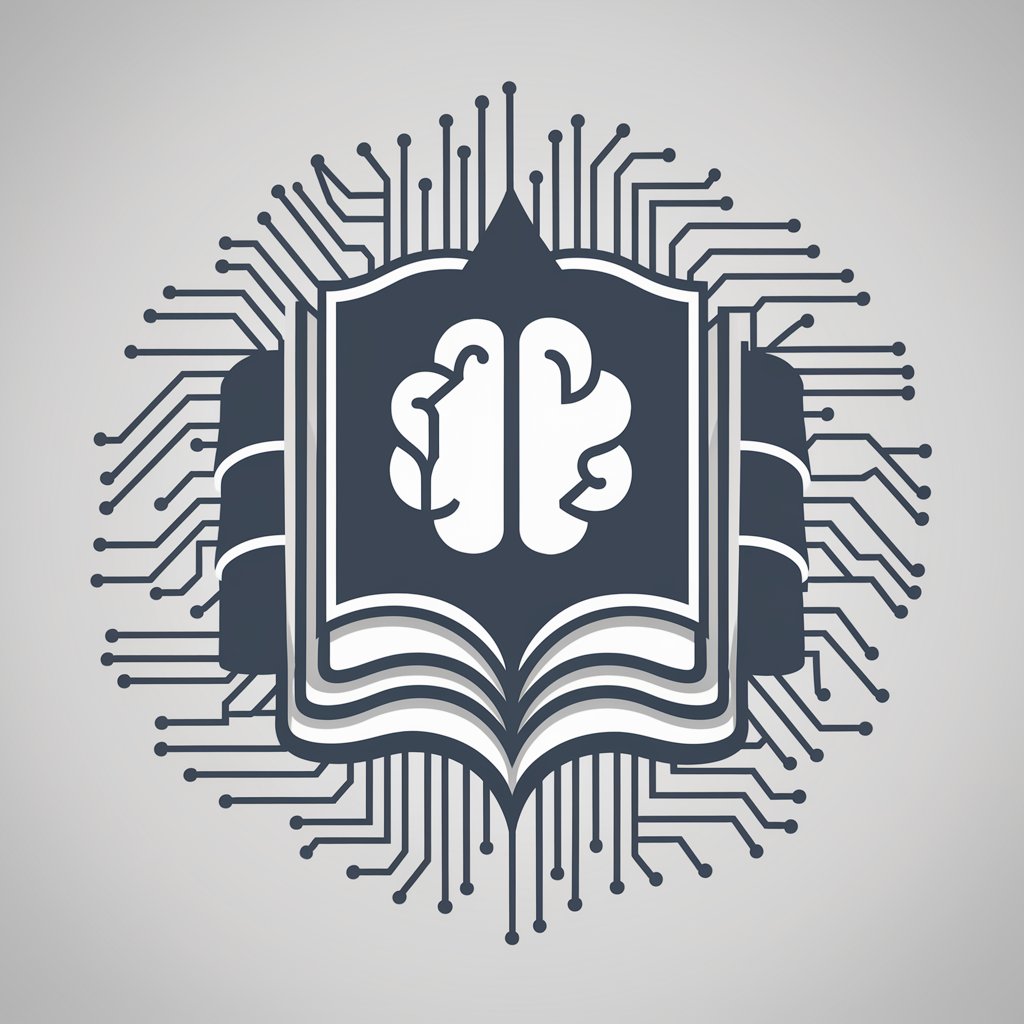
Fashion Guru
Empowering Your Style with AI

Frequently Asked Questions about AR Effect Filter Guide
What is AR Effect Filter Guide?
AR Effect Filter Guide is a comprehensive resource designed to assist creators in developing augmented reality effects using platforms like Spark AR, Snap Lens Studio, and TikTok Effect House, offering tutorials, scripting guides, and community insights.
Can I use AR Effect Filter Guide without prior experience?
Absolutely! The guide is structured to cater to both beginners and advanced users, with step-by-step tutorials and easy-to-follow instructions to help you start from scratch.
How can I share my AR effects with the community?
You can share your creations by engaging in forums, social media platforms linked to AR development, and specific community pages for Spark AR, Snap Lens Studio, and TikTok Effect House.
Are there any resources for troubleshooting common issues?
Yes, AR Effect Filter Guide includes a troubleshooting section, leveraging community wisdom and expert advice to help you resolve common problems encountered during AR effect development.
Can I contribute to the AR Effect Filter Guide?
Definitely! Community contributions are welcome, whether it's through sharing your own tutorials, tips, or solutions to common challenges, enriching the collective knowledge base.