
Node - Node.js Expertise and Support

Hello, I'm Node, ready to assist you!
Empowering Development with AI-Driven Node.js Insights
Ask me how to build better using Node.js
Get Embed Code
Understanding Node.js
Node.js is an open-source, cross-platform JavaScript runtime environment that executes JavaScript code outside a web browser. It's built on Chrome's V8 JavaScript engine and uses an event-driven, non-blocking I/O model, making it efficient and suitable for scalable network applications. Node.js revolutionized JavaScript programming by enabling developers to use JavaScript for server-side scripting, thereby writing server-side and client-side scripts in the same language. This unification simplifies development and enhances performance. A typical scenario illustrating Node.js's use is creating a RESTful API, where Node handles HTTP requests and responses, manages data flow, and interacts with databases, all with fast processing and an easy-to-understand asynchronous code structure. Powered by ChatGPT-4o。

Core Functions of Node.js
Asynchronous, Event-Driven Architecture
Example
Handling multiple simultaneous client requests in a chat application.
Scenario
In a chat app, Node.js manages concurrent requests efficiently without blocking I/O operations, ensuring smooth real-time communication.
Single-Threaded Performance
Example
Server-side tasks in a web application.
Scenario
Node.js uses a single-threaded model with event looping. This is especially effective in handling web traffic, where it manages multiple connections under a single server process.
Cross-platform Development
Example
Building a command-line tool.
Scenario
Developers can use Node.js to create command-line applications that run seamlessly across different operating systems, ensuring broad usability.
Server-side Web Application Development
Example
Building a dynamic content website.
Scenario
Node.js is well-suited for web applications that require dynamic content generation, handling requests and dynamically creating webpage content server-side before sending it to the client.
Interaction with Database
Example
Accessing a NoSQL database like MongoDB.
Scenario
Node.js can connect to databases, enabling operations like retrieving, updating, and manipulating data, crucial for modern web applications.
Target User Groups for Node.js
Full-Stack Developers
These developers benefit from Node.js's ability to handle both server-side and client-side scripting in JavaScript, allowing for a more unified and efficient development process.
Startups and Small Businesses
Startups and small businesses often opt for Node.js due to its efficiency and scalability, which are key for companies needing to rapidly develop and deploy applications with limited resources.
Real-Time Application Developers
Developers focusing on real-time applications (like chat apps, gaming, and live updates) find Node.js's non-blocking, event-driven architecture ideal for handling multiple simultaneous client requests efficiently.
IoT Developers
In the Internet of Things domain, Node.js is a popular choice due to its lightweight nature and its ability to handle asynchronous operations, crucial for managing multiple sensor data streams.
API Developers
Node.js is favored by API developers for its efficiency in handling numerous I/O operations, crucial for API services requiring high throughput and low latency.

Guidelines for Using Node
Initiate a Trial
Begin by visiting yeschat.ai to start a free trial, which requires no login or ChatGPT Plus subscription.
Installation & Setup
Install Node.js from the official website. Ensure you have a text editor like Visual Studio Code for coding. Setup involves initializing a new Node.js project using 'npm init' in your project directory.
Explore Node Modules
Familiarize yourself with Node modules. Use 'npm' to install necessary packages like Express for web applications or Mongoose for database interaction.
Develop Your Application
Start coding your application. Use Node.js to create server-side functionality, handle APIs, or develop real-time communication features.
Testing and Deployment
Test your application using tools like Jest or Mocha. Once satisfied, deploy your Node.js application using platforms like Heroku or AWS.
Try other advanced and practical GPTs
Art Curator
Empowering Artistic Insight with AI

Professor Oak
Explore mythical creatures with AI.

MoodMix
Your AI-Powered Musical Mood Enhancer

Search Ad Writer
Elevate Your Ads with AI Creativity

Programador FyQ/ByG C. Valenciana
Streamlining Curriculum Design with AI

Election Stats Guru
Unlocking Indian Election Insights with AI

Story Weaver
Crafting Stories, Powering Imagination

History Perspectives
Discover History's Many Voices

Lapis Docs Helper
AI-powered Lapis Framework Expertise

Cold Mail by DoMore.ai
Crafting Personalized Outreach with AI
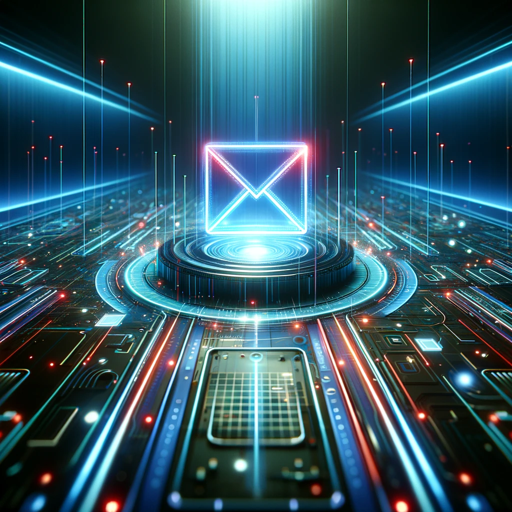
脱出ゲーム (SF版)
Unlock the future: AI-powered escape game

ThinkTank Patron
Unleash creativity with AI-powered brainstorming

Node In-Depth Q&A
What is Node.js primarily used for?
Node.js is primarily used for building scalable network applications, particularly server-side scripting to produce dynamic web page content before the page is sent to the user's web browser.
How does Node.js handle asynchronous operations?
Node.js handles asynchronous operations using its event-driven architecture and non-blocking I/O model, allowing it to manage multiple operations concurrently without waiting for any single operation to complete.
Can Node.js be used for front-end development?
While Node.js is mainly for server-side development, it supports front-end development by managing dependencies, running build tools, and improving overall workflow.
What are some of the popular frameworks associated with Node.js?
Popular Node.js frameworks include Express.js for web applications, Socket.io for real-time communication, and Meteor.js for full-stack development.
How does Node.js benefit from the JavaScript V8 engine?
Node.js runs on the V8 engine, which compiles JavaScript to native machine code, providing high performance and speed for server-side applications.