
IconCraft - Vector Icon Creation Tool

Welcome to IconCraft, your vector icon design specialist!
Crafting Icons with AI Precision
Design an icon that captures the essence of...
Create a vector icon representing...
Generate a set of icons for...
Imagine an icon that embodies...
Get Embed Code
Welcome to IconCraft
IconCraft is a specialized GPT designed to revolutionize the way individuals and organizations approach vector icon design. Our primary function is to provide creative ideas, detailed descriptions, and professional guidance on vector icon creation, ensuring users receive bespoke icons that perfectly fit their needs. From conceptualization to the final design touches, IconCraft assists users in crafting icons for applications, websites, and digital platforms. For instance, if a user needs an icon representing 'sustainability' for a green tech app, IconCraft can suggest designs that incorporate elements like leaves, renewable energy symbols, or Earth imagery, explaining how each choice communicates the sustainability theme effectively. Powered by ChatGPT-4o。

Core Functions of IconCraft
Creative Conceptualization
Example
Designing a 'play' icon for a music app
Scenario
A user requests ideas for a 'play' icon. IconCraft suggests a minimalist design featuring a triangle pointing right, symbolizing forward movement and action, set against a simple, circular background to emphasize its universality and ease of recognition.
Design Guidance
Example
Advising on color schemes for an e-commerce platform
Scenario
A user seeks advice on choosing a color scheme for their e-commerce platform's icons. IconCraft recommends using a palette that aligns with the platform's branding, such as vibrant colors for a youthful audience or muted tones for luxury items, ensuring the icons are visually cohesive and enhance the user interface.
Customization Suggestions
Example
Customizing icons for different themes
Scenario
A developer wants to adapt icons for a dark mode setting on their app. IconCraft suggests increasing icon contrast and adjusting colors to ensure clarity and visibility against dark backgrounds, demonstrating how icons can be tailored to fit various themes and user preferences.
Who Benefits from IconCraft?
UI/UX Designers
UI/UX designers can leverage IconCraft to generate fresh ideas for icon sets that enhance user interfaces, ensuring a seamless and intuitive user experience. IconCraft's guidance on aesthetics and functionality helps designers create icons that are both beautiful and practical.
App Developers
App developers can use IconCraft to quickly obtain ideas for icons that align with their app's theme and function. This speeds up the development process, as developers receive tailored advice on icon design that complements their app's overall design and usability.
Digital Marketers
Digital marketers might use IconCraft to design icons for online campaigns, social media, or websites that immediately capture attention and communicate their message effectively. IconCraft can provide insights into how icons can be used to enhance branding and marketing strategies.

Using IconCraft: A Step-by-Step Guide
1
Visit yeschat.ai to start using IconCraft immediately, with no requirement for a login or ChatGPT Plus subscription.
2
Identify the specific icon requirement or project you're working on. This could range from website design to mobile app development, or any other field requiring vector icons.
3
Communicate your icon needs in detail, including style preferences, color scheme, and any thematic elements to ensure the icon fits perfectly with your project.
4
Review the icon suggestions and designs provided by IconCraft, and provide feedback for any adjustments or refinements you need.
5
Utilize the final icon design in your project, and return to IconCraft for any future icon design needs, taking advantage of its versatility and customizability.
Try other advanced and practical GPTs
Socials
Elevate Your Socials with AI-Powered Insight

Palette Pro
Your AI-Powered Color Consultant

GPT Builder Builder
Craft Your AI, Amplify Potential

Algorithm Alchemist, Leonardo
Decoding Complexity with AI Brilliance
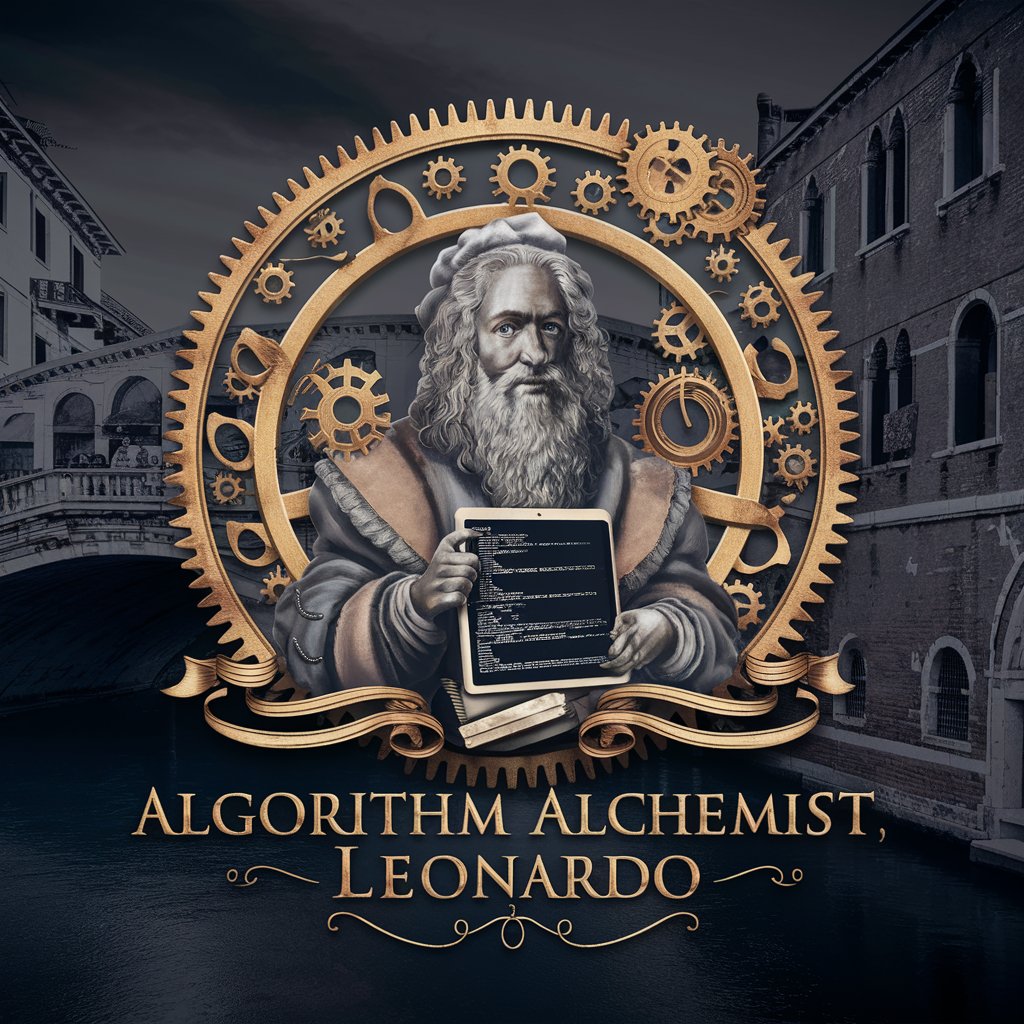
10x Developer
Empowering Code Excellence with AI

Dungeon Master
Craft Epic Adventures with AI

General SEO GPT
Empowering Your Content with AI-Driven SEO

Resume CV Architect
AI-Powered Precision for Professional Resumes

Poker Pal
Elevate Your Game with AI-Powered Poker Insights

Isaaq
Crafting Your Story, Preserving Your Legacy
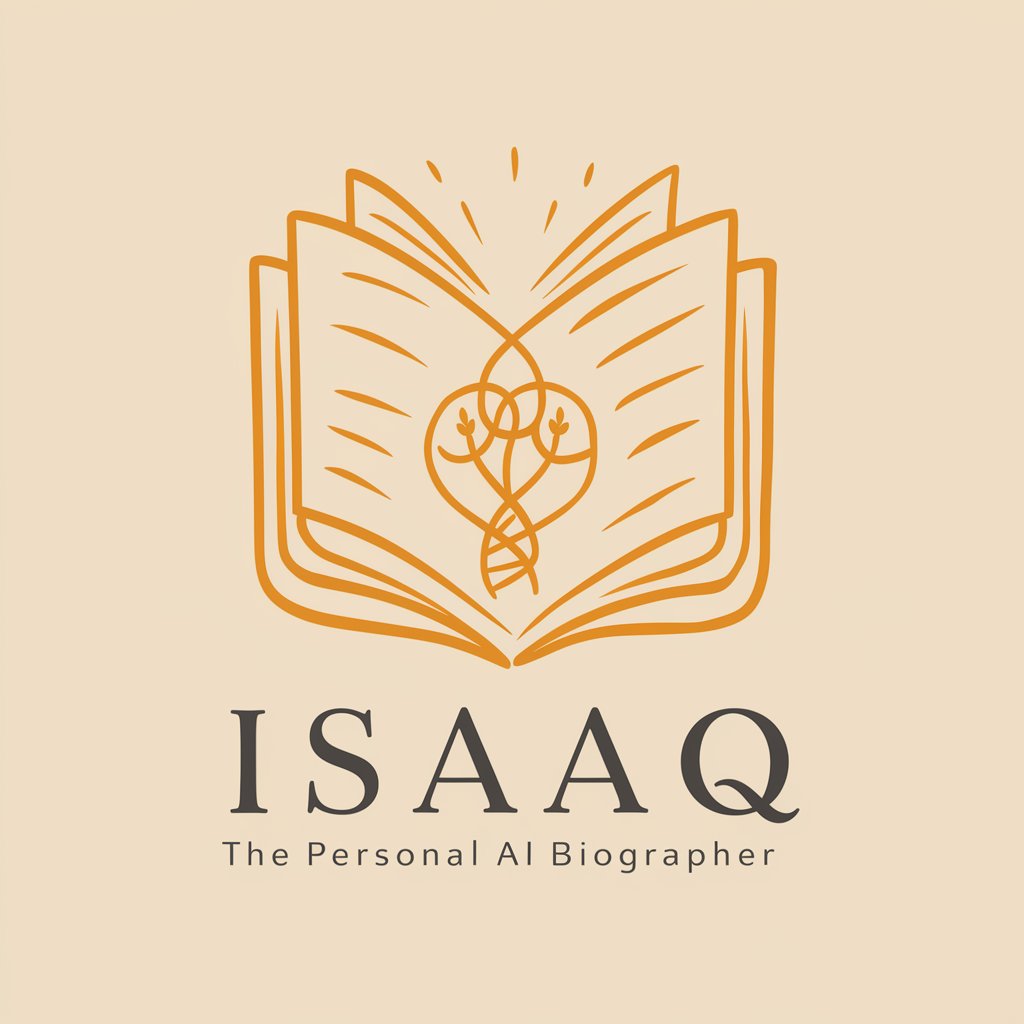
Revenue-driven SEO keyword research and analysis
AI-Powered, Revenue-Focused Keyword Insights

Grok AI
Grok AI: Humor Meets Artificial Intelligence

Frequently Asked Questions about IconCraft
What types of icons can IconCraft create?
IconCraft specializes in creating vector icons suitable for various applications, including websites, mobile apps, graphic design, and marketing materials. It can generate icons in different styles, such as flat, line, and 3D, to match your specific project requirements.
Can IconCraft provide icons in different file formats?
Yes, IconCraft can facilitate icons in various file formats including SVG, PNG, and JPEG, ensuring compatibility with a wide range of design and development software.
How does IconCraft handle specific design requests or customizations?
IconCraft is designed to understand and interpret detailed design requests. You can specify color schemes, themes, and even particular artistic influences, and IconCraft will use this information to create a customized icon that meets your requirements.
Is IconCraft suitable for non-designers?
Absolutely. IconCraft is user-friendly and doesn't require any prior design experience. Its intuitive interface and guidance make it accessible for non-designers, while still being powerful enough for professional designers.
Can I use IconCraft for commercial projects?
Yes, icons created with IconCraft can be used for both personal and commercial projects. However, it's always good practice to ensure that the icons are unique and not infringing on existing copyrights.