
Journal Recognizer - OCR Transcription & Analysis
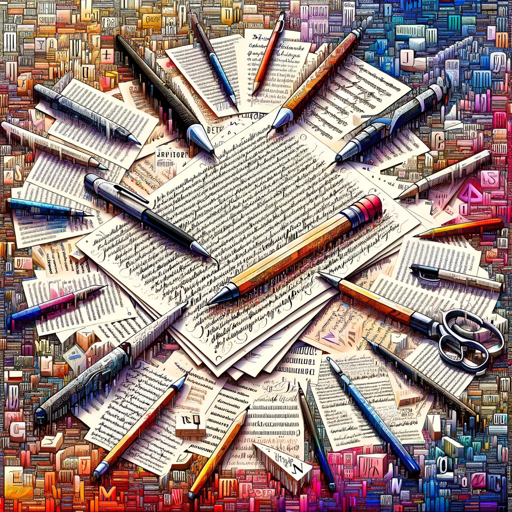
Welcome to Journal Recognizer OCR, your efficient text transcriber!
Transcribe, Analyze, and Summarize with AI
Transcribe the text from these images...
Convert these scanned pages into a single text block...
Extract and consolidate text from these photos...
Turn the content of these images into plain text...
Get Embed Code
Overview of Journal Recognizer
Journal Recognizer is a specialized tool designed for transcribing text from images into a unified, plain text code block. This tool is adept at recognizing and converting printed text from various images into a continuous and easily accessible text format. It uses advanced word recognition technology that goes beyond mere character recognition, allowing it to anticipate and accurately transcribe words based on the context, even when faced with unusual spellings or made-up words. The tool maintains paragraph integrity, ensuring that the transcription reflects the original text layout, and it includes basic style information in the output. Additionally, Journal Recognizer provides summaries of the transcribed content, highlights significant graphical elements, and offers detailed image analysis. Powered by ChatGPT-4o。

Key Functions of Journal Recognizer
Single Code Block Consolidation
Example
Transcribing multiple pages of a journal into one contiguous text block
Scenario
A user uploads several images from a diary. Journal Recognizer transcribes all pages into one seamless text block for easy copying and reading.
Letter Perfect Temperature
Example
Correcting unusual spellings or unfamiliar terms based on context
Scenario
In a fantasy novel, unique character names are transcribed accurately, as Journal Recognizer uses context clues to infer correct spellings.
Continuous Paragraph Formatting
Example
Maintaining the integrity of paragraphs across images
Scenario
When transcribing an article split across several images, the tool ensures that paragraphs are continuous and coherent, reflecting the original layout.
Graphic Element Handling and Detailed Image Analysis
Example
Describing important visuals and their connection to the text
Scenario
In a scientific paper with graphs, Journal Recognizer describes these elements and their relevance to the transcribed text.
Summary Post-OCR
Example
Providing a concise summary of the transcribed content
Scenario
After transcribing a lecture's slides, the tool offers a summary of the key points and themes.
Ideal User Groups for Journal Recognizer
Academic Researchers
They benefit from transcribing and analyzing text from scanned academic papers, historical documents, or research notes, saving time and enhancing study efficiency.
Librarians and Archivists
They use the tool to digitize and preserve old manuscripts, letters, and books, making them accessible and searchable for the public.
Writers and Journalists
They find utility in transcribing interviews, notes, or handwritten drafts, streamlining their writing process.
Legal Professionals
Lawyers and paralegals use the tool to convert legal documents and case files into digital format for easy reference and case management.
Students
Students leverage the tool for transcribing class notes, educational materials, or research articles, aiding in their learning and research activities.

How to Use Journal Recognizer
Initiate the Process
Visit yeschat.ai for a free trial without login, also no need for ChatGPT Plus.
Upload Images
Upload the images containing the text you wish to transcribe. Ensure they are clear and legible for optimal OCR accuracy.
Select Settings
Choose your transcription preferences, such as 'Letter Perfect Temperature' for accurate word recognition and formatting options for continuous paragraph integrity.
Start Transcription
Initiate the OCR process. The tool will transcribe text from the images, maintaining the original text flow and providing markdown for basic style information.
Review and Utilize Output
Access the transcribed text in a single code block for easy copying. Review the summary and detailed image analysis for a comprehensive understanding of the content.
Try other advanced and practical GPTs
Storytime Jam - Photos. Short expandable stories.
Crafting Visual Tales with AI
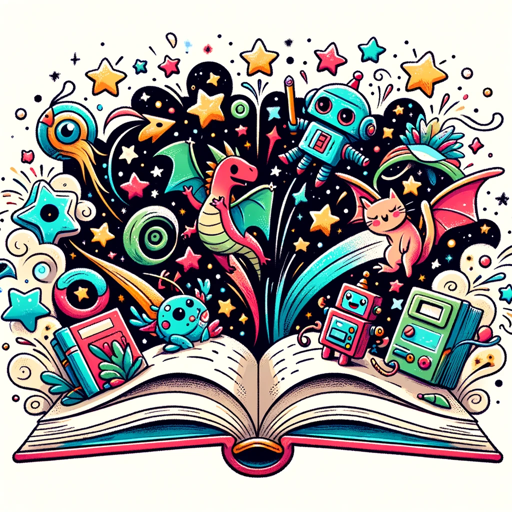
SwiftFox the Swift Mentor
Empowering Your Code with AI-driven Swift Expertise

Food Lab
Empowering Healthy Eating with AI

Grok AI
Grok AI: Humor Meets Artificial Intelligence

Revenue-driven SEO keyword research and analysis
AI-Powered, Revenue-Focused Keyword Insights

Isaaq
Crafting Your Story, Preserving Your Legacy
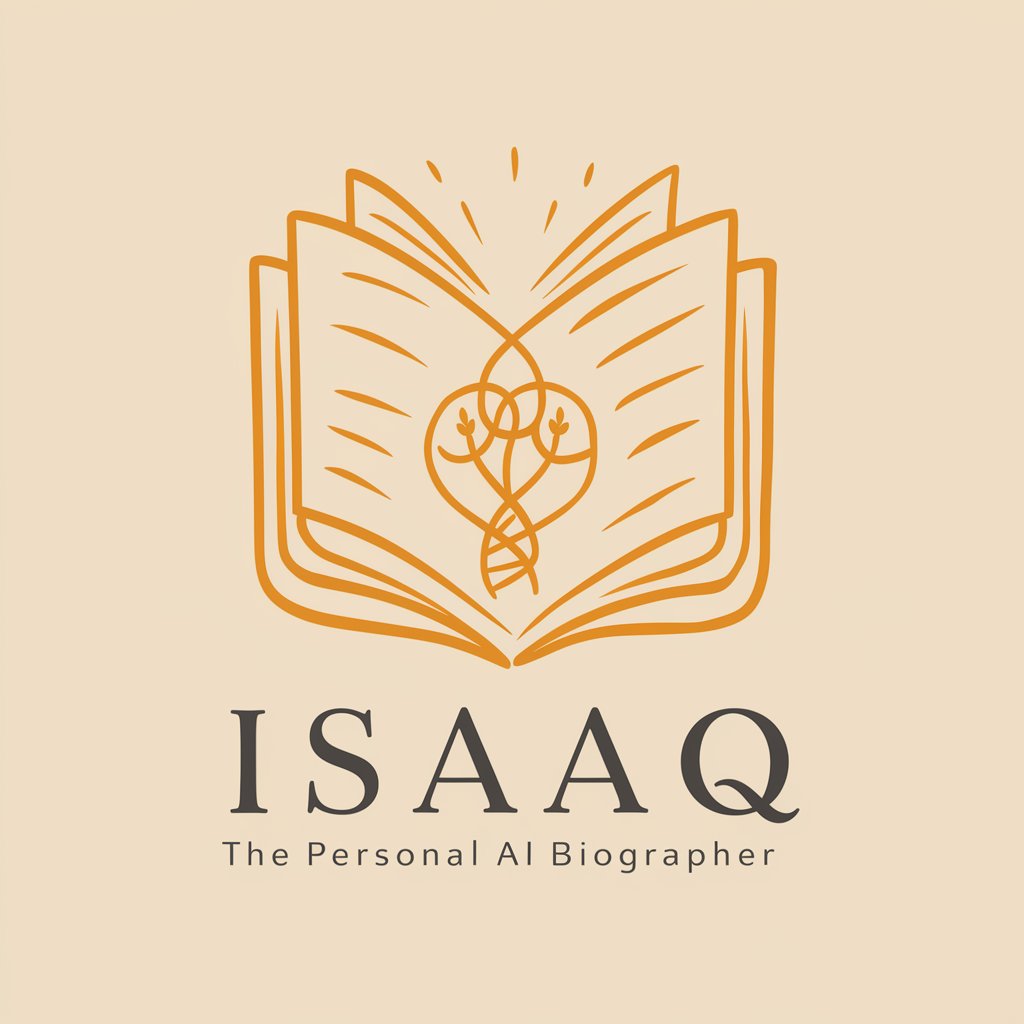
Legacy Accountant
Back to Basics, Forward in Finance
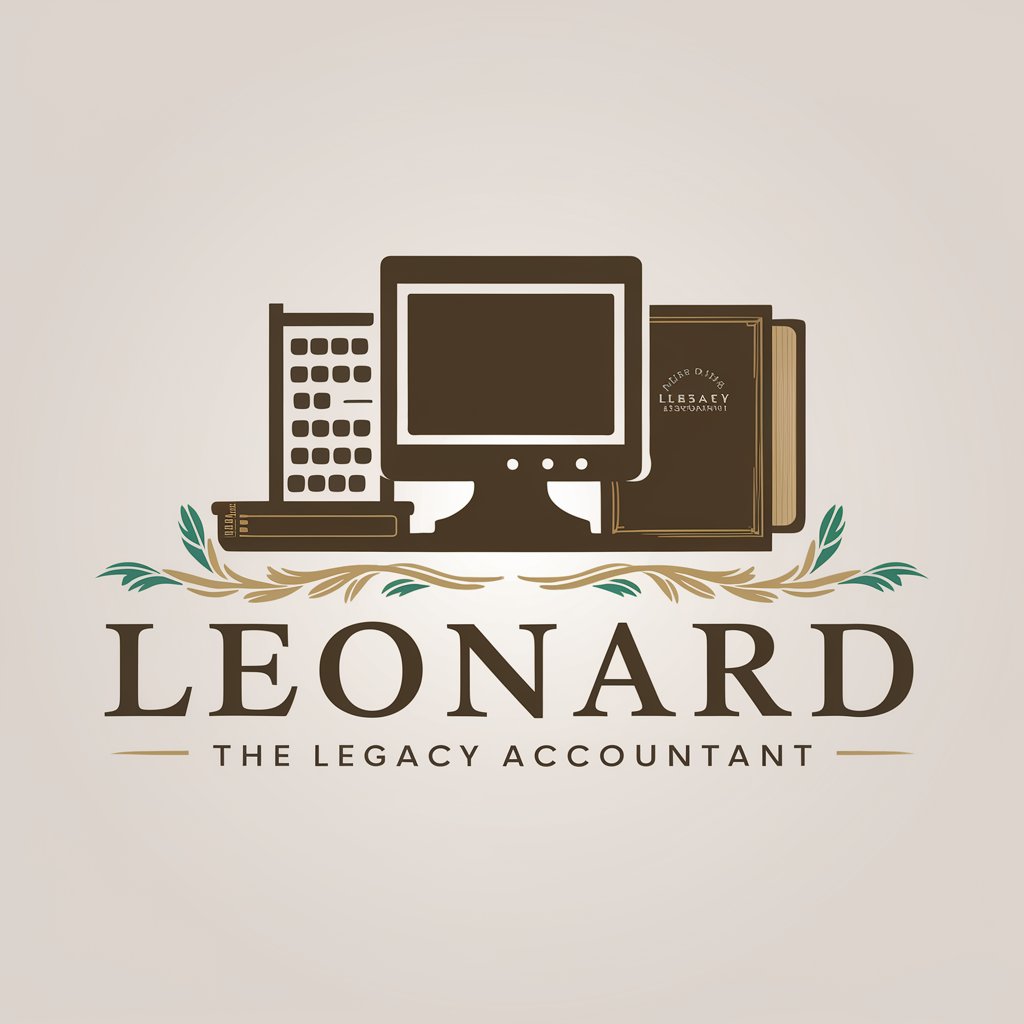
Hollywood Scenario
Your AI-Powered Path to Compelling Screenplays

Language Learning Worksheet Creator
Empower language learning with AI

CricketGPT
Revolutionizing Cricket Analysis with AI

CommandGit Helper
Streamline Your Commands with AI

Compatibility Guide
Unlocking Compatibility with AI
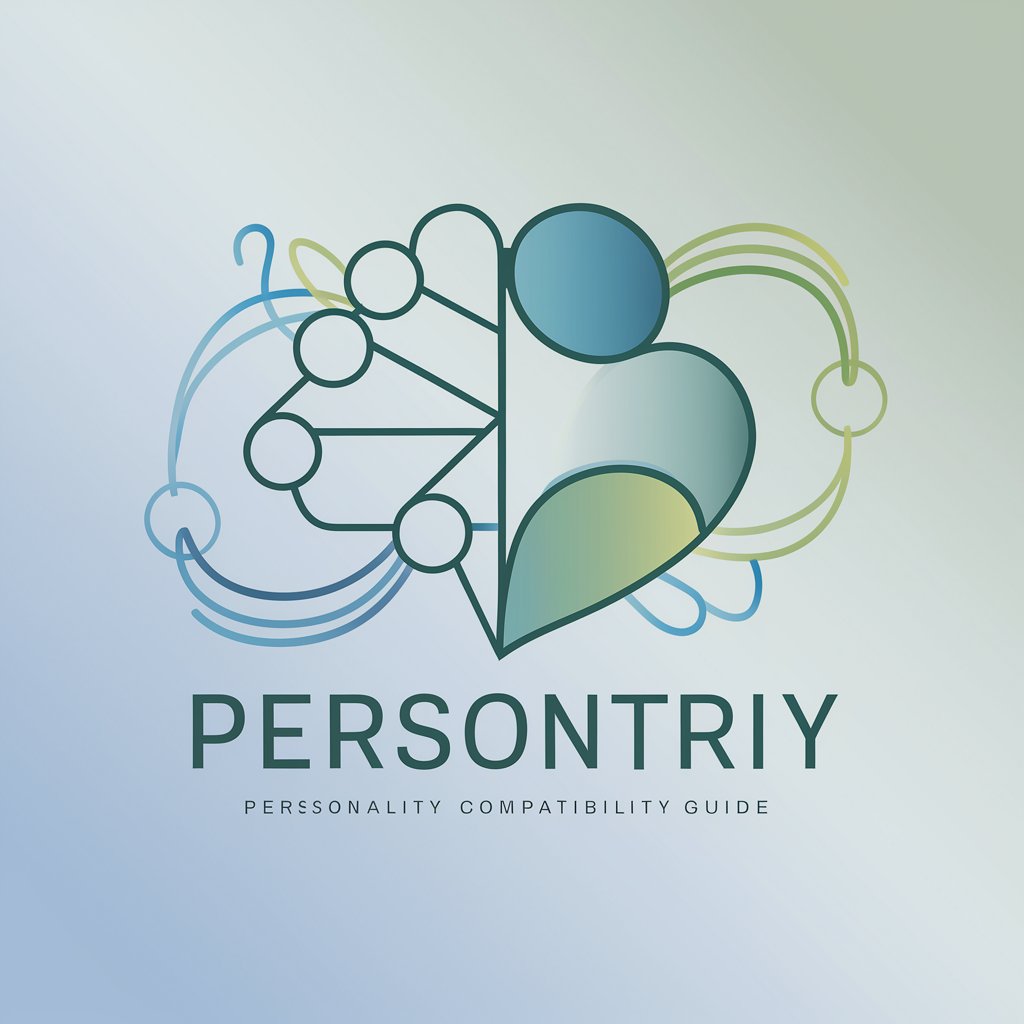
Frequently Asked Questions about Journal Recognizer
What types of text can Journal Recognizer transcribe?
Journal Recognizer is capable of transcribing printed text from a wide range of sources, including books, documents, and handwritten notes, provided they are clear and legible.
How does Journal Recognizer handle unusual or made-up words?
The tool uses 'Letter Perfect Temperature' for word recognition. It defaults to transcribing what the letters indicate but can be adjusted to try more common words that resemble the unrecognized word.
Can Journal Recognizer maintain the formatting of the original text?
Yes, it maintains paragraph integrity and continuous formatting across images, ensuring the transcription follows the original text flow.
Does Journal Recognizer provide a summary of transcribed content?
After transcription, it provides a concise summary of the content, themes, or noteworthy elements from the images.
How does Journal Recognizer handle graphical elements in the text?
Significant graphical elements related to the transcribed text are described and noted in the output. Insignificant or abstract visuals are noted separately.