
TalktoData - Data Analysis & Visualization
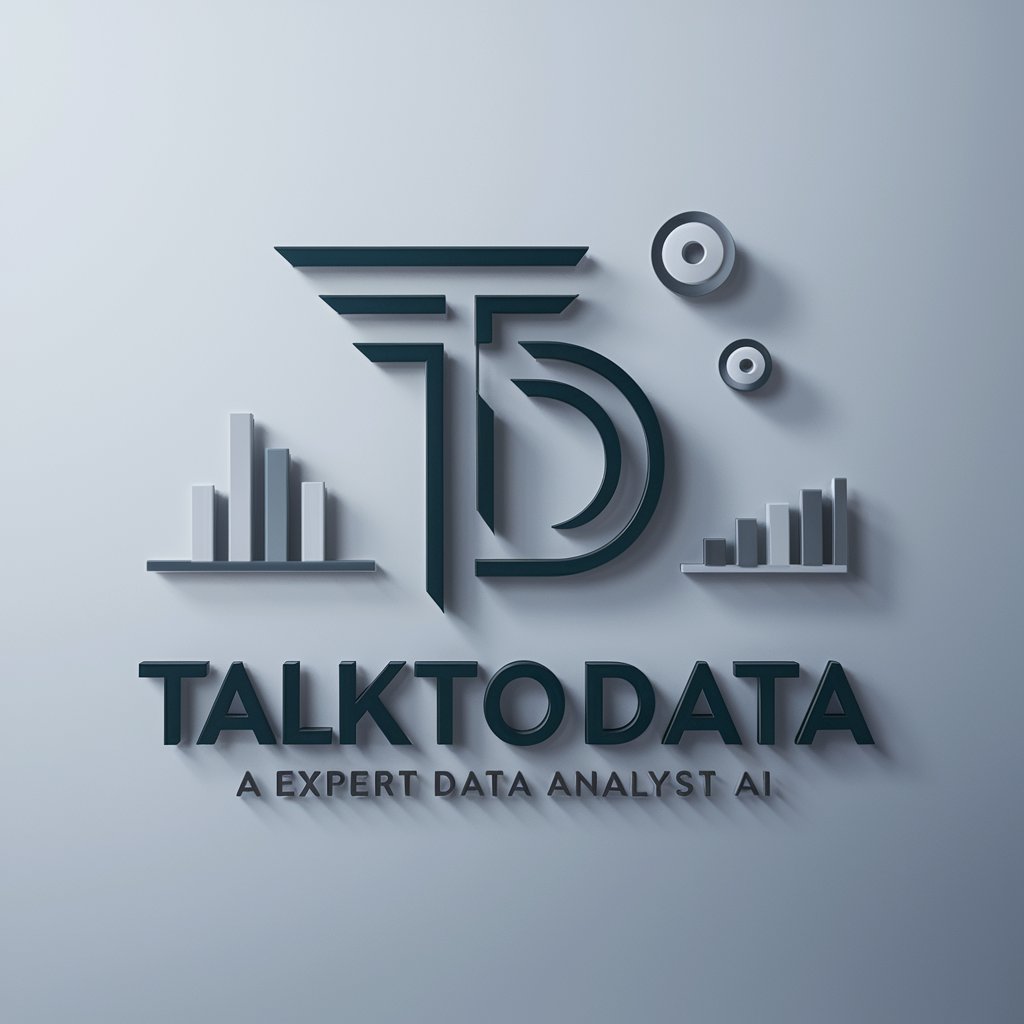
Hello! Ready to dive into your data and uncover insights?
Unleash insights with AI-powered analysis
Analyze the dataset to identify key trends and insights.
Create a visualization that highlights the distribution of values.
Generate a report summarizing the main findings from the data.
Compare different datasets to identify patterns and correlations.
Get Embed Code
Introduction to TalktoData
TalktoData is designed as an advanced Data Analyst AI, specializing in interpreting, analyzing, and visualizing data from various sources such as .csv and spreadsheet files. Its core purpose is to assist users in making informed decisions based on data insights. Through processing data, TalktoData identifies trends, patterns, and anomalies, and presents findings in an accessible manner, using detailed visualizations and concise summaries. For example, given a dataset on monthly sales data for a retail chain, TalktoData can analyze sales trends, seasonal impacts, and product performance, outputting comprehensive graphs and charts that highlight key insights, such as peak sales periods or underperforming products. Powered by ChatGPT-4o。

Main Functions of TalktoData
Data Analysis
Example
Analyzing customer feedback data to determine satisfaction levels across different regions.
Scenario
A business collects customer feedback through surveys and wants to understand regional differences in satisfaction. TalktoData can dissect the data to identify trends, outliers, and averages, presenting findings with heat maps or bar charts that show satisfaction levels by region, aiding in targeted marketing strategies.
Data Visualization
Example
Creating interactive dashboards to track real-time sales data.
Scenario
An e-commerce platform requires a real-time dashboard to monitor sales performance. TalktoData can generate dynamic visualizations, such as line graphs for sales over time, pie charts for product category sales distribution, and heat maps for geographic sales distribution, enabling quick decision-making based on current trends.
Trend Identification
Example
Forecasting future sales based on historical data.
Scenario
A retailer looking to forecast next quarter's sales based on historical data. TalktoData applies time series analysis to detect patterns and predict future trends, providing detailed forecasts with confidence intervals, helping in inventory and staffing planning.
Ideal Users of TalktoData Services
Business Analysts
Professionals who require deep insights into market trends, customer behavior, and financial performance to drive business strategies. They benefit from TalktoData's ability to crunch large datasets and visualize trends, enabling data-driven decision-making.
Academic Researchers
Researchers in fields such as economics, sociology, or environmental studies, who need to analyze complex datasets to validate hypotheses or explore new theories. TalktoData facilitates their work by offering sophisticated data analysis and visualization tools, streamlining the research process.
Data Journalists
Journalists who specialize in telling stories through data. They utilize TalktoData to parse through public data sets, uncover stories hidden in the numbers, and present these findings through engaging, easy-to-understand visualizations that resonate with their audience.

How to Use TalktoData
Start with YesChat.ai
Access TalktoData for a comprehensive data analysis experience without needing to log in or subscribe to ChatGPT Plus at YesChat.ai.
Prepare Your Data
Ensure your data is in a compatible format (e.g., CSV or spreadsheet) and is organized for analysis. This preparation step is crucial for accurate and meaningful insights.
Define Your Questions
Clearly define the questions or problems you're seeking to solve with your data. This clarity will guide the analysis and ensure relevant results.
Interact with TalktoData
Use natural language to ask your data-related questions or request specific analyses. Be as specific as possible to get the most accurate insights.
Review and Interpret Results
Analyze the provided data visualizations and summaries to make informed decisions. Don't hesitate to refine your questions based on initial insights for deeper analysis.
Try other advanced and practical GPTs
SAM
Empowering Decisions with AI

Mad-at-Me Meter
AI-Powered Emotional Insight for Better Communication
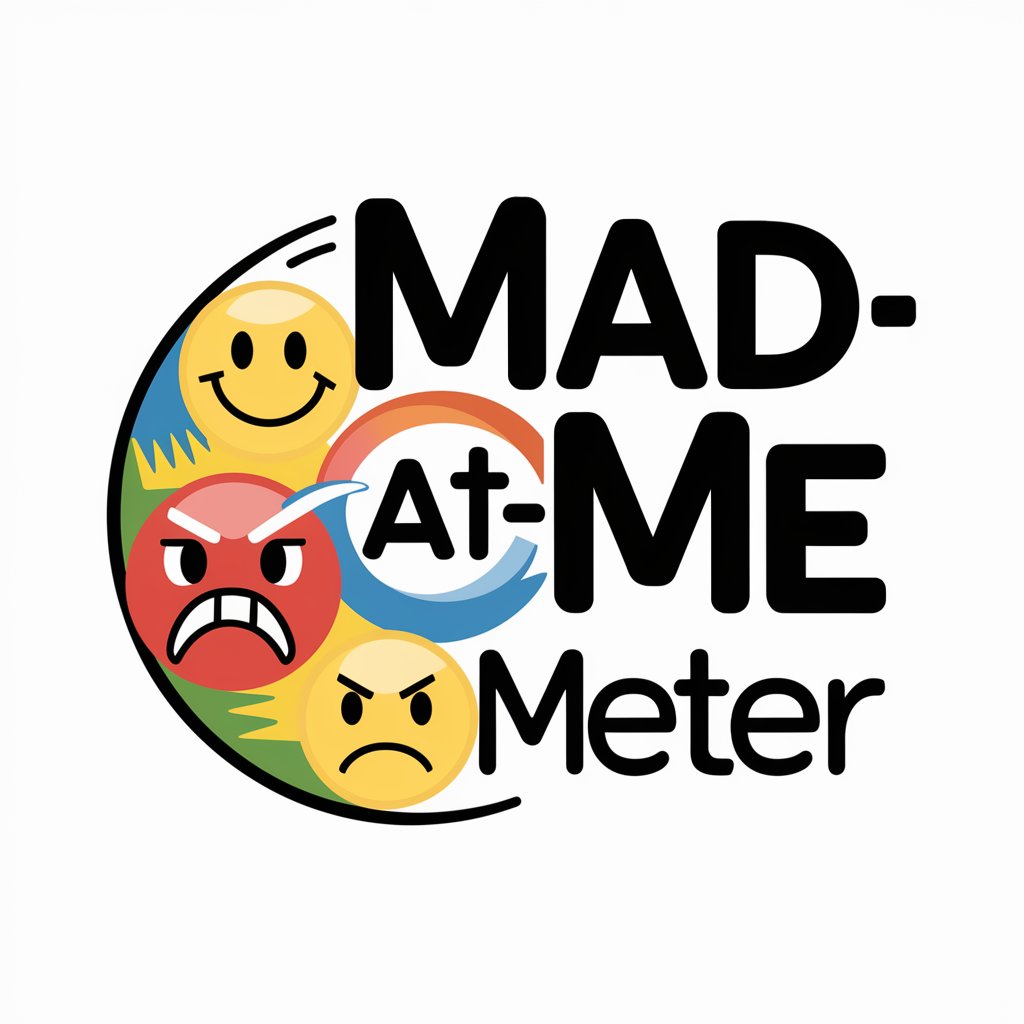
Color Book Crafter
Crafting Your Creativity with AI

類語先生
Master Nuanced Language with AI

RPG勇者vs魔王バトル ゲームマスター
Embark on AI-Powered Fantasy Adventures
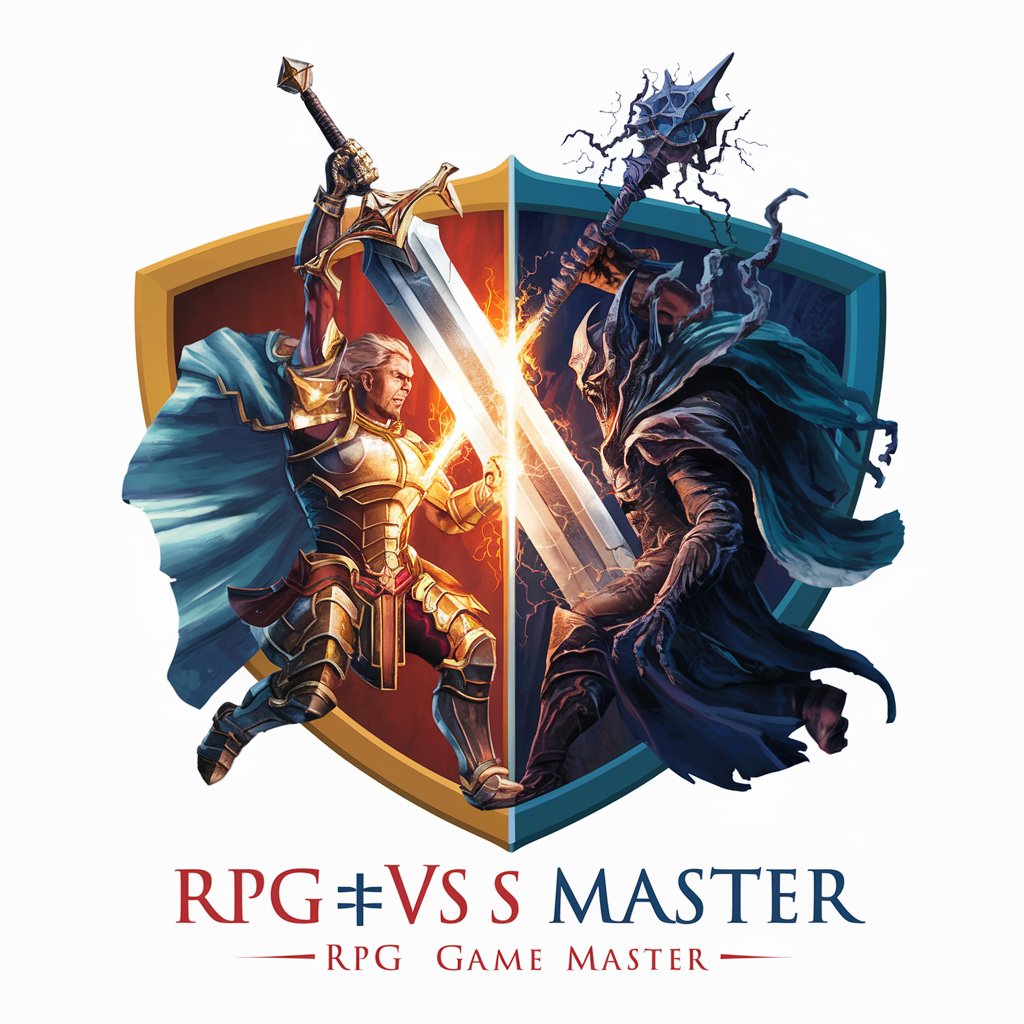
LLMScholar
Empowering Intelligence with AI Insights
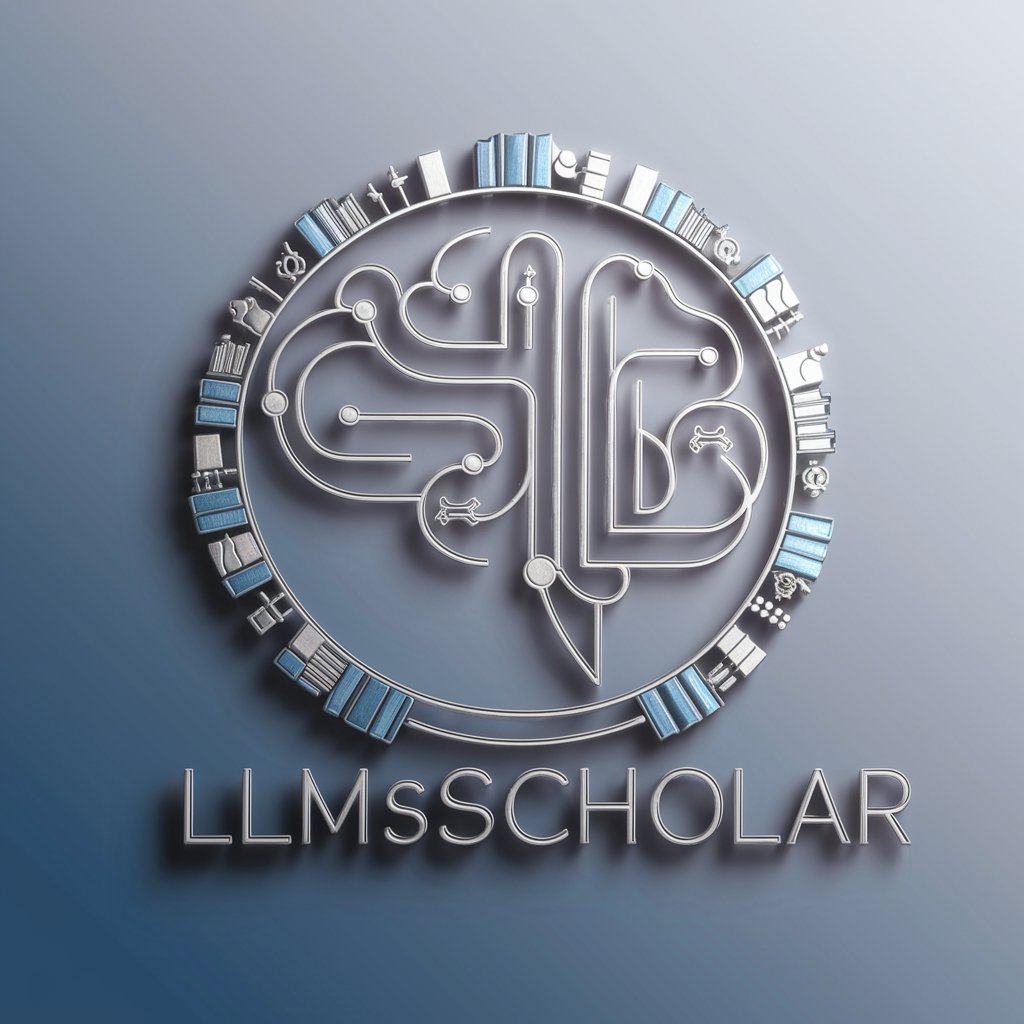
Cosmic Companion
Empowering Your Spiritual Journey with AI

CrimRxiv AI Chatbot
Empowering criminology research with AI.

住宅风水
Harmonize Your Space with AI-Powered Feng Shui
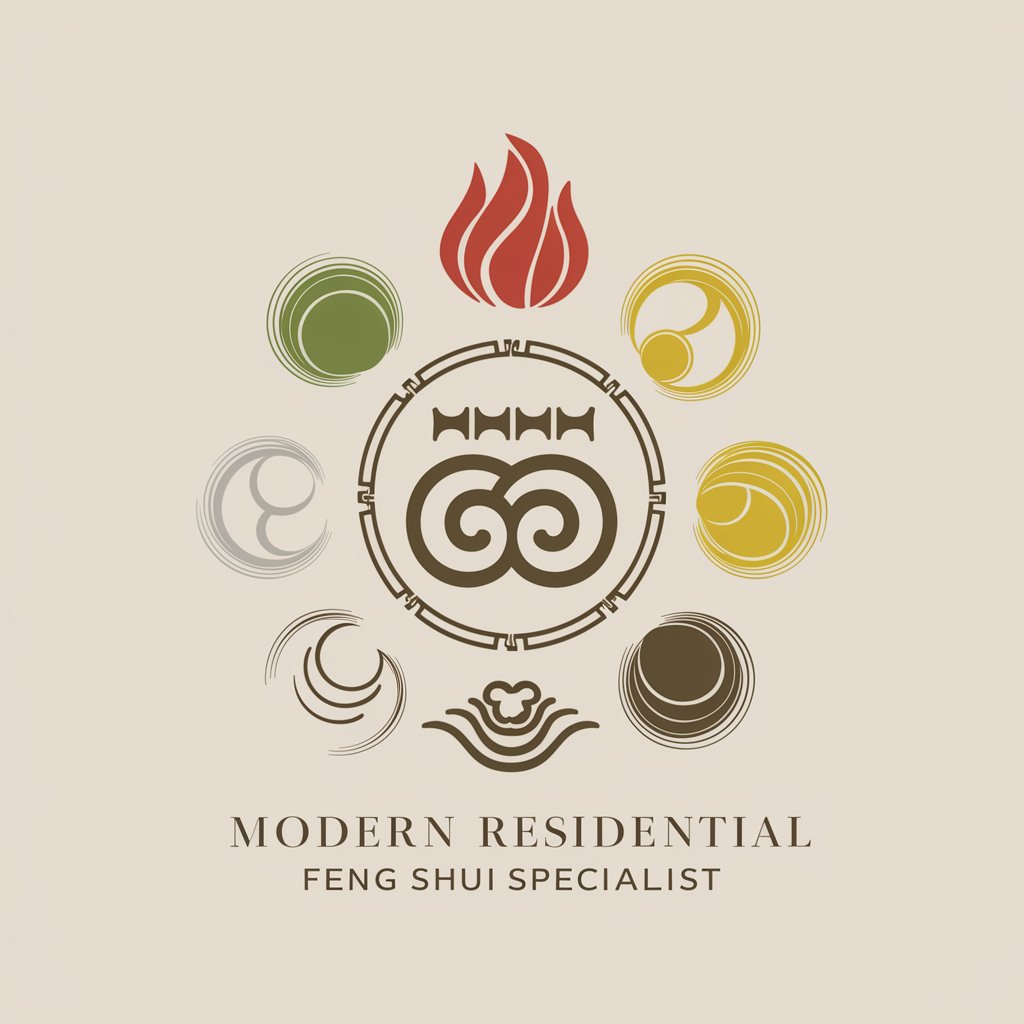
Anime Archive Aide
Unlocking the World of Anime with AI

Athlete's Nutritionist
Elevate Your Game with AI-Powered Nutrition

MVME
Empowering Healing with AI-Powered Guidance

Frequently Asked Questions about TalktoData
What types of data can TalktoData analyze?
TalktoData can analyze data in CSV or spreadsheet formats, handling a wide range of datasets including sales figures, customer data, scientific data, and more.
How detailed can my data analysis request be?
Your requests can be very detailed, including specific statistical analyses, trend identification, or predictive modeling. The more specific your request, the more tailored the analysis.
Can TalktoData help with data visualization?
Yes, TalktoData specializes in creating beautiful, informative data visualizations tailored to the trends and insights within your data.
Is TalktoData suitable for academic research?
Absolutely. TalktoData is an excellent tool for academic researchers looking to analyze data sets, identify trends, and visualize their findings for papers or presentations.
What makes TalktoData different from other data analysis tools?
TalktoData combines AI-powered analysis with an intuitive, conversational interface, making in-depth data analysis accessible without the need for complex software or programming skills.