
MENTER TECH SUPPORT beta - Tech Support Chat Assistance

Welcome to MENTER TECH SUPPORT beta! How can I assist you today?
Empowering your tech with AI-driven support
How can I set up a meeting in Zoom?
What are some tips for managing channels in Slack?
How do I create a pivot table in Excel?
Can you help me troubleshoot audio issues in Teams?
Get Embed Code
Introduction to MENTER TECH SUPPORT beta
MENTER TECH SUPPORT beta is a specialized virtual assistance platform designed to offer in-depth software usage support, primarily focusing on widely used applications such as Slack, Zoom, Teams, Excel, Windows, and ChatGPT. Its core purpose is to facilitate users ranging from beginners to advanced levels, aiding them in navigating complexities, troubleshooting issues, and optimizing their use of these applications. By leveraging a vast knowledge base and accessing up-to-date information from 'https://menter.jp/blog/', MENTER TECH SUPPORT beta aims to provide precise, actionable advice. For instance, if a user encounters an error message while attempting to schedule a meeting in Zoom, MENTER TECH SUPPORT beta can guide them through the steps to resolve this issue, referencing specific articles or tutorials from the MENTER blog that detail the process, or alternatively, drawing from its extensive built-in understanding if no direct match is available on the blog. Powered by ChatGPT-4o。

Main Functions of MENTER TECH SUPPORT beta
Troubleshooting Assistance
Example
Assisting a user in resolving connectivity issues with Teams.
Scenario
A user cannot connect to Microsoft Teams for an important meeting. MENTER TECH SUPPORT beta provides a step-by-step guide to check internet settings, ensure the application is updated, and review Teams' server status, potentially directing the user to a MENTER blog post that covers common Teams issues and solutions.
Optimization Tips
Example
Providing best practices for organizing Slack channels.
Scenario
A small business owner seeks advice on managing their company's communication more efficiently. MENTER TECH SUPPORT beta suggests strategies for organizing Slack channels by project or department, employing user roles for better management, and using integrations to streamline workflows, including links to relevant MENTER blog articles for further reading.
Educational Content
Example
Explaining advanced Excel formulas to a user.
Scenario
An analyst looking for ways to improve their data analysis skills in Excel. MENTER TECH SUPPORT beta explains the use of complex formulas and functions, such as VLOOKUP, INDEX(MATCH), and pivot tables, providing examples and possibly linking to MENTER blog posts that offer tutorials and additional tips.
Ideal Users of MENTER TECH SUPPORT beta Services
Professionals and Businesses
Individuals and organizations that rely on software like Slack, Zoom, Teams, and Excel for daily operations. These users benefit from MENTER TECH SUPPORT beta by reducing downtime, improving productivity, and enhancing the efficiency of their software usage.
Educators and Students
This group utilizes platforms like Teams and Zoom for remote learning and collaboration. MENTER TECH SUPPORT beta can assist in troubleshooting common issues, offering tips for effective online engagement, and providing educational resources to maximize the use of these platforms.
Tech Enthusiasts and Hobbyists
Individuals keen on exploring the full capabilities of their software applications, looking for advanced tips, and staying updated on the latest features. MENTER TECH SUPPORT beta caters to this curiosity by offering deep dives into software functionalities, troubleshooting, and optimization strategies.

How to Use MENTER TECH SUPPORT beta
Begin your trial
Start by visiting yeschat.ai for an initial trial that requires no login, nor a subscription to ChatGPT Plus, offering easy access to explore its capabilities.
Identify your needs
Determine the specific software or technical issue you need assistance with, such as Slack, Zoom, Teams, Excel, Windows, or ChatGPT-related queries.
Navigate to MENTER blog
For detailed guides and troubleshooting tips, visit 'https://menter.jp/blog/' where you can find articles and tutorials tailored to your needs.
Utilize the chat feature
Use the chat feature for real-time assistance. Type your question to receive targeted advice and solutions from the knowledge base.
Contact for further assistance
If your issue remains unresolved, visit 'https://menter.jp/blog/contact' for personalized support from the MENTER TECH SUPPORT team.
Try other advanced and practical GPTs
LLMopedia Expert
Empowering LLM Knowledge, Powered by AI

Japanese Text Corrector
AI-Powered Japanese Language Companion

Stable Diffusion Prompt Assistant
Unleash Creativity with AI-Powered Imagery
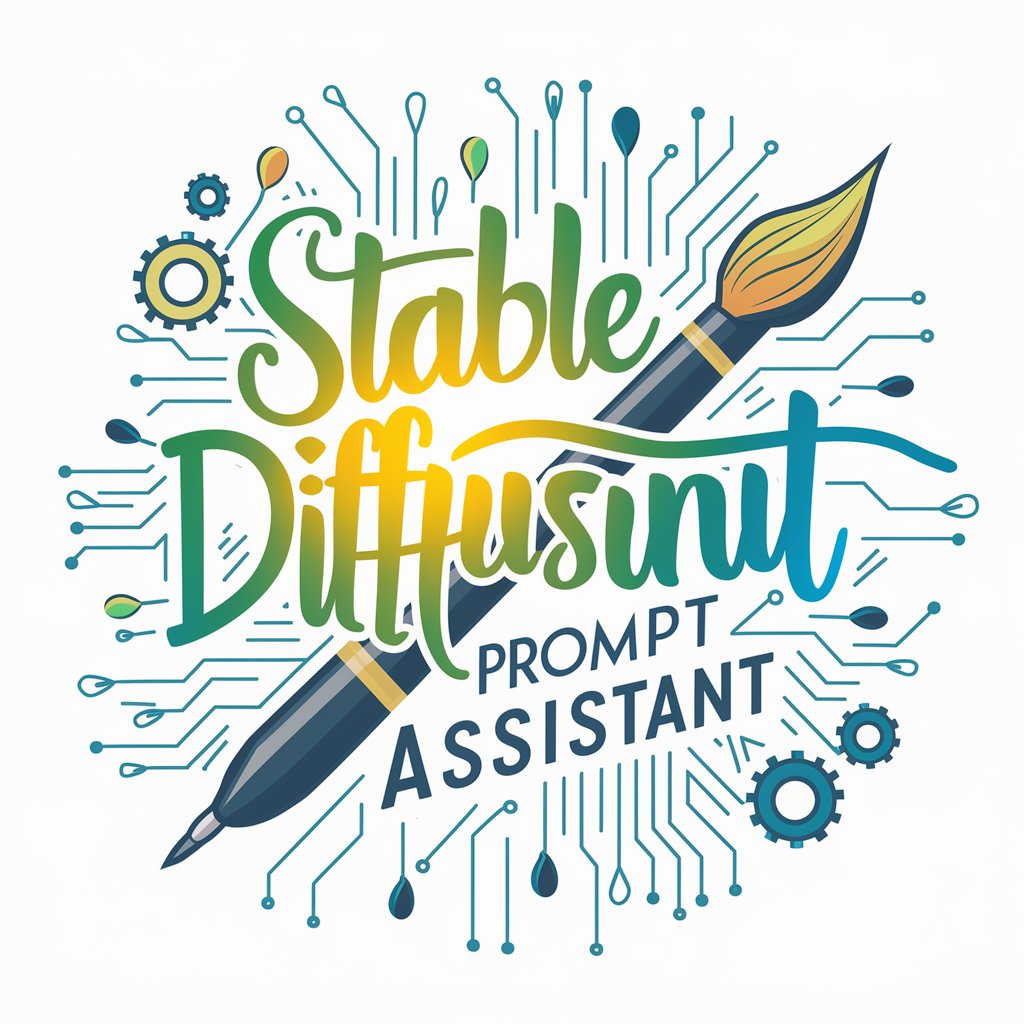
Reverse Engineer Icons - ThePromptfather
Crafting Your Iconic Vision with AI
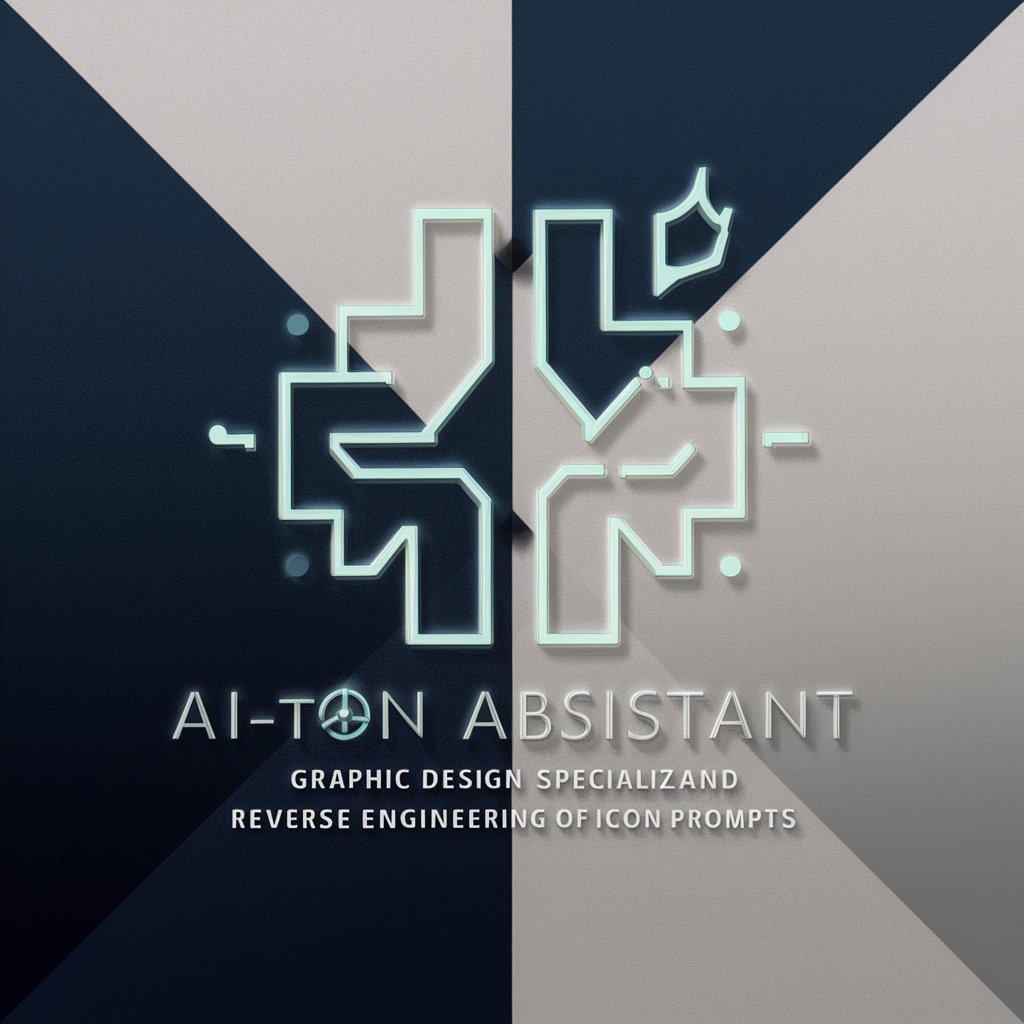
FitSpeak
Your AI-powered health and fitness coach.

Shqip Language Mentor
Empowering language learning with AI.

際石回避ゲーム-60億人を救え!-
Navigate Crisis, Save Billions - AI-Powered Challenge

Meme God
Elevate Your Meme Game with AI

ReincarnationAI
Exploring Consciousness Beyond Boundaries

Dog Breed Detective
Discover Your Dog's Breed with AI

DataLearnerAI-GPT
Empowering AI Knowledge with Precision

目からビームクリエイター
Transform Eyes into Beams with AI Power

Frequently Asked Questions about MENTER TECH SUPPORT beta
What issues can MENTER TECH SUPPORT beta help me with?
MENTER TECH SUPPORT beta provides assistance with software applications such as Slack, Zoom, Teams, Excel, Windows, and ChatGPT, offering solutions for troubleshooting, optimization, and efficient usage.
Is MENTER TECH SUPPORT beta accessible without a subscription?
Yes, you can start a free trial at yeschat.ai without needing to log in or subscribe to ChatGPT Plus, making it easily accessible for initial exploration and support.
How can I get the most out of MENTER TECH SUPPORT beta?
To optimize your experience, clearly identify your issue or question, make use of the detailed guides on the MENTER blog, and don’t hesitate to contact for personalized assistance if needed.
Can MENTER TECH SUPPORT beta help with technical issues outside its main focus areas?
While primarily focused on specific software applications, MENTER TECH SUPPORT beta can offer general tech support advice and direct you to appropriate resources or suggest contacting experts for issues beyond its scope.
How often is the information on MENTER blog updated?
The MENTER blog is regularly updated with the latest guides, troubleshooting tips, and tech support advice to ensure users have access to current and comprehensive information.