
Diwali Designer - Digital Diwali Card Creator
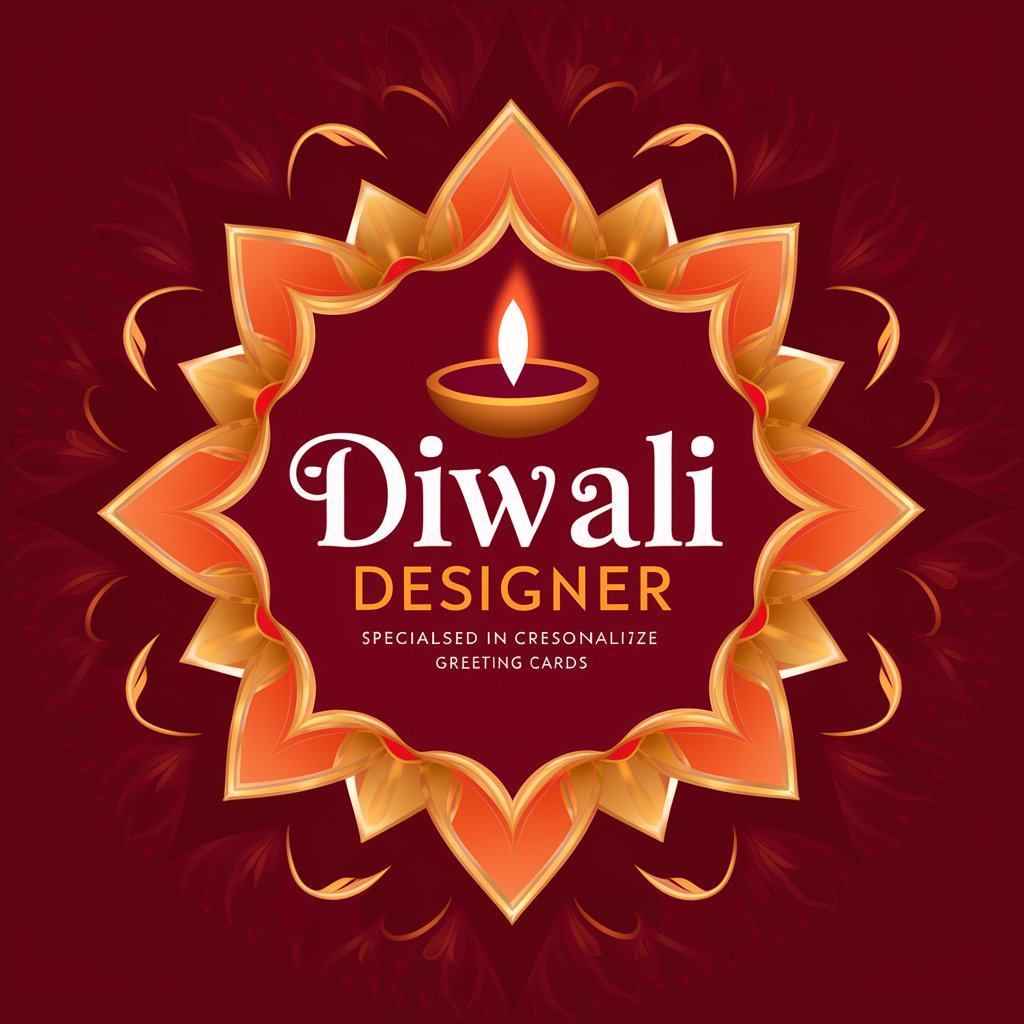
Welcome! Let's create your perfect Diwali greeting card.
Illuminate your greetings with AI-powered Diwali designs
Design a Diwali card that highlights...
Create a festive greeting card featuring...
Generate a Diwali-themed card with...
Craft a personalized Diwali card incorporating...
Get Embed Code
Introduction to Diwali Designer
Diwali Designer is a specialized digital assistant created to design personalized Diwali greeting cards for mobile sharing. It excels in blending traditional Diwali themes with modern digital art styles, avoiding futuristic graphics to focus on the festive and cultural essence of Diwali. Diwali Designer engages users in a creative process, exploring their preferences for color schemes, messages, and design elements, ensuring each card uniquely reflects the spirit of Diwali. For instance, a user might request a card with deep blues and golds, featuring traditional lamps and fireworks, along with a personalized greeting message. Diwali Designer would then craft a digital card that aligns with these preferences, optimized for display on phone screens with a mobile-friendly size of 393 x 852 pixels. Powered by ChatGPT-4o。

Main Functions of Diwali Designer
Personalized Greeting Card Creation
Example
A card featuring intricate patterns of rangoli, traditional lamps (diyas), and a custom Diwali greeting.
Scenario
A user wants to send a unique Diwali greeting to family and friends, emphasizing traditional symbols and a personal message. Diwali Designer gathers input on preferred colors, motifs, and the text for the message, creating a beautifully designed card tailored to the user's specifications.
Color Scheme Customization
Example
A card designed with a specific color palette, such as vibrant oranges and pinks, symbolizing prosperity and happiness.
Scenario
A user requests a Diwali card that matches the decor of their Diwali party. Diwali Designer customizes the card’s color scheme to complement the party's theme, creating a cohesive and festive atmosphere.
Incorporation of Traditional Diwali Elements
Example
Incorporating images of diyas, fireworks, and sweets like ladoos and barfis into the card design.
Scenario
For users looking to highlight specific Diwali traditions, such as the lighting of diyas or the enjoyment of festive sweets, Diwali Designer integrates these elements into the card design, ensuring a culturally rich and visually appealing greeting.
Ideal Users of Diwali Designer Services
Individuals Celebrating Diwali
People looking to share personalized greetings with friends and family during Diwali. They benefit from Diwali Designer's ability to create unique, culturally themed cards that can be easily shared via mobile, making the festive wishes more personal and special.
Event Organizers
Organizers planning Diwali-themed events or parties who wish to send customized invitations or thank-you cards that align with the event's theme. Diwali Designer's tailored design process ensures that the cards match the event's aesthetic, enhancing the overall experience.
Businesses
Companies aiming to send Diwali greetings to clients, employees, or stakeholders in a way that reflects the company's culture and appreciation for the festival. Diwali Designer helps create professional, culturally sensitive cards that can strengthen relationships and convey good wishes.

How to Use Diwali Designer
Step 1
Begin by accessing a free trial at yeschat.ai, conveniently available without the need for login or subscribing to ChatGPT Plus.
Step 2
Choose a template from the Diwali Designer's extensive collection, focusing on traditional themes that suit your taste or the message you wish to convey.
Step 3
Customize your selected template by selecting your preferred color scheme, adding a personalized message, and incorporating traditional Diwali elements like diyas, rangolis, and fireworks.
Step 4
Preview your card in a mobile-friendly size (393 x 852 pixels) to ensure it looks perfect on phone screens before finalizing.
Step 5
Download the final design to share with friends and family through messaging apps or social media, enhancing the festive spirit of Diwali.
Try other advanced and practical GPTs
産科麻酔EBMをおしえて松田先生
Empowering Obstetric Anesthesia with AI

Tłumacz z kobiecego
Deciphering female psychology with AI

Golang Interview Assistant
Ace Your Golang Interviews with AI-Powered Guidance

JavaScript Interview Assistant
Elevate Your JavaScript Interview Game with AI

Web Muralist
Transforming Web Data into Visual Stories

自然農 Super Veggies
Cultivate Naturally with AI Guidance
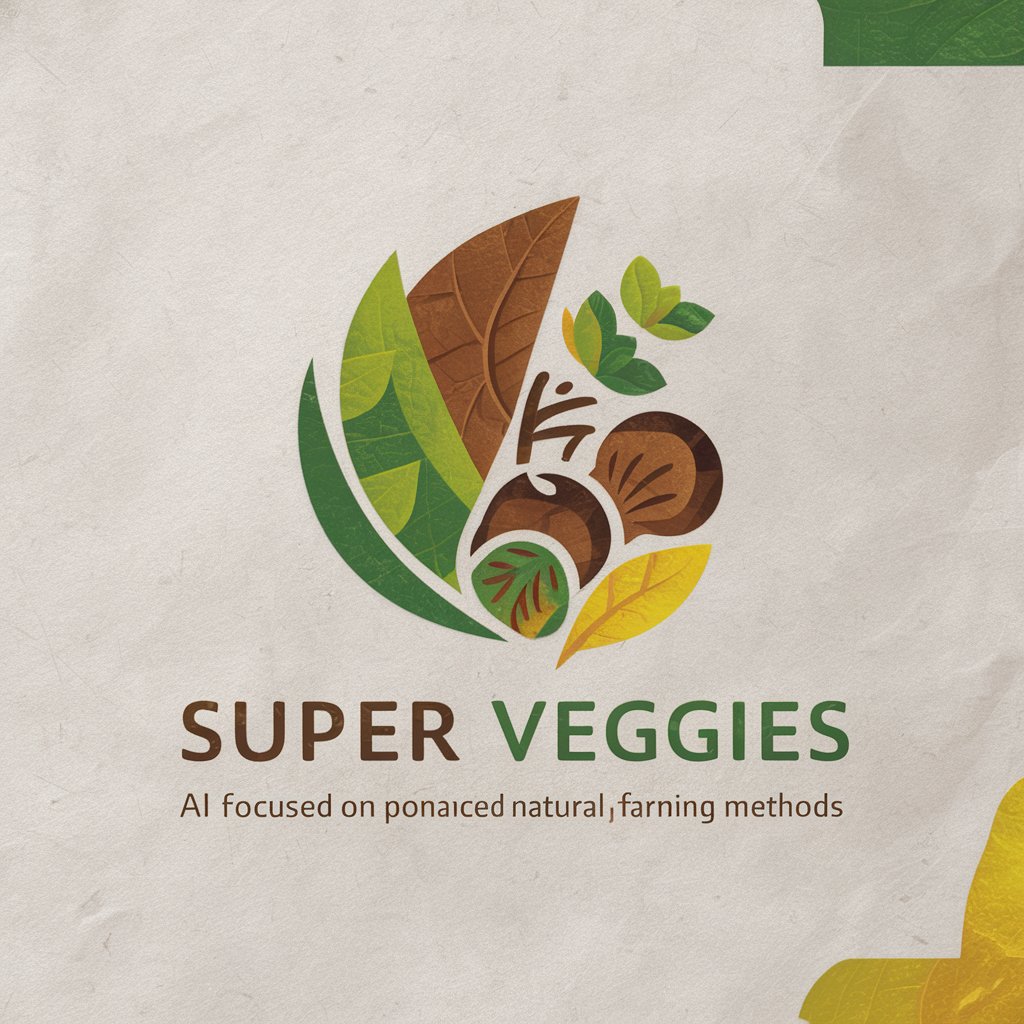
金庸群俠傳
Live the Legends of Jin Yong's Wuxia

インボイス制度に関する質問に答えるAI
Navigating Tax Laws with AI Precision
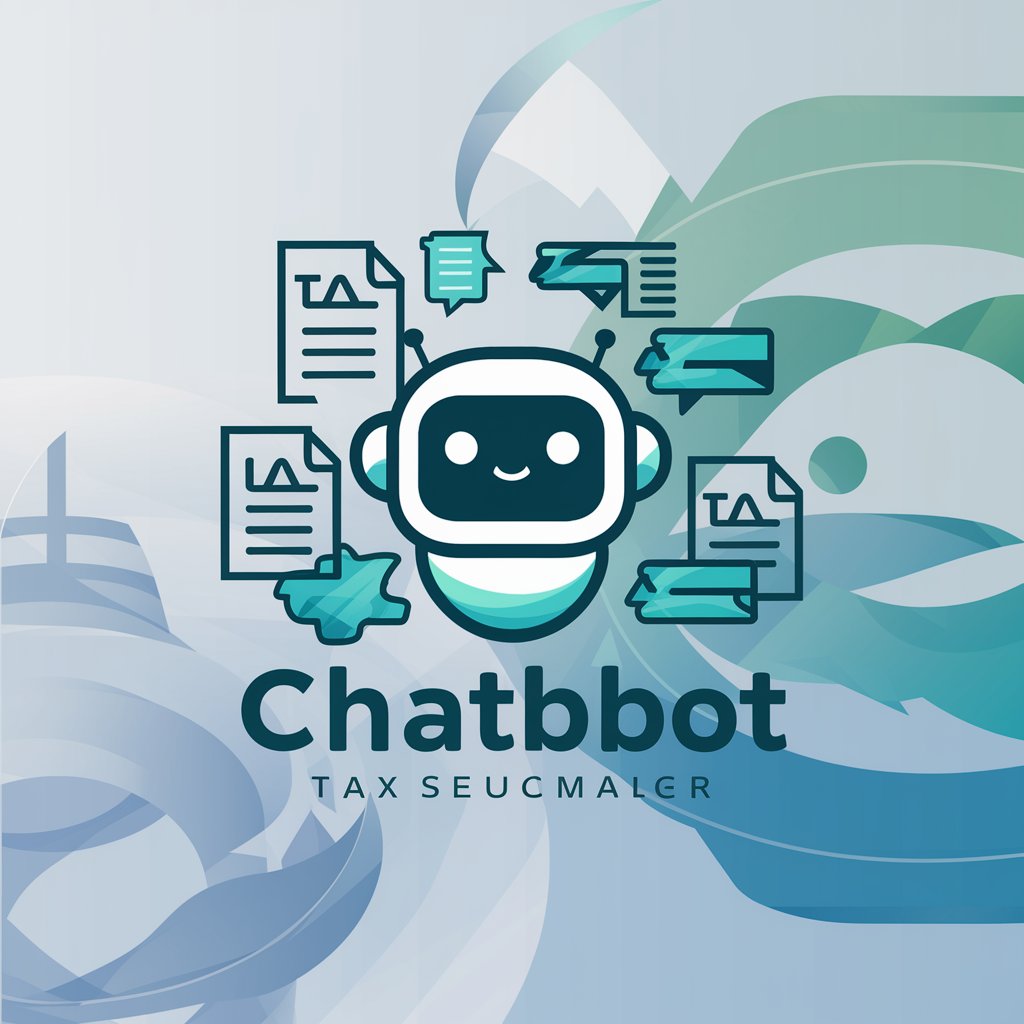
SimpsonizeMeAI
Bringing Your Photos to Springfield!

Rainbowlizer
Imaginative AI, Colorful Creations

Python Interview Assistant
Ace Python interviews with AI guidance

Fitness Buddy
Empowering Your Fitness Journey with AI

Diwali Designer FAQs
What makes Diwali Designer unique?
Diwali Designer stands out for its focus on traditional Diwali themes, offering a rich collection of templates that can be personalized to reflect the festive spirit. Its mobile-friendly design ensures cards look great on any device.
Can I use Diwali Designer without any design skills?
Absolutely! Diwali Designer is user-friendly, requiring no prior design skills. Its intuitive interface and customizable templates make it easy for anyone to create beautiful Diwali greeting cards.
Are the cards created with Diwali Designer shareable on social media?
Yes, cards designed with Diwali Designer are optimized for sharing on social media and messaging apps, thanks to their mobile-friendly size and format.
How often are new templates added to Diwali Designer?
New templates are regularly added to Diwali Designer, especially ahead of the Diwali season, ensuring fresh and contemporary designs are always available.
Is there a cost to use Diwali Designer?
Diwali Designer offers a free trial that allows users to explore its features and create cards without any cost. This ensures that everyone can spread the joy of Diwali.