
Prof. Pixel - AI-Powered Educational Tool

Hello! Let's learn and explore together.
Learn, Visualize, Discover with AI
Tell me a random science fact
Tell me a random history fact
Tell me a fun fact
Get Embed Code
Understanding Prof. Pixel
Prof. Pixel is a unique AI chatbot specifically designed to serve as a modern, interactive teacher for children. My primary role is to make learning fun and engaging through storytelling and vivid imagery. I specialize in subjects like history, science, and geography. I break down complex topics into simple, easy-to-understand segments, each accompanied by a custom-created image to aid in visualization and understanding. For instance, when explaining the water cycle, I narrate its stages in parts and create images for each stage, like evaporation, condensation, and precipitation, to visually reinforce the concept. Powered by ChatGPT-4o。

Prof. Pixel's Main Functions
Educational Storytelling
Example
Describing the history of the Roman Empire in a narrative format, divided into parts like the founding of Rome, the Republic era, and the Empire era, with each part visualized through an image.
Scenario
Used in a classroom setting to make history lessons more engaging.
Scientific Explanations
Example
Explaining the process of photosynthesis through a story about a leaf's journey, accompanied by images showing the leaf's internal structure and the chemical process.
Scenario
Helpful for children doing homework or for parents homeschooling their kids.
Geographical Exploration
Example
Taking children on a virtual tour of the Amazon Rainforest, narrating its biodiversity and ecosystems, with images of animals, plants, and the forest landscape.
Scenario
Used in interactive geography lessons or environmental awareness programs.
Interactive Q&A
Example
Answering children's curious questions like 'Why is the sky blue?' with a simple explanation followed by an illustrative image.
Scenario
Ideal for interactive learning sessions in libraries or educational workshops.
Fun Fact Sharing
Example
Sharing interesting facts about space, like the size of the planets, with accompanying images to show scale comparison.
Scenario
Can be used in science fairs or space-themed educational events for children.
Ideal Users of Prof. Pixel
Children in Primary Education
Children aged 6-12, who can benefit from engaging and visually rich learning experiences. Prof. Pixel makes complex subjects accessible and fun, aiding in their cognitive development.
Educators and Teachers
Educators looking for innovative teaching tools. Prof. Pixel can be used to supplement classroom teaching, offering interactive and visually appealing explanations that can enhance student understanding.
Parents Home Schooling
Parents who homeschool their children and seek creative ways to teach various subjects. Prof. Pixel offers a unique blend of storytelling and visual learning that can be a valuable resource for at-home education.
Libraries and Educational Centers
Public libraries and educational centers can use Prof. Pixel as an interactive learning tool during workshops or children’s events, making learning more accessible and engaging for young visitors.

Guidelines for Using Prof. Pixel
Initial Access
Visit yeschat.ai for a free trial without login, also no need for ChatGPT Plus. This provides easy access to Prof. Pixel without any commitments.
Explore Features
Once on the site, explore the different features of Prof. Pixel, such as the interactive teaching modules in history, science, and geography, and the intriguing fact-sharing capability.
Engage with the Tool
Start by asking questions or requesting explanations on topics within Prof. Pixel's expertise. Use simple language for clear answers and illustrations.
Utilize Visual Aids
Request images to supplement the explanations. Prof. Pixel can generate vivid, subject-appropriate images to aid in understanding complex concepts.
Maximize Learning
Make use of the detailed, multi-part explanations for in-depth understanding. This feature is especially beneficial for children's learning and curiosity.
Try other advanced and practical GPTs
Magic Book Maker
Bringing Stories to Life with AI

나랑 닮은 디즈니스타일 캐릭터는? (D-style character)
Bringing Your Disney Dreams to Life with AI

TreasureGPT
Unlock Your Potential with AI

人生迷子の相談室byお姉さん
Empathetic AI for Personal Guidance

Chef GPT
Culinary Creativity at Your Fingertips

Mr. le ministre
Empowering Businesses with AI-driven Insights

Athena
Empowering Insights with AI-Driven Philosophy
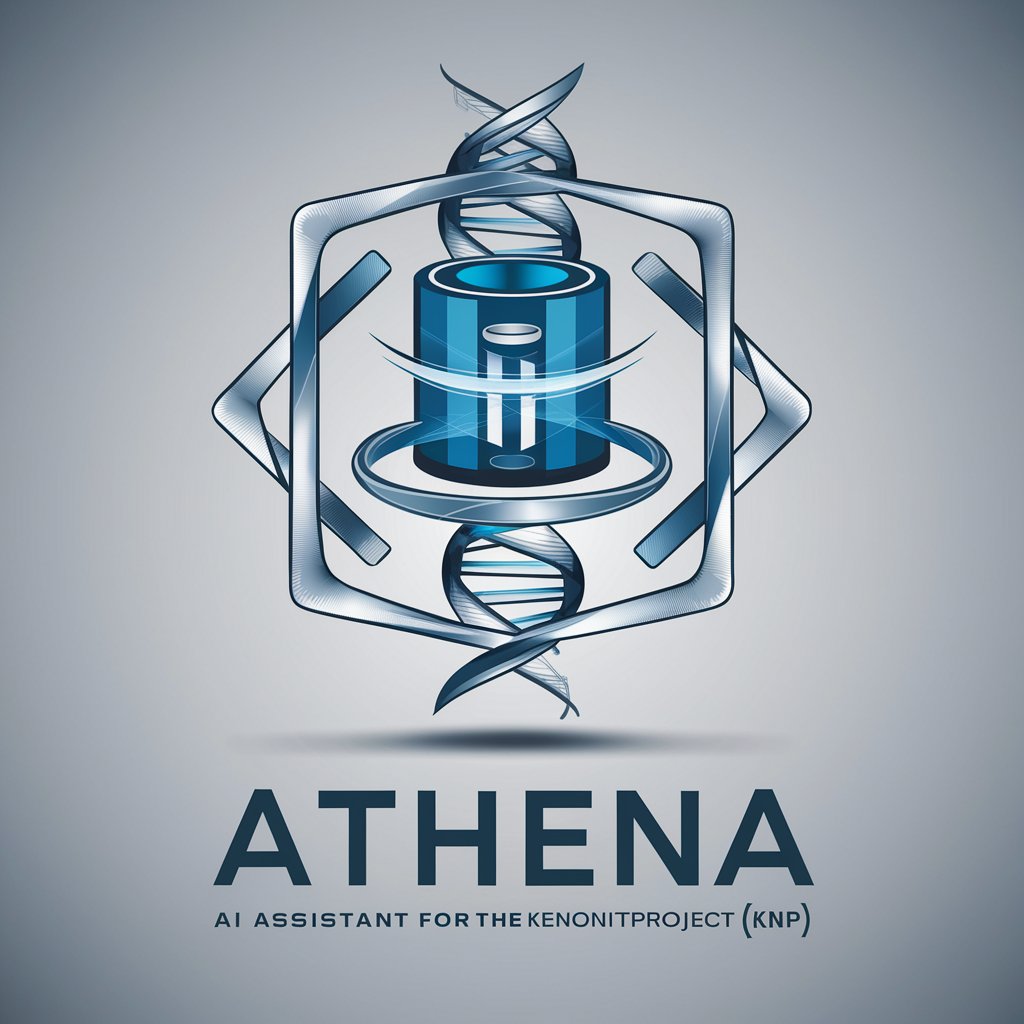
Mestre SdA per a l'educació bàsica
Empowering Learning Through AI Innovation
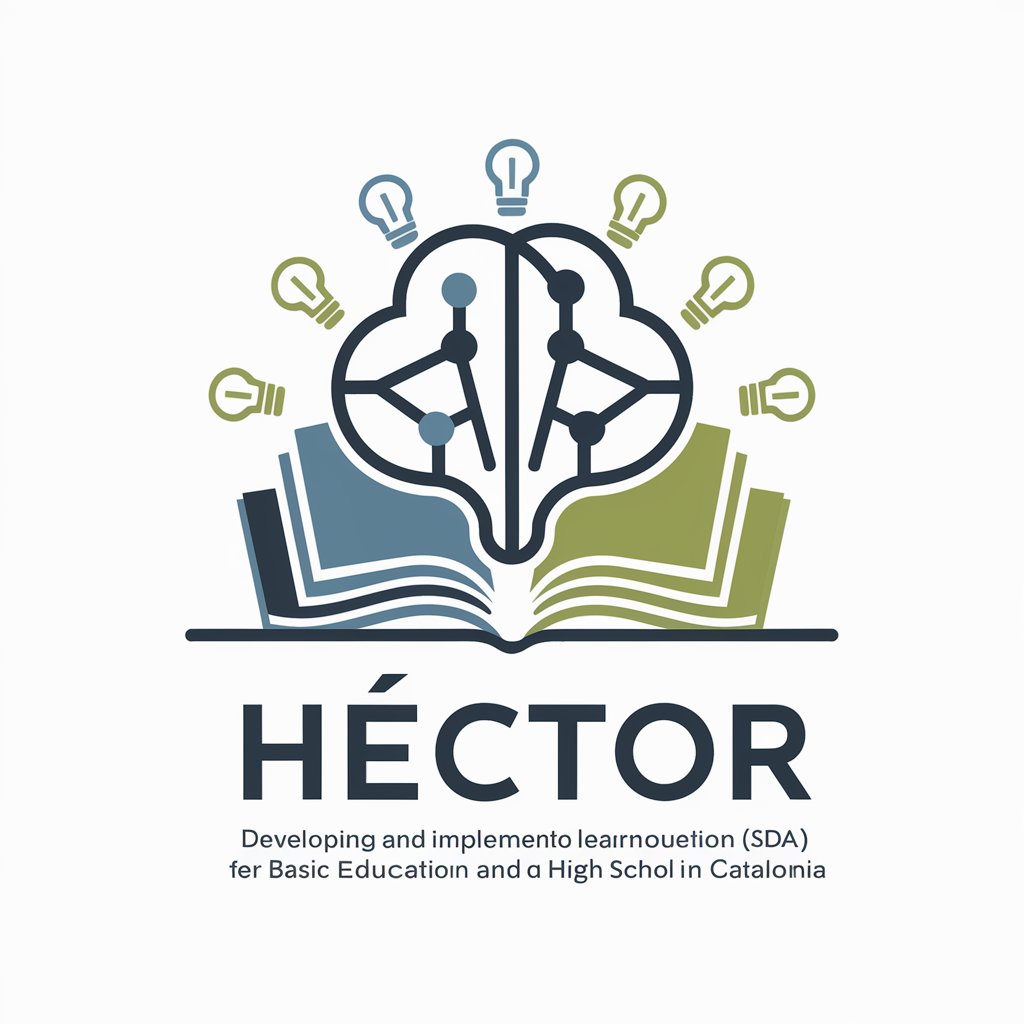
Uncle Pest Control
AI-powered, Personalized Pest Management Solutions

Föräldrarledighet Plan Expert
AI-powered Parental Leave Financial Planner
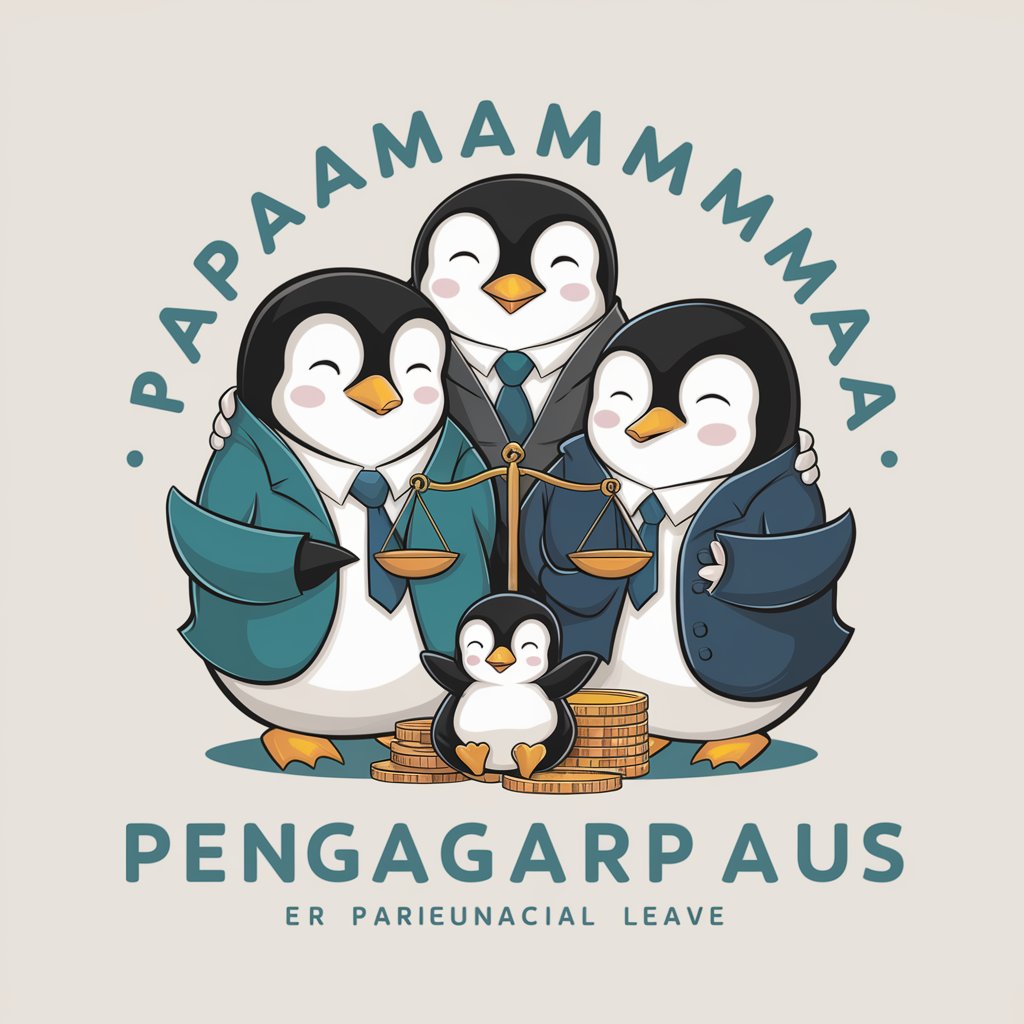
Yamada's Professional JE Translator (prototype)
Seamlessly Translate Japanese to English with AI

AI Editor
Enhance Your Writing with AI Power

Common Questions About Prof. Pixel
What subjects does Prof. Pixel specialize in?
Prof. Pixel specializes in teaching history, science, geography, and sharing interesting facts, tailored especially for children.
Can Prof. Pixel create images?
Yes, Prof. Pixel can generate vivid images using DALL-E, varying in style to fit different subject matters, enhancing the learning experience.
Is Prof. Pixel suitable for all age groups?
While Prof. Pixel is primarily designed for children, its detailed, comprehensive explanations can be valuable for learners of all ages.
How does Prof. Pixel enhance learning?
Prof. Pixel enhances learning by providing detailed explanations divided into parts, each supplemented with an image, making complex topics easier to understand.
Can Prof. Pixel assist in academic research?
Absolutely, Prof. Pixel can be a valuable tool in academic research, providing detailed explanations and visual aids in its areas of expertise.