
Doc Maker - AI-Powered Document Creation

Welcome to Doc Maker! Let's create something great together.
Your AI-Powered Document Craftsman
Generate a professional document for...
Create a detailed presentation on...
Design a spreadsheet to organize...
Develop a report that includes...
Get Embed Code
Introduction to Doc Maker
Doc Maker is a specialized tool designed to assist users in creating various types of documents, presentations, and spreadsheets efficiently and effectively. It streamlines the process of document creation by offering a range of functionalities tailored to the needs of different users, from professionals to students. The core design purpose is to facilitate the creation of well-structured, professional-looking documents, presentations, and spreadsheets without the user needing extensive technical skills in document formatting or design. Scenarios such as drafting a business report, creating an educational presentation, or organizing data into spreadsheets are where Doc Maker proves invaluable. Powered by ChatGPT-4o。

Main Functions of Doc Maker
Document Creation
Example
Generating a business proposal in PDF or DOCX format
Scenario
A startup founder needing to create a detailed business proposal for investors, including market analysis, business strategy, and financial projections.
Presentation Creation
Example
Designing an informative PPTX presentation for a conference
Scenario
An academic researcher preparing a presentation to showcase their findings at a scientific conference, needing to structure their data and research conclusions in a clear, compelling manner.
Spreadsheet Creation
Example
Compiling data into a structured XLSX or CSV file
Scenario
A marketing manager needing to organize and analyze customer feedback data to derive actionable insights and trends for strategy planning.
Ideal Users of Doc Maker Services
Business Professionals
Individuals in business environments who regularly need to create reports, proposals, and presentations. They benefit from Doc Maker's ability to streamline these tasks, saving time and enhancing the professionalism of their documents.
Students and Educators
Students can use Doc Maker for assignments, research papers, and presentations. Educators can create teaching materials, lesson plans, and informative handouts, making the educational process more efficient.
Researchers and Academics
Academics and researchers can utilize Doc Maker for organizing research data, preparing papers for publication, and creating presentations for conferences, aiding in the clear communication of complex information.

Using Doc Maker: A Step-by-Step Guide
1
Begin by visiting yeschat.ai to access a free trial of Doc Maker without needing to log in or subscribe to ChatGPT Plus.
2
Identify the type of document you need (e.g., PDF, DOCX, PPTX, XLSX, CSV, or MP3) and choose the corresponding creation tool.
3
Provide a clear and concise description of your document requirements, including content specifics, format preferences, and any other relevant details.
4
Review and refine the document generated by Doc Maker, ensuring it meets your expectations and requirements.
5
Utilize the export feature to save your document to Google Drive or OneDrive, or download it directly for immediate use.
Try other advanced and practical GPTs
Sermon Assistant
Crafting Sermons with AI Insight

The Greatest Computer Science Tutor
Empowering Future Tech with AI-Driven Learning

Code to Diagrams Generator
Turning Code Into Clear Diagrams
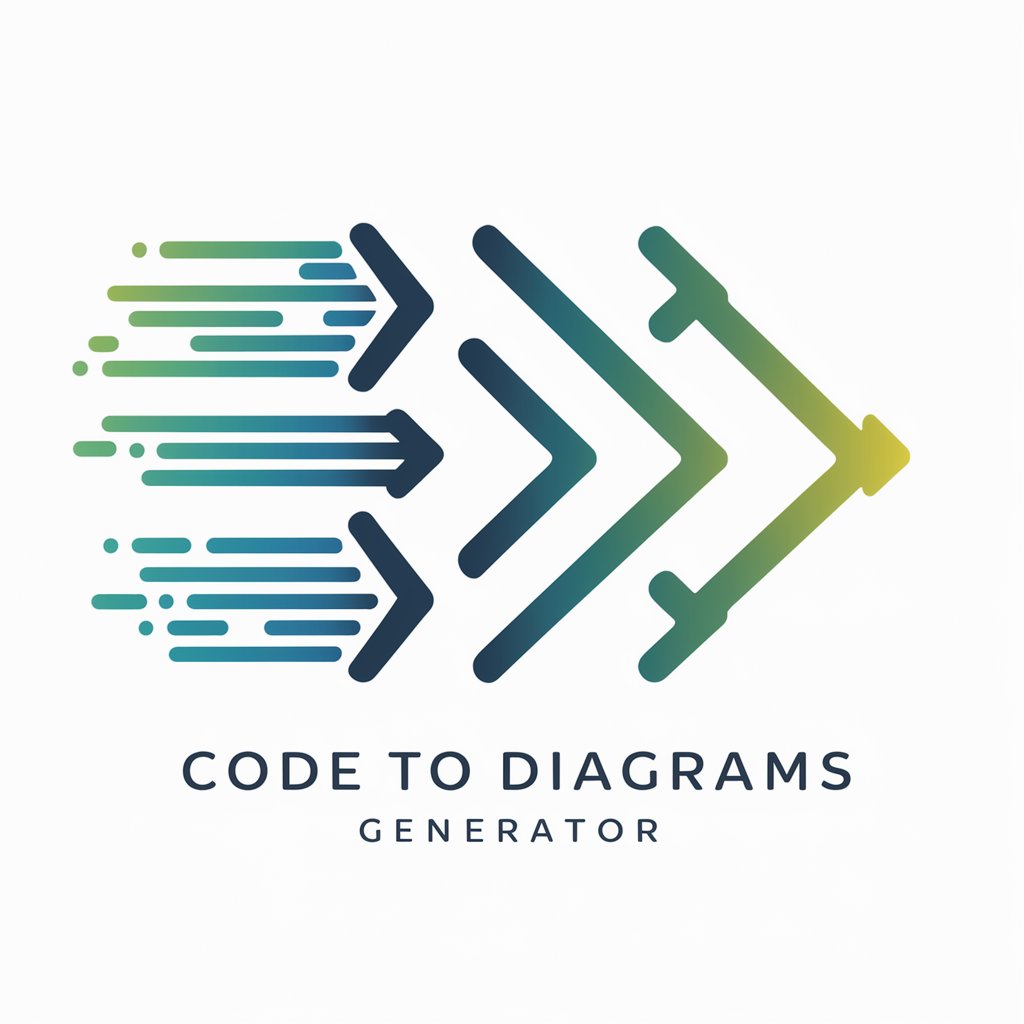
Alternate Timeline
Rewriting History with AI Imagination

Image Inspirer
Redefining Imagery with AI

GPT / Next.js 14 Coding helper
Elevating Coding with AI-Powered Assistance
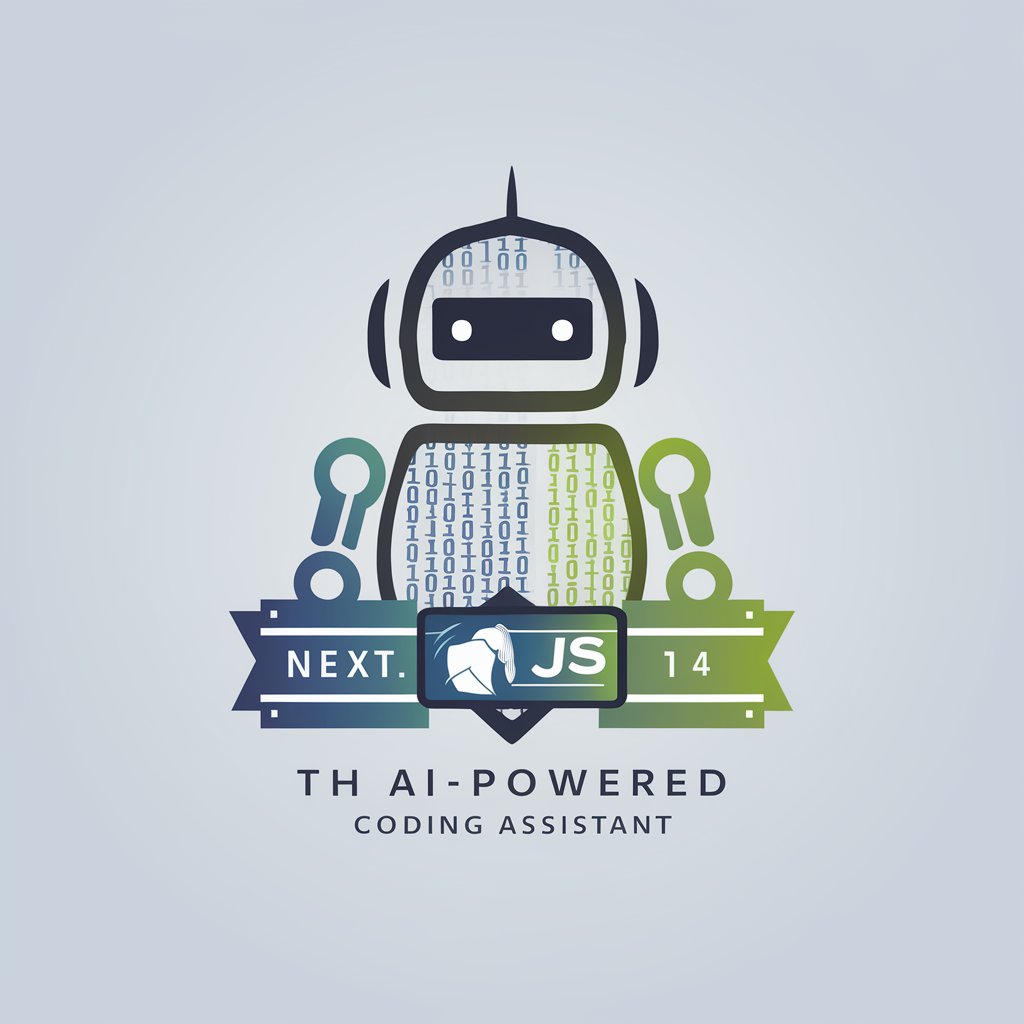
Gym Workout Creator
Your AI-Powered Personal Trainer

Daily Bedtime Journal
Cultivate Self-Awareness, One Night at a Time

Global Visa Guide
Navigate Global Visas with AI-Powered Ease

CTF Challenge Creator
Master Cybersecurity with AI-Powered Challenges

建築基準法ナビ
Navigate Japan's Building Law with AI-Powered Precision

NutritionGuru
Tailored Nutritional Guidance, Powered by AI

Frequently Asked Questions About Doc Maker
What types of documents can Doc Maker create?
Doc Maker can create a variety of documents including PDFs, DOCX, PPTX, XLSX, CSV files, and even MP3 audio files.
Can Doc Maker import and edit existing documents?
Yes, Doc Maker can read files from sources like Google Drive, OneDrive, and other URL-based data. However, it primarily focuses on creating new documents.
Is Doc Maker suitable for academic writing?
Absolutely, Doc Maker is well-equipped for academic writing, offering structured and well-researched documents, presentations, and spreadsheets.
How does Doc Maker ensure the quality of its outputs?
Doc Maker uses advanced AI algorithms to generate content that is rich in detail, relevant to the provided context, and formatted according to user specifications.
Can I use Doc Maker for creating presentations with voiceovers?
Yes, Doc Maker can create detailed presentations and offers a 'Smart Intro' feature to add a voiceover as if presenting to a live audience.