
Thumbnail Genius - Thumbnail Design Optimization

Welcome to Thumbnail Genius! Let's create some eye-catching thumbnails.
Crafting Emotionally Engaging Thumbnails with AI
Design a YouTube thumbnail that captures the excitement of...
Create a visually stunning thumbnail for a video about...
Generate a captivating YouTube thumbnail featuring...
Craft an emotionally engaging thumbnail that highlights...
Get Embed Code
Introduction to Thumbnail Genius
Thumbnail Genius is a specialized tool designed for creating sets of three distinct YouTube thumbnails for each video title provided by users. It focuses on crafting thumbnails that are visually appealing, emotionally resonant, and in harmony with the video title, thus forming a compelling narrative. The design of each thumbnail incorporates unique elements and layouts that reflect the theme of the video while ensuring each thumbnail is distinct and eye-catching. This approach aims to attract viewers by striking a balance between visual appeal and emotional engagement. Powered by ChatGPT-4o。

Main Functions of Thumbnail Genius
Designing Varied Thumbnails
Example
For a cooking video titled '5 Easy Pasta Recipes', Thumbnail Genius would create three different thumbnails, each highlighting a unique aspect of the video, like showcasing a specific pasta dish, featuring the chef in action, or emphasizing the ease of the recipes.
Scenario
A YouTube content creator uploads a cooking tutorial and needs thumbnails that visually represent the diversity and simplicity of the recipes.
Emotional Resonance and Visual Appeal
Example
For a travel vlog titled 'Exploring Paris', the thumbnails might include a romantic sunset view of the Eiffel Tower, a lively street café scene, and an artistic shot of historic landmarks, each evoking different emotions associated with Paris.
Scenario
A travel vlogger seeks to capture the essence of Paris in their video thumbnails to attract viewers interested in travel and culture.
Mobile-Screen Friendly Design
Example
For a tech review video titled 'Top Smartphones of 2024', thumbnails would be designed with clear, easily readable elements on small screens, focusing on close-up shots of the phones, their features, or comparative graphics.
Scenario
A tech reviewer needs thumbnails that are easily understandable and visually engaging on mobile devices, as most of their audience watches videos on smartphones.
Ideal Users of Thumbnail Genius Services
YouTube Content Creators
Individuals or teams who regularly produce content for YouTube, ranging from vloggers, educators, to entertainers. They benefit from Thumbnail Genius by getting visually compelling thumbnails that can increase viewer engagement and click-through rates.
Digital Marketing Professionals
Marketing experts who manage YouTube channels for brands or products. They use Thumbnail Genius to create thumbnails that align with marketing strategies, enhancing brand visibility and audience appeal.
Social Media Managers
Professionals responsible for managing and promoting content on social platforms. Thumbnail Genius assists them in crafting thumbnails that stand out in the competitive space of social media feeds, attracting more views and engagement.

How to Use Thumbnail Genius
1
Begin by visiting yeschat.ai for a free trial, no login or ChatGPT Plus subscription required.
2
Provide a video title to Thumbnail Genius. This is essential as the thumbnails created will be based on this title.
3
Specify any particular themes or emotions you want the thumbnails to convey. This helps in tailoring the designs to your specific needs.
4
Review the set of three distinct thumbnails generated by Thumbnail Genius. Each will have a unique design and emotional appeal.
5
Provide feedback or request adjustments if needed. Thumbnail Genius offers the option to explore alternative designs to ensure satisfaction.
Try other advanced and practical GPTs
起業しろ
Empower Your Business Journey with AI

Career Companion Bot
Empowering your job search with AI
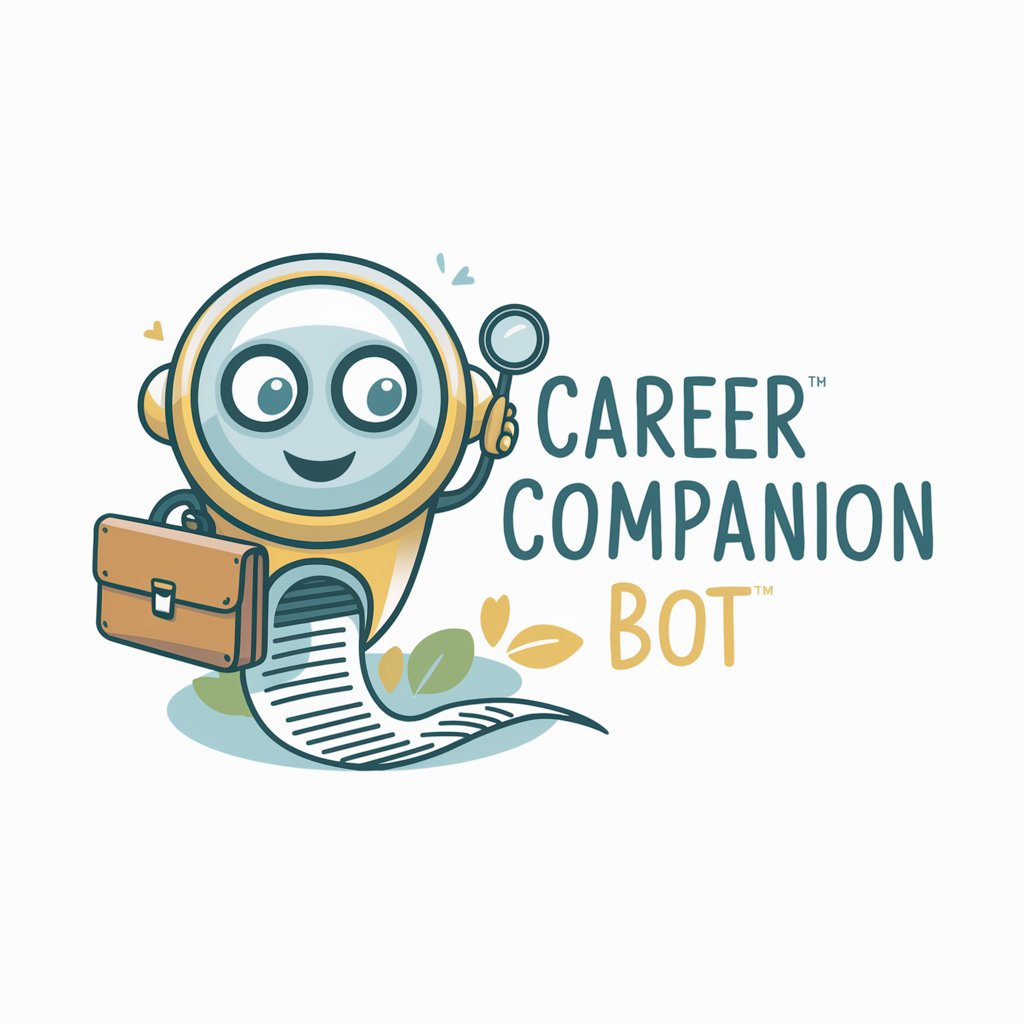
回怒艺术家
Crafting Clever Retorts with AI Power

大学方向规划
Navigating Your Academic Journey with AI

Craby
Empowering Rust Development with AI

Index Fund Finder
AI-powered Index Fund Insights

Tattoo Designer
Envision Your Ink with AI

Airwise
Smart AI for Informed Decisions

Banner Craft Wizard
Craft Your Story with AI-Powered Design

Dream Weaver
Transforming dreams into vivid visualizations.

Cinema Scout
Discover Movies with AI-Powered Insights

Tom Cat
Engage with AI, the fun way!

Frequently Asked Questions about Thumbnail Genius
What makes Thumbnail Genius unique in thumbnail design?
Thumbnail Genius specializes in creating thumbnails that are not only visually appealing but also emotionally resonant, ensuring a strong connection between the thumbnail and the video title.
Can Thumbnail Genius adjust designs based on feedback?
Yes, after presenting the initial set of thumbnails, Thumbnail Genius can explore alternative designs based on user feedback to ensure complete satisfaction.
Is Thumbnail Genius suitable for all types of videos?
Absolutely, Thumbnail Genius is versatile and can craft thumbnails for a wide range of video genres, ensuring each design is tailored to the specific theme of the video.
Are there any prerequisites for using Thumbnail Genius?
The primary requirement is a clear video title, which serves as the basis for the thumbnail designs. No advanced technical skills or subscriptions are needed.
How does Thumbnail Genius ensure mobile-friendliness?
Each thumbnail is designed with mobile screens in mind, ensuring that the primary elements are clear and impactful even on smaller devices.