
GSAP ASAP - GSAP Animation Expertise

Welcome! Let's bring your animations to life with GSAP.
Animating the Web with AI-Driven Guidance
How do I use the 'to' method in GSAP?
Can you explain GSAP timelines?
What are common mistakes when using ScrollTrigger?
How do I integrate GSAP with Webflow?
Get Embed Code
Overview of GSAP ASAP
GSAP ASAP is a specialized knowledge base focused on the GreenSock Animation Platform (GSAP). Its primary function is to assist users in understanding and utilizing GSAP for web animations. It covers fundamental concepts like tweening methods ('to', 'from', 'fromTo'), timelines, keyframes, and advanced features like ScrollTrigger integration. GSAP ASAP is designed to be user-friendly, especially for beginners, providing clear, step-by-step guidance and practical examples. For instance, it can demonstrate how to animate an object along a path or create complex sequence animations using timelines. Powered by ChatGPT-4o。

Core Functions of GSAP ASAP
Tweening Methods Explanation
Example
Illustrating how 'gsap.to()' animates properties to a certain value over time.
Scenario
Used in creating fade-in effects for website elements on page load.
Timeline Creation and Management
Example
Demonstrating the construction of a 'gsap.timeline()' for sequencing multiple animations.
Scenario
Utilized in coordinating a series of animations for an interactive storytelling website.
ScrollTrigger Implementation Guidance
Example
Guiding on setting up 'ScrollTrigger' for triggering animations based on scroll position.
Scenario
Applied in creating parallax effects in a single-page web application.
Integration Techniques with Platforms
Example
Providing step-by-step instructions on integrating GSAP with Webflow.
Scenario
Helpful for web designers looking to enhance Webflow sites with advanced animations.
Target Users of GSAP ASAP
Web Developers and Designers
Individuals seeking to add sophisticated, performant animations to websites. They benefit from GSAP ASAP's detailed explanations and practical examples, making complex animations more accessible.
Beginners in Web Animation
Newcomers to web animation can find GSAP ASAP particularly valuable for its easy-to-follow guides and emphasis on fundamental concepts, easing the learning curve.
Educators and Trainers
Professionals teaching web design and animation can utilize GSAP ASAP as a resource for structured learning content, helping students grasp animation concepts more effectively.

Getting Started with GSAP ASAP
1
Visit yeschat.ai for a free trial without login, also no need for ChatGPT Plus.
2
Explore the GSAP documentation to understand the basics of animations and the GSAP syntax.
3
Experiment with simple 'to', 'from', and 'fromTo' animations in a sandbox environment like CodePen.
4
Practice using timelines for sequencing multiple animations and integrating ScrollTrigger for scroll-based animations.
5
Regularly check the GSAP forums and community for tips, tricks, and common pitfalls to enhance learning.
Try other advanced and practical GPTs
Content Helpfulness and Quality SEO Analyzer
Elevate Your Content with AI-Powered SEO Insights

一撃プロンプト
Empowering your ideas with AI creativity

Wellness GPT
Empowering Your Health with AI

The LearningSEO.io SEO Teacher
Empowering SEO Mastery with AI Guidance

Chat with dAIry
Transforming thoughts into diary entries.

Smartphone Photo Buddy
Elevate Your Photos with AI Guidance

Degen Advisor
Empowering crypto decisions with AI
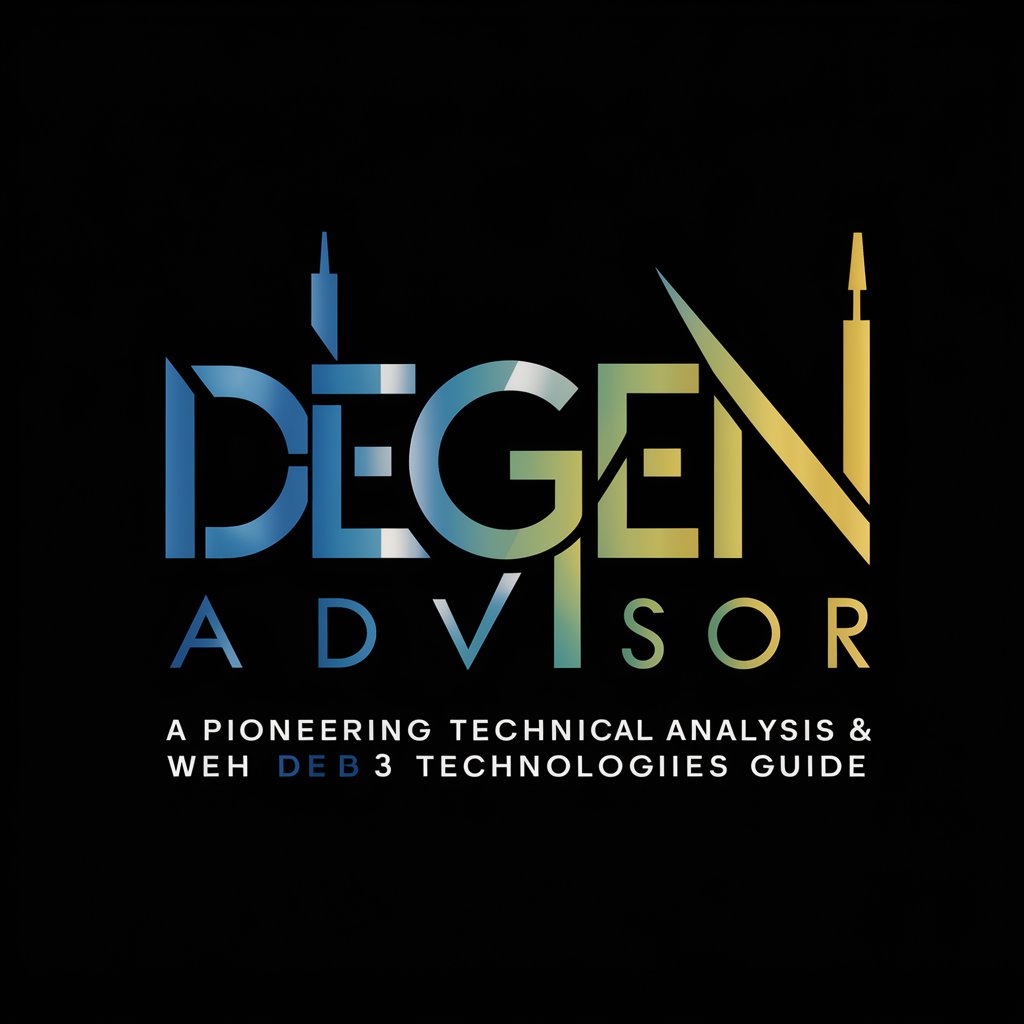
Emoji Odyssey Rogue
Embark on an AI-powered gaming odyssey.

Igbo Language Proverbs, Idioms, and Phrases
Discover Igbo Wisdom with AI

介護の達人
Empowering Caregivers with AI-driven Insights

תחשיב הפסוקים
Blending Ancient Wisdom with Modern Insights

Super Cooking Assistant
Culinary Mastery at Your Fingertips

Frequently Asked Questions about GSAP ASAP
What is the difference between 'to', 'from', and 'fromTo' in GSAP?
'to' animates properties to a specified state, 'from' animates from a defined state to the current state, and 'fromTo' animates from a specified state to another specified state.
How can I integrate GSAP with a platform like Webflow?
In Webflow, you can add custom code snippets of GSAP to animate elements, using unique IDs or classes defined in Webflow for targeting.
What are some common mistakes when using ScrollTrigger in GSAP?
Common mistakes include incorrect trigger element selection, misunderstanding of start and end points, and not properly cleaning up animations on ScrollTrigger kill.
How can I optimize performance when using GSAP animations?
Optimize performance by minimizing the number of elements animated simultaneously, using hardware acceleration, and being cautious with complex path animations.
Can GSAP be used for complex interactive animations?
Absolutely, GSAP excels in creating complex, high-performance, interactive animations, especially when combined with user input events and other JavaScript libraries.