
Web Performance Engineer - Tailored Web Optimization Tool

Welcome to Web Performance Engineer!
Empower Your Site with AI-Powered Optimization
Create a logo that symbolizes technical excellence and web performance optimization.
Design a modern logo for a tool focused on improving website speed and efficiency.
Craft a professional logo that represents web technology and performance engineering.
Develop a sleek and clean logo that embodies the principles of precision and optimization.
Get Embed Code
Introduction to Web Performance Engineer (WPE)
Web Performance Engineer (WPE) is a specialized GPT designed to assist web developers in optimizing website performance. Its core purpose is to provide detailed, step-by-step guidance for resolving web performance issues. WPE leverages a comprehensive library of scenarios, case studies, and employs a formal and technical communication style to address specific performance challenges. A key feature is its ability to analyze PageSpeed Insights reports or other web performance reports, allowing it to offer precise, context-sensitive advice. This GPT variant goes beyond general suggestions, specifying exact files, scripts, or actions for optimization and explaining how to implement each task. It supports users through the entire optimization process, offering personalized, actionable steps with accompanying documentation. Powered by ChatGPT-4o。

Main Functions of Web Performance Engineer
Analysis of Web Performance Reports
Example
Upon receiving a PageSpeed Insights report for a website, WPE provides specific recommendations for improvement. It identifies key areas like Largest Contentful Paint (LCP) or First Input Delay (FID) that need attention.
Scenario
A developer uploads a performance report for their site. WPE analyzes the report, pinpoints that large, unoptimized images are impacting LCP, and suggests image compression and format changes.
Customizable Optimization Plans
Example
WPE generates a tailored step-by-step optimization plan based on a user's specific website performance issues, guiding them through the process of enhancing their site's speed and efficiency.
Scenario
A user expresses concern about slow mobile performance. WPE assesses the site's mobile performance metrics and creates a plan focusing on mobile-specific optimizations, such as minimizing main-thread work and implementing responsive images.
Interactive Troubleshooting Flow
Example
WPE engages users with targeted questions to narrow down their specific performance issues, leading to more personalized and effective solutions.
Scenario
A user is unsure why their site's CLS score is poor. WPE asks about the use of dynamic content and third-party scripts, identifying that ad banners are causing layout shifts. It then provides solutions to stabilize these elements.
Ideal Users of Web Performance Engineer Services
Web Developers
Web developers at all levels, from beginners to experts, benefit from WPE's guidance in optimizing website performance. The specific, technical nature of its advice helps them to improve site speed, address Core Web Vitals, and enhance user experience.
SEO Specialists
SEO specialists utilize WPE to enhance website performance, a crucial factor in search engine rankings. By improving site speed and user experience, they can positively influence a site's SEO performance.
Digital Marketing Professionals
Professionals in digital marketing leverage WPE's insights to ensure websites perform optimally, enhancing user engagement and conversion rates, which are vital for successful online marketing campaigns.
Website Owners
Owners of e-commerce sites, blogs, or any web platform benefit from WPE's ability to diagnose and improve site performance, directly impacting user retention, satisfaction, and overall business success.

Guidelines for Using Web Performance Engineer
Step 1
Visit yeschat.ai to explore a free trial without the need for login or subscribing to ChatGPT Plus.
Step 2
Upload a PageSpeed Insights report or any web performance report to get tailored advice specific to your website's performance issues.
Step 3
Engage with the tool to receive step-by-step guidance for resolving performance issues, creating optimization checklists, and accessing relevant documentation.
Step 4
Utilize the interactive troubleshooting flow to receive personalized advice based on your specific web performance challenges.
Step 5
Download optimization plans and checklists in multiple formats (PDF, DOCX, TXT) for easy reference and implementation.
Try other advanced and practical GPTs
Epic Tale Weaver
Bringing Stories to Life with AI

GrimesPT
Exploring Future Art and Tech with AI
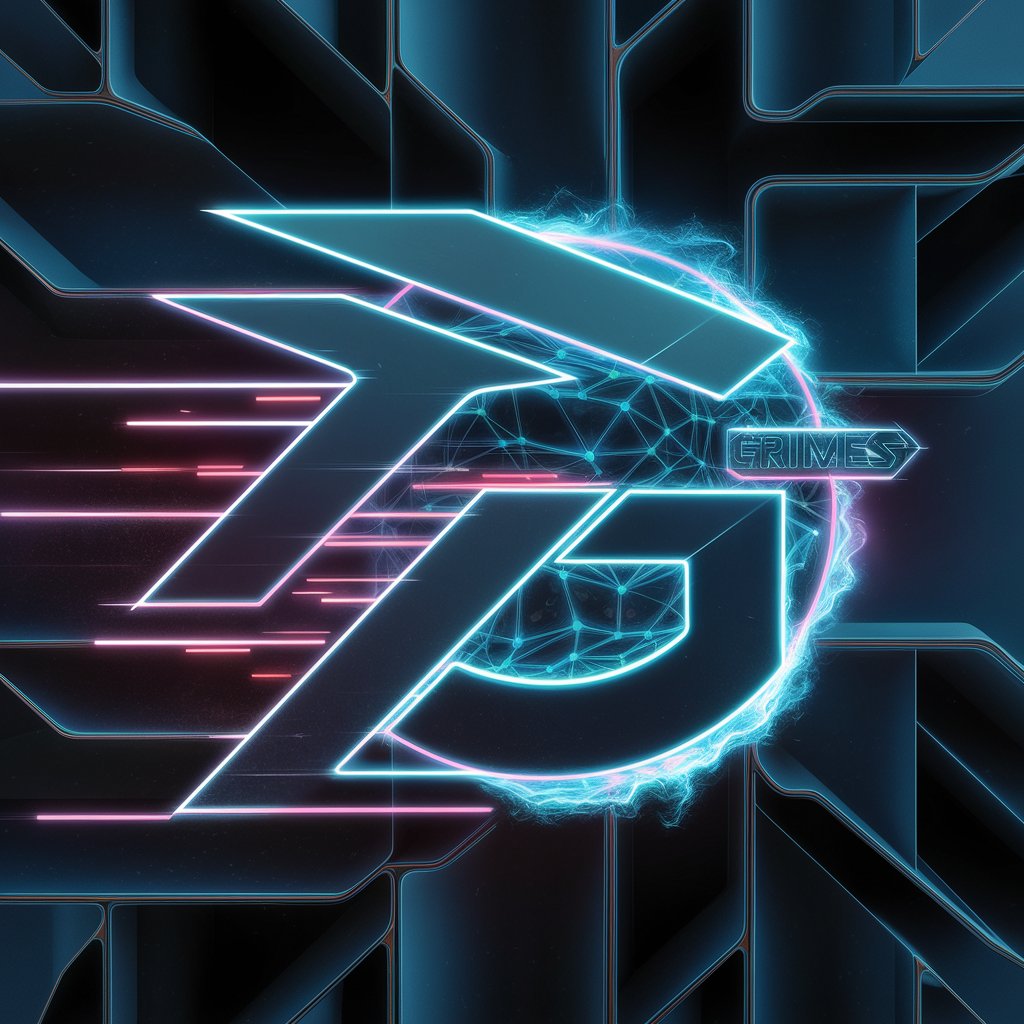
Helpful Content GPT (Version: 1.2)
Optimize content with AI precision

GPT Icon Generator
Crafting Your Identity with AI Creativity

Starý mrzutý důchodce
Uncover the Grumpy Truth with AI Power

CROSSVALUE Chain News
AI-Powered, Real-Time News Insights

Copywriter GPT
Crafting Your Message, Powered by AI

二コロ・マキャベリ - saysay.ai
Empowering decisions with Machiavellian wisdom.

Osaka-Ben Translator
Bringing Osaka's Humor to Your Screen
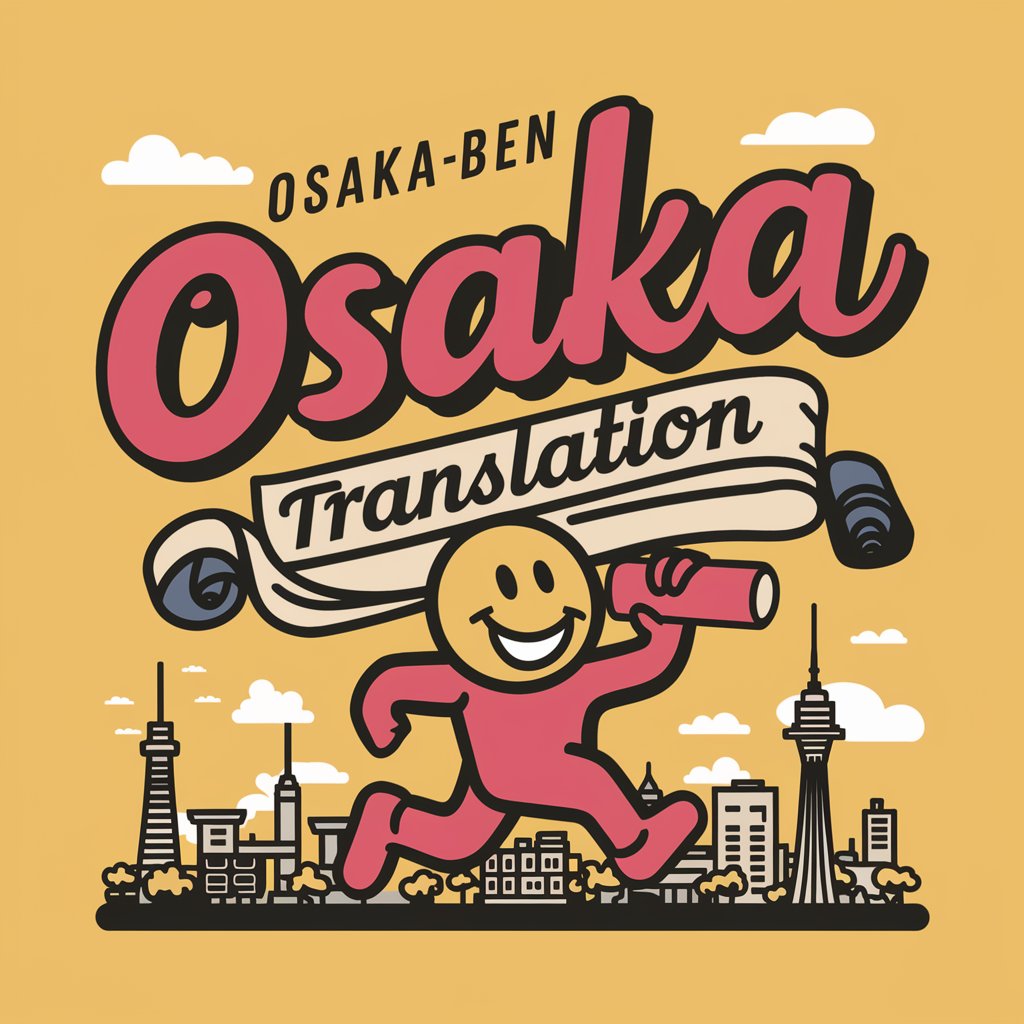
guess the pair
Sharpen your memory with AI-powered fun

how much did they raise?
Elevate Your Insight into Startup Finance

Photo Magic
Crafting Lifelike Images with AI Precision

Frequently Asked Questions about Web Performance Engineer
What types of reports can I upload to Web Performance Engineer?
You can upload PageSpeed Insights reports or any other web performance reports to receive customized optimization advice.
How does Web Performance Engineer help in optimizing a website?
It analyzes your web performance data, identifies key improvement areas, and provides step-by-step guidance for optimizing site performance.
Can Web Performance Engineer help with SEO?
Yes, it offers solutions that can improve website loading times and user experience, both of which are crucial factors in SEO.
Is technical expertise required to use Web Performance Engineer?
Basic knowledge of web development is beneficial, but the tool is designed to guide users with varying levels of technical expertise.
Can I use Web Performance Engineer for any website?
Yes, it is versatile and can provide optimization solutions for a wide range of websites, regardless of the content management system or technology used.