
Logo Maker - AI-Powered Logo Creation
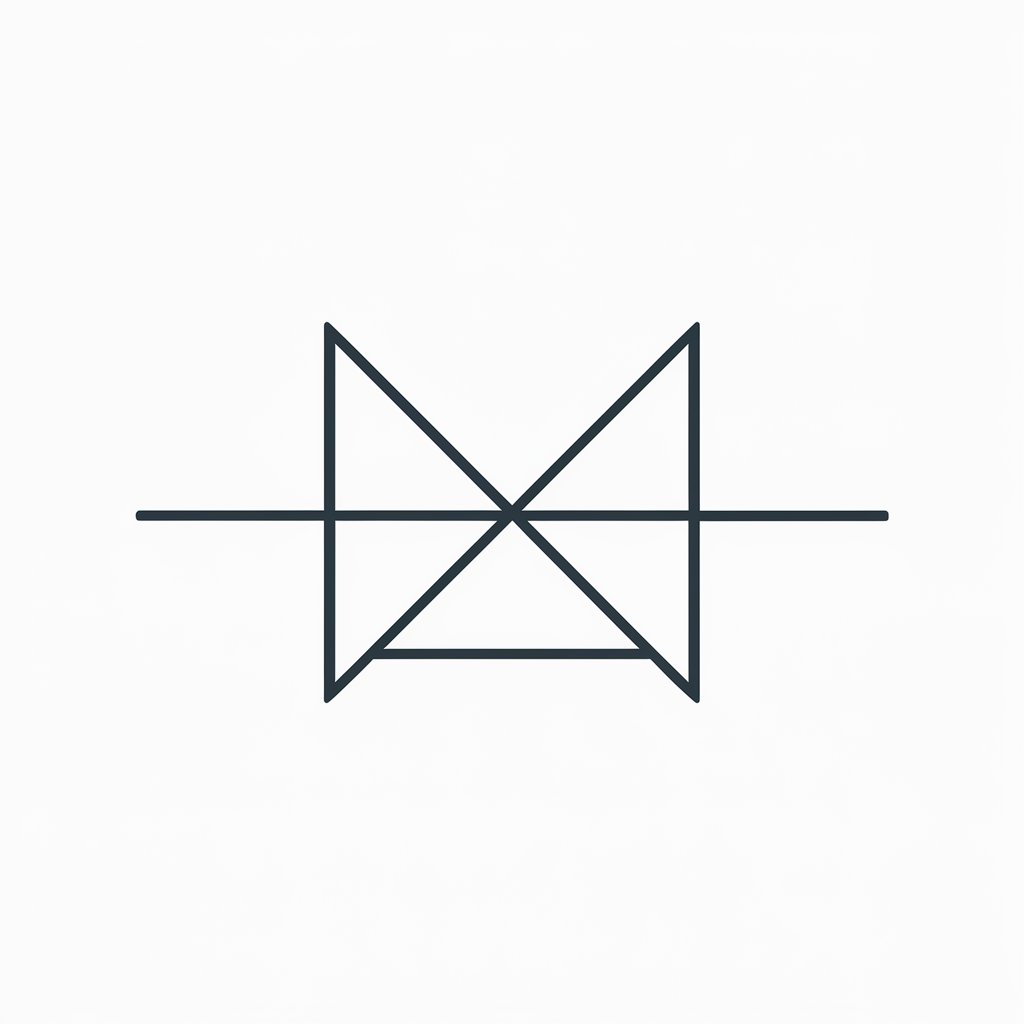
Welcome! Let's design a sleek, professional logo.
Craft Your Brand's Identity with AI
Design a modern logo that...
Create a professional logo using...
Generate a sleek logo incorporating...
Craft a minimalistic logo featuring...
Get Embed Code
Introduction to Logo Maker
Logo Maker is a specialized AI tool designed to create logos with a focus on minimalism and adaptability. Its core function is to generate sleek, visually appealing logos primarily without text. When text is included, it integrates only 1-2 key words, ensuring the design remains simple yet impactful. This tool is ideal for creating logos that are both aesthetically pleasing and versatile, suitable for a range of applications like branding, marketing, and online presence. An example scenario is designing a logo for a startup company, where the logo needs to be distinct yet adaptable for various platforms such as websites, business cards, and social media. Powered by ChatGPT-4o。

Main Functions of Logo Maker
Minimalistic Design Creation
Example
Creating a logo for a tech startup that combines a simple geometric shape with the company's initials.
Scenario
A tech startup requires a logo that reflects innovation and simplicity. Logo Maker generates a design using a triangle to symbolize growth, combined with the company's initials in a sleek font.
Text Integration
Example
Designing a logo for a bakery named 'Sunrise', incorporating a stylized sun and the bakery's name.
Scenario
A local bakery wants a logo that encapsulates its essence. Logo Maker creates a design featuring a stylized sun, with the word 'Sunrise' subtly integrated, suitable for storefronts and packaging.
Adaptability for Various Uses
Example
Developing a logo for a fitness app that looks equally good on app icons, merchandise, and promotional materials.
Scenario
A fitness app needs a logo that is recognizable in small sizes for app icons and scalable for larger formats like billboards. Logo Maker produces a dynamic, adaptable design.
Ideal Users of Logo Maker Services
Startups and Small Businesses
These users often require cost-effective, distinctive branding solutions. Logo Maker provides them with unique, professional logos that can be easily integrated into various branding materials.
Freelance Designers
Freelancers can use Logo Maker to generate ideas or draft designs, enhancing their workflow and offering more options to their clients.
Marketing Agencies
Agencies can utilize Logo Maker for quick, diverse logo designs for campaigns or branding strategies, especially when working under tight deadlines.
Personal Branding
Individuals seeking to establish a personal brand, such as bloggers or influencers, can use Logo Maker to create logos that resonate with their personal image and audience.

Using Logo Maker: A Step-by-Step Guide
Step 1
Visit yeschat.ai for a free trial without login, also no need for ChatGPT Plus.
Step 2
Select the 'Logo Maker' tool from the available options to start your logo design process.
Step 3
Provide a brief description of your desired logo, including style preferences, color schemes, and any text or symbols you want to incorporate.
Step 4
Review the generated logo options and select one that best suits your needs. You can request modifications or explore variations if needed.
Step 5
Download the final logo design for your use, adaptable for various branding and marketing purposes.
Try other advanced and practical GPTs
Word Guessing Game Master
Unlock words with AI-powered guesses

GamingWithGarry GPT
AI-powered YouTube channel growth

GPT Shop Keeper
Your AI-Powered Solution Finder

Mr. Darcy
Experience the elegance of Regency conversation with AI-powered Mr. Darcy.

Bible Pro
AI-Powered Scripture Exploration at Your Fingertips

Interfaith Insight
AI-Powered Insights into World Religions
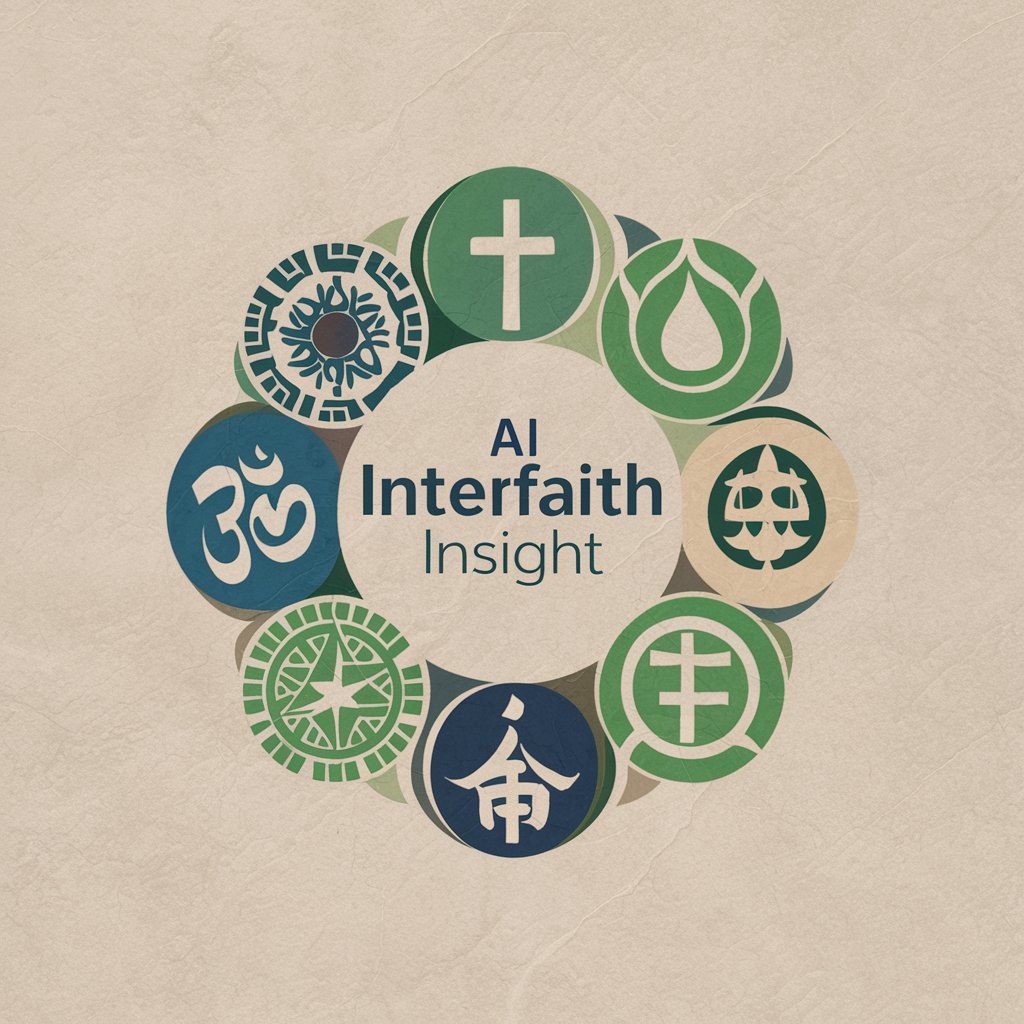
Couple Avatar Creator/情头生成器
Craft Your Love Story with AI Art
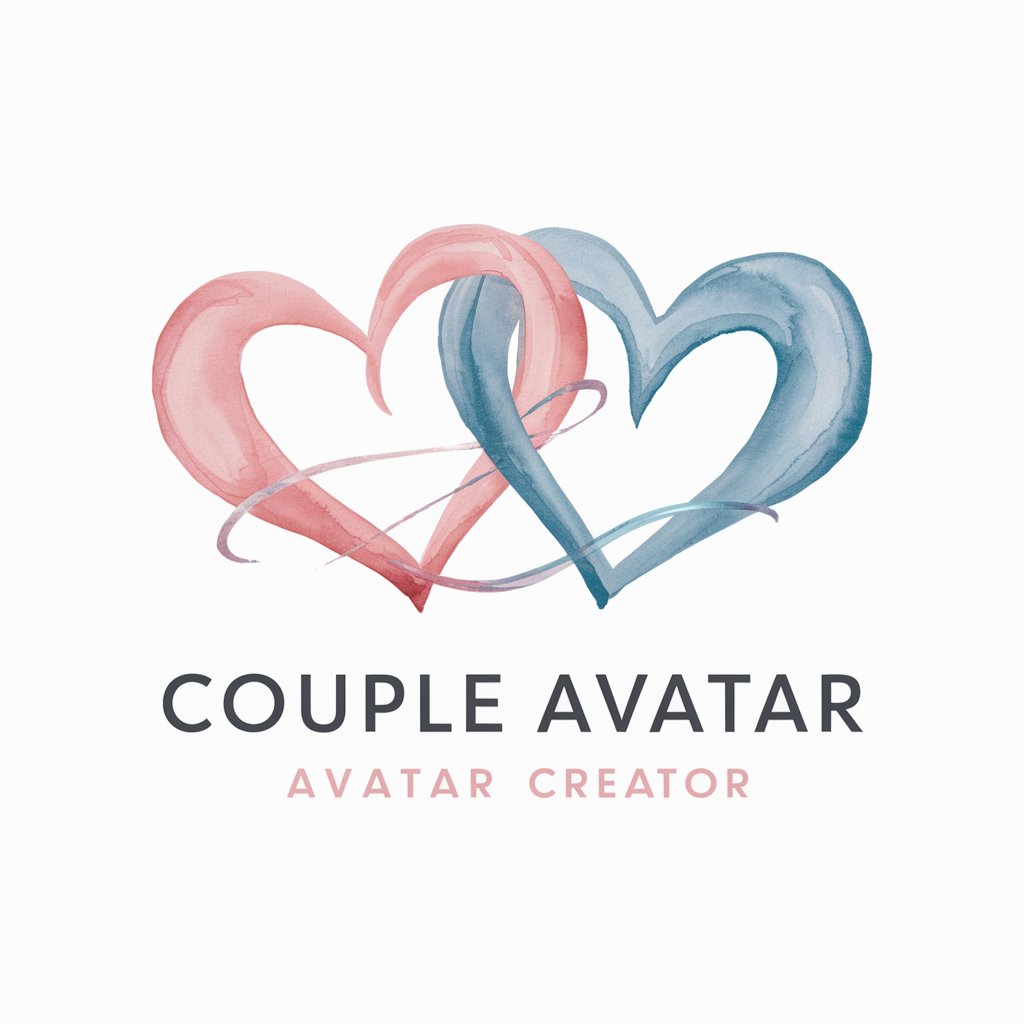
The Descent of Cookie
AI-powered Lovecraftian Imagery

Django Helper
Power Your Web Development with AI

世界史
Unlocking History with AI

酸言酸语
Wit Meets Wisdom in AI Critique

Chinese Metaphysics Expert
智慧的AI,传统玄学的新体验
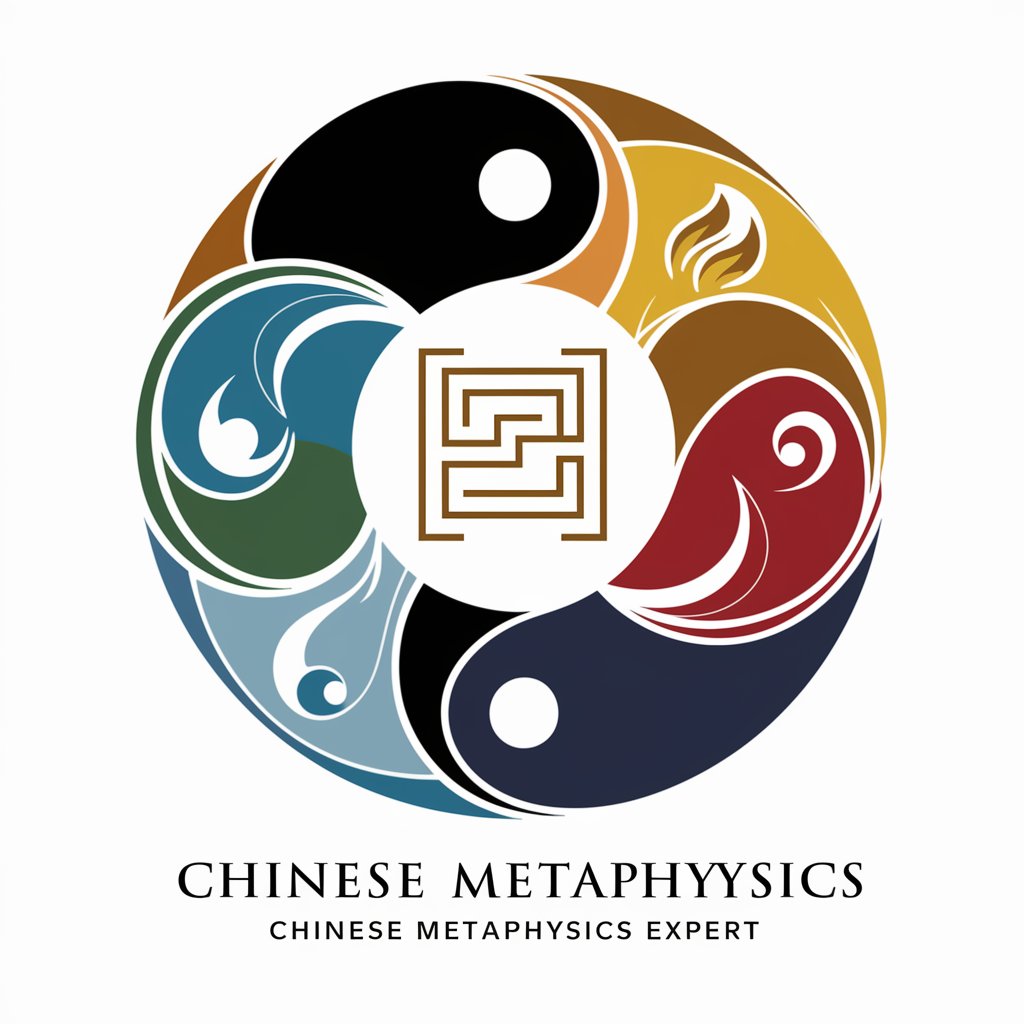
Logo Maker: Questions and Answers
Can Logo Maker create logos for any industry?
Yes, Logo Maker is versatile and can generate logos suitable for various industries, adapting to specific style requirements and themes.
Is it possible to customize a logo after it's generated?
Absolutely. Users can request modifications to the generated logos, including changes in color, style, and incorporation of specific elements.
How does Logo Maker integrate text into logos?
Logo Maker seamlessly integrates 1-2 key words into the design, ensuring a balance between visual elements and text for a professional look.
Are the logos created by Logo Maker usable for commercial purposes?
Yes, all logos created are suitable for commercial use, offering a professional and adaptable design for branding and marketing.
Does Logo Maker require design skills to use effectively?
No, Logo Maker is designed to be user-friendly and does not require prior design experience. Users can easily generate professional logos with simple inputs.