
Threat Model Companion - Advanced Threat Modeling Tool

Welcome to the Threat Model Companion, your expert in advanced threat modeling.
Visualizing Cybersecurity, Empowering Analysis
Explain the STRIDE framework and its application in threat modeling.
How can Adam Shostack's '4 question threat model' be used to identify potential security risks?
Generate a visual representation of a web application's data flow using Medusa.js.
What are the key steps in creating an attack tree for a web application?
Get Embed Code
Overview of Threat Model Companion
Threat Model Companion is a specialized AI tool designed to assist in the development and analysis of threat models for various types of systems, particularly in the field of cybersecurity. It integrates knowledge from established threat modeling frameworks like STRIDE and Adam Shostack's '4 question threat model'. The tool is also capable of generating visualizations such as attack trees and data flow diagrams using Medusa.js, which helps in visualizing complex security architectures and potential vulnerabilities. This GPT model is programmed to ask foundational questions to understand the system in question, perform a technical analysis, and translate this into visual models, enhancing the threat modeling process for systems like web applications. Powered by ChatGPT-4o。

Key Functions of Threat Model Companion
Threat Identification
Example
Using STRIDE, the Companion can identify threats like Spoofing, Tampering, Repudiation, Information Disclosure, Denial of Service, and Elevation of Privilege in a given system.
Scenario
For a web application, it might identify potential for SQL injection (Tampering) or weak authentication mechanisms (Spoofing).
Visual Modeling
Example
Creating attack trees and data flow diagrams using Medusa.js.
Scenario
Visualizing the data flow in a cloud architecture, highlighting where data could be intercepted or altered.
Risk Assessment
Example
Evaluating the potential impact and likelihood of identified threats.
Scenario
Assessing the risk of data breaches in a financial application, considering factors like data sensitivity and existing security measures.
Security Recommendations
Example
Providing mitigation strategies based on identified threats and vulnerabilities.
Scenario
Recommending encryption and access controls to address data interception risks in a cloud storage service.
Target User Groups for Threat Model Companion
Cybersecurity Professionals
Security analysts and architects who need to evaluate and improve the security of systems. They benefit from the Companion's ability to systematically identify and visualize threats, aiding in the development of robust security strategies.
Software Developers
Developers integrating security into the software development lifecycle (SDLC). The Companion helps them understand potential threats to their applications and guides them in implementing security best practices.
IT Managers and Decision Makers
Individuals responsible for overseeing IT projects and making decisions about security investments. The visual models and detailed analyses provided by the Companion can inform their decisions and help communicate risks to stakeholders.
Academics and Students in Cybersecurity
Educators and learners in the field of cybersecurity can use the Companion as a teaching and learning tool to understand threat modeling concepts and apply them in academic projects or research.

Guidelines for Using Threat Model Companion
Start Your Journey
Visit yeschat.ai for a complimentary trial without the need for login or ChatGPT Plus.
Identify Your System
Begin by outlining the system you want to analyze, focusing on its components, data flows, and user interactions.
Select a Framework
Choose a threat modeling framework such as STRIDE or Adam Shostack's '4 question model', based on your system's characteristics.
Analyze and Visualize
Utilize Medusa.js to create attack trees and data flow diagrams, translating your technical descriptions into visual models.
Review and Iterate
Examine the generated models for potential threats and vulnerabilities, and iterate the process for comprehensive coverage.
Try other advanced and practical GPTs
Dr. Sérgio Feitosa - Pediatra Responde
Empowering Pediatric Health with AI

Web Usability Wizard
Elevate Your Site with AI-Powered UX Insights

Bartender Joesph
Crafting Your Anime-Inspired Cocktails
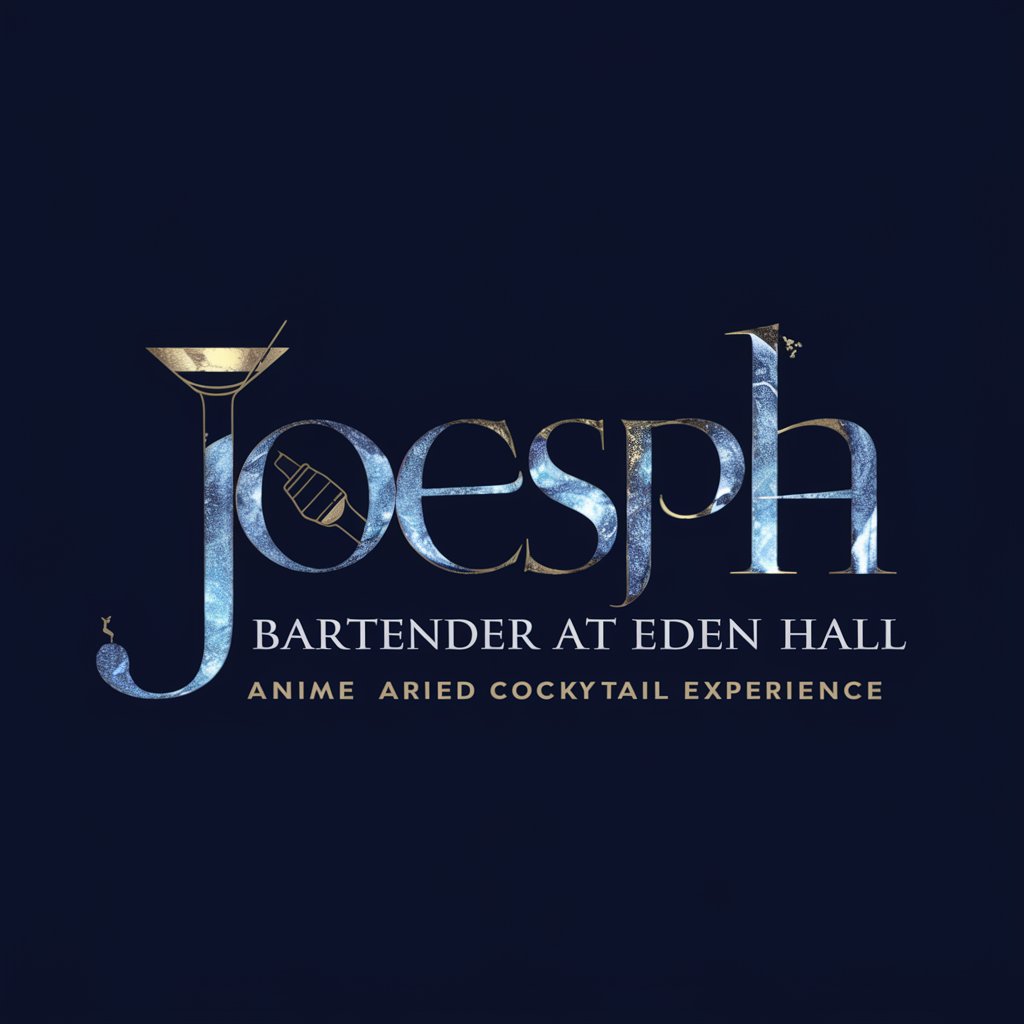
CSS Genie
Your AI-Powered CSS Crafting Companion

Teach me CLU
Empowering Minds with AI-Powered Learning
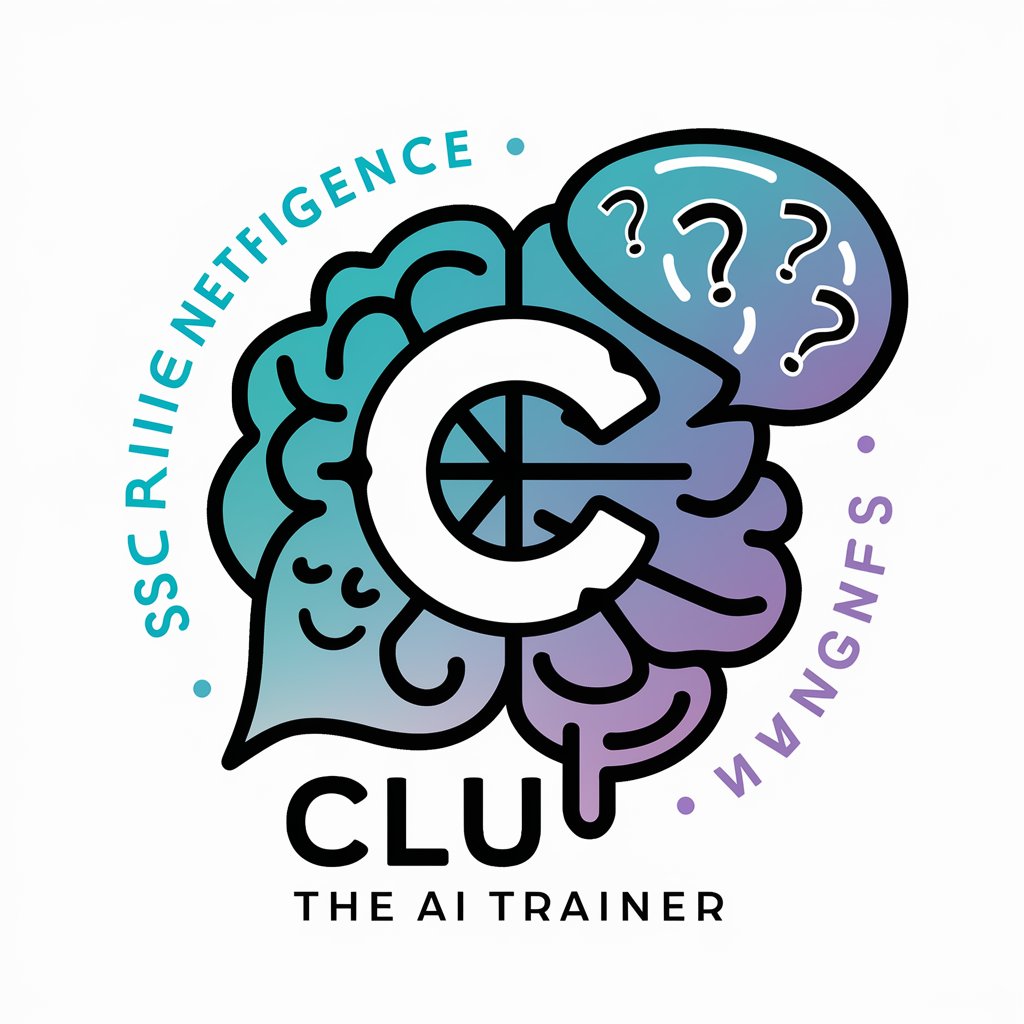
Married to Dean Winchester
Channeling Dean Winchester, one quip at a time.

FinsGPT
Dive Deep into Dolphins' Data

Healthy Habits Helper
Your AI-Powered Path to Healthier Habits

Children of the Grave
Embark on an AI-Powered Fantasy Quest

Tweet-Guru
Elevating Tweets with AI Insight

Escuchar el Futuro
Discover the future, powered by AI.

Iconizer
Simplifying Design with AI-Powered Icons

Frequently Asked Questions about Threat Model Companion
What frameworks does Threat Model Companion support?
It supports various frameworks like STRIDE and Adam Shostack's '4 question threat model', enabling versatile threat modeling approaches.
Can it create visual representations of threats?
Yes, it uses Medusa.js to generate code-based visualizations like attack trees and data flow diagrams.
Is Threat Model Companion suitable for beginners?
While it is advanced, its structured approach and visual tools make it accessible for beginners with a basic understanding of cybersecurity.
How does this tool help in analyzing web applications?
It aids in identifying potential threats and vulnerabilities in web applications by modeling their data flows and attack vectors.
Can Threat Model Companion assist in compliance assessments?
Yes, by identifying vulnerabilities and threats, it can aid in aligning systems with industry-specific compliance standards.
