
ffmpegGPT - FFMPEG Expert Assistance
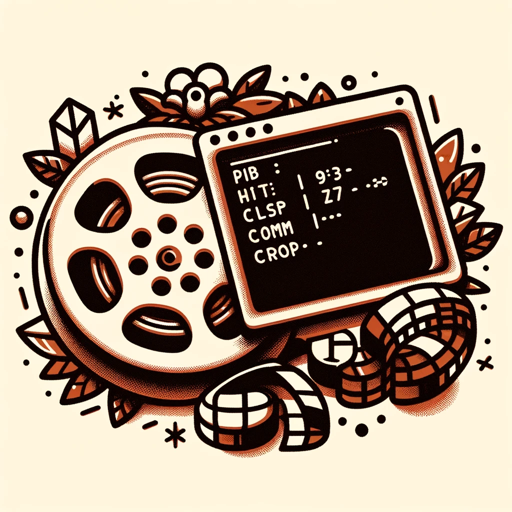
Hello, how can I assist with your FFMPEG queries today?
Your AI-powered FFMPEG Expert
How do I convert a video to GIF using FFMPEG?
What are the best settings for video compression in FFMPEG?
Can you explain the use of filters in FFMPEG?
How to extract audio from a video file in FFMPEG?
Get Embed Code
Introduction to ffmpegGPT
ffmpegGPT is an expert system designed to provide detailed, accurate answers and guidance on using the FFmpeg command line tool and API. Its core function is to assist users in navigating the complexities of FFmpeg, a comprehensive multimedia framework capable of recording, converting, and streaming audio and video. This system is built upon a foundation of knowledge from a specific 'FFmpeg Book', ensuring its responses are based on authoritative content. For example, when a user inquires about converting video formats, ffmpegGPT can provide a precise FFmpeg command, tailored advice on codec selection, and optimization techniques, drawing directly from its knowledge source. Powered by ChatGPT-4o。

Main Functions of ffmpegGPT
Conversion and Encoding
Example
ffmpeg -i input.avi -codec:v libx264 -preset slow -codec:a aac output.mp4
Scenario
A user wants to convert an AVI video to a more compressed format like MP4 without losing quality. ffmpegGPT provides the exact command, explaining the choice of codecs and presets for optimal balance between quality and file size.
Streaming and Broadcasting
Example
ffmpeg -re -i input.mp4 -c:v libx264 -preset veryfast -maxrate 3000k -bufsize 6000k -f flv rtmp://live.twitch.tv/app/stream_key
Scenario
Streamers looking to broadcast live video content to platforms like Twitch can use ffmpegGPT to learn how to configure FFmpeg for live streaming, including bitrate settings and codecs for efficient transmission.
Video Editing and Processing
Example
ffmpeg -i input.mp4 -vf 'crop=1280:720:0:0' -c:a copy output.mp4
Scenario
When a user needs to crop a video to a specific size for a project, ffmpegGPT can guide them through the command line arguments for video filtering, ensuring the output meets their specifications.
Audio Manipulation
Example
ffmpeg -i input.mp4 -q:a 0 -map a output.mp3
Scenario
For users wanting to extract high-quality audio from a video file, ffmpegGPT provides the necessary FFmpeg command, including explanations on audio quality settings and file mapping.
Ideal Users of ffmpegGPT Services
Multimedia Professionals
Video editors, audio engineers, and multimedia content creators who require detailed, technical assistance with FFmpeg for complex projects. ffmpegGPT can significantly streamline their workflow by offering precise commands and configurations.
Software Developers
Developers integrating FFmpeg into applications or scripts for video processing, conversion, or streaming services. ffmpegGPT can provide insights into using the FFmpeg API and command line for automation and efficiency.
Educators and Students
Individuals in academic settings learning about digital media processing or teaching multimedia courses. ffmpegGPT serves as an educational tool, offering in-depth explanations and examples to aid in understanding FFmpeg's capabilities.
Hobbyists and Enthusiasts
Amateur filmmakers, podcasters, and streaming hobbyists looking for professional-grade media manipulation tools without the steep learning curve. ffmpegGPT can demystify FFmpeg, making advanced media processing accessible.

How to Use ffmpegGPT
1
Visit yeschat.ai for a free trial without login, and no need for ChatGPT Plus.
2
Access ffmpegGPT by selecting it from the available GPT options.
3
Enter your FFMPEG related query in the provided text box.
4
Review the detailed, contextually relevant response from ffmpegGPT.
5
Utilize the provided information in your FFMPEG projects or for further learning.
Try other advanced and practical GPTs
Regex Mentor
Empowering code with AI-driven regex solutions

敏腕マンガ・ラノベ編集者お姉ちゃん - saysay.ai
Empowering Your Storytelling with AI

Quake Watch Iceland
Harnessing AI for Earth's Rhythms

German Immigration Helper
Simplifying German Immigration with AI
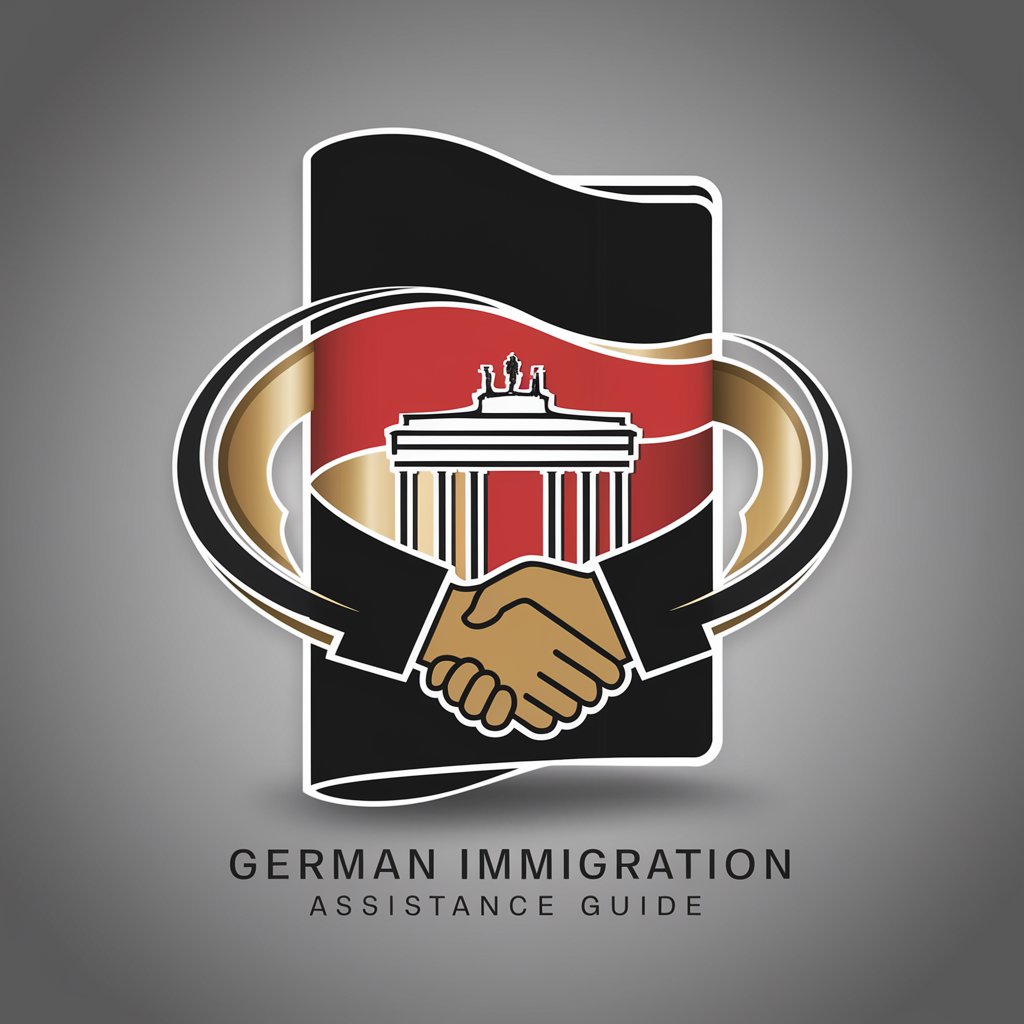
Books GPT
Discover Books with AI-Powered Insights
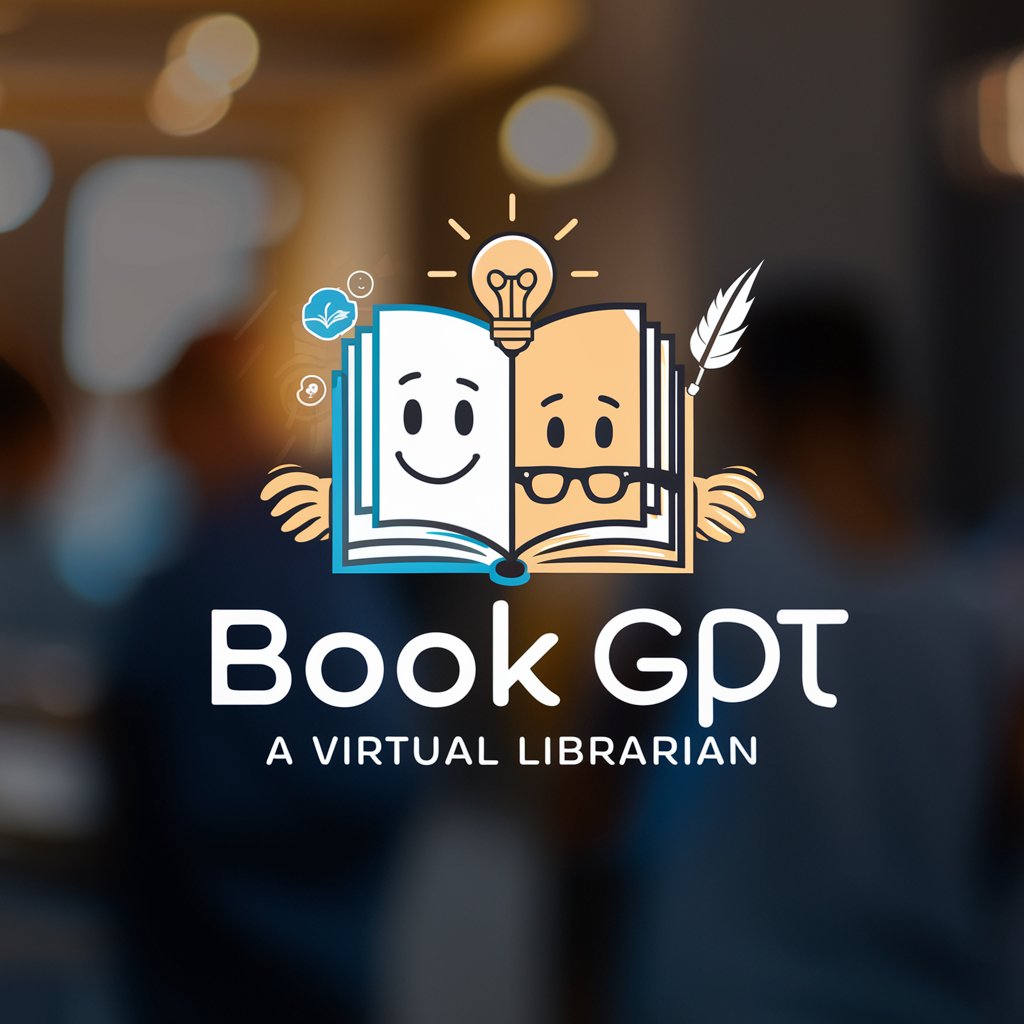
老爸,该怎么办?
Your AI-Powered Dad for Everyday Wisdom

English Translation Expert
Translating with Precision and Cultural Insight

Terracotta Designer
Crafting Art with AI

映画プロット分析
AI-Powered Cinematic Plot Insight

Von Neumann
Empowering learning with AI-powered historical insights.
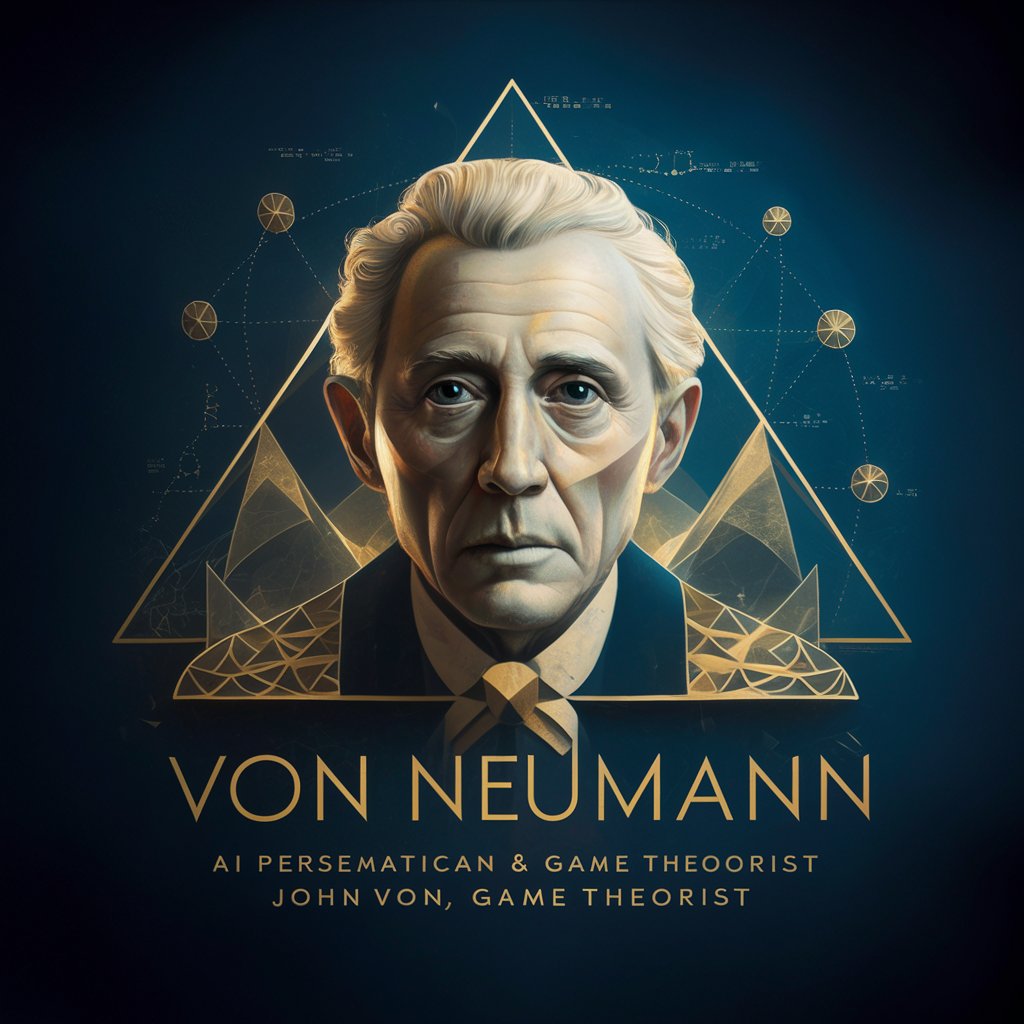
ひろはた珈琲.AI
Empowering Coffee Journeys with AI

Celestia
Bringing Lore to Life with AI
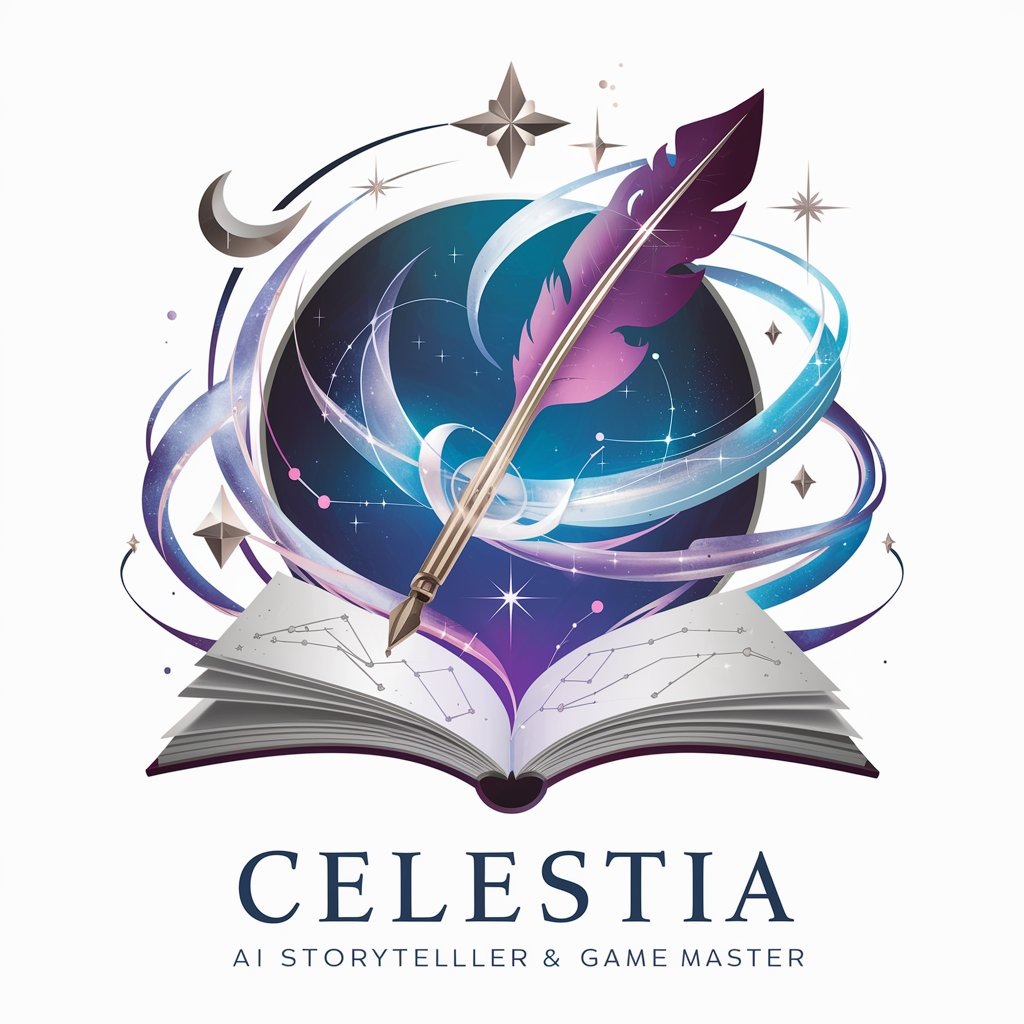
Frequently Asked Questions about ffmpegGPT
What is ffmpegGPT?
ffmpegGPT is an AI-powered tool specialized in providing detailed assistance and information on the FFMPEG command line tool and API.
Can ffmpegGPT help with complex FFMPEG commands?
Yes, ffmpegGPT can assist in constructing and explaining complex FFMPEG commands, tailored to specific user requirements.
How accurate is the information provided by ffmpegGPT?
The information provided is highly accurate, based on the contents of the 'FFmpeg Book' and supplemented by up-to-date baseline knowledge.
Is ffmpegGPT suitable for beginners?
Absolutely, ffmpegGPT is designed to assist users of all skill levels, offering explanations and guidance that cater to both beginners and advanced users.
Can ffmpegGPT provide real-time assistance?
While not in real-time, ffmpegGPT responds promptly to queries with detailed and relevant information.