
Custom Emoji Generator - Personalized Emoji Design

Need a unique emoji? Let's create one!
Craft Your Emotions with AI Power
Make an emoji of...
Emoji with a...
Design an emoji showing...
I need an emoji for...
Get Embed Code
Overview of Custom Emoji Generator
Custom Emoji Generator is a specialized AI tool designed to create unique, emoji-styled images based on user descriptions. Leveraging the capabilities of DALLE, it transforms textual descriptions into visual emoji representations. This service is particularly adept at generating images with a distinct emoji flair, usually set against a white background, although it can accommodate requests for different backgrounds. The primary purpose of Custom Emoji Generator is to provide users with personalized, downloadable images that can serve as emojis, enhancing digital communication with a touch of individuality and creativity. Powered by ChatGPT-4o。

Key Functions of Custom Emoji Generator
Personalized Emoji Creation
Example
Generating an emoji of a 'happy sun wearing sunglasses'
Scenario
A user planning a beach party uses this unique emoji in their digital invitation to add a fun, personalized touch.
Background Customization
Example
Creating an emoji with a starry night background
Scenario
An astronomy enthusiast uses this custom emoji to share their passion in online communities and social media posts.
Emoji Alternatives Suggestion
Example
Suggesting standard emojis like 😊 or 🌟 after creating a custom emoji
Scenario
A user unsure about which standard emoji to use in a message can explore alternatives that convey a similar sentiment.
Target User Groups for Custom Emoji Generator
Social Media Enthusiasts
Individuals who frequently engage on social media platforms and aim to stand out in their digital communication. They benefit from unique emojis that add a personal flair to their posts and messages.
Digital Content Creators
Bloggers, vloggers, and digital marketers seeking to enhance their content with visually appealing, customized emojis that align with their brand or content theme.
Event Organizers and Planners
Professionals in event management who want to add a unique touch to digital invitations, promotional materials, or social media posts related to specific events.

Using Custom Emoji Generator
1
Visit yeschat.ai for a free trial without login, also no need for ChatGPT Plus.
2
Describe your desired emoji in detail, including expressions, colors, and any specific elements you want included.
3
Specify any preferences for background color or style, noting that the default background is white.
4
Submit your description, and wait for the Custom Emoji Generator to create your personalized emoji-style image.
5
Download the generated image for your use, and explore alternative standard emoji suggestions provided for similar sentiments.
Try other advanced and practical GPTs
Daily Laughs 每日一笑
Reviving traditional humor with AI
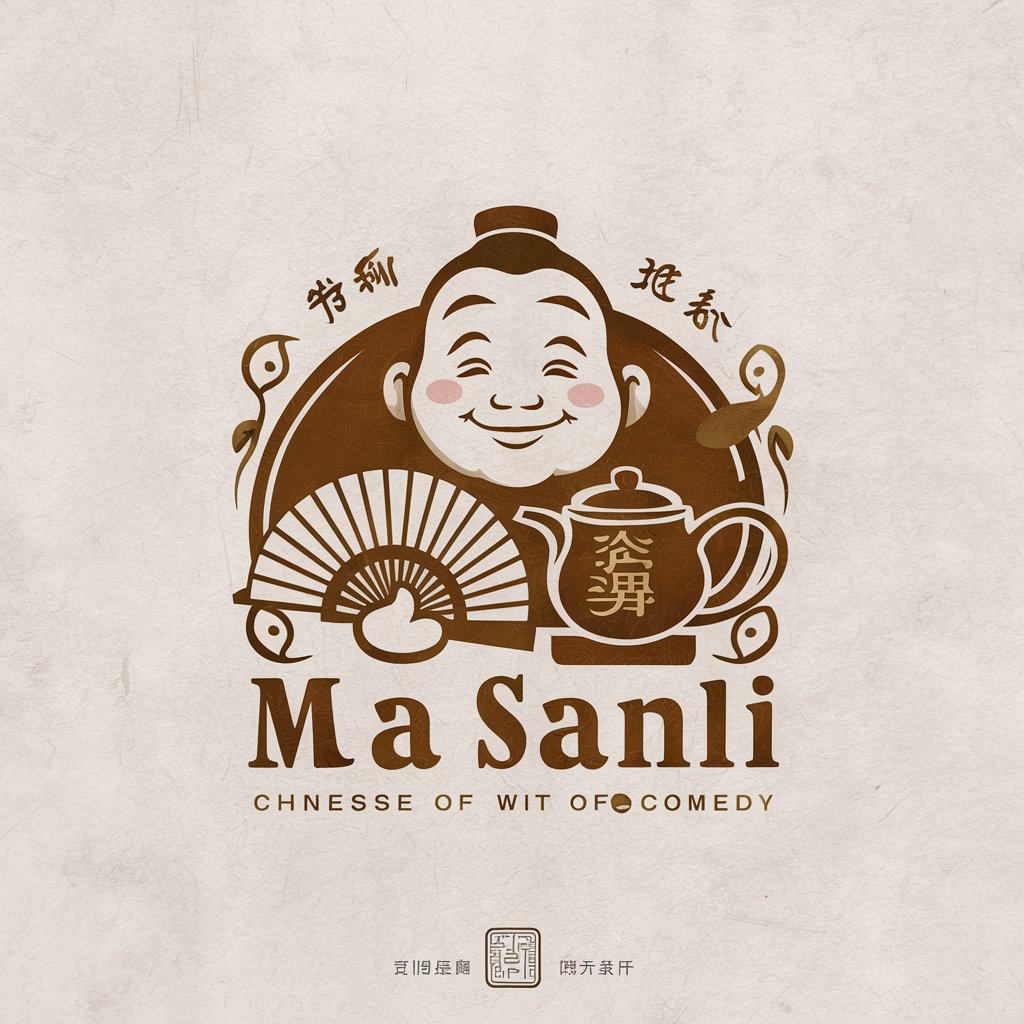
ダメ人間レスキューラー
Empowering daily self-care with AI

Omics Mentor
AI-powered omics and microsporidia mentor
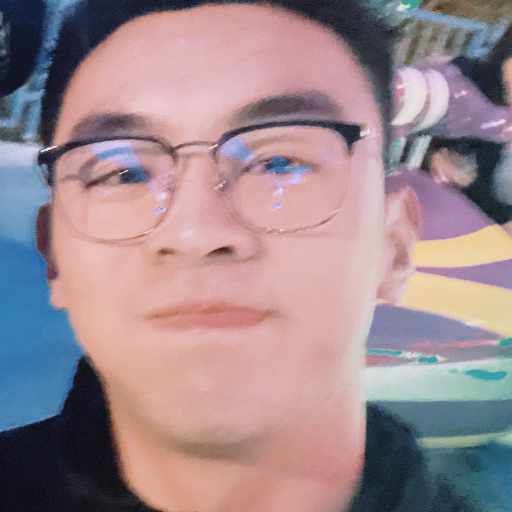
产品起名器
Crafting Names that Resonate and Engage

Business Ideas
Uncover Opportunities with AI-Powered Insights

Caption Optimizer
Crafting Captivating Captions with AI

マンガのプロットを作成する敏腕アシスタント AI
Unleash Creativity with AI-Powered Manga Plots

WordPress Plugin Builder
Crafting Smart WordPress Plugins Easily

CatGPT
Where AI Meets Feline Whimsy

INFJ Wiki
Empowering INFJ Personal Development

AmazonGPT
Your AI-Powered Amazon Shopping Companion

BizPlanner
Strategize Smartly with AI-Powered Business Planning

FAQs About Custom Emoji Generator
Can I customize the background of my emoji?
Yes, you can specify your desired background color or style when submitting your emoji description. The default setting is a white background.
Are there any limitations on the types of emojis I can create?
While you have broad creative freedom, the emojis should adhere to respectful and non-offensive imagery. Complex designs might be simplified to suit the emoji style.
How long does it take to generate an emoji?
The generation time is typically brief, but it can vary depending on the complexity of your request.
Can I use the generated emojis for commercial purposes?
Yes, the emojis created are available for personal and commercial use, but it's advisable to check for any specific licensing requirements.
Is there a limit to how many emojis I can create?
There is no set limit to the number of emojis you can create, but usage might be subject to the terms of the service platform.