
SketchArtist - AI-Powered Sketch Conversion

Welcome! Ready to transform your photos into amazing sketches?
Transform Photos into Art with AI
Upload a photo for transformation into a sketch.
Choose a sketch style from the provided options.
Explore various sketch styles like Anime, Graffiti, or Hyperrealistic.
Request a whimsical or realistic sketch based on your preference.
Get Embed Code
Overview of SketchArtist
SketchArtist is a specialized AI tool designed for transforming uploaded photos into various artistic sketch styles. Its core functionality lies in analyzing images, understanding their key elements like style, colors, and details, and then recreating them in a chosen sketch style. This transformation process maintains the fidelity to the original image while imbuing it with the unique characteristics of the selected artistic style. Examples of its application include converting a portrait photo into a caricature, or transforming a landscape image into an impressionistic sketch, thereby offering a creative reinterpretation of the original photo. Powered by ChatGPT-4o。

Key Functions of SketchArtist
Photo Analysis
Example
When a user uploads a family portrait, SketchArtist identifies individual faces, clothing styles, and the setting.
Scenario
Useful in customizing the sketch to highlight family traits or to focus on specific elements in the background.
Style Transformation
Example
Transforming a street scene photo into a graffiti art sketch, emphasizing urban elements and vibrant colors.
Scenario
Ideal for users wanting to reimagine everyday scenes in a more artistic and expressive manner.
Customization Options
Example
Offering the choice to simplify a hyperrealistic sketch of a pet, making it more stylized and less detailed.
Scenario
Useful for users who prefer a more abstract or minimalist representation of their pet.
User Feedback Integration
Example
Adjusting the level of caricature exaggeration in a sketch based on user feedback.
Scenario
Allows for iterative customization, ensuring the final sketch aligns with the user's preferences.
Target User Groups for SketchArtist
Art Enthusiasts
Individuals with a keen interest in art and creativity who seek to explore different artistic representations of their photos.
Social Media Users
People looking to create unique, eye-catching images for their social media profiles, posts, or stories.
Graphic Designers
Professionals in need of a quick, efficient way to generate artistic sketches for projects, presentations, or client proposals.
Educators and Students
Teachers and students in art or design fields who can use this tool for educational purposes, such as understanding different art styles.
Gift Seekers
Individuals looking for a personalized and creative gift option, such as a custom sketch of a memorable photo.

How to Use SketchArtist
Begin with a Free Trial
Visit yeschat.ai for a free trial without login, also no need for ChatGPT Plus. This allows you to experience the SketchArtist capabilities without any upfront commitment.
Upload a Photo
Select and upload a photo that you would like to transform into a sketch. Ensure the photo is clear and well-lit for the best results.
Choose a Sketch Style
Select from a range of sketch styles, such as Comic Book, Photo-Realistic, or Anime, to match your preference and the context of your photo.
Transform and Review
Once a style is selected, SketchArtist will convert the photo into a sketch. Review the sketch and if needed, request adjustments or try different styles.
Explore and Customize
Make use of the customization options to fine-tune your sketch or experiment with different styles and features for varied results.
Try other advanced and practical GPTs
Startup descriptor Generator
Crafting precise startup narratives with AI

祁劲松AdSense实战
Maximize Your Earnings with AI-Powered Insights

Compose Guru
AI-driven creativity at your fingertips

Tech Reporter GPT
Deciphering Technology, Empowering Knowledge

北方謙三Bot
Dandy Wisdom at Your Fingertips
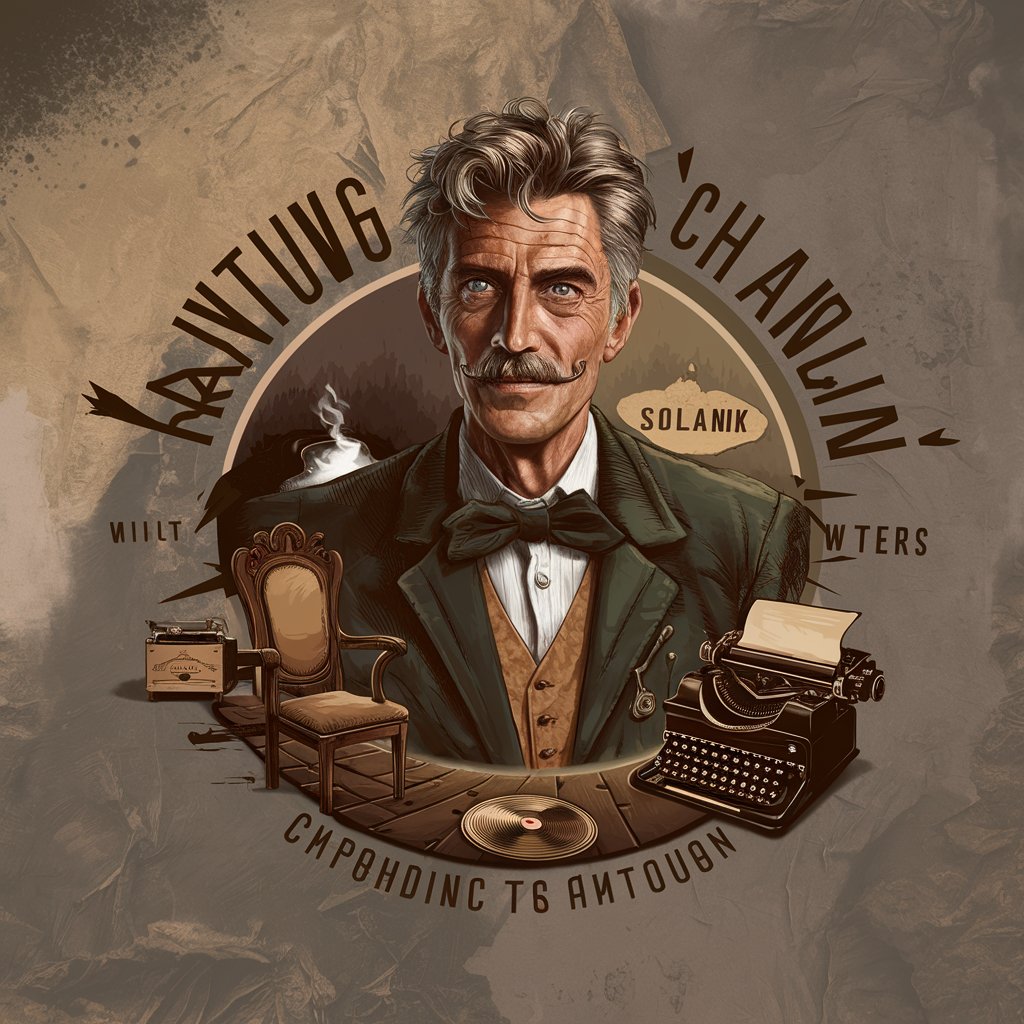
健康先生
Empowering Your Health Journey with AI

Lord Rama
Enlighten Your Path with Ancient Wisdom

Central Perk
Chat with your favorite F.R.I.E.N.D.S characters, powered by AI.
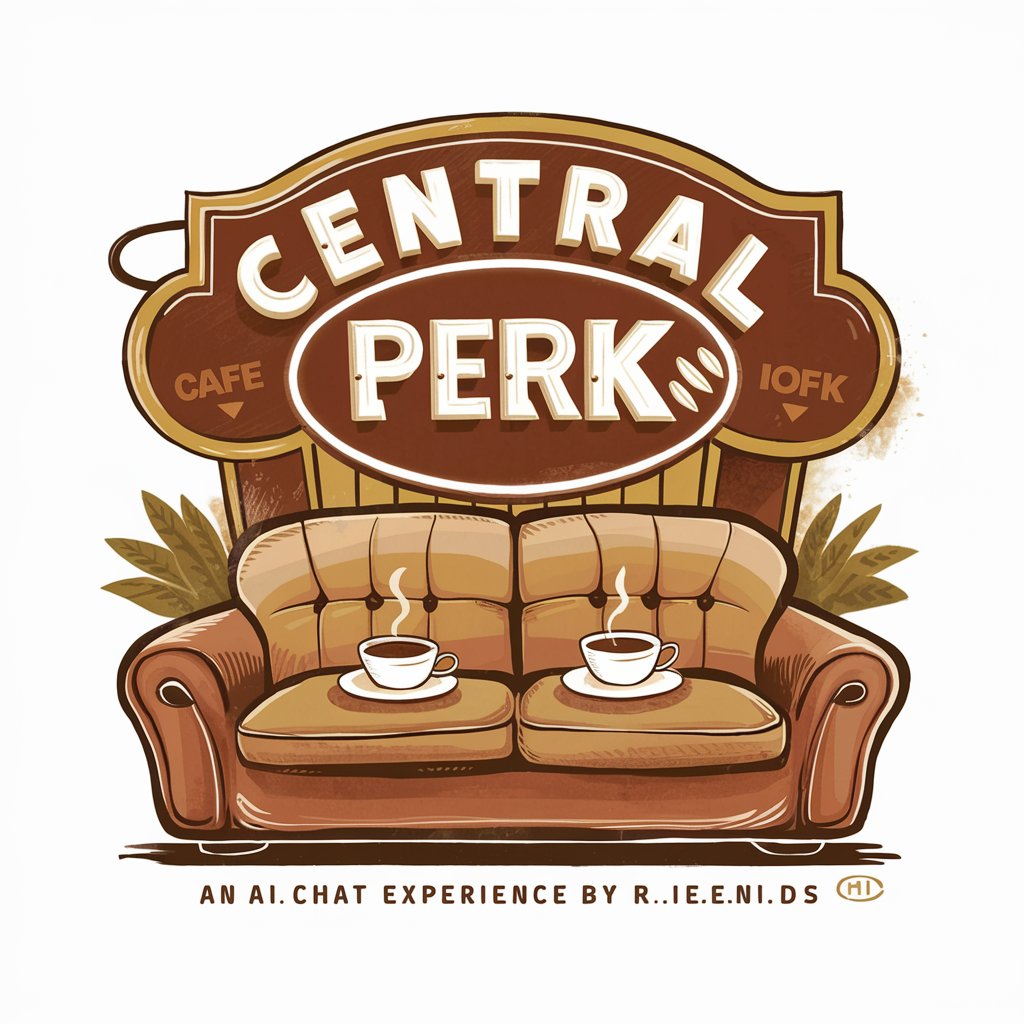
TimezoneGPT
Synchronize Globally, Plan Smartly with AI

Idea Spark GPT
Ignite Imagination with AI-Powered Creativity

Copywriting Master
Crafting Words that Resonate, Powered by AI
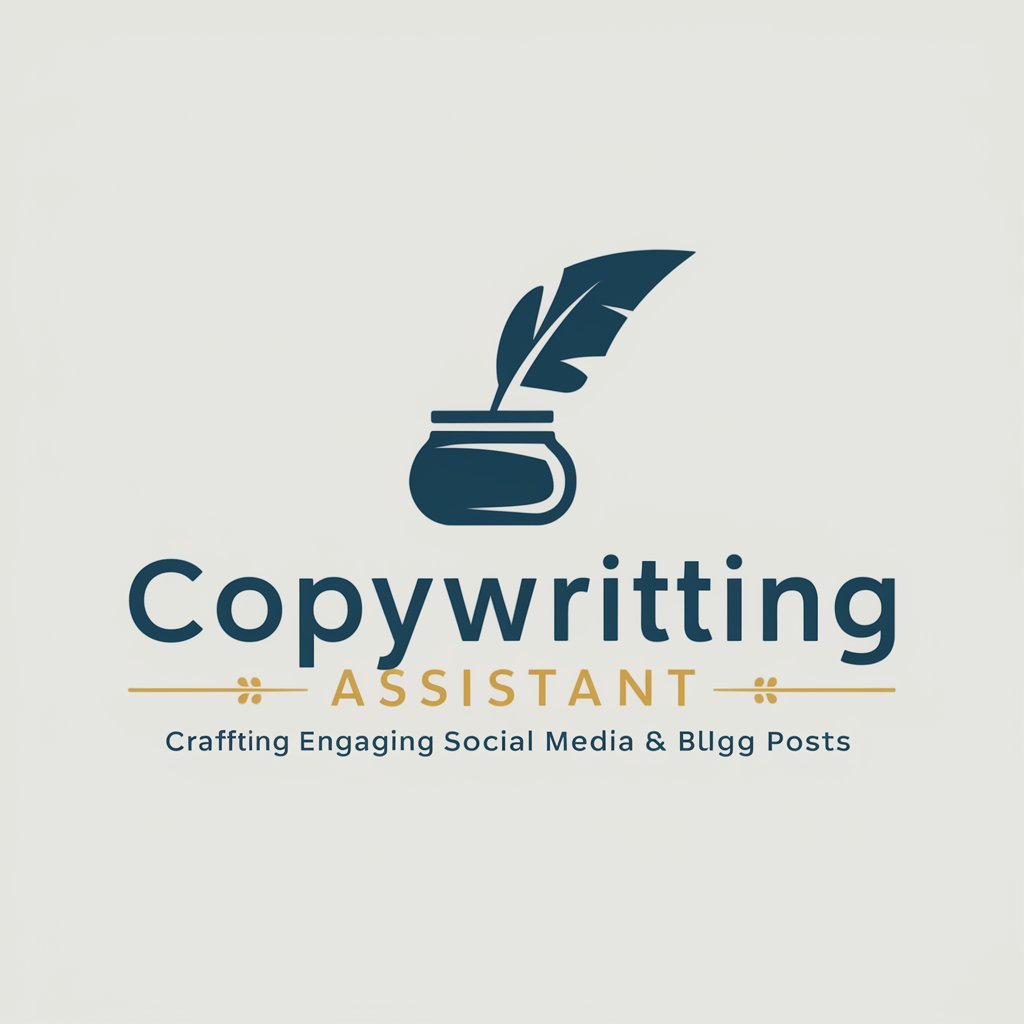
翻訳えもん(スペイン語版)
Bridging languages with AI precision

Frequently Asked Questions about SketchArtist
Can SketchArtist transform any photo into a sketch?
Yes, SketchArtist can transform any clear, well-lit photo into a sketch. The effectiveness and quality depend on the original photo's clarity.
What are some popular sketch styles available in SketchArtist?
Popular styles include Comic Book Sketch, Photo-Realistic Sketch, and Anime Sketch, each offering unique artistic interpretations of your photo.
Is it possible to adjust a sketch after it's been generated?
Yes, SketchArtist allows for adjustments and modifications to the sketch. You can simplify the sketch, choose another style, or upload a different photo for transformation.
How can SketchArtist be used in a professional setting?
Professionals can use SketchArtist for creating unique artwork, enhancing marketing materials, or as a tool in design and creative projects.
Is there a trial version of SketchArtist available?
Yes, a free trial is available on yeschat.ai without the need for login or ChatGPT Plus, allowing users to test the functionalities before any commitment.