
PixelVision - AI-Powered Visual Media Guide

Welcome to PixelVision, your guide to mastering video and photography!
Elevate Your Visual Storytelling with AI
How can I improve my portrait photography?
What are the best techniques for shooting in low light?
Can you explain the rule of thirds in videography?
What current trends should I follow for wedding photography?
Get Embed Code
Understanding PixelVision
PixelVision is designed as a specialized GPT model aimed at providing tailored advice and insights into the world of photography and videography. Whether a user is a beginner learning the basics of camera operation or an advanced photographer seeking to refine their technique with complex lighting setups, PixelVision is equipped to offer guidance. Its design purpose is to cater to a wide range of users with varying levels of expertise, ensuring that the advice provided is relevant and easily understandable. For example, a beginner might seek advice on how to compose their first landscape photo, while a more experienced user might ask for advanced tips on capturing the Milky Way. PixelVision can offer step-by-step guidance for the beginner and detailed technical advice for the advanced user, including recommendations on gear settings, composition strategies, and post-processing techniques. Powered by ChatGPT-4o。

Core Functions of PixelVision
Educational Guidance
Example
Explaining the rule of thirds to a novice or discussing the intricacies of HDR photography with an enthusiast.
Scenario
A beginner asking how to improve their photos' composition will receive a detailed explanation of the rule of thirds, including how to visually divide the frame and place key elements at intersecting points for a balanced composition. An advanced user inquiring about HDR photography will get advice on shooting multiple exposures and blending them in post-processing for dynamic range enhancement.
Technical Support
Example
Guidance on camera settings for specific shooting conditions or troubleshooting common issues like lens diffraction.
Scenario
When a user plans to shoot a nighttime cityscape, PixelVision can advise on the optimal ISO, aperture, and shutter speed settings to capture sharp images with minimal noise. For someone experiencing issues with image sharpness, PixelVision could explain how lens diffraction affects image quality and how to mitigate it by choosing the right aperture setting.
Trend Analysis
Example
Discussing the latest trends in drone photography or the resurgence of film photography.
Scenario
For a user curious about incorporating drone photography into their portfolio, PixelVision can provide insights into the latest drone models best suited for high-quality aerial shots and discuss contemporary creative trends. Additionally, for those interested in film photography, it can offer a perspective on why film is experiencing a resurgence and how to integrate analog techniques with digital workflows.
Who Benefits from PixelVision?
Beginners
Individuals new to photography or videography who seek foundational knowledge and tips to start their journey. They benefit from PixelVision's ability to break down complex concepts into manageable, easy-to-understand pieces of advice.
Enthusiasts and Semi-Professionals
These users already have a grasp of the basics and are looking to deepen their skills or specialize in certain areas of photography or videography. PixelVision provides them with advanced techniques, gear recommendations, and creative ideas to explore.
Professionals
Professionals in the field can utilize PixelVision for staying updated on the latest trends, equipment, and software, as well as for refining their mastery of complex photographic and videographic concepts.

How to Use PixelVision
Start Your Journey
Begin by visiting yeschat.ai to access a free trial of PixelVision without the need for login or subscribing to ChatGPT Plus.
Explore Features
Familiarize yourself with PixelVision's interface and features. Check out the tutorials and guides available on the platform to get a comprehensive understanding of its capabilities.
Select Your Scenario
Choose the specific usage scenario that fits your needs, whether it's photography advice, videography tips, or understanding contemporary trends and techniques in visual media.
Interact and Learn
Use the interactive Q&A feature to ask any specific questions you have about photography or videography. PixelVision will provide detailed, tailored advice based on your experience level.
Apply Your Knowledge
Implement the advice and tips provided by PixelVision in your photography or videography projects to enhance your skills and create compelling visual content.
Try other advanced and practical GPTs
BioMed Investor Guru
Navigating the Future of Healthcare Investments with AI

Sci Fi Sage
Crafting Future Worlds with AI

Freelance Fee Advisor
AI-powered freelance pricing assistant

Date Coach Pro
Elevate Your Dating Game with AI

Serenity Guide
Empowering your journey to serenity
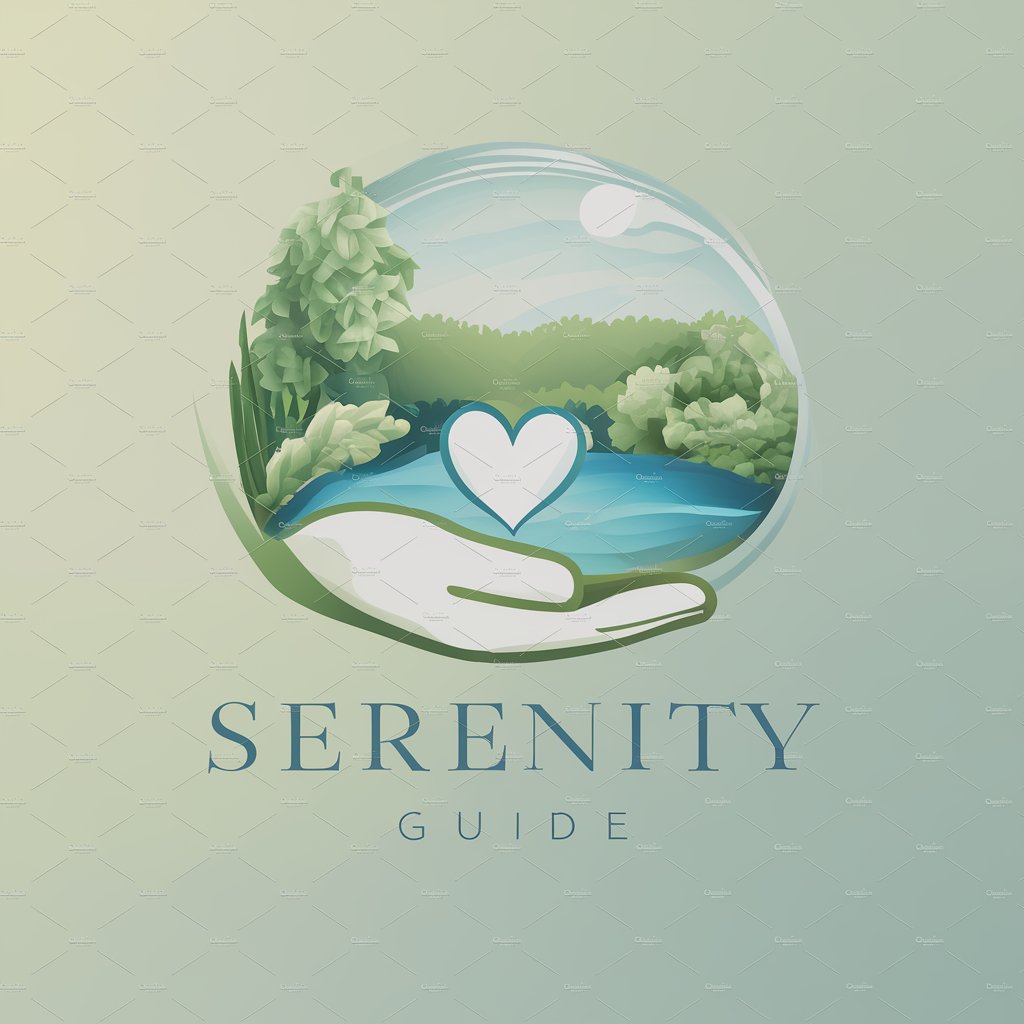
Super Describe
Revolutionizing Image Analysis with AI

FloorPlanExpert
Design Your Dream Home with AI Insight

Philosophy for Dummies by Logos ID
Unlocking Philosophy with AI
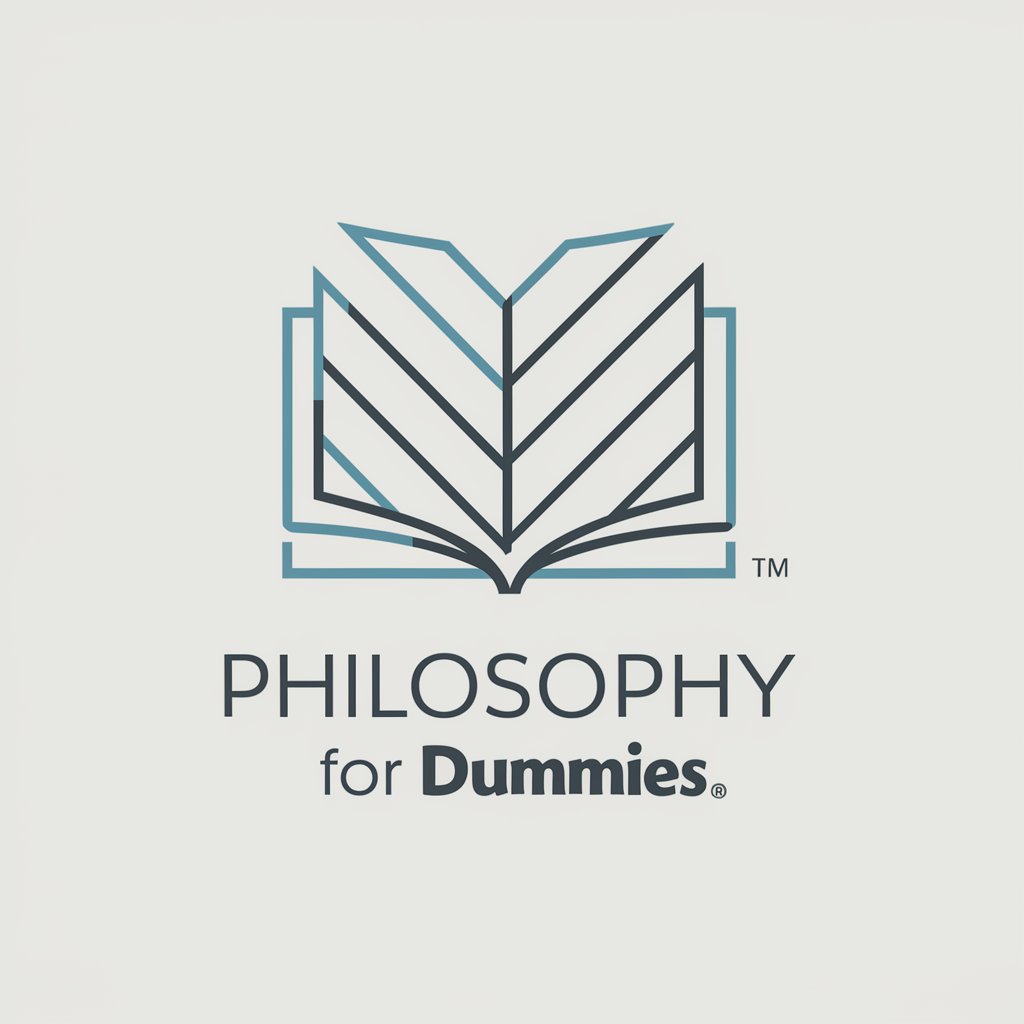
Ellie - Your Email Assistant
Streamline Your Inbox with AI Efficiency

Multiverse Career Guide
Navigating Futures with AI-Powered Insights

PromptGPT
Unleashing AI's Creative Potential

LOGO GPT
Crafting Your Brand's AI-Powered Identity

Frequently Asked Questions About PixelVision
What makes PixelVision unique compared to other photography guides?
PixelVision is AI-powered, offering personalized advice tailored to your experience level and specific needs. It integrates current trends alongside timeless techniques, ensuring users receive a comprehensive understanding of photography and videography.
Can PixelVision help me improve my video editing skills?
Absolutely! PixelVision offers guidance on both shooting and editing videos, covering everything from basic editing techniques to advanced cinematic effects, helping users enhance their storytelling through video.
Does PixelVision offer advice for beginners?
Yes, PixelVision is designed to assist users of all skill levels. For beginners, it provides fundamental concepts and easy-to-follow tips to get started with photography and videography.
How can I stay updated with the latest trends in photography through PixelVision?
PixelVision regularly incorporates current trends and popular styles into its advice, ensuring users can create content that is both contemporary and impactful.
Is PixelVision suitable for professional photographers and videographers?
Definitely. While PixelVision is accessible to beginners, it also offers in-depth guidance on advanced techniques and industry insights that professionals can use to refine their craft and explore new creative avenues.